|
User manual for Blackmagic Design ATEM Camera Converter SWRCONV
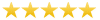
Overall Rating: 5.0
100% of respondents would recommend this to a friend.

- Manufacturer: Blackmagic Design
- Basic description and contents of package
- Product classification: Professional Video - Camcorder & Camera Peripherals - Studio & EFP Camera Accessories
- Safety instructions
- Startup and operation of the studio & efp camera accessories
- Tips for setting up your Blackmagic Design
- Settings and expert assistance
- Contact Blackmagic Design service
- Troubleshooting
- Warranty information
- Price: 565 USD
|
We recommend checking out our discussion threads on the Blackmagic Design ATEM Camera Converter SWRCONV,
which address similar problems with connecting and setting up Studio & EFP Camera Accessories Blackmagic Design.
|
User manual for the Blackmagic Design ATEM Camera Converter SWRCONV
The user manual for the Blackmagic Design ATEM Camera Converter SWRCONV provides
necessary instructions for the proper use of the product Professional Video - Camcorder & Camera Peripherals - Studio & EFP Camera Accessories.
The Blackmagic Design ATEM Camera Converter enables extension of SDI (serial digital interface) / HDMI cameras to distances up to 28 miles (45km) via an optical fiber link. You can connect your camera to the SDI/HDMI inputs to convert videos to optical signals. This optical fiber input can be connected to the switcher program feed to convert to SDI/HDMI outputs for monitoring. In addition, the SDI/HDMI outputs can be switched between return program and camera input for monitoring.
With an internal battery, the converter can be used at remote locations when the cameras are placed at far-off locations. Featured Talkback function allows the switcher operator to co-ordinate with camera operator via PC headsets or iPhone-compatible headphones. By embedding microphone audio into channels 15 and 16 of the camera optical fiber video output, the Talkback function listens to channels 15 and 16 of the optical fiber input on the headphones.
Using the 12V power connection, the converter can be connected to any power source or a car battery. By connecting the switcher’s program output to the ATEM Camera Converter via optical outputs, the camera converter illuminates the 2 tally LEDs using open standard tally packet in the SDI output. You can select the camera number using the USB software or by camera number button on the keypad. In addition, you can also view red color tally on the monitor by connecting external monitoring to the HDMI/SDI outputs.
Featuring an integrated belt clip, the camera converter can be attached to the belt for portability. With the help of a camera mount, the converter can be mounted onto a tripod. In addition, the camera converter features microphone inputs for audio capability.
Made of aircraft-grade aluminum, the camera converter can withstand bumps and shocks without breaking. Built-in button pad allows you to control power, microphone level, talkback and video, and battery indicators. You can update converters firmware via a USB port. The camera converter can be used for applications such as concerts, sporting events, lecture theaters, houses of worship, surveillance, or any remote camera location.
|
If you own a Blackmagic Design studio & efp camera accessories and have a user manual in electronic form,
you can upload it to this website using the link on the right side of the screen.
You can upload and download the manual for the Blackmagic Design ATEM Camera Converter SWRCONV in the following formats:
- *.pdf, *.doc, *.txt, *.jpg - Other formats are unfortunately not supported.
|
Additional parameters of the Blackmagic Design ATEM Camera Converter SWRCONV:
| Video Input | SDI Video Input:1 x 10 bit SD/HD switchable
SDI Video Output: 1 x 10 bit SD/HD switchable
DMI Video Input: 1 x HDMI 1.3 type A connector
HDMI Video Output: 1 x HDMI 1.3 type A connector
Optical Fiber Video Input: 1 x LC type, 10 bit SD/HD switchable
Optical Fiber Video Output: 1 x LC type, 10 bit SD/HD switchable
Only single-mode LC type fiber optic cables are recommended for all fiber optic connections above | | Analog Audio | 2 x balanced 1/4" TRS connectors (stereo), line or microphone level in. When connected, replaces audio from SDI In or HDMI In. 1 x 3.5mm stereo connector for talkback microphone. 1 x 3.5mm stereo connector for stereo headphones (compatible with iPhone compatible headsets) | | Computer Interface | 1 x USB 2.0 high speed interface for configuration and firmware updates | | SDI Compliance | SMPTE 259M, SMPTE 292M | | Video Sampling | 4:2:2 | | Audio Sampling | Television standard sample rate of 48Khz, 24 bit A/D conversion | | Color Precision | 10 bit | | Color Space | 4:2:2 YUV | | Multiple Rate Support | SDI and HDMI switches between 270Mb/s SD-SDI and 1.5Gb/s HD-SDI | | Firmware Upgrade | Firmware built into software driver. Loaded at system startup or via updater software | | Power Supply | 12V power supply included with international socket adaptors for all countries | | Operating Systems Supported | Microsoft Windows XP, Windows Vista. Windows 7 and Apple Mac OS X | | Package Weight | 2.55 lb | | Box Dimensions (LxWxH) | 8.2 x 6.5 x 3.0" | |
The user manual for the Blackmagic Design ATEM Camera Converter SWRCONV can be downloaded in .pdf
format if it did not come with your new studio & efp camera accessories, although the seller is
required to supply one. It is also quite common that customers throw out
the user manual with the box, or put the CD away somewhere and then can’t find it.
That’s why we and other Blackmagic Design users keep a unique electronic library
for Blackmagic Design studio & efp camera accessoriess,
where you can use our link to download the user manual for the Blackmagic Design ATEM Camera Converter SWRCONV.
The user manual lists all of the functions of the Blackmagic Design ATEM Camera Converter SWRCONV,
all the basic and advanced features and tells you how to use the studio & efp camera accessories.
The manual also provides troubleshooting for common problems. Even greater
detail is provided by the service manual, which is not typically shipped with the product,
but which can often be downloaded from Blackmagic Design service.
If you want to help expand our database, you can upload a link to this website
to download a user manual or service manual, ideally in .pdf format. These pages
are created by you – users of the Blackmagic Design ATEM Camera Converter SWRCONV. User manuals are also
available on the Blackmagic Design website under Professional Video - Camcorder & Camera Peripherals - Studio & EFP Camera Accessories.
 Question and answer discussion forum concerning user instructions and resolving problems with the Blackmagic Design ATEM Camera Converter SWRCONV - no comments have been made yet - be the first to add a comment
Question and answer discussion forum concerning user instructions and resolving problems with the Blackmagic Design ATEM Camera Converter SWRCONV - no comments have been made yet - be the first to add a comment
Post new comment/question/response regarding the Blackmagic Design ATEM Camera Converter SWRCONV
|
|
|
|
|

