|
User manual for Canon PIXMA MG7720 Wireless All-in-One Inkjet Printer 0596C002AA
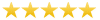
Overall Rating: 5.0
100% of respondents would recommend this to a friend.

- Manufacturer: Canon
- Basic description and contents of package
- Product classification: Computers & Solutions - Printers & Accessories - Inkjet Printers
- Safety instructions
- Startup and operation of the inkjet printers
- Tips for setting up your Canon
- Settings and expert assistance
- Contact Canon service
- Troubleshooting
- Warranty information
- Price: 132 USD




Click to enlarge image
|
We recommend checking out our discussion threads on the Canon PIXMA MG7720 Wireless All-in-One Inkjet Printer 0596C002AA,
which address similar problems with connecting and setting up Inkjet Printers Canon.
|
User manual for the Canon PIXMA MG7720 Wireless All-in-One Inkjet Printer 0596C002AA
The user manual for the Canon PIXMA MG7720 Wireless All-in-One Inkjet Printer 0596C002AA provides
necessary instructions for the proper use of the product Computers & Solutions - Printers & Accessories - Inkjet Printers.
Print quality and ease of use are the key benefits of the black Canon PIXMA MG7720 Wireless All-in-One Inkjet Printer, which also packs in scanning and copying capabilities. It offers a maximum print resolution of 9600 x 2400 dpi along with speeds of up to 15 ipm in black and 10 ipm in color. Automatic duplexing furthers the printers capabilities by printing two-sided documents with ease. The printer can also handle documents up to 8.5 x 14" and it has a 3.5" color touchscreen that allows users to quickly and easily check status and adjust settings.
Scanning and copying is possible thanks to a 8.5 x 11.7" flatbed with an optical resolution of 2400 x 4800 dpi. The MG7720 also has a list of other advanced features, notably CD/DVD printing with the included holder and a card slot for directly accepting media from cameras and other mobile devices. Additionally, it has Wi-Fi with NFC for tap-to-connect functionality along with more standard USB 2.0 and Ethernet for connecting to a computer or home network.
|
If you own a Canon inkjet printers and have a user manual in electronic form,
you can upload it to this website using the link on the right side of the screen.
You can upload and download the manual for the Canon PIXMA MG7720 Wireless All-in-One Inkjet Printer 0596C002AA in the following formats:
- *.pdf, *.doc, *.txt, *.jpg - Other formats are unfortunately not supported.
|
Additional parameters of the Canon PIXMA MG7720 Wireless All-in-One Inkjet Printer 0596C002AA:
| Printing Technology | Inkjet | | Maximum Resolution | Color: 9600 x 2400 dpi
Black: 600 x 600 dpi | | Print Speed | Black, ESAT: 15 ipm
Color, ESAT: 10 ipm
Borderless 4 x 6" Photo: 21 seconds | | Maximum Printable Area | 8.5 x 14.0" (21.6 x 35.6 cm) | | Ink Droplet Sizes | 1, 2, and 5 picoliters | | Ink Type | Pigment: Pigment black
Dye: Cyan, Magenta, yellow, gray, black | | Ink Palette | Pigment Black, cyan, magenta, yellow, gray, black | | Ink Cartridge Configuration | 6 individual cartridges | | Compatible Ink Cartridges | PGI-270 Pigment Black XL
CLI-271 Cyan XL
CLI-271 Magenta XL
CLI-271 Yellow XL
CLI-271 Grey XL
CLI-271 Black XL
PGI-270 Pigment Black
CLI-271 Cyan
CLI-271 Magenta
CLI-271 Yellow
CLI-271 Grey
CLI-271 Black | | Number of Nozzles | Color: 5,632
Pigment Black: 1,024
Total: 6,656 | | Print Archival Life | Up to 100 years in archival-quality photo album | | Print Features | AirPrint, Auto 2-Sided printing, Auto Photo Fix II, borderless printing, CD/DVD printing, document printing, Easy PhotoPrint+, Full HD Movie Print, Special Filters, grayscale printing, Google Cloud Print, My Image Garden, Mopria device printing, Canon PRINT app, Photo direct printing (Memory Card), photo printing, PIXMA Cloud Link Printing, PIXMA Printing Solutions, PIXMA Touch & Print (NFC), print from email, red-eye correction, image cropping, Quiet Mode, Web Template Print, Wireless PictBridge, wireless printing | | Type | Flatbed | | Image Sensor | Contact Image Sensor (CIS) | | Optical Resolution | 2400 x 4800 dpi | | Interpolated Resolution | 19200 x 19200 dpi | | Color Depth | Color: 48-bit internal / 24-bit external
Grayscale: 16-bit internal / 8-bit external | | Maximum Scan Size | 8.5 x 11.7" (21.6 x 29.7 cm) | | Drivers | TWAIN 1.9, WIA, and ICA | | Scanner Features | Auto Scan Mode, Push Scan, Network Scan, Wireless Scanning | | First Copy-Out Time | Color: 19 seconds | | Number of Copies | Up to 99 | | Intensity Adjustment | 9 positions, Auto | | Reduction/Enlargement | 25-400% | | Copy Features | 4-on-1 / 2-on-1 copy, auto exposure copy, Auto Photo Fix II, borderless copy, disc label copy, fade restoration, fit-to-page, frame erase copy, photo reprint, preset copy ratios, two-sided copy | | Paper Handling | Lower Cassette: 125 sheets plain paper
Upper Cassette: 20 sheets 4 x 6" (10.2 x 15.2 cm) photo paper or 10 sheets 5 x 7" (12.7 x 17.8 cm) photo paper | | Maximum Paper Width | 8.5" (21.6 cm) | | Paper Sizes | 4 x 6" (10.2 x 15.2 cm), 5 x 7" (12.7 x 17.8 cm), 8 x 10" (20.3 x 25.4 cm), Letter, US #10 envelope | | Borderless Photo Sizes | Up to 8.5 x 11.0" (21.6 x 27.9 cm) | | Paper Types | Plain: Plain Paper, Canon High Resolution Paper
Super High Gloss: Photo Paper Pro Platinum
Glossy: Photo Paper Plus Glossy II, Photo Paper Glossy
Semi-Gloss: Photo Paper Plus Semi-Gloss, Photo Paper Pro Luster
Matte: Matte Photo Paper
Envelope: U.S. #10 Envelope
CD/DVD: Printable CD/DVD/Blu-ray disc | | Special Media Support | Disc media, envelopes | | Computer Interface | USB 2.0
100BASE-TX / 10BASE-T Ethernet
Wi-Fi | | Compatible Memory Cards | SD Card
SDHC Card
miniSD Card (with adapter)
miniSDHC Card (with adapter)
microSD Card (with adapter)
microSDHC Card (with adapter)
Memory Stick Duo
Memory Stick PRO Duo
Memory Stick Micro (with adapter) | | Wireless Standard | IEEE 802.11b/g/n Wi-Fi | | Wireless Printing Features | PictBridge
NFC | | Direct Print Capable | Yes | | Mobile Printing Features | Apple AirPrint
Google Cloud Print
Print from E-mail
PIXMA Cloud Link | | Compatible Operating Systems | Windows XP SP3 (32-bit), Vista SP1, Vista SP2, 7, 7 SP1, 8, and 8.1
Mac OS X 10.7.5-10.10
iOS
Android
Windows RT
Amazon Fire | | Status Display | 3.5" (8.9 cm) LCD touchscreen | | Operating Conditions | Temperature: 41 to 95°F (5 to 35°C)
Humidity: 10 to 90%, relative non-condensing
Recommended Temperature: 59 to 86°F (15 to 30°C)
Recommended Humidity: 10 to 80%, relative non-condensing | | Storage Conditions | 32 to 104°F (0 to 40°C)
Humidity: 5 to 95%, relative non-condensing | | Power Requirements | 100-240 VAC, 50/60 Hz | | Power Consumption | Printing (Copy): 15 W
Standby (Minimum): 0.9 W
Off: 0.2 W | | Dimensions (WxDxH) | 17.2 x 14.6 x 5.9" (43.7 x 37.1 x 15.0 cm) | | Weight | 17.4 lb (7.9 kg) | | Package Weight | 20.5 lb | | Box Dimensions (LxWxH) | 20.5 x 18.8 x 8.9" | |
The user manual for the Canon PIXMA MG7720 Wireless All-in-One Inkjet Printer 0596C002AA can be downloaded in .pdf
format if it did not come with your new inkjet printers, although the seller is
required to supply one. It is also quite common that customers throw out
the user manual with the box, or put the CD away somewhere and then can’t find it.
That’s why we and other Canon users keep a unique electronic library
for Canon inkjet printerss,
where you can use our link to download the user manual for the Canon PIXMA MG7720 Wireless All-in-One Inkjet Printer 0596C002AA.
The user manual lists all of the functions of the Canon PIXMA MG7720 Wireless All-in-One Inkjet Printer 0596C002AA,
all the basic and advanced features and tells you how to use the inkjet printers.
The manual also provides troubleshooting for common problems. Even greater
detail is provided by the service manual, which is not typically shipped with the product,
but which can often be downloaded from Canon service.
If you want to help expand our database, you can upload a link to this website
to download a user manual or service manual, ideally in .pdf format. These pages
are created by you – users of the Canon PIXMA MG7720 Wireless All-in-One Inkjet Printer 0596C002AA. User manuals are also
available on the Canon website under Computers & Solutions - Printers & Accessories - Inkjet Printers.
 Question and answer discussion forum concerning user instructions and resolving problems with the Canon PIXMA MG7720 Wireless All-in-One Inkjet Printer 0596C002AA
Question and answer discussion forum concerning user instructions and resolving problems with the Canon PIXMA MG7720 Wireless All-in-One Inkjet Printer 0596C002AA
Post new comment to Canon PIXMA MG7720 Wireless All-in-One Inkjet Printer 0596C002AA
| Subject: mg manual | | Date: 14.04.2021 20:58:59 | Author: Mark Palmer | | Trying to download manual no download button except to buy stuff | | Reply |
| Subject: loading paper | | Date: 31.03.2017 21:22:30 | Author: Amy | | How do I load paper in my Canon printer MG7720. It says I'm out of paper in cassette 2?? | | Reply |
| Subject: hardcopy canon mg7720 | | Date: 06.12.2016 04:18:59 | Author: carl gielow | | are hard copies available for canon mg7720? | | Reply |
| Subject: CD tray | | Date: 04.11.2016 14:41:57 | Author: Norman Swain | I would like to burn music on a CD from my Mac but I don't know how to use the tray for the CD. Can you please advise.
Thanks | | Reply |
| Subject: Mg7720 setup doesn't work | | Date: 31.10.2016 02:48:11 | Author: Kevin | I've tried and tried to get my new MG7720 to run the setup on my windows 8 laptop. I've tried downloading both from the net and the disk and it just sits there on the "acquiring information...." page.
HELP!!!!! | | Reply |
| Subject: Wireless not recognizing ipad | | Date: 17.10.2016 20:52:47 | Author: geraldinedavis386 | I am having difficulty getting my MG7720 to connect to or recognize my iPad.
| | Reply |
Post new comment/question/response regarding the Canon PIXMA MG7720 Wireless All-in-One Inkjet Printer 0596C002AA
|
|
|
|
|

