|
User manual for Class on Demand Video Download: Basic and Advanced 99900
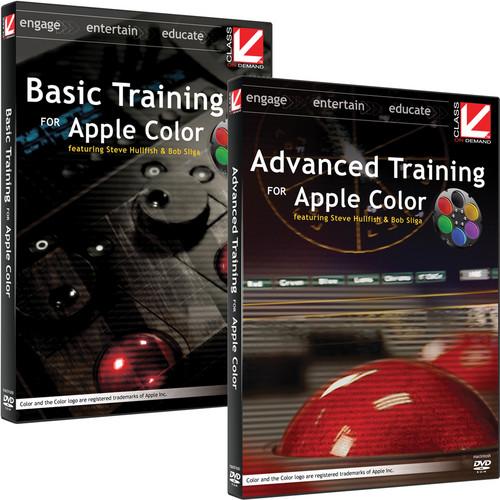
- Manufacturer: Class on Demand
- Basic description and contents of package
- Product classification: Professional Video - Post Production - Post Production Training
- Safety instructions
- Startup and operation of the post production training
- Tips for setting up your Class on Demand
- Settings and expert assistance
- Contact Class on Demand service
- Troubleshooting
- Warranty information
- Price: 113 USD
|
We recommend checking out our discussion threads on the Class on Demand Video Download: Basic and Advanced 99900,
which address similar problems with connecting and setting up Post Production Training Class on Demand.
|
User manual for the Class on Demand Video Download: Basic and Advanced 99900
The user manual for the Class on Demand Video Download: Basic and Advanced 99900 provides
necessary instructions for the proper use of the product Professional Video - Post Production - Post Production Training.
Basic and Advanced Training for Apple Color from Class on Demand consists of both the basic and advanced training courses for Apple Color.
Course Outline:
Basic Training:
1. Introduction to Color:
1.1 Introduction
1.2 Training Overview
1.3 The Interface
2. Primary Color Correction:
2.1 The Primary Room: Part 1
2.2 The Primary Room: Part 2
2.3 Software Scopes Overview
2.4 Tektronix Waveform Monitors and Rasterizers
3. Secondary Color Correction:
3.1 Secondary Room Overview
3.2 Vignettes
3.3 HSL Qualification
3.4 Using Multiple Secondaries
4. The Other Color Rooms:
4.1 The ColorFX Room
4.2 The Geometry Room
4.3 The Primary Out Room
4.4 Still Store
4.5 The Setup Room
4.6 Rendering
5. Interfacing with Final Cut Pro
6. The Color Suite: Beyond the Software
6.1 Tangent Wave Panel
6.2 Color Hardware Considerations
6.3 Room Setup and External Equipment
6.4 Datacolor Spyder Monitor Calibration
6.5 Cine-tal Monitor Setup and Calibration
6.6 Advanced Color Training
Advanced Training:
Primary Color Correction:
Day for night look
Adding a highlight glow in secondaries
Keyframing color corrections
Using the RED tab
Advanced Grade Management:
Archiving Grades for future use
Dragging grades between shots
Applying the same grade to multiple "grouped" clips
Sharing grades between users
Secondaries:
HSL Qualification - Improving Skin Tones
Saving a secondary matte or key from an HSL qualification
Using Key Blur to soften skin tones
Combining Multiple HSL Qualifications
Keyframing - moving, copying and pasting them, including auto / manual tracking plus custom shapes
Using Secondaries without qualifying anything
Advanced Color FX Room:
Creating a Color FX preset
Understanding the nodes - when to use them
Dealing with Interlaced footage
Keyframing in ColorFX Room
Nattress Plug-ins:
Understanding the nodes
Primary Out Room:
Using this in combination with other corrections
Geometry Room:
Adding keyframes in the Geometry room
Archiving:
How to archive and restore archives of Color Projects
Workaround to "Save As" with a Color Project
Interfacing with Final Cut Pro:
How to import color corrections from another Color Project or version
How to reconform an FCP sequence after color correction has been done
Tangent Devices WAVE panel:
Customizing your panel
Using your WAVE panel as a mouse
Where the customized panel settings are saved for sharing/ moving settings
Spyder calibration:
Show setup and configuration
Using the Spyder Cube to white balance in Color - three different methods
Tek scopes:
How to capture a reference still and use it in matching footage in Color
Line select mode to isolate an element vertically in the picture
Review of how to use presets
Explanation of gamut displays
Demonstration of proprietary LQV vectorscope display
Explanation of customizing presets
Cine-Tal calibration
About the Instructors:
Steve Hullfish has written or co-written four books on editing and color correction, including "The Art and Technique of Color Correction" and "Color Correction for Video, 2nd Edition". His editing credits span more than 20 years, including editing the Oprah Winfrey Show for which he won a Daytime Emmy. Other broadcast credits include "Investigative Reports" and "Cold Cases" with Bill Kurtis on A&E and numerous PBS documentaries. He runs his own production company - Verascope Pictures - and his clients include Universal Studios, NBC Television, Turner Broadcasting, HIT Entertainment, Jim Henson Entertainment, and VeggieTales.
Bob Sliga, a professional colorist for 30 years, teaches color correction at Columbia College and DePaul University. Bob's career spans both commecial and film projects, and he was the Director of Training for Silicon Color's FinalTouch software. After Apple purchased Silicon Color, Bob was hired to be the lead QA for Apple's Color application where he was instrumental in helping design the application and created all of the Color FX Room signature looks. Bob recently created Scone Looks (a collection of presets) for Apple Color.
|
If you own a Class on Demand post production training and have a user manual in electronic form,
you can upload it to this website using the link on the right side of the screen.
You can upload and download the manual for the Class on Demand Video Download: Basic and Advanced 99900 in the following formats:
- *.pdf, *.doc, *.txt, *.jpg - Other formats are unfortunately not supported.
|
Additional parameters of the Class on Demand Video Download: Basic and Advanced 99900:
| Run Time | Approximately 9 Hours Total | | System Requirements | Mac OS X or Windows XP/Vista/7
1152 x 864 or higher display
Speakers | |
The user manual for the Class on Demand Video Download: Basic and Advanced 99900 can be downloaded in .pdf
format if it did not come with your new post production training, although the seller is
required to supply one. It is also quite common that customers throw out
the user manual with the box, or put the CD away somewhere and then can’t find it.
That’s why we and other Class on Demand users keep a unique electronic library
for Class on Demand post production trainings,
where you can use our link to download the user manual for the Class on Demand Video Download: Basic and Advanced 99900.
The user manual lists all of the functions of the Class on Demand Video Download: Basic and Advanced 99900,
all the basic and advanced features and tells you how to use the post production training.
The manual also provides troubleshooting for common problems. Even greater
detail is provided by the service manual, which is not typically shipped with the product,
but which can often be downloaded from Class on Demand service.
If you want to help expand our database, you can upload a link to this website
to download a user manual or service manual, ideally in .pdf format. These pages
are created by you – users of the Class on Demand Video Download: Basic and Advanced 99900. User manuals are also
available on the Class on Demand website under Professional Video - Post Production - Post Production Training.
 Question and answer discussion forum concerning user instructions and resolving problems with the Class on Demand Video Download: Basic and Advanced 99900 - no comments have been made yet - be the first to add a comment
Question and answer discussion forum concerning user instructions and resolving problems with the Class on Demand Video Download: Basic and Advanced 99900 - no comments have been made yet - be the first to add a comment
Post new comment/question/response regarding the Class on Demand Video Download: Basic and Advanced 99900
|
|
|
|
|

