|
User manual for EnGenius ENH500 High-Powered, Long Range 5 GHz N-ENH500-KIT
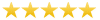
Overall Rating: 5.0
100% of respondents would recommend this to a friend.

- Manufacturer: EnGenius
- Basic description and contents of package
- Product classification: Computers & Solutions - Networking - Wireless Bridges
- Safety instructions
- Startup and operation of the wireless bridges
- Tips for setting up your EnGenius
- Settings and expert assistance
- Contact EnGenius service
- Troubleshooting
- Warranty information
- Price: 164 USD
|
We recommend checking out our discussion threads on the EnGenius ENH500 High-Powered, Long Range 5 GHz N-ENH500-KIT,
which address similar problems with connecting and setting up Wireless Bridges EnGenius.
|
User manual for the EnGenius ENH500 High-Powered, Long Range 5 GHz N-ENH500-KIT
The user manual for the EnGenius ENH500 High-Powered, Long Range 5 GHz N-ENH500-KIT provides
necessary instructions for the proper use of the product Computers & Solutions - Networking - Wireless Bridges.
Take your Wi-Fi connection outdoors with the ENH500 High-Powered, Long Range 5 GHz Wireless N300 Outdoor Client Bridge from EnGenius. This outdoor client bridge offers a 600 mW high power output to support long range coverage of up to 1 mile offering enhanced data transfer rates of up to 300 Mb/s. With IEEE 802.11a/b/g/n support you can connect nearly any Wi-Fi enabled device directly to the client bridge which is capable of supporting up to four separate SSIDs for multiple VLAN support.
Inside the ENH500 you will find a 13 dBi directional antenna complete with 32MB of memory and 8MB of flash memory. Two LAN connectors, one with PoE support, allow you to connect this device to a PoE supported network eliminating the need for a separate power source. LED indicators on the ENH500 provide visual representation of the power status, LAN 1, LAN 2, WLAN, and Link Quality.
Installation has also been greatly simplified as this kit includes a PoE injector, power adapter, and mast mount kit. The waterproof client bridge enclosure is IP55 rated allowing it to withstand a variety of outdoor conditions.
|
If you own a EnGenius wireless bridges and have a user manual in electronic form,
you can upload it to this website using the link on the right side of the screen.
You can upload and download the manual for the EnGenius ENH500 High-Powered, Long Range 5 GHz N-ENH500-KIT in the following formats:
- *.pdf, *.doc, *.txt, *.jpg - Other formats are unfortunately not supported.
|
Additional parameters of the EnGenius ENH500 High-Powered, Long Range 5 GHz N-ENH500-KIT:
| Frequency | RF: 5 GHz frequency band 5.18-5.825 GHz | | Standard | IEEE 802.11a/b/g/n | | Data Rate | Up to 300 Mb/s | | Memory | 32 MB | | Flash Memory | 8 MB | | Peak Power | Up to 9 W | | Antennas | 1 x internal 13 dBi directional antenna | | LAN 1 | RJ-45 Fast Ethernet (10/100 Mb/s) PoE (Power-over-Ethernet) | | LAN 2 | RJ-45 Fast Ethernet (10/100 Mb/s) | | Reset Button | 1 x reset button in PoE injector (included in package) | | LED Indicators | Power status
LAN 1: Fast Ethernet PoE
LAN 2: Fast Ethernet
WLAN | | Link | 3 x link quality (client bridge mode) | | Active Ethernet | Power-over-Ethernet | | Power Adapter | 24 V / 1 A | | Modulation Technology | IEEE 802.11a: BQSK, QPSK, 16-QAM, 64-QAM
IEEE 802.11n: BQSK, QPSK, 16-QAM, 64-QAM | | 802.11n | -94 dBm @ MCS0/MCS8
-92 dBm @ MCS1/MCS9
-88 dBm @ MCS2/MCS10
-85 dBm @ MCS3/MCS11
-80 dBm @ MCS4/MCS12
-79 dBm @ MCS5/MCS13
-74 dBm @ MCS5/MCS13
-73 dBm @ MCS7/MCS15 | | 802.11a | -95 dBm @ 6 Mb/s
-92 dBm @ 9 Mb/s
-89 dBm @ 12 Mb/s
-85 dBm @ 18 Mb/s
-81 dBm @ 24 Mb/s
-79 dBm @ 36 Mb/s
-76 dBm @ 48 Mb/s
-75 dBm @ 54 Mb/s | | 802.11n | 5 GHz
28 dBm @ MCS0/MCS8
28 dBm @ MCS1/MCS9
26 dBm @ MCS2/MCS10
26 dBm @ MCS3/MCS11
25 dBm @ MCS4/MCS12
24 dBm @ MCS5/MCS13
24 dBm @ MCS5/MCS13
23 dBm @ MCS7/MCS15 | | 802.11a | 5 GHz
28 dBm @ 6 Mb/s
28 dBm @ 9 Mb/s
28 dBm @ 12 Mb/s
28 dBm @ 18 Mb/s
28 dBm @ 24 Mb/s
26 dBm @ 36 Mb/s
24 dBm @ 48 Mb/s
23 dBm @ 54 Mb/s | | Topology | Infrastructure, ad hoc (WDS Bridge) | | Protocols | IEEE 802.11a/n (5 GHz)
IEEE 802.3
IEEE 802.3u | | Operation Mode | Client Bridge, Client Router, WDS, Access Point
LAN DHCP server/client | | VPN | Pass-through | | Management | Firmware Upgrade: Via web browser, settings are reserved after upgrade
Reset and Backup: Reset to factory default. User can export all setting into a file via Web
MIB: MIB I, MIB II (RFC1213) and private MIB
SNMP: V1, V2c | | System Monitoring | Status in hand, statistics and event log
Configuration backup, configuration restore
Ping and Trace Route | | Time Setting | Manual; Auto: NTP | | Wireless / Network | PPPoE: Point-to-Point Protocol over Ethernet in Client Router mode
(this function will keep trying when failed or disconnected)
PPTP: Point-to-Point Tunneling Protocol (PPTP) is a method for implementing virtual private networks | | Wireless Security | WPA/WPA2 Personal (WPA-PSK using TKIP or AES)
WPA/WPA2 Enterprise (WPA-EAP using TKIP)
802.1X RADIUS Supplicant (Client Bridge Mode)
Hide SSID in beacons
Hidden SSID broadcast to prevent illegal connection
MAC Address Filtering, up to 50 fields | | Quality of Service (QoS) | WMM (Wireless Multimedia) | | Certifications | FCC 15B, FCC 15C, IC | | Operating Temperature | -4 to 158°F / -20 to 70°C | | Storage Temperature | -22 to 176°F / -30 to 80°C | | Operating Humidity | 90% or less | | Storage Humidity | 90% or less | | Waterproof | IP55-related enclosure | | Dimensions | 3.31 x 10.24 x 2.17" / 8.41 x 26.01 x 5.51 cm | | Weight | 0.9 lb / 0.4 kg | | Package Weight | 4.15 lb | | Box Dimensions (LxWxH) | 12.598 x 9.764 x 6.142" | |
The user manual for the EnGenius ENH500 High-Powered, Long Range 5 GHz N-ENH500-KIT can be downloaded in .pdf
format if it did not come with your new wireless bridges, although the seller is
required to supply one. It is also quite common that customers throw out
the user manual with the box, or put the CD away somewhere and then can’t find it.
That’s why we and other EnGenius users keep a unique electronic library
for EnGenius wireless bridgess,
where you can use our link to download the user manual for the EnGenius ENH500 High-Powered, Long Range 5 GHz N-ENH500-KIT.
The user manual lists all of the functions of the EnGenius ENH500 High-Powered, Long Range 5 GHz N-ENH500-KIT,
all the basic and advanced features and tells you how to use the wireless bridges.
The manual also provides troubleshooting for common problems. Even greater
detail is provided by the service manual, which is not typically shipped with the product,
but which can often be downloaded from EnGenius service.
If you want to help expand our database, you can upload a link to this website
to download a user manual or service manual, ideally in .pdf format. These pages
are created by you – users of the EnGenius ENH500 High-Powered, Long Range 5 GHz N-ENH500-KIT. User manuals are also
available on the EnGenius website under Computers & Solutions - Networking - Wireless Bridges.
 Question and answer discussion forum concerning user instructions and resolving problems with the EnGenius ENH500 High-Powered, Long Range 5 GHz N-ENH500-KIT - no comments have been made yet - be the first to add a comment
Question and answer discussion forum concerning user instructions and resolving problems with the EnGenius ENH500 High-Powered, Long Range 5 GHz N-ENH500-KIT - no comments have been made yet - be the first to add a comment
Post new comment/question/response regarding the EnGenius ENH500 High-Powered, Long Range 5 GHz N-ENH500-KIT
|
|
|
|
|

