|
User manual for Matrox Mojito MAX Professional I/O Card MOJITOMAX
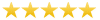
Overall Rating: 5.0
100% of respondents would recommend this to a friend.

- Manufacturer: Matrox
- Basic description and contents of package
- Product classification: Professional Video - Post Production - Computer Hardware
- Safety instructions
- Startup and operation of the computer hardware
- Tips for setting up your Matrox
- Settings and expert assistance
- Contact Matrox service
- Troubleshooting
- Warranty information
- Price: 995 USD
|
We recommend checking out our discussion threads on the Matrox Mojito MAX Professional I/O Card MOJITOMAX,
which address similar problems with connecting and setting up Computer Hardware Matrox.
|
User manual for the Matrox Mojito MAX Professional I/O Card MOJITOMAX
The user manual for the Matrox Mojito MAX Professional I/O Card MOJITOMAX provides
necessary instructions for the proper use of the product Professional Video - Post Production - Computer Hardware.
The Matrox Mojito MAX Professional I/O Card is a dual-platform input/output device that performs hardware-based H.264 encoding and hardware video scaling (up, down, and cross conversion), and offers monitoring calibration tools. Best of all, it works with a long list of professional editing, effects, and encoding applications, so your existing software workflow will only be enhanced by the addition of a hardware I/O card that's as versatile as this one.
|
If you own a Matrox computer hardware and have a user manual in electronic form,
you can upload it to this website using the link on the right side of the screen.
You can upload and download the manual for the Matrox Mojito MAX Professional I/O Card MOJITOMAX in the following formats:
- *.pdf, *.doc, *.txt, *.jpg - Other formats are unfortunately not supported.
|
Additional parameters of the Matrox Mojito MAX Professional I/O Card MOJITOMAX:
| Resolutions | Even frame sizes from 64 x 64 to 1920 x 1080 | | Bit Rates | 100 Kb/s to 50 Mb/s | | Frame Rates | 15, 23.98, 24, 25, 29.97, 30, 50, 59.94, and 60 frames per second | | Supported Profiles | Baseline (CAVLC) and main (CABAC) profiles | | Controls | 2.0, 3.0, 3.1, 4.0, 4.1, and 4.2 level support
GOP structure
Constant bit rate (bit rate remains stable, quality varies depending on complexity of each frame)
Constant quality (each video frame is analyzed to deliver the targeted quality, bit rate varies while keeping the lowest possible bit rate)
Variable bit rate (squeezes out the highest possible quality at the average target bit rate)
Noise filtering (saves bits by reducing high frequencies in the video)
De-interlacing (ensures high-quality encodes of interlaced SD and 1080i source material)
Data rate slider (produces smoother or more abrupt transitions)
Sample rate monitoring (verifies compliance with targeted data rate)
Scene detection (provides multi-pass quality in a single pass with Apple Compressor) | | Supported Formats | NTSC/PAL/NTSC-EIAJ
720p: 50/59.94
1080i: 50/59.94
1080p: 23.98/24/25/29.97/30
1080PsF: 23.98/24/25/29.97/30 | | HDMI Video Input | 1x HD input
HDMI YCbCr 4:2:2 (10-bit) / RGB (10-bit)
8 channels of embedded audio
Standard Type A HDMI connector (19 pins) | | HDMI Video Output | 1x HD or SD output
HDMI YCbCr 4:2:2 (10-bit) / RGB (10-bit)
8 channels of embedded audio
HDMI 1.4a flag setting through control panel for 3D monitoring | | SDI Input | 1x SD or HD input
16 channels of embedded audio on Mac
8 channels of embedded audio on the PC
Compliant with SMPTE 259M, SMPTE 272M, SMPTE 292M, SMPTE 299M
BNC connector (75 Ω), terminated
Equalized input for maximum cable length support | | SDI Output | 1x SD or HD output
16 channels of embedded audio on Mac
8 channels of embedded audio on the PC
Compliant with SMPTE 259M, SMPTE 272M, SMPTE 292M, SMPTE 299M
BNC connector (75 Ω) | | Composite Video Input | PAL/NTSC/NTSC-EIAJ
12-bit ADC
2x oversampling
Anti-aliasing filtering
Automatic gain control
BNC connector (75 Ω), terminated | | Composite Video Output | PAL/NTSC/NTSC-EIAJ
12-bit DAC
8x oversampling
BNC connector | | S-Video Input | PAL/NTSC/NTSC-EIAJ
12-bit ADC
2x oversampling
Anti-aliasing filtering
Automatic gain control
4-pin mini-DIN S-Video connector (75 Ω), terminated (via third-party adapter sold separately) | | S-Video Output | PAL/NTSC/NTSC-EIAJ
12-bit DAC
8x oversampling
4-pin mini-DIN S-Video connector (via third-party adapter sold separately) | | Component Video Input | Switchable between SD and HD
EIA-770.3 compliant
12-bit ADC
Anti-aliasing filtering
BNC connector (75 Ω), terminated | | Component Video Output | Switchable between SD and HD
EIA-770.3 compliant
12-bit DAC
2x oversampling
BNC connector | | Performance | SD analog component video passthrough:
Amplitude error: <4%
Frequency response: +/-0.5 dB max to 5 MHz
2T pulse response: 1.0% max
Diff. Gain: <2%, Diff. Phase: <1 degree
S/N: >58 dB, unified weighted | | Analog Inputs | 2 channels balanced audio via XLR connectors
Nominal levels: +4 dBu (+4 dBm)
Input impedance: Hi-Z
Headroom (max level): 18 dB | | Analog Outputs | 2 channels unbalanced audio via RCA connectors
Output impedance: 100 Ω
Line level with 18 dB headroom (max level)
4 channels balanced audio via XLR connectors
Nominal levels: +4 dBu (+4 dBm)
Output impedance: 50 Ω
Headroom (max level): 18 dB | | AES/EBU Audio Input | 2 channels unbalanced
1x BNC connector (75 Ω), terminated
Maximum input level: 5Vp-p | | AES/EBU Audio Output | 2 channels unbalanced
1x BNC connector (75 Ω), terminated
Nominal output level: 1Vp-p | | SDI Audio Input | 16 channels embedded audio on the Mac
8 channels embedded audio on the PC
24-bit, 48 kHz | | SDI Audio Output | 16 channels embedded audio on the Mac
8 channels embedded audio on the PC
24-bit, 48 kHz | | HDMI Audio Input | 8-channels embedded audio
24-bit, 48 kHz | | HDMI Audio Output | 8-channels embedded audio
24-bit, 48 kHz | | Performance | Balanced analog audio:
Sampling frequency: 48 kHz (using 64x oversampling)
Quantization: 24 bits
S/N: > 85 dB
THDN at 1 kHz, nominal level: < 0.05% | | Reference Input & Output Sync | HD analog tri-level sync or SD analog bi-level black burst
BNC connector (75 Ω), terminated | | Scaling Engine | Hardware-based multi-tap 10-bit real-time processing
HD to SD downscaling: Proper conversion of the HD color space to the SD color space and proper aspect ratio conversion to anamorphic, letterbox, and center cut are provided. You can monitor or record an SD master of an HD project in real time.
SD to HD upscaling: Proper conversion of the SD color space to the HD color space is performed. Footage with a 4:3 aspect ratio will be "pillarboxed". SD 16:9 footage will be scaled to full screen.
Cross conversions from 720 to 1080 and 1080 to 720
All scaling operations can be accompanied by frame rate conversion with 2:3:2:3 and 2:3:3:2 cadences to facilitate monitoring 23.98 fps footage on a monitor that does not support the specific frame rate. | | Sub-Framing | Editing: Adobe Premiere Pro, Final Cut Pro, Avid Media Composer, Boris Media 100
Content creation: Adobe After Effects, Adobe Photoshop, Apple Color, Apple Motion, Apple Soundtrack Pro, Eyeon Fusion, NewTek LightWave 3D
Streaming: Adobe Flash Media Live Encoder, Microsoft Expression, QuickTime Broadcaster, Telestream Wirecast
H.264 encoding: Adobe Encore, Adobe Media Encoder, Apple Compressor, Telestream Episode
Blu-ray authoring: Adobe Encore, Roxio Toast | | Included Software | Matrox Vetura Capture for Mac
Matrox Vetura Playback for Mac
Matrox A/V Tools for the PC
Matrox MAX H.264 Capture for the PC | | Deck Control | Via RS-422 | | Regulatory Compliance | FCC Class A, CE Mark Class A, ACMA C-Tick Mark, VCCI
RoHS Directive 2002/95/EC | | Power Consumption | 15W | | Environmental | Operating temperature: 32 to 104ºF (0 to 40ºC )
Storage temperature: -40 to 167ºF (-40 to 75ºC)
Maximum altitude for operation: 9843' (3000 m)
Maximum altitude for transport: 39,370' (12,000 m)
Operating humidity: 20-80% relative humidity (non-condensing)
Storage humidity: 5-95% relative humidity (non-condensing) | | Dimensions (HxWxD) | 3/4-length PCIe card: 2 x 9.5 x 9.3" (5.1 x 24.1 x 23.7 cm) | | Weight | 2.75 lb (1.245 kg) | | Package Weight | 3.0 lb | | Box Dimensions (LxWxH) | 16.5 x 9.6 x 3.9" | |
The user manual for the Matrox Mojito MAX Professional I/O Card MOJITOMAX can be downloaded in .pdf
format if it did not come with your new computer hardware, although the seller is
required to supply one. It is also quite common that customers throw out
the user manual with the box, or put the CD away somewhere and then can’t find it.
That’s why we and other Matrox users keep a unique electronic library
for Matrox computer hardwares,
where you can use our link to download the user manual for the Matrox Mojito MAX Professional I/O Card MOJITOMAX.
The user manual lists all of the functions of the Matrox Mojito MAX Professional I/O Card MOJITOMAX,
all the basic and advanced features and tells you how to use the computer hardware.
The manual also provides troubleshooting for common problems. Even greater
detail is provided by the service manual, which is not typically shipped with the product,
but which can often be downloaded from Matrox service.
If you want to help expand our database, you can upload a link to this website
to download a user manual or service manual, ideally in .pdf format. These pages
are created by you – users of the Matrox Mojito MAX Professional I/O Card MOJITOMAX. User manuals are also
available on the Matrox website under Professional Video - Post Production - Computer Hardware.
 Question and answer discussion forum concerning user instructions and resolving problems with the Matrox Mojito MAX Professional I/O Card MOJITOMAX - no comments have been made yet - be the first to add a comment
Question and answer discussion forum concerning user instructions and resolving problems with the Matrox Mojito MAX Professional I/O Card MOJITOMAX - no comments have been made yet - be the first to add a comment
Post new comment/question/response regarding the Matrox Mojito MAX Professional I/O Card MOJITOMAX
|
|
|
|
|

