|
User manual for Peavey FX2 16FX 16-Channel Four-Bus Mixing Console 03600940
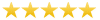
Overall Rating: 5.0
100% of respondents would recommend this to a friend.

- Manufacturer: Peavey
- Basic description and contents of package
- Product classification: Pro Audio - Live Sound - Sound Reinforcement Mixers
- Safety instructions
- Startup and operation of the sound reinforcement mixers
- Tips for setting up your Peavey
- Settings and expert assistance
- Contact Peavey service
- Troubleshooting
- Warranty information
- Price: 850 USD
|
We recommend checking out our discussion threads on the Peavey FX2 16FX 16-Channel Four-Bus Mixing Console 03600940,
which address similar problems with connecting and setting up Sound Reinforcement Mixers Peavey.
|
User manual for the Peavey FX2 16FX 16-Channel Four-Bus Mixing Console 03600940
The user manual for the Peavey FX2 16FX 16-Channel Four-Bus Mixing Console 03600940 provides
necessary instructions for the proper use of the product Pro Audio - Live Sound - Sound Reinforcement Mixers.
The Peavey FX2 16FX 16-Channel Four-Bus Mixing Console features Peavey-exclusive technology to enhance live-sound reproduction and project studio recording, including Silencer microphone preamps, which allow very high gain with low noise and distortion for crystal-clear signal reproduction. The 4 pre-fader auxes per channel provide 4 monitor mixes, while the 2 post-fader auxes are suitable for adding effects (built-in or outboard). This mixer also includes dual DSP engines that allow multiple simultaneous effects assignable to any channel via aux 5 / 6.
The onboard effects include reverb, reverb enhanced, delay, compression, expander, de-esser, chorus, flanger, tube emulator, vocal enhancer, and gate. You can chain 2 processors together on each of the 2 available effects windows. The digital output processing section includes Feedback Ferret, dual 5-band Parametric EQ or dual 28-band Graphic EQs, digital delay lines, and dynamics / limiters. The output section can be configured for Stereo, Dual Mono, or Subwoofer mode with a built-in electronic crossover.
The 16FX 16-channel mixer features dual USB 2.0 ports, and the "A" USB connector allows streaming of digital audio directly to a computer or memory stick as well as exclusive, built-in MP3 compression. You can record your rehearsals, songwriting sessions, or live performances directly to a USB stick with no other hardware needed. You can transfer the recordings to your computer to burn CDs or to transmit electronically, or insert a memory stick to playback audio files for use between sets.
|
If you own a Peavey sound reinforcement mixers and have a user manual in electronic form,
you can upload it to this website using the link on the right side of the screen.
You can upload and download the manual for the Peavey FX2 16FX 16-Channel Four-Bus Mixing Console 03600940 in the following formats:
- *.pdf, *.doc, *.txt, *.jpg - Other formats are unfortunately not supported.
|
Additional parameters of the Peavey FX2 16FX 16-Channel Four-Bus Mixing Console 03600940:
| Microphone Input | Connector: XLR Pin 1 (ground), Pin 2 (+), and Pin 3 (-)
Balanced
Function: Microphone (150 Ω)
Input Impedance: 2.2 kΩ minimum
Input Gain Setting:
Maximum: 60 dB
Minimum: 0 dB
Input Level:
Minimum: -76 dBu @ 60 dB and -16 dBu @ 0 dB
Nominal: -56 dBu @ 60 dB and +4 dBu @ 0 dB
Maximum: -40 dBu @ 60 dB and +20 dBu @ 0 dB | | Line Input | Connector: 1/4" TRS; Tip (+), Ring (-), and Sleeve (ground)
Balanced
Function: Line (10 kΩ)
Input Impedance: 20 kΩ minimum
Input Gain Setting:
Maximum: 40 dB
Minimum: -20 dB
Input Level:
Minimum: -56 dBu @ 40 dB and +4 dBu @ -20 dB
Nominal: -36 dBu @ 40 dB and +24 dBu @ -20 dB
Maximum: -20 dBu @ 40 dB and +40 dBu @ -20 dB | | Stereo Line Inputs | Connector: 1/4" TS; Tip (+), and Sleeve (ground)
Unbalanced
Function: Stereo Line (direct to L / R)
Input Impedance: 10 kΩ minimum
Input Gain Setting:
Maximum: 20 dB
Minimum: 0 dB
Input Level:
Minimum: -26 dBu @ 20 dB and -6 dBu @ 0 dB
Nominal: -16 dBu @ 20 dB and +4 dBu @ 0 dB
Maximum: +2 dBu @ 20 dB and +22 dBu @ 0 dB
Connector: 1/4" TS; Tip (+), and Sleeve (ground)
Unbalanced
Function: Stereo Line (via channel)
Input Impedance: 10 kΩ minimum
Input Gain Setting:
Maximum: 20 dB
Minimum: 0 dB
Input Level:
Minimum: -36 dBu @ 20 dB and -16 dBu @ 0 dB
Nominal: -16 dBu @ 20 dB and +4 dBu @ 0 dB
Maximum: +2 dBu @ 20 dB and +22 dBu @ 0 dB | | Insert | Connector: 1/4" TRS; Tip (send), Ring (return), and Sleeve (ground)
Unbalanced
Function: Channel and Group Insert Return
Input Impedance: 22 kΩ minimum
Input Gain Setting: 0 dB
Input Level:
Minimum: -16 dBu @ 0 dB
Nominal: +4 dBu @ 0 dB
Maximum: +22 dBu @ 0 dB | | Return | Connector: 1/4" TRS; Tip (+), Ring (-), Sleeve (ground)
Balanced
Function: EFX2 Return
Input Impedance: 20 kΩ minimum
Input Gain Setting:
Maximum: 10 dB
Minimum: 0 dB
Input Level:
Minimum: -16 dBu @ 10 dB and -6 dBu @ 0 dB
Nominal: -6 dBu @ 10 dB and +4 dBu @ 0 dB
Maximum: +12 dBu @ 10 dB and +22 dBu @ 0 dB | | Media Input | Connector: RCA jacks
Unbalanced
Function: Media In
Input Impedance: 10 kΩ minimum
Input Gain Setting:
Maximum: 10 dB
Minimum: 0 dB
Input Level:
Minimum: -16 dBu @ 10 dB and -6 dBu @ 0 dB
Nominal: -6 dBu @ 10 dB and +4 dBu @ 0 dB
Maximum: +10 dBu @ 10 dB and +20 dBu @ 0 dB | | Master Output | Connector: XLR Pin 1 (ground), Pin 2 (+), and Pin 3 (-), 1/4" TRS; Tip (+), Ring (-), and Sleeve (ground)
Balanced
Function: Master Left / Right
Minimum Load Impedance: 600 Ω
Output Level:
Nominal: +4 dBu
Maximum: +22 dBu | | Groups | Connector: 1/4" TRS; Tip (+), Ring (-), and Sleeve (ground)
Balanced
Function: Groups 1 to 4 and AUX 1 to 6
Minimum Load Impedance: 600 Ω
Output Level:
Nominal: +4 dBu
Maximum: +22 dBu | | Record Output | Connector: RCA jacks
Unbalanced
Function: Record Out
Minimum Load Impedance: 2 kΩ
Output Level:
Nominal: +4 dBu
Maximum: +22 dBu | | Insert | Connector: 1/4" TRS; Tip (send), Ring (return), and Sleeve (ground)
Unbalanced
Function: Channel and Group Insert Send
Minimum Load Impedance: 600 Ω
Output Level:
Nominal: +4 dBu
Maximum: +22 dBu | | Headphone Output | Connector: 1/4" TRS; Tip (left), Ring (right), and Sleeve (ground)
Unbalanced
Function: Headphone
Minimum Load Impedance: 8 Ω
Output Level:
Nominal: +4 dBu
Maximum: +22 dBu | | Gain Adjustment Range | Microphone In: 0 to +60 dB
Microphone Input to Left / Right Balanced Output: 80 dB (maximum gain)
Line Input: -20 to +40 dB
Line Input to Left / Right Balanced Output: 60 dB (maximum gain)
Stereo Line In: -∞ to +20 dB
Stereo Line Input to Left / Right Balanced Output:
+30 dB direct to L / R output
+40 dB via channel (maximum gain) | | Frequency Response | Microphone Input to Left / Right Output: 20 Hz to 20 kHz, 0 / -1 dB | | THD & Noise | Microphone to Left / Right Output: 0.01%, 20 Hz to 20 kHz (22 Hz to 22 kHz BW)
Microphone Pre-amp: 0.005% (22 Hz to 22 kHz BW) | | Hum and Noise | All measurements at 22 Hz to 22 kHz BW
For Master Left / Right Output:
Test Condition: Master fader down, channel levels down
Residual Noise: -100 dBu
S/N Ratio: 104 dB (+4 dBu)
Test Condition: Master fader nominal, channel levels down
Residual Noise: -82 dBu
S/N Ratio: 86 dB (+4 dBu)
Test Condition: Master fader nominal, channel faders nominal, panned odd channels (left), even channels (right)
Residual Noise: -80 dBu
S/N Ratio: 84 dB (+4 dBu)
For Groups 1 to 4 Outputs:
Test Condition: Master fader down, channel levels down
Residual Noise: -98 dBu
S/N Ratio: 102 dB (+4 dBu)
Test Condition: Master fader nominal, channel levels down
Residual Noise: -90 dBu
S/N Ratio: 94 dB (+4 dBu)
Test Condition: Master fader nominal, channel faders nominal, panned odd channels (left), even channels (right)
Residual Noise: -83 dBu
S/N Ratio: 87 dB (+4 dBu)
For Aux 1 to 6 Outputs:
Test Condition: All controls off
Residual Noise: -101 dBu
S/N Ratio: 105 dB (+4 dBu)
Test Condition: All channel sends nominal, masters nominal
Residual Noise: -81 dBu
S/N Ratio: 85 dB (+4 dBu) | | Equivalent Input Noise | -129 dBu (Microphone input terminated with 150 Ω) | | Crosstalk / Attenuation | Adjacent Input Channels: -70 dB @ 1 kHz, typical
Mute Button Attenuation: -80 dB @ 1 kHz, typical
Left to Right Outputs: -70 dB @ 1 kHz, typical
Channel Fader Kill: -80 dB @ 1 kHz, typical | | Common Mode Rejection | Microphone Input:
Minimum: -50 dB (20 Hz to 20 kHz)
Typical: -60 dB @ 1 kHz | | Phantom Power | +48 V | | Power Requirements | Nominal: 120 VAC, 60 Hz, 50 W nominal | | Indicators | Signal / Clip:
Yellow: -30 dBu
Red: 2 dB below clipping | | Dimensions | H x W x D: 7.3 x 19.0 x 18.0" (18.4 x 48.3 x 45.7 cm) on table top
16.7" (42.4 cm) wide without rack ears
10 RU: 17.4 x 19.0 x 7.3" (44.3 x 48.3 x 18.4 cm) in equipment rack; 6.75" (17.10 cm) behind the rack | | Weight | 22 lb (10 kg) | | Package Weight | 29.6 lb | | Box Dimensions (LxWxH) | 24.0 x 21.0 x 11.0" | Note: 0 dBu = 0.775 V RMS
Minimum Input Level (sensitivity) is the smallest signal that will produce nominal output (+4 dBu) with channel and master faders set for maximum gain.
Nominal settings are defined as all controls set at 0 dB (or 50% rotation for rotary controls) for nominal output. Microphone gain control is as specified. |
The user manual for the Peavey FX2 16FX 16-Channel Four-Bus Mixing Console 03600940 can be downloaded in .pdf
format if it did not come with your new sound reinforcement mixers, although the seller is
required to supply one. It is also quite common that customers throw out
the user manual with the box, or put the CD away somewhere and then can’t find it.
That’s why we and other Peavey users keep a unique electronic library
for Peavey sound reinforcement mixerss,
where you can use our link to download the user manual for the Peavey FX2 16FX 16-Channel Four-Bus Mixing Console 03600940.
The user manual lists all of the functions of the Peavey FX2 16FX 16-Channel Four-Bus Mixing Console 03600940,
all the basic and advanced features and tells you how to use the sound reinforcement mixers.
The manual also provides troubleshooting for common problems. Even greater
detail is provided by the service manual, which is not typically shipped with the product,
but which can often be downloaded from Peavey service.
If you want to help expand our database, you can upload a link to this website
to download a user manual or service manual, ideally in .pdf format. These pages
are created by you – users of the Peavey FX2 16FX 16-Channel Four-Bus Mixing Console 03600940. User manuals are also
available on the Peavey website under Pro Audio - Live Sound - Sound Reinforcement Mixers.
 Question and answer discussion forum concerning user instructions and resolving problems with the Peavey FX2 16FX 16-Channel Four-Bus Mixing Console 03600940
Question and answer discussion forum concerning user instructions and resolving problems with the Peavey FX2 16FX 16-Channel Four-Bus Mixing Console 03600940
Post new comment to Peavey FX2 16FX 16-Channel Four-Bus Mixing Console 03600940
| Subject: Blue screen | | Date: 28.11.2020 05:48:40 | Author: Jimmy | Hi,
My peavy 16fx has no input character in the screen, only blue screen showing. Can you please help me solve the problem | | Reply |
Post new comment/question/response regarding the Peavey FX2 16FX 16-Channel Four-Bus Mixing Console 03600940
|
|
|
|
|

