|
User manual for RME Fireface UCX - 36-Channel USB/FireWire Audio Interface UCX
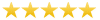
Overall Rating: 5.0
100% of respondents would recommend this to a friend.

- Manufacturer: RME
- Basic description and contents of package
- Product classification: Pro Audio - Computer Audio - Audio Interfaces & Systems
- Safety instructions
- Startup and operation of the audio interfaces & systems
- Tips for setting up your RME
- Settings and expert assistance
- Contact RME service
- Troubleshooting
- Warranty information
|
We recommend checking out our discussion threads on the RME Fireface UCX - 36-Channel USB/FireWire Audio Interface UCX,
which address similar problems with connecting and setting up Audio Interfaces & Systems RME.
|
User manual for the RME Fireface UCX - 36-Channel USB/FireWire Audio Interface UCX
The user manual for the RME Fireface UCX - 36-Channel USB/FireWire Audio Interface UCX provides
necessary instructions for the proper use of the product Pro Audio - Computer Audio - Audio Interfaces & Systems.
The Fireface UCX from RME is a USB/FireWire digital audio interface that provides thirty-six channels of audio (eighteen inputs and outputs) with all channels available simultaneously. It features two, low distortion, digitally controlled microphone preamps with up to 65 dB of gain, excellent signal to noise ratio, and a flat frequency response. Each channel can be individually switched to deliver 48V phantom power.
Two front panel TRS inputs can operate as Hi-Z inputs for plugging in up to two guitars or other instruments with no other hardware required. LEDs for signal, clip, and activated phantom power give a complete overview of the unit's status. AutoSet allows for digitally controlling the gain in the event of impending overload to prevent clipping the A/D converter, while simultaneously not degrading sound quality that would occur if using additional analog circuitry.
The included DSP-based TotalMix software mixer supports full independent routing and mixing of all eighteen inputs and output channels to all eighteen physical outputs. Up to nine independent stereo sub-mixes, plus a comprehensive control room section, offer excellent monitoring capabilities and routing flexibility. The software includes a complete effects engine with all effects available at all sample rates.
The per channel effects include three-band parametric EQ, adjustable low cut filter, auto level, compressor, expander, MS processing and phase reversal. Reverb and echo effects are available for all channels via a stereo send and return bus. The effects section not only adds a lot of flexibility to the recording chain, but makes latency burdened recording obsolete. The main functions of TotalMix can be remote controlled via MIDI with any Mackie Control compatible controller.
|
If you own a RME audio interfaces & systems and have a user manual in electronic form,
you can upload it to this website using the link on the right side of the screen.
You can upload and download the manual for the RME Fireface UCX - 36-Channel USB/FireWire Audio Interface UCX in the following formats:
- *.pdf, *.doc, *.txt, *.jpg - Other formats are unfortunately not supported.
|
Additional parameters of the RME Fireface UCX - 36-Channel USB/FireWire Audio Interface UCX:
| Connectivity | USB 2.0 (USB 3 compatible)
FireWire 400 | | Inputs | Analog
2 x XLR/TRS Combo Microphone/Line (front panel)
2 x 1/4" TRS phone Balanced Line (front panel)
4 x 1/4" TRS phone Balanced Line (rear panel)
Digital
1 x RCA coaxial S/PDIF
1 x TOSLink ADAT optical
1 x BNC Wordclock (75Ω with switch for internal termination) | | Sample Rate | 44.1, 48, 88.2, 96, 176.4 and 192 kHz | | Gain Range | Microphone
+65 dB
Line 1-2
+65 dB
Line 3-4
+12 dB
Instrument
+6 dB | | Input Level | Microphone
XLR, 0 dB gain: +10 dBu
XLR, +65 dB gain: -55 dBu
TRS, 0 dB gain: +21 dBu
TRS, +65 dB gain: -44 dBu
Line
0 dBFS @ lo gain: +19 dBu
0 dBFS @ +4 dBu: +13 dBu
0 dBFS @ -10 dBV: +2 dBV
Instrument
Lo gain, 0 dB gain: +13 dBu | | Input Impedance | Instrument
470kΩ | | Outputs | Analog
6 x 1/4" TRS phone Balanced Line (rear panel)
1 x 1/4" TRS phone Line/Headphone (front panel
Digital
1 x RCA coaxial S/PDIF
1 x TOSLink ADAT optical
1 x BNC Wordclock (75Ω with switch for internal termination) | | Output Level | Line 1-8, Phones
0 dBFS @ hi gain: +19 dBu
0 dBFS @ +4 dBu: +13 dBu
0 dBFS @ -10 dBV: +2 dBV | | Output Impedance | Line
75Ω
Line 7-8, Phones
30Ω | | MIDI | 2 x 5-pin DIN MIDI In (on breakout cable)
2 x 5-pin DIN MIDI Out (on breakout cable) | | Dynamic Range | Output
111 dB, 114 dBA @ 44.1 kHz (unmuted) | | THD | 100 dB, <0.001% | | THD + N | -96 dB, <0.0015% | | Signal to Noise Ratio | Microphone
112 dB RMS unweighted, 115 dBA
Line In
111 dB RMS unweighted, 114 dBA | | Crosstalk | >110 dB | | Frequency Response | Input
10 Hz to 20.6 kHz, -0.1 dB @ 44.1kHz
5 Hz to 45.3 kHz, -0.5dB @ 96 kHz
5 Hz to 90 kHz, -1.0dB @ 192 kHz
Output
5 Hz to 20.4 kHz, -0.1 dB @ 44.1kHz
5 Hz to 45 kHz, -0.5 dB @ 96 kHz
5 Hz to 90 kHz, -1.0 dB @ 192 kHz | | Display | CLIP LED: 0 dBFS
SIG LED: -60 dBFS | | Power Supply | 9~18V DC via included power adapter | | Power Consumption | 12W | | Drivers | PC
Windows XP SP2, Vista, Windows 7 (32- and 64-bit)
Mac
OS X 10.5 or higher, Intel (Core Audio) | | Dimensions | 8.5" x 1U | | Weight | Not specified by manufacturer | | Package Weight | 4.9 lb | | Box Dimensions (LxWxH) | 13.7 x 7.8 x 3.6" | |
The user manual for the RME Fireface UCX - 36-Channel USB/FireWire Audio Interface UCX can be downloaded in .pdf
format if it did not come with your new audio interfaces & systems, although the seller is
required to supply one. It is also quite common that customers throw out
the user manual with the box, or put the CD away somewhere and then can’t find it.
That’s why we and other RME users keep a unique electronic library
for RME audio interfaces & systemss,
where you can use our link to download the user manual for the RME Fireface UCX - 36-Channel USB/FireWire Audio Interface UCX.
The user manual lists all of the functions of the RME Fireface UCX - 36-Channel USB/FireWire Audio Interface UCX,
all the basic and advanced features and tells you how to use the audio interfaces & systems.
The manual also provides troubleshooting for common problems. Even greater
detail is provided by the service manual, which is not typically shipped with the product,
but which can often be downloaded from RME service.
If you want to help expand our database, you can upload a link to this website
to download a user manual or service manual, ideally in .pdf format. These pages
are created by you – users of the RME Fireface UCX - 36-Channel USB/FireWire Audio Interface UCX. User manuals are also
available on the RME website under Pro Audio - Computer Audio - Audio Interfaces & Systems.
 Question and answer discussion forum concerning user instructions and resolving problems with the RME Fireface UCX - 36-Channel USB/FireWire Audio Interface UCX - no comments have been made yet - be the first to add a comment
Question and answer discussion forum concerning user instructions and resolving problems with the RME Fireface UCX - 36-Channel USB/FireWire Audio Interface UCX - no comments have been made yet - be the first to add a comment
Post new comment/question/response regarding the RME Fireface UCX - 36-Channel USB/FireWire Audio Interface UCX
|
|
|
|
|

