|
User manual for Toontrack EZmix 2 Pick One Expansion Bundle TT145SN
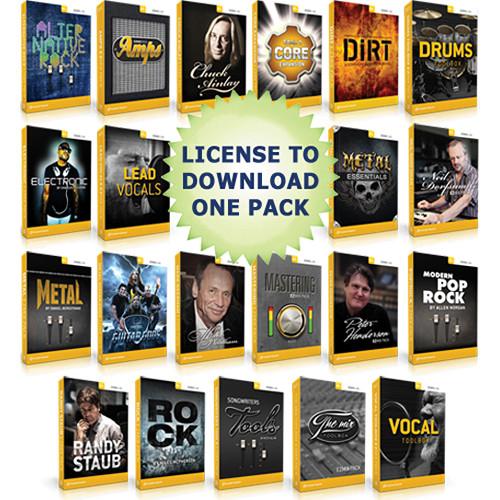
- Manufacturer: Toontrack
- Basic description and contents of package
- Product classification: Pro Audio - Computer Audio - Virtual Processor Plug-Ins
- Safety instructions
- Startup and operation of the virtual processor plug-ins
- Tips for setting up your Toontrack
- Settings and expert assistance
- Contact Toontrack service
- Troubleshooting
- Warranty information
- Price: 45 USD
|
We recommend checking out our discussion threads on the Toontrack EZmix 2 Pick One Expansion Bundle TT145SN,
which address similar problems with connecting and setting up Virtual Processor Plug-Ins Toontrack.
|
User manual for the Toontrack EZmix 2 Pick One Expansion Bundle TT145SN
The user manual for the Toontrack EZmix 2 Pick One Expansion Bundle TT145SN provides
necessary instructions for the proper use of the product Pro Audio - Computer Audio - Virtual Processor Plug-Ins.
The EZmix 2 Pick One Expansion Bundle from Toontrack allows you to choose one EZmix pack for EZmix 2 from twenty-two total packs. The software is compatible with Mac and Windows and must be used within your Audio Unit, VST or RTAS host application. It also requires an existing installation of the EZmix 2 software.
Choose one of the following EZmix Packs:
- Designed by multi-instrumentalist and producer Chris Pitman, the Alternative Rock EZmix Pack is intended to enhance your guitars, basses and vocals quickly and easily. Pitman is known for his work with acts such as Guns N' Roses, Lusk, Replicants and Tool.
- The Drums Toolbox EZmix Pack contains a selection of one-click settings for mixing drum recordings of any kind. Offering complex chains that make use of compression, EQ, transient shaping and tape simulation, the Drums Toolbox is designed for getting your drum mixes sounding great fast.
- The Amps EZmix Pack features a wide variety of guitar and bass amp simulations in a variety of styles and musical genres. It includes full signal chains including amps, stomp boxes and outboard FX emulators. 50 pro-designed presets in all.
- The Mix Toolbox EZmix Pack has been designed by Mark Hallman, engineer for Carole King, Ani DiFranco and many others. This pack contains everything from chains of multiband compression, tape saturation and EQs for master busses to instrument-specific settings for vocals, guitars and drums. It aims to help you polish your mix while maintaining a natural quality at the same time.
- The Vocal Toolbox EZmix Pack is designed to be your Swiss Army knife for mixing vocals. Offering signal chains that include everything from compression and reverb to delay, de-esser and distortion, the Vocal Toolbox EZmix has you covered no matter what style of music you're working on. It includes presets for lead vocals, background vox, close voice, FX voices and more.
- The Chuck Ainlay EZmix Pack features signal chains and presets designed by Grammy winning mix engineer Chuck Ainlay. Ainlay has mixed records for heavy hitting acts such as Dire Straits, Willie Nelson and the Dixie Chicks to name a few. The pack includes presets for guitars, basses, keys, vocals and drums.
- The Core Expansion EZmix Pack expands upon the signal chain types that are included with EZmix 2. It adds additional presets for mixing guitars, basses, drums and vocals. It also adds several new guitar cab simulation presets as well.
- The Dirt EZmix Pack was designed by punk engineer Pelle Henricsson. Henricsson's career spans over thirty years, having worked with many punk heavyweights such as Refused and Poison the Well.
- Designed by DJ, producer and remixer Charles Feelgood, the Electronic EZmix Pack supplies you with tons of mixing tools for kicks, snares, claps, vocals and more. It is designed to aid in electronic-style mixing, but its presets can be useful no matter what genre your working with.
- The Lead Vocals EZmix Pack includes a variety of effects and signal chains geared toward vocal mixing. It includes compression, EQ and other processors and effects to help you get great vocal sounds quickly. It also includes many presets geared toward specific musical styles such as metal, pop, ballads and more.
- The Peter Henderson EZmix Pack contains custom built signal chains for bass, guitar, lead vocals, strings, background vocals and drums. It is designed to give you an instant starting point for each individual element of your mix. Peter Henderson is a Grammy winning producer and engineer with over 30 years of experience in the studio.
- The Mark Needham EZmix Pack features presets designed by multi-platinum mix engineer and producer Mark Needham. Needham has worked with artists such as The Killers, O.A.R. and Fleetwood Mac. The pack features signal chains presets for vocals, guitars, bass, keys and drums.
- The Mastering EZmix Pack has been designed by mastering engineer Mats "Limpan" Lindfors of the Scandinavian Cutting Room studios. It features a wide variety of signal chains for common mastering needs across a variety of musical genres. Including EQ, compression and limiter settings, the Mastering EZmix Pack is designed to help you treat your final mixes before distribution.
- The Mastering II EZmix Pack picks up where the Mastering EZmix Pack left off, giving you 50 new custom-made signal chain presets. It contains a plethora of new mastering signal chains for a wide variety of musical genres and styles.
- The Metal Essentials EZmix Pack is designed to cover essential presets and signal chains for creating heavy metal music. The bundle has been inspired by the sounds of August Burns Red, Trivium, All That Remains and The Black Dahlia Murder to name a few.
- The Metal Guitar Gods EZmix Pack features guitar amp and cabinet simulations designed by renowned metal guitarists. The featured guitarists include Fredrik Thordendal, Mattias IA Eklundh, Misha "Bulb" Mansoor and Devin Townsend.
- The Metal EZmix Pack includes signal chains and effects presets by mix engineer and producer Daniel Bergstrand. Bergstrand is the man behind the sounds of acts such as Meshuggah, In Flames and Behemoth.
- The Modern Pop/Rock EZmix Pack is made to give you all the tools you need to craft polished, modern sounding mixes. It has been designed by producer Allen Morgan, an industry veteran who has worked with many different artists from Nine Inch Nails, to Art Garfunkel. It includes presets for drums, guitars, bass, keyboards and vocals.
- The Neil Dorfsman EZmix Pack has been designed by producer and engineer Neil Dorfsman. Dorfsman is responsible for the mixes on hit records by the likes of Bruce Springsteen, Dire Straits and Sting. This pack comes with presets for common mixing needs such as signal chains for vocals, drums, bass, guitar and much more. It also includes a selection of guitar and bass cabinet simulations.
- The Randy Staub EZmix Pack features signal chains designed by Randy Staub. Randy has engineered and mixed many familiar metal and rock acts such as Metallica, Mötley Crüe, Nickelback, Bon Jovi and Alice in Chains.
- The Rock EZmix Pack is specifically designed to help you get your rock infused guitar, bass, drums and vocal tracks to sit right in your mixes. It was developed by musician, songwriter, producer and engineer Miles McPherson that is known for his work with Kelly Clarkson, Dolly Parton and Bruce Kulick to name a few.
- The Songwriters Tools EZmix Pack includes tools geared toward enhancing demo tracks for songwriting. Includes presets for vocal harmonies harmony, vocals, drums and more.
|
If you own a Toontrack virtual processor plug-ins and have a user manual in electronic form,
you can upload it to this website using the link on the right side of the screen.
You can upload and download the manual for the Toontrack EZmix 2 Pick One Expansion Bundle TT145SN in the following formats:
- *.pdf, *.doc, *.txt, *.jpg - Other formats are unfortunately not supported.
|
Additional parameters of the Toontrack EZmix 2 Pick One Expansion Bundle TT145SN:
| System Requirement | Windows
Windows XP SP3 or newer, Pentium 4 or Athlon processor with 512 MB RAM
Mac
Mac OS X 10.5 or higher, G5 with 512 MB RAM (Intel-based Mac recommended)
General
40 MB of free hard disc space. Audio Unit, VST or RTAS host application. Professional sound card highly recommended. | |
The user manual for the Toontrack EZmix 2 Pick One Expansion Bundle TT145SN can be downloaded in .pdf
format if it did not come with your new virtual processor plug-ins, although the seller is
required to supply one. It is also quite common that customers throw out
the user manual with the box, or put the CD away somewhere and then can’t find it.
That’s why we and other Toontrack users keep a unique electronic library
for Toontrack virtual processor plug-inss,
where you can use our link to download the user manual for the Toontrack EZmix 2 Pick One Expansion Bundle TT145SN.
The user manual lists all of the functions of the Toontrack EZmix 2 Pick One Expansion Bundle TT145SN,
all the basic and advanced features and tells you how to use the virtual processor plug-ins.
The manual also provides troubleshooting for common problems. Even greater
detail is provided by the service manual, which is not typically shipped with the product,
but which can often be downloaded from Toontrack service.
If you want to help expand our database, you can upload a link to this website
to download a user manual or service manual, ideally in .pdf format. These pages
are created by you – users of the Toontrack EZmix 2 Pick One Expansion Bundle TT145SN. User manuals are also
available on the Toontrack website under Pro Audio - Computer Audio - Virtual Processor Plug-Ins.
 Question and answer discussion forum concerning user instructions and resolving problems with the Toontrack EZmix 2 Pick One Expansion Bundle TT145SN - no comments have been made yet - be the first to add a comment
Question and answer discussion forum concerning user instructions and resolving problems with the Toontrack EZmix 2 Pick One Expansion Bundle TT145SN - no comments have been made yet - be the first to add a comment
Post new comment/question/response regarding the Toontrack EZmix 2 Pick One Expansion Bundle TT145SN
|
|
|
|
|

