|
User manual for D-Link ADSL2 Modem with Wireless N300 Router DSL-2740B
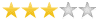
Overall Rating: 3.0
60% of respondents would recommend this to a friend.

- Manufacturer: D-Link
- Basic description and contents of package
- Product classification: Computers & Solutions - Networking - Wireless Routers
- Safety instructions
- Startup and operation of the wireless routers
- Tips for setting up your D-Link
- Settings and expert assistance
- Contact D-Link service
- Troubleshooting
- Warranty information
- Price: 70 USD
|
We recommend checking out our discussion threads on the D-Link ADSL2 Modem with Wireless N300 Router DSL-2740B,
which address similar problems with connecting and setting up Wireless Routers D-Link.
|
User manual for the D-Link ADSL2 Modem with Wireless N300 Router DSL-2740B
The user manual for the D-Link ADSL2 Modem with Wireless N300 Router DSL-2740B provides
necessary instructions for the proper use of the product Computers & Solutions - Networking - Wireless Routers.
The ADSL2+ Modem with Wireless N300 Router from D-link is an ADSL2+ modem with a built-in 802.11n wireless router. It is compatible with Internet Service Providers (ISPs) that provide DSL service, and gives you an all-in-one solution to connect to the Internet and share the connection among the computers in your home. It supports ADSL connections of up to 24Mbps downstream and 3.5Mbps upstream so that you can watch TV, listen to live music, broadcast on the Internet, and experience clear Internet phone calls without any lag.
The router features four Fast Ethernet LAN ports for wired device connectivity. Its 802.11n Wi-Fi signal is backwards compatible with 802.11b and 802.11g devices. A built-in firewall protects your computer against worms or malicious attacks from the Internet and support for wireless encryption protects your network from attacks from computers within its wireless coverage range.
While you use the router, it can prioritize certain types of network traffic, such as video streaming, VoIP calls, music downloading, and more so that you can smoothly run these applications at the home or office. If you want a versatile, high-performance router without the hassle of buying a DSL modem, then look no further!
|
If you own a D-Link wireless routers and have a user manual in electronic form,
you can upload it to this website using the link on the right side of the screen.
You can upload and download the manual for the D-Link ADSL2 Modem with Wireless N300 Router DSL-2740B in the following formats:
- *.pdf, *.doc, *.txt, *.jpg - Other formats are unfortunately not supported.
|
Additional parameters of the D-Link ADSL2 Modem with Wireless N300 Router DSL-2740B:
| Ports | 1x RJ-11 ADSL port | | ADSL | Standards:
·ADSL: Multi-mode, ANSI T1.413 Issue 2, ITU-T G.992.1(G.dmt) Annex A, ITU-T G.992.2 (G.lite) Annex A
·ITU-T G.994.1 (G.hs)
·ADSL2: ITU-T G.992.3 (G.dmt.bis) Annex A/L/M ITU-T G.992.4(G.lite.bis) Annex A
·ADSL2+: ITU-T G.992.5 Annex A/L/M | | Data Rate | ·G.dmt: 8Mbps downstream, 832Kbps upstream
·G.lite: 1.5Mbps downstream, 512Kbps upstream
·ADSL2: 12Mbps downstream, 1Mbps upstream
·ADSL2+: 24Mbps downstream, 3.5Mbps upstream | | Protocols | ATM & PPP Protocols:
·ATM Adaption Layer type 5 (AAL5)
·Bridged or routed Ethernet encapsulation
·VC and LLC based multiplexing
·MAC Encapsulated Routing
·ATM Forum UNI3.1/4.0 PVC
·ATM Cell Format ITU-T Rec. I.361
·PPP over ATM (RFC 2364)
·PPP over Ethernet (PPPoE)
·PPP Link Control Protocol (LCP)
·Internet Protocol Control Protocol (IPCP)
·PPP Authentication Protocol (PAP)
·PPP Challenge Handshake
·Authentication Protocol (CHAP)
·Microsoft PPP CHAP extensions | | Port | 4x LAN RJ-45 10/100BASE-TX Ethernet ports with auto MDI/ MDIX | | Wireless | ·802.11b/g/n standards
·Wireless speed: Up to 54Mbps1 (802.11g), 300Mbps1 (802.11n)
·Frequency range: 2.4 GHz to 2.484 GHz
·Multi-SSID
·MAC address ACL
·AES-CCM/CCMP engine
·64/128-bit WEP
·WPA-PSK/WPA2-PSK (Personal/Mixed Mode)
·WPS
·802.1x RADIUS
·EAP
·802.11e WLAN QoS/WLAN scheduling | | Network Protocol | ·Ethernet to ADSL Self-Learning Transparent Bridging
·Internet Control Message Protocol (ICMP)
·Network Address Translation (NAT), IP Static Routing, Routing Information Protocol (RIPv1, RIPv2)
·Virtual Server, Port Forwarding
·NAT ALGs: MSN/AOL/Yahoo Messenger, FTP, CUSEEME, Real Audio, MIRC, SIP, ICQ, games, SNMP
·Dynamic Host Configuration Protocol (DHCP); DHCP server, client, and relay
·SNTP, DNS Relay, DDNS proxy and IGMP proxy (v1/v2/v3) | | Firewall | ·Built-in NAT firewall
·MAC Filtering
·Packet Filtering
·Stateful Packet Inspection (SPI)
·Denial of Service prevention (DoS)
·Intrusion Detection and Prevention System/Log
·User Authentication PAP
·User Authentication CHAP
·DMZ | | VPN | Multiple IPSec/PPTP/L2TP pass-through | | Configuration | ·Web-based GUI configuration
·3-level login control for local/remote management
·Firmware upgraded, configuration data uploaded and downloaded via Web-based GUI
·TFTP for firmware, configuration files and image files upgrade and download
·TFTP server and client
·Code Lock to prevent from improper firmware upgrade through UI, TFTP, and TR-069
·Telnet/SSH access for configuration (optional)
·Local access via console (optional)
·ADSL/ADSL2/ADSL2+ manual selection and auto fallback
·Auto VPI/VCI detection
·Configuration backup and restore
·Diagnostics
·Log & Trace function
·SNMP v.1 and v.2c with MIB-I and MIBII (optional)
·TR-069 compliant with ACS (optional) | | Quality of Service | ·Traffic Prioritization/Classification
·Port-based priority
·802.1p/q (0-7) priority
·DiffServ-Codepoint IPQoS (TOS)
·Application port-based priority
·3 priority queues per PVC
·Traffic Shaping
·PVC/VLAN
·IGMP v2 Snooping | | System Requirements | ·Subscription with a DSL Internet Service Provider (ISP)
·Computer with a network interface card | | Power Requirements | ·Input: 100-240 VAC, 50/60 Hz
·Output: 12v DC, 1A | | Environmental Requirements | Operating Temperature: 32 to 104° F / 0 to 40° C
Storage Temperature: -4 to 149° F / -20 to 70° C
Humidity: 5% to 95% Non-Condensing | | Dimensions | 07.19 x 5.03 x 1.25"/ 182.8 x 127.8 x 32mm | | Weight | Not specified by the manufacturer | | Package Weight | 1.45 lb | | Box Dimensions (LxWxH) | 10.7 x 8.3 x 2.9" | |
The user manual for the D-Link ADSL2 Modem with Wireless N300 Router DSL-2740B can be downloaded in .pdf
format if it did not come with your new wireless routers, although the seller is
required to supply one. It is also quite common that customers throw out
the user manual with the box, or put the CD away somewhere and then can’t find it.
That’s why we and other D-Link users keep a unique electronic library
for D-Link wireless routerss,
where you can use our link to download the user manual for the D-Link ADSL2 Modem with Wireless N300 Router DSL-2740B.
The user manual lists all of the functions of the D-Link ADSL2 Modem with Wireless N300 Router DSL-2740B,
all the basic and advanced features and tells you how to use the wireless routers.
The manual also provides troubleshooting for common problems. Even greater
detail is provided by the service manual, which is not typically shipped with the product,
but which can often be downloaded from D-Link service.
If you want to help expand our database, you can upload a link to this website
to download a user manual or service manual, ideally in .pdf format. These pages
are created by you – users of the D-Link ADSL2 Modem with Wireless N300 Router DSL-2740B. User manuals are also
available on the D-Link website under Computers & Solutions - Networking - Wireless Routers.
 Question and answer discussion forum concerning user instructions and resolving problems with the D-Link ADSL2 Modem with Wireless N300 Router DSL-2740B - no comments have been made yet - be the first to add a comment
Question and answer discussion forum concerning user instructions and resolving problems with the D-Link ADSL2 Modem with Wireless N300 Router DSL-2740B - no comments have been made yet - be the first to add a comment
Post new comment/question/response regarding the D-Link ADSL2 Modem with Wireless N300 Router DSL-2740B
|
|
|
|
|

