|
User manual for DJI Inspire 1 PRO Quadcopter with Zemuse X5 4K CP.BX.000066
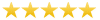
Overall Rating: 5.0
100% of respondents would recommend this to a friend.

- Manufacturer: DJI
- Basic description and contents of package
- Product classification: Camcorders - Aerial Imaging & Drones - Aerial Imaging Platforms & Drones
- Safety instructions
- Startup and operation of the aerial imaging platforms & drones
- Tips for setting up your DJI
- Settings and expert assistance
- Contact DJI service
- Troubleshooting
- Warranty information






Click to enlarge image
|
We recommend checking out our discussion threads on the DJI Inspire 1 PRO Quadcopter with Zemuse X5 4K CP.BX.000066,
which address similar problems with connecting and setting up Aerial Imaging Platforms & Drones DJI.
|
User manual for the DJI Inspire 1 PRO Quadcopter with Zemuse X5 4K CP.BX.000066
The user manual for the DJI Inspire 1 PRO Quadcopter with Zemuse X5 4K CP.BX.000066 provides
necessary instructions for the proper use of the product Camcorders - Aerial Imaging & Drones - Aerial Imaging Platforms & Drones.
A Micro Four Thirds CMOS sensor with 4K image capture is introduced to DJI's quadcopter line with the Inspire 1 PRO featuring the Zenmuse X5 camera and gimbal system along with a 15mm f/1.7 lens. Forgoing the fixed landing gear design found on many earlier quadcopters, the Inspire 1 features a retractable arm system whereby the underside of each prop motor has a foot to act as a landing pod when the arms are lowered. In-flight, the arms lift up to provide the camera an unobstructed 360-degree view. A 3-axis gimbal keeps shots steady and the camera pointed the same direction as the quadcopter banks and turns. The camera records internally to microSDHC/SDXC memory cards and can also beam a live 720p feed to a mobile device running the DJI GO app or a monitor or FPV glasses with an HDMI input. One transmitter (radio controller) is included and a second can be added so that one operator can pilot and another can pan and tilt the camera.
As with many other multi-rotor systems, the Inspire 1 relies on a GPS-based stabilization system that - thanks to spatial awareness - is able to hold a position even when experiencing wind interference, can compensate for overzealous pilot inputs to help avoid stalling, automatically brings the aircraft home in the event of signal loss or at the press of a button, and makes possible a number of semi-automated flight modes that can be enabled through the app. There is also an "indoor" mode which relies on Vision Position technology - combining optical flow with ultrasonics - to provide stability indoors or in other contexts where GPS is unavailable (Note: certain features will be unavailable in indoor mode).
|
If you own a DJI aerial imaging platforms & drones and have a user manual in electronic form,
you can upload it to this website using the link on the right side of the screen.
You can upload and download the manual for the DJI Inspire 1 PRO Quadcopter with Zemuse X5 4K CP.BX.000066 in the following formats:
- *.pdf, *.doc, *.txt, *.jpg - Other formats are unfortunately not supported.
|
Additional parameters of the DJI Inspire 1 PRO Quadcopter with Zemuse X5 4K CP.BX.000066:
| Hovering Accuracy (GPS Mode) | Vertical: 1.6' / 0.5 m
Horizontal: 8.2' / 2.5 m | | Maximum Angular Velocity | Pitch: 300°/s
Yaw: 150°/s | | Maximum Tilt Angle | 35°/s | | Maximum Ascent/Descent Speed | Ascent: 16.4 fps / 5 m/s
Descent: 13.1 fps / 4 m/s | | Maximum Speed | 72.2 fps / 22 m/s (Attitude mode; no wind) | | Maximum Flight Altitude | 14,764' / 4,500 m | | Maximum Wind Speed Resistance | 32.8 fps / 10 m/s | | Maximum Flight Time | Up to 18 minutes | | Model | Name: Zenmuse X5 | | Lens Mount | MFT (Micro Four Thirds) | | Photo Resolution | 16 MP (4608 x 3456) | | Video Resolution | DCI 4K (4096 x 2160): 24p, 25p
UHD 4K (3840 x 2160): 25p, 30p
FHD (1920 x 1080): 24p, 25p, 30p, 48p, 50p, 60p | | Field of view (FOV) | 15mm f1.7 :72° (included)
12mm f2.0:84° (available separately) | | Photo Modes | Single shot
Burst: 3, 5, or 7 frames
Auto Exposure (AE) Bracketing: 3/5 bracketed frames at 0.7 EV bias
Time-Lapse: 3, 5, 7, 10, 20, 30, or 60 second intervals | | ISO Range | 100 to 25600 | | Shutter Speed | 8 to 1/8000 second | | Video Bitrate | Up to 60 Mbps | | Supported File Types | Photo: JPEG, DNG RAW
Video: MP4, MOV (MPEG-4/AVC/H.264F)
File System: FAT32 / exFAT | | Recording Media | Class 10 / UHS-1 or better microSD (up to 64 GB) | | Power Consumption | Static: 8 W
Peak: 13 W | | Operating Temperature | 32 to 104°F / 0 to 40°C | | Dimensions (H x W x D) | 4.7 x 5.3 x 5.5" / 120 x 135 x 140 mm | | Weight | With Standard Lens, Balancing Ring, Lens Hood, and microSD card: 1.2 lb / 526 g | | Model | DJI MFT 15mm f/1.7 ASPH | | Mount | MFT (Micro Four Thirds) | | Focal Length | 15 mm
35mm Equivalent: 30 mm | | Aperture Range | f/1.7 to f/16 | | Focus Range | 0.7' (0.2 m) to ∞ | | Field of View | 72° | | Elements | 9 elements in 7 groups (3 aspherical elements) | | Aperture | 7 diaphragm blades / circular aperture diaphragm | | Dimensions | Maximum Diameter: 2.3" / 57.5 mm
Length: 1.4" / 36 mm | | Weight | 4.1 oz / 115 g | | Model | Zenmuse X5 | | Mount | Detachable | | Number of Axes | 3-axis | | Control Angle Accuracy | ±0.02° | | Control Range | Pitch: -90° to +30°
Pan: ±320° | | Manual Control Speed | Pitch: Up to 120°/second
Pan: Up to 180°/second | | Indoor Hovering | Enabled by default | | Vision Positioning | Frequency: 50 Hz
Velocity Range: Below 26.2 fps / 8 m/s (6.6' / 2 m above the ground)
Altitude Range: 2 to 196.8" / 5 to 500 cm
Operating Environment: Rich pattern surface with adequate lighting (> 15 lux)
Operating Range: 0 to 8.2' / 0 to 2.5 m | | Operating Frequency | Transmitter to Transmitter: 5.728 to 5.850 GHz
Transmitter to Aircraft: 2.400 to 2.483 GHz | | Range | Line-of-Sight: Up to 6561.7' / 2000 m | | Receive Sensitivity | 1% PER:-93 dBm | | EIRP | 10 dBm at 900 MHz; 8 dBm at 5.8 GHz; 20 dBm at 2.4 GHz | | Connectivity | 1 x USB type A female (for connecting mobile device)
1 x Micro-USB for firmware updates
1 x Mini-HDMI video output for FPV
1 x CAN-Bus port (for future accessory) | | Dual User Capability | Host-and-slave connection | | Mobile Device Holder | Tablet or smartphone | | Output Power | 9 W | | Power Requirements | 1.2 A at 7.4 VDC | | Battery | 6S LiPo; 6000 mAh | | Charging Temperature | Less than 3 Months: -4 to 113°F / -20 to 45°C
More than Three Months: 72 to 82°F / 22 to 28°C | | Storage Temperature | 72 to 82°F / 22 to 28°C -4°F / -20°C | | Mobile Device Holder | Device Width: 2 to 6.7" / 5 to 17 cm | | Model | TB47 | | Voltage | 6S LiPo; 22.2 VDC | | Capacity | 4500 mAh / 99.9 Wh | | Maximum Charging Power | 180 W | | Operating Temperature | -4 to 104°F / -20 to 40°C | | Storage Temperature | -4 to 113°F / -20 to 45°C
72 to 82°F / 22 to 28°C | | Charging Temperature | 32 to 104°F / 0 to 40°C | | Weight | 1.3 lb / 570 g | | Model | A14-100P1A | | Voltage | 26.3 VDC | | Output Power | 100 W | | System Requirements | iOS: 7.1 or later
Android: 4.1.2 or later
Note: The device must be connected to a transmitter via USB (wireless linking is not supporting). Additionally, waypoint navigation requires an active Internet connection in order to load the maps | | Model | Aircraft: T600 | | Operating Temperature | 14 to 104°F / -10 to 40°C | | Dimensions | Diagonal Distance:
Landing Gear Lowered: 22" / 559 mm
Landing Gear Raised: 22.9" / 581 mm
Overall Dimensions:
17.2 x 17.8 x 11.9" / 438 x 451 x 301 mm | | Weight | Not specified by manufacturer | | Package Weight | 23.2 lb | | Box Dimensions (LxWxH) | 22.9 x 21.6 x 11.8" | |
The user manual for the DJI Inspire 1 PRO Quadcopter with Zemuse X5 4K CP.BX.000066 can be downloaded in .pdf
format if it did not come with your new aerial imaging platforms & drones, although the seller is
required to supply one. It is also quite common that customers throw out
the user manual with the box, or put the CD away somewhere and then can’t find it.
That’s why we and other DJI users keep a unique electronic library
for DJI aerial imaging platforms & droness,
where you can use our link to download the user manual for the DJI Inspire 1 PRO Quadcopter with Zemuse X5 4K CP.BX.000066.
The user manual lists all of the functions of the DJI Inspire 1 PRO Quadcopter with Zemuse X5 4K CP.BX.000066,
all the basic and advanced features and tells you how to use the aerial imaging platforms & drones.
The manual also provides troubleshooting for common problems. Even greater
detail is provided by the service manual, which is not typically shipped with the product,
but which can often be downloaded from DJI service.
If you want to help expand our database, you can upload a link to this website
to download a user manual or service manual, ideally in .pdf format. These pages
are created by you – users of the DJI Inspire 1 PRO Quadcopter with Zemuse X5 4K CP.BX.000066. User manuals are also
available on the DJI website under Camcorders - Aerial Imaging & Drones - Aerial Imaging Platforms & Drones.
 Question and answer discussion forum concerning user instructions and resolving problems with the DJI Inspire 1 PRO Quadcopter with Zemuse X5 4K CP.BX.000066 - no comments have been made yet - be the first to add a comment
Question and answer discussion forum concerning user instructions and resolving problems with the DJI Inspire 1 PRO Quadcopter with Zemuse X5 4K CP.BX.000066 - no comments have been made yet - be the first to add a comment
Post new comment/question/response regarding the DJI Inspire 1 PRO Quadcopter with Zemuse X5 4K CP.BX.000066
|
|
|
|
|

