|
User manual for EPIX XCAP-Ltd Image Processing Software XCAP-LTD
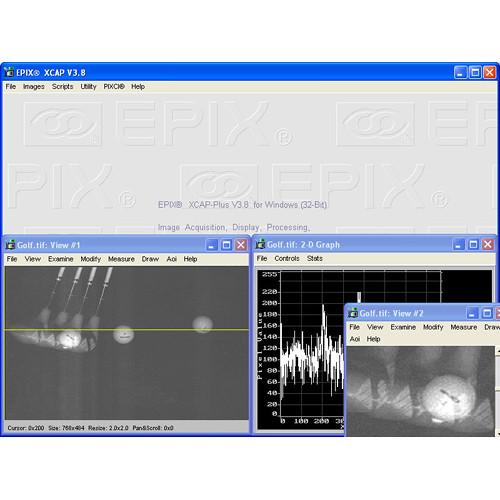
- Manufacturer: EPIX
- Basic description and contents of package
- Product classification: Professional Video - Post Production - Video Editing
- Safety instructions
- Startup and operation of the video editing
- Tips for setting up your EPIX
- Settings and expert assistance
- Contact EPIX service
- Troubleshooting
- Warranty information
- Price: 475 USD
|
We recommend checking out our discussion threads on the EPIX XCAP-Ltd Image Processing Software XCAP-LTD,
which address similar problems with connecting and setting up Video Editing EPIX.
|
User manual for the EPIX XCAP-Ltd Image Processing Software XCAP-LTD
The user manual for the EPIX XCAP-Ltd Image Processing Software XCAP-LTD provides
necessary instructions for the proper use of the product Professional Video - Post Production - Video Editing.
XCAP-Ltd Image Processing Software by EPIX provides access to PIXCI imaging boards and includes all features of the Lite version, adding graphics, load/save images and image sequences in additional formats, and more image viewer and convenience features. XCAP-Ltd can load, view, and save single images and image sequences even when the PIXCI imaging boards are not present. XCAP-Ltd supports full access to as much as 4 GBytes of frame buffer memory under 32 bit systems, and is limited to 8 GByte of frame buffer memory under 64 bit systems. The XCAP-Ltd software includes a USB authorization key.
Designed to augment the features of PIXCI imaging boards, this software puts image processing power at fingertip control. Under Windows 95, 98, ME, NT, 2000, XP, Vista, 7, or 8, or under Linux, with a few clicks of the mouse, easy-to-use menus and dialogs allow simple or complex imaging tasks to be effortlessly completed.
XCAP is engineered to provide solutions across diverse imaging technologies. Quality control, medical imaging, microscopy, machine vision, research and development, and varied applications requiring motion capture, image enhancement, calibrated measurement, particle analysis, multi-camera imaging, or image archival, are all easily accomplished.
Together, a PIXCI frame grabber and XCAP seamlessly integrate most popular video cameras with a broad array of features: individual, sequence, or triggered capture and display; video enhancement and psuedo-color; examination of image details; an extensive library of image processing functions; graphical annotation; image export, import, and printing; and programmable video resolution.
XCAP combines an easy-to-use Java-based graphical user interface with highly efficient "C" and assembler image processing routines. Multi-threading allows virtually unlimited views, graphs, and analyses of one or multiple images.
Simultaneous presentation and manipulation of multiple images, whether from PIXCI frame buffers, TWAIN devices, or from disk, of varying resolutions and pixel formats, are all built-in features of XCAP.
XCAP includes a scripting language, user-defined tool bars, and non-procedural "spread sheet" programming for automating image analysis and inspection tasks. Other applications, in virtually any programming language, can remotely control XCAP through scripts.
XCAP is a scientific and engineering package providing hundreds of qualitative and quantitative imaging operations. Engineered with a unique flexible architecture, XCAP empowers researchers and developers to meet today's requirements, as well as the evolving demands of future applications.
|
If you own a EPIX video editing and have a user manual in electronic form,
you can upload it to this website using the link on the right side of the screen.
You can upload and download the manual for the EPIX XCAP-Ltd Image Processing Software XCAP-LTD in the following formats:
- *.pdf, *.doc, *.txt, *.jpg - Other formats are unfortunately not supported.
|
Additional parameters of the EPIX XCAP-Ltd Image Processing Software XCAP-LTD:
| Imaging Device | Supports any PIXCI A, A310, D, D24, D32, D2X, D3X, CL1, CL2, CL3SD, E1, E1DB, E4, E4DB, E8, E8CAM, E8DB, EB1, EB1-PoCL, EC1, ECB1, ECB1-34, ECB2, EL1, EL1DB, ELS2, SI, SI1, SI2, SI4, SV2, SV3, SV4, SV5, or SV7 series imaging board.
Up to eight (under 32 bit O.S.) or sixteen (under 64 bit O.S.) identical PIXCI series imaging boards can be operated simultaneously.7 XCAP-Std version also allows operating up to four non-identical PIXCI imaging boards.
Supports up to eight (under 32 bit O.S.) or sixteen (under 64 bit O.S.) SILICON VIDEO 1281M, 1281C, 1310, 1310C, 2112, 2112C, 2KS-C, 2KS-M, 5C10, 5M10, 642M, 642C, 643M, 643C, 9C10, 9M001, 9M001C, 9T001C, 10C6, 10M6, 10C-CL, 10M-CL, WGA-C, or WGA-M cameras.
The XCAP-Std version allows capturing from TWAIN compatible devices (Windows only). The XCAP-Ltd and -Std versions also provide image load, save, process, analysis, and graphics features without a PIXCI imaging board present. | | Minimum System Requirements | Windows 8, 7, Vista, XP (32 and 64 bit); Windows 2000, NT, ME, 98, 95 (32 bit); Linux on Intel i386; Linux on Intel x86-64.
Processor/Memory - Intel Pentium or newer processor and 32-64 MBytes of memory exclusive of user-requested in-memory image buffers, operating system, and other software.
Graphics Display - Windows: Minimum: Windows compatible S/VGA w. 16 bits per pixel. Suggested: PCI Express or AGP S/VGA w. 24 or 32 bits per pixel.
Linux: Graphics display system (S/VGA) supporting TrueColor or DirectColor mode. Video display rate depends upon video format, S/VGA card, S/VGA mode, and motherboard speed and bandwidth.
Mouse - A Windows or Linux compatible mouse is required.
Printer - Image and graphics printing on any Windows or Linux compatible printer. Special support for high-quality printing on Hewlett-Packard PCL4 and PCL5 compatible printers, IBM 4019 Laser-Printer, CalComp PlotMaster, and Alden 9315 printers.
Disk Space - Approximately 140 megabytes, exclusive of stored images and reports. | |
The user manual for the EPIX XCAP-Ltd Image Processing Software XCAP-LTD can be downloaded in .pdf
format if it did not come with your new video editing, although the seller is
required to supply one. It is also quite common that customers throw out
the user manual with the box, or put the CD away somewhere and then can’t find it.
That’s why we and other EPIX users keep a unique electronic library
for EPIX video editings,
where you can use our link to download the user manual for the EPIX XCAP-Ltd Image Processing Software XCAP-LTD.
The user manual lists all of the functions of the EPIX XCAP-Ltd Image Processing Software XCAP-LTD,
all the basic and advanced features and tells you how to use the video editing.
The manual also provides troubleshooting for common problems. Even greater
detail is provided by the service manual, which is not typically shipped with the product,
but which can often be downloaded from EPIX service.
If you want to help expand our database, you can upload a link to this website
to download a user manual or service manual, ideally in .pdf format. These pages
are created by you – users of the EPIX XCAP-Ltd Image Processing Software XCAP-LTD. User manuals are also
available on the EPIX website under Professional Video - Post Production - Video Editing.
 Question and answer discussion forum concerning user instructions and resolving problems with the EPIX XCAP-Ltd Image Processing Software XCAP-LTD - no comments have been made yet - be the first to add a comment
Question and answer discussion forum concerning user instructions and resolving problems with the EPIX XCAP-Ltd Image Processing Software XCAP-LTD - no comments have been made yet - be the first to add a comment
Post new comment/question/response regarding the EPIX XCAP-Ltd Image Processing Software XCAP-LTD
|
|
|
|
|

