|
User manual for Netgear SRX5308-100NAS ProSafe Quad WAN Gigabit SRX5308-100NAS
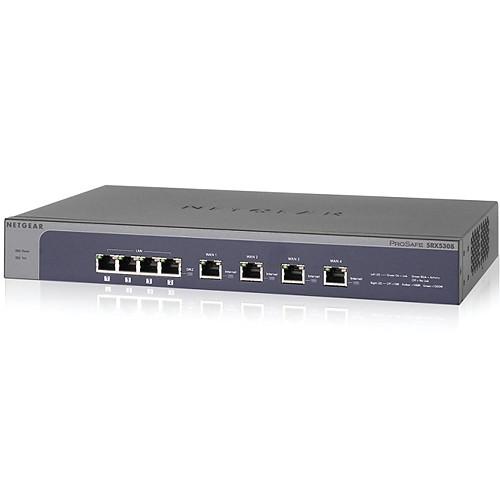
- Manufacturer: Netgear
- Basic description and contents of package
- Product classification: Computers & Solutions - Networking - Firewalls & Security Devices
- Safety instructions
- Startup and operation of the firewalls & security devices
- Tips for setting up your Netgear
- Settings and expert assistance
- Contact Netgear service
- Troubleshooting
- Warranty information
- Price: 357 USD
|
We recommend checking out our discussion threads on the Netgear SRX5308-100NAS ProSafe Quad WAN Gigabit SRX5308-100NAS,
which address similar problems with connecting and setting up Firewalls & Security Devices Netgear.
|
User manual for the Netgear SRX5308-100NAS ProSafe Quad WAN Gigabit SRX5308-100NAS
The user manual for the Netgear SRX5308-100NAS ProSafe Quad WAN Gigabit SRX5308-100NAS provides
necessary instructions for the proper use of the product Computers & Solutions - Networking - Firewalls & Security Devices.
The SRX5308-100NAS ProSafe Quad WAN Gigabit SSL VPN Firewall Router from Netgear features a hardware-accelerated data flow architecture that allows 1 Gb/s of stateful firewall throughput. This VPN router is an SNMP-manageable network solution that furnishes multi-dimensional security including Denial-of-Service (DoS) protection, Stateful Packet Inspection (SPI), URL keyword-filtering, configurable hardware DMZ port, logging, reporting, and real-time alerts. It also features QoS, WAN traffic-metering, and bandwidth-profiling that give you granular bandwidth management capabilities.
|
If you own a Netgear firewalls & security devices and have a user manual in electronic form,
you can upload it to this website using the link on the right side of the screen.
You can upload and download the manual for the Netgear SRX5308-100NAS ProSafe Quad WAN Gigabit SRX5308-100NAS in the following formats:
- *.pdf, *.doc, *.txt, *.jpg - Other formats are unfortunately not supported.
|
Additional parameters of the Netgear SRX5308-100NAS ProSafe Quad WAN Gigabit SRX5308-100NAS:
| Memory | Flash Memory: 64 MB
RAM: 512 MB | | Throughput | 924 Mb/s (LAN-to-WAN)
180 Mb/s (IPsec VPN)
21 Mb/s (SSL VPN) | | Maximum Concurrent Connections | 200,000 | | Maximum Number of VLANs | 254 | | VPN Tunnels | Dedicated IPsec: 125
Dedicated SSL: 50 | | Stateful Packet Inspection (SPI) | Port/Service Blocking
Denial-of-Service (DoS) Prevention
Stealth Mode
Block TCP/UDP Flood
WAN/LAN Ping Response Control | | Firewall Functions | Port range forwarding
Port triggering
DNS proxy
MAC address cloning/spoofing
NTP Support
UPnP
Auto-uplink on switch ports
L3 Quality of Service (QoS)
LAN-to-WAN and WAN-to-LAN (ToS)
Bandwidth Profiling | | Content Filtering | Web Components (Proxy, Java, ActiveX, Cookies)
Web Keyword Blocking
Trusted Domains | | User Authentication for VPN | Active Directory
LDAP
Radius
WIKID
MIAS
NT Domain
Local User Database | | VoIP SIP ALG Compatibility | Linksys SPA-901
Linksys SPA-941
SNOM M3
Cisco 7940G
X-Lite 3.0 (software for phones)
D-Link DPH-140S
Grandstream GXP-2000
Polycom SoundStation 6000
Siemens C450
Aastra 51i | | VPN Pass Through | IPsec
PPTP
L2TP | | WAN Modes | NAT
Classical Routing | | ISP Address Assignment | DHCP
Static IP Assignment
PPPoE
PPTP | | NAT Modes | 1-1
NAT
PAT | | Routing | Static
Dynamic
RIPv1
RIPv2 | | DHCP | DHCP Server
DHCP Relay | | DDNS | 802.1Q | | WAN Load Balancing Modes | Weighted Load Balancing
Round Robin | | IPsec Encryption/Authentication | 56-bit DES
168-bit 3DES
AES (128/192/256-bit)/SHA-1
MD5 | | Key Exchange | IKE
Manual Key
Pre-shared Key
PKI
X.509 v3 | | IPsec Access Modes | Client-to-site
Site-to-site | | SSL Version Support | SSLv3
TLS1.0 | | SSL Encryption Support | DES
3DES
ARC4
AES (ECB/CBC/XCBC/CNTR) 128/256-bit | | SSL Message Integrity | MD5
SHA-1
MAC-MD5/SHA-1
HMAC-MD5/SHA-1 | | SSL Certificate Support | RSA
Diffie-Hellman
Self | | SSL VPN Platforms Supported | Windows 2000/XP/Vista/Windows 7 (32/64-bit)
MAC OS X 10.4+ | | Management Interface | HTTP/HTTPS
SNMP v2c
Telnet | | Logging | Accepted packets
Dropped packets
System
Source MAC filter
Session limit
Bandwidth limit
SSl VPN
IPsec VPN | | Log Delivery | Email delivery
Syslog | | Diagnostics | Ping
DNS Lookup
Trace Route | | Maintenance | Save/Restore configuration
Restore to Factory defaults
Firmware Upgrades via web browser
Display Statistics | | Ports and Connectors | 4 x WAN Gigabit RJ-45 Ports
4 x LAN Gigabit RJ-45 Ports | | Temperature | Operating Temperature: 32 to 113°F (0 to 45°C)
Storage Temperature: -4 to 158°F (-20 to 70°C) | | Humidity | Operating: 90% (maximum relative humidity)
Storage: 95% (maximum relative humidity) | | Power Input/Output | 100 to 240 VAC, 50/60 Hz (universal input), 5 VDC/5 A output (internal power supply) | | Certifications | VPNC (Basic, AES Interop) | | Compliance | Environment: RoHS/China RoHS
Safety: CE/LVD/cUL
EMI: FCC Part 15 Class A/CE mark commercial/C-Tick Class A/VCCI | | System Requirements | Cable, DSL, or Wireless Broadband Modem
Internet Service
Network Card for Each Connected PC
Network Software (e.g. Windows)
Internet Explorer 5.0 or Higher/Mozilla Firefox 1.0 or Higher | | Dimensions (W x H x D) | 13.0 x 1.7 x 8.2" (33.0 x 4.3 x 20.9 cm) | | Weight | 4.6 lb (2.1 kg) | | Package Weight | 7.15 lb | | Box Dimensions (LxWxH) | 16.693 x 9.764 x 3.858" | |
The user manual for the Netgear SRX5308-100NAS ProSafe Quad WAN Gigabit SRX5308-100NAS can be downloaded in .pdf
format if it did not come with your new firewalls & security devices, although the seller is
required to supply one. It is also quite common that customers throw out
the user manual with the box, or put the CD away somewhere and then can’t find it.
That’s why we and other Netgear users keep a unique electronic library
for Netgear firewalls & security devicess,
where you can use our link to download the user manual for the Netgear SRX5308-100NAS ProSafe Quad WAN Gigabit SRX5308-100NAS.
The user manual lists all of the functions of the Netgear SRX5308-100NAS ProSafe Quad WAN Gigabit SRX5308-100NAS,
all the basic and advanced features and tells you how to use the firewalls & security devices.
The manual also provides troubleshooting for common problems. Even greater
detail is provided by the service manual, which is not typically shipped with the product,
but which can often be downloaded from Netgear service.
If you want to help expand our database, you can upload a link to this website
to download a user manual or service manual, ideally in .pdf format. These pages
are created by you – users of the Netgear SRX5308-100NAS ProSafe Quad WAN Gigabit SRX5308-100NAS. User manuals are also
available on the Netgear website under Computers & Solutions - Networking - Firewalls & Security Devices.
 Question and answer discussion forum concerning user instructions and resolving problems with the Netgear SRX5308-100NAS ProSafe Quad WAN Gigabit SRX5308-100NAS - no comments have been made yet - be the first to add a comment
Question and answer discussion forum concerning user instructions and resolving problems with the Netgear SRX5308-100NAS ProSafe Quad WAN Gigabit SRX5308-100NAS - no comments have been made yet - be the first to add a comment
Post new comment/question/response regarding the Netgear SRX5308-100NAS ProSafe Quad WAN Gigabit SRX5308-100NAS
|
|
|
|
|

