|
User manual for Q-Logic SANbox 5800V-08A8 Fiber Channel Stack Switch
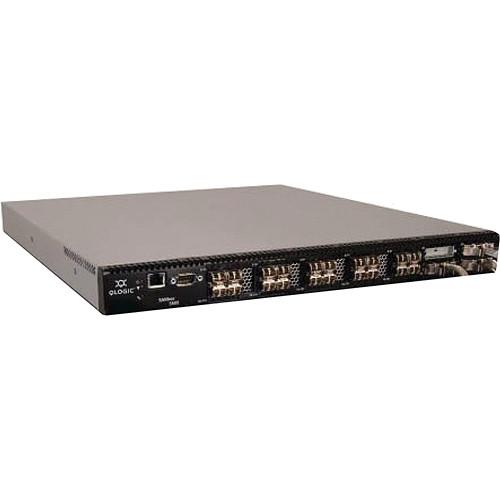
- Manufacturer: Q-Logic
- Basic description and contents of package
- Product classification: Computers & Solutions - Networking - Network Switches, Bridges & Hubs
- Safety instructions
- Startup and operation of the network switches, bridges & hubs
- Tips for setting up your Q-Logic
- Settings and expert assistance
- Contact Q-Logic service
- Troubleshooting
- Warranty information
|
We recommend checking out our discussion threads on the Q-Logic SANbox 5800V-08A8 Fiber Channel Stack Switch,
which address similar problems with connecting and setting up Network Switches, Bridges & Hubs Q-Logic.
|
User manual for the Q-Logic SANbox 5800V-08A8 Fiber Channel Stack Switch
The user manual for the Q-Logic SANbox 5800V-08A8 Fiber Channel Stack Switch provides
necessary instructions for the proper use of the product Computers & Solutions - Networking - Network Switches, Bridges & Hubs.
The Q-Logic SANbox 5800V-08A8 Fiber Channel Stack Switch is a single power unit including eight 8GB SFPs active device ports which are expandable to twenty ports as well as four 10GB stacking active ports that are upgradeable to 20GB speed. The dual-speed Q-Logic SANbox 5800V-08A8 provides superior performance at a price-per-port that is competitive with single-speed, nonstacking edge switches.
|
If you own a Q-Logic network switches, bridges & hubs and have a user manual in electronic form,
you can upload it to this website using the link on the right side of the screen.
You can upload and download the manual for the Q-Logic SANbox 5800V-08A8 Fiber Channel Stack Switch in the following formats:
- *.pdf, *.doc, *.txt, *.jpg - Other formats are unfortunately not supported.
|
Additional parameters of the Q-Logic SANbox 5800V-08A8 Fiber Channel Stack Switch:
| Fiber Channel Protocols | Physical interface (FC-PI-3) Line services (FC-LS) Framing and signaling (FC-FS-2) Generic services (FC-GS/FC-GS-2/FC-GS-3/FCGS-4/FC-GS-5) except for enhanced zoning Switch fabric (FC-SW-2/FC-SW-3/FC-SW-4) Arbitrated loop Rev. 4.6 (FC-AL) Arbitrated loop-2 Rev. 7.0 (FC-AL-2) Fiber loop attachment (FC-FLA) Tape technical report (FC-Tape) Virtual interface architecture mapping (FC-VI) Fabric element MIB specification (RFC 2837) Fiber alliance MIB specification (Version 4.0) Methodologies for interconnects (FC-MI-2) Device attach (FC-DA; security protocols (FC-SP) | | Fiber Channel Classes of Service | Class 2, Class 3 and Class F (inter-switch frames) connectionless | | Modes of Operation | Fabric, public loop, broadcast | | Ports Per Chassis | Eight to twenty 8Gb/s ports (upgradable in 4-port increments) Four 10/20Gb/s XPAK MSA-compliant ports (10Gb/s default; upgradable to 20Gb/s) | | Multiswitch Fabric Support | All topologies including stack, cascade, cascaded loop and mesh Multiple 10/20Gb/s or 8Gb/s links Adaptive trunking and intelligent path selection | | Port Types | All ports are universal, auto-discovering, selfconfiguring and assume the following states:
F_Port, FL_port, E_port, G_Port, and GL_Port | | Fabric Port Speed | 2/4/8Gb/s, 10/20Gb/s full duplex. All ports auto negotiate with slower devices or ports
Fabric latency less than 0.2 μs
Cut-through routing | | Fabric Point-to-Point Bandwidth | 1700Mb/s full duplex on 8Gb/s ports 5100Mb/s full duplex on 20Gb/s ports | | Aggregate Bandwidth | 544Gb/s per chassis; nonblocking architecture | | Maximum Frame Sizes | 2,148 bytes (2,112 bytes payload) | | Per-port Buffering | ASIC-embedded memory (nonshared) Guaranteed 16-credit, multiread port buffer, up to 13km at 2Gb/s and 2km at 10Gb/s Extended distance through credit donation | | Clip Splitting | Hot-pluggable, industry-standard 3.3V SFP+ transceivers for 8Gb/s ports Hot-pluggable, industry-standard XPAK optics or copper stacking cables for 10/20Gb/s ports Compatible with 4Gb/s and 2Gb/s SFPs | | Supported SFP Types | Shortwave / longwave (optical) and active copper | | Maximum Media Transmission Ranges | Device ports (2Gb/s) - Shortwave optical: 500 m (1,640 ft.) - Longwave optical: 10 km (6.2 mi.) Stacking ports (10Gb/s) - Shortwave optical: 300 m (984 ft.) - Longwave optical: 2 km (1.2 mi.) | | Cable Types | 50/62.5 micron multimode fiber optic 9 micron single-mode fiber optic | | Interoperability | Compatible with FC-SW-2 compliant switches including Brocade, Cisco and McDATA Interoperable with leading SAN management applications | | Management Methods | QuickTools web applet CLI Enterprise Fabric Suite (optional) API, GS-4 management server (including FDMI), SNMP, RADIUS, FTP, TFTP and SMI-S | | Access Methods | 10 / 100 Ethernet baseT (RJ45), serial port (RS‑232 with DB9) and inband (Fiber Channel) | | Diagnostics | Power-on self test Optional SANdoctor fabric diagnostics software | | Fabric Services | Simple name server, hardware-based zoning, RSCN, I/O StreamGuard, multichassis in-order delivery, automatic path selection, FDMI, NPIV support and IPv6 support | | User Interface | LEDs, command line console and web utilities | | Mechanical/Power/Cooling | Single integrated power supply Optional rail mount kit Front-to-back air flow RoHS compliant | | Operating Temperature | 41 - 104° F (5 - 40° C) | | Non-Operating Temperature | -4 - 158° F (-20 - 70° C) | | Operating Humidity | 10 - 90% noncondensing | | Non-Operating Humidity | 10 - 95% noncondensing | | Operating Altitude | 0 - 10,000 ft. | | Non-Operating Altitude | 0 - 50,000 ft. | | Operating Vibration | 5 - 500 Hz, 0.27 g, 5 sweeps | | Non-Operating Vibration | 2 - 200 Hz, 0.5 g, 5 sweeps | | Operating Shock | 3.5 g, 3 ms, half sine, 20 repetitions | | Non-Operating Shock | 50 g, 4216 mmps, 13 msec, 3 axis | | Power Requirements | 100 - 240 VAC; 50 - 60 Hz | | Power Load | 1A at 120 VAC; 0.5A at 240 VAC | | Power Consumption | 73 W nominal; 83 W typical maximum | | Agency Approval | Product Safety: US / Canada: UL / cUL, 60950 - 1 Europe: EN60950, CB Scheme - IEC 60950 - 1, CE, TUV, low voltage directive Russia: GOST R EMI / EMC: Meets Class A emissions and immunity requirements for USA, Canada, Europe, Australia, New Zealand, Korea and Japan | | Dimensions (HxWxD) | 1.7 x 17 x 20" (43.2 x 432 x 500 mm) | | Weight | 15 lb (6.8 kg) | |
The user manual for the Q-Logic SANbox 5800V-08A8 Fiber Channel Stack Switch can be downloaded in .pdf
format if it did not come with your new network switches, bridges & hubs, although the seller is
required to supply one. It is also quite common that customers throw out
the user manual with the box, or put the CD away somewhere and then can’t find it.
That’s why we and other Q-Logic users keep a unique electronic library
for Q-Logic network switches, bridges & hubss,
where you can use our link to download the user manual for the Q-Logic SANbox 5800V-08A8 Fiber Channel Stack Switch.
The user manual lists all of the functions of the Q-Logic SANbox 5800V-08A8 Fiber Channel Stack Switch,
all the basic and advanced features and tells you how to use the network switches, bridges & hubs.
The manual also provides troubleshooting for common problems. Even greater
detail is provided by the service manual, which is not typically shipped with the product,
but which can often be downloaded from Q-Logic service.
If you want to help expand our database, you can upload a link to this website
to download a user manual or service manual, ideally in .pdf format. These pages
are created by you – users of the Q-Logic SANbox 5800V-08A8 Fiber Channel Stack Switch. User manuals are also
available on the Q-Logic website under Computers & Solutions - Networking - Network Switches, Bridges & Hubs.
 Question and answer discussion forum concerning user instructions and resolving problems with the Q-Logic SANbox 5800V-08A8 Fiber Channel Stack Switch - no comments have been made yet - be the first to add a comment
Question and answer discussion forum concerning user instructions and resolving problems with the Q-Logic SANbox 5800V-08A8 Fiber Channel Stack Switch - no comments have been made yet - be the first to add a comment
Post new comment/question/response regarding the Q-Logic SANbox 5800V-08A8 Fiber Channel Stack Switch
|
|
|
|
|

