|
User manual for Samsung 12.2" ATIV Book 9 NP930X2K-K03US NP930X2K-K03US

- Manufacturer: Samsung
- Basic description and contents of package
- Product classification: Computers & Solutions - Laptops - Notebooks
- Safety instructions
- Startup and operation of the notebooks
- Tips for setting up your Samsung
- Settings and expert assistance
- Contact Samsung service
- Troubleshooting
- Warranty information



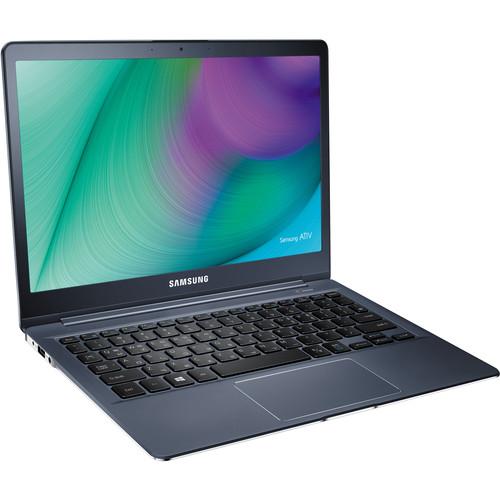
Click to enlarge image
|
We recommend checking out our discussion threads on the Samsung 12.2" ATIV Book 9 NP930X2K-K03US NP930X2K-K03US,
which address similar problems with connecting and setting up Notebooks Samsung.
|
User manual for the Samsung 12.2" ATIV Book 9 NP930X2K-K03US NP930X2K-K03US
The user manual for the Samsung 12.2" ATIV Book 9 NP930X2K-K03US NP930X2K-K03US provides
necessary instructions for the proper use of the product Computers & Solutions - Laptops - Notebooks.
Combining a high resolution display and studio-quality audio into a thin, lightweight design, the 12.2" ATIV Book 9 NP930X2K-K03US Notebook from Samsung provides quality, performance, and portability in an imperial black full-aluminum body. The 12.2" WQXGA LED-backlit display features a 16:10 aspect ratio and a 2560 x 1600 native resolution. The screen also has an anti-reflective finish so you can use it in direct sunlight. While the display is normally lit at 350 cd/m2, it can be pushed up to 700 cd/m2, thanks to its Outdoor Mode. To complement its high resolution display, the ATIV Book 9 also features a pre-installed SPlayer + FLAC file player so you can experience 24-bit, 192 kHz professional-quality sound. All of this is housed in a chassis measuring 0.46" thin and weighing just 2.09 pounds.
The system is powered by a dual-core 5th generation Broadwell 900 MHz Intel Core M-5Y31 processor. It also has 4GB of 1600 MHz LPDDR3 RAM, a 128GB solid state drive, a microSD media card slot, 802.11ac Wi-Fi, Bluetooth 4.0, Intel Wireless Display (WiDi), a 720p HD webcam, and dual-array microphones. There are also built-in stereo speakers with Dolby Home Theater technology. The ATIV Book 9 operates using an included 26W AC adapter and a 2-cell 35Wh / 4700mAh Lithium-polymer battery that lasts for up to 6.2 hours before recharging is required. Also included is a Gigabit Ethernet dongle for wired network connectivity.
Windows 10 Home is the installed operating system. Windows 10 Home improves the user experience of Windows with several additions and changes. Cortana, Microsoft's digital assistant, is integrated into Windows 10 and is available to answer questions with information gathered from both your system and the internet. Microsoft Edge replaces Internet Explorer and the Windows Store is now unified to include apps for PCs, tablets, and phones. There is also the Windows Continuum and Xbox One streaming and integration for supported games.
|
If you own a Samsung notebooks and have a user manual in electronic form,
you can upload it to this website using the link on the right side of the screen.
You can upload and download the manual for the Samsung 12.2" ATIV Book 9 NP930X2K-K03US NP930X2K-K03US in the following formats:
- *.pdf, *.doc, *.txt, *.jpg - Other formats are unfortunately not supported.
|
Additional parameters of the Samsung 12.2" ATIV Book 9 NP930X2K-K03US NP930X2K-K03US:
| Processor | 900 MHz Intel Core M-5Y31 Dual-Core 5th-Gen Broadwell | | Cache | L3: 4 MB | | Memory | Onboard Type: 1600 MHz LPDDR3 SDRAM
Installed: 4 GB (1x4 GB) | | Graphics Card | Type: Integrated
Installed: Intel HD Graphics 5300 | | Type | Widescreen | | Size | 12.2" | | Backlight | LED | | Aspect Ratio | 16:10 | | Finish | Antiglare | | Native Resolution | 2560 x 1600 | | Brightness | 350cd/m2 | | Hard Drive | Installed: 128 GB SSD
Type: SATA | | Optical Drive | None | | Ports | 2x USB 3.0 (A) (Sleep-and-Charge USB) | | Display | 1x Micro-HDMI
1x VGA via optional cable | | Audio | Integrated Stereo Speakers
Dual Array Microphones
1x 1/8" (3.5 mm) Headphone/Microphone Combo Jack | | Flash Media Slot | 1x microSD | | Network | 10/100/1000 Mbps Gigabit Ethernet (RJ-45) via included cable | | Wi-Fi | 802.11ac | | Bluetooth | Bluetooth 4.0 | | Webcam | Yes
720p Video | | Operating System | Windows 10 Home (64-bit) | | Security | BIOS Booting, HDD User Password Protection | | Keyboard | Keys: 80
Type: Standard Notebook Keyboard | | Pointing Device | TouchPad with Multi-Touch Control | | Battery | 2-Cell Lithium-Polymer Providing up to 6.2 Hours per Charge (4700 mAh) | | Dimensions (WxHxD) | 11.2 x 0.5 x 8.4" / 28.4 x 1.3 x 21.3 cm | | Weight | 2.09 lb / .95 kg | |
The user manual for the Samsung 12.2" ATIV Book 9 NP930X2K-K03US NP930X2K-K03US can be downloaded in .pdf
format if it did not come with your new notebooks, although the seller is
required to supply one. It is also quite common that customers throw out
the user manual with the box, or put the CD away somewhere and then can’t find it.
That’s why we and other Samsung users keep a unique electronic library
for Samsung notebookss,
where you can use our link to download the user manual for the Samsung 12.2" ATIV Book 9 NP930X2K-K03US NP930X2K-K03US.
The user manual lists all of the functions of the Samsung 12.2" ATIV Book 9 NP930X2K-K03US NP930X2K-K03US,
all the basic and advanced features and tells you how to use the notebooks.
The manual also provides troubleshooting for common problems. Even greater
detail is provided by the service manual, which is not typically shipped with the product,
but which can often be downloaded from Samsung service.
If you want to help expand our database, you can upload a link to this website
to download a user manual or service manual, ideally in .pdf format. These pages
are created by you – users of the Samsung 12.2" ATIV Book 9 NP930X2K-K03US NP930X2K-K03US. User manuals are also
available on the Samsung website under Computers & Solutions - Laptops - Notebooks.
 Question and answer discussion forum concerning user instructions and resolving problems with the Samsung 12.2" ATIV Book 9 NP930X2K-K03US NP930X2K-K03US - no comments have been made yet - be the first to add a comment
Question and answer discussion forum concerning user instructions and resolving problems with the Samsung 12.2" ATIV Book 9 NP930X2K-K03US NP930X2K-K03US - no comments have been made yet - be the first to add a comment
Post new comment/question/response regarding the Samsung 12.2" ATIV Book 9 NP930X2K-K03US NP930X2K-K03US
|
|
|
|
|

