|
User manual for Video Devices PIX 220 Video Recorder PIX 220
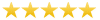
Overall Rating: 5.0
100% of respondents would recommend this to a friend.

- Manufacturer: Video Devices
- Basic description and contents of package
- Product classification: Professional Video - Recorders & Duplication - Solid State/HDD Recorders
- Safety instructions
- Startup and operation of the solid state/hdd recorders
- Tips for setting up your Video Devices
- Settings and expert assistance
- Contact Video Devices service
- Troubleshooting
- Warranty information
- Price: 999 USD
|
We recommend checking out our discussion threads on the Video Devices PIX 220 Video Recorder PIX 220,
which address similar problems with connecting and setting up Solid State/HDD Recorders Video Devices.
|
User manual for the Video Devices PIX 220 Video Recorder PIX 220
The user manual for the Video Devices PIX 220 Video Recorder PIX 220 provides
necessary instructions for the proper use of the product Professional Video - Recorders & Duplication - Solid State/HDD Recorders.
The Sound Devices PIX 220 Video Recorder provides the ability of QuickTime recording for video cameras with HDMI outputs. It employs Apple ProRes or Avid DNxHD formats to record videos which offer good picture quality and processing efficiency. It stores recorded videos onto compact flash cards or removable 2.5” solid-state hard drives with UDF format and the recorded videos can be accessed on systems operating on both Windows and Mac OS. In addition, the PIX 220 records videos which are ideal for editorial workflows such as on-the-fly color grading, video processing, etc.
Supporting HDMI v1.3 input signals up to 1080i/p, the recorder provides simultaneous HDMI outputs. It is ideal for use with smaller format high-definition cameras which do not require time code workflows. Based on 7-series digital audio recorders, the recorder features high-bandwidth inputs that are mic/line switchable and include limiters, high-pass filters, and 48V phantom power for high quality audio with low-noise.
Featuring hardware-based video scalers, the recorder facilitates real-time conversion among video formats. Supporting conversion between interlaced and progressive, it allows frame rate conversion of videos formats with no loss in quality and 3:2 pull down removal to record 24p from 60i signals. It features large, illuminated controls which make record and play functions easy to access. Using a side panel rotary control and 4 front-panel buttons, the PIX 220 allows quick access to various menu options such as selection between embedded HDMI, or balanced audio, format selection while conversion, etc.
The PIX 220 includes a 5” LCD display which displays images with 800 x 480 resolution and provides immediate confirmation of recording, playback, audio metering, and setup menu selections. It supports input audio source selection between embedded HDMI, or balanced audio and features a LANC connector for connection with a LANC controller for control over start and record options. Featuring FireWire 800 and USB 3.0 (USB 2.0 backward-compatible) connectors, the PIC-Caddy also includes an eSATAp connection which offers drive powering and 3 Gbps transfer rate over a single cable.
Built using light weight, metalized, molded carbon fiber chassis, the recorder is suitable for outdoor use, and with an advanced thermal design, it keeps the unit cool in extreme environments. It can be powered using an external DC power (10-18 V) or 2 Sony L-type batteries, and also acts as a charger for the battery inserted, when the recorder is not in use and plugged into an external supply. It is compatible with an external audio mixer or digital audio recorders which extends the flexibility of the recorder's on-board inputs and enhances audio input/output control.
|
If you own a Video Devices solid state/hdd recorders and have a user manual in electronic form,
you can upload it to this website using the link on the right side of the screen.
You can upload and download the manual for the Video Devices PIX 220 Video Recorder PIX 220 in the following formats:
- *.pdf, *.doc, *.txt, *.jpg - Other formats are unfortunately not supported.
|
Additional parameters of the Video Devices PIX 220 Video Recorder PIX 220:
| Inputs | HDMI | | Input Video Resolutions | HDMI v1.3: 480i, 525i, 720p, 1080i, 1080p | | Outputs | HDMI v1.3
3:2 pull down removal to record 24p from 60i signal | | Conversion | Up/down/cross of 480i, 525i, 720p, 1080i, 1080p resolutions | | File Formats | Apple ProRes 422 (Proxy/LT/422/422HQ)
Avid DNxHD 36, 145, 220 Mbps, 8 and 10bit
.mov quicktime file wrapper | | Audio Input / Output | Premium microphone preamps, on balanced XLR, mic/line selectable with 48V Phantom, limiters, high pass
-128 dBu input noise, 115 dB dynamic range A/D
2 AES3 digital inputs (2 channels)
2-Channel, line level balanced output on 5-pin XLR
Embedded audio on HDMI (2 channels)
High output, low-noise headphone amp | | Mechanical | Large, illuminated record control buttons
Metalized, molded carbon fiber chassis with external whisper-quiet cooling fan | | Power | 10-18 V DC on hirose 4-pin or 2 Sony L-mount batteries | | Display | 5" 800 x 480 pixel panel, 140° viewing angle | | Package Weight | 4.7 lb | | Box Dimensions (LxWxH) | 15.9 x 10.9 x 5.2" | |
The user manual for the Video Devices PIX 220 Video Recorder PIX 220 can be downloaded in .pdf
format if it did not come with your new solid state/hdd recorders, although the seller is
required to supply one. It is also quite common that customers throw out
the user manual with the box, or put the CD away somewhere and then can’t find it.
That’s why we and other Video Devices users keep a unique electronic library
for Video Devices solid state/hdd recorderss,
where you can use our link to download the user manual for the Video Devices PIX 220 Video Recorder PIX 220.
The user manual lists all of the functions of the Video Devices PIX 220 Video Recorder PIX 220,
all the basic and advanced features and tells you how to use the solid state/hdd recorders.
The manual also provides troubleshooting for common problems. Even greater
detail is provided by the service manual, which is not typically shipped with the product,
but which can often be downloaded from Video Devices service.
If you want to help expand our database, you can upload a link to this website
to download a user manual or service manual, ideally in .pdf format. These pages
are created by you – users of the Video Devices PIX 220 Video Recorder PIX 220. User manuals are also
available on the Video Devices website under Professional Video - Recorders & Duplication - Solid State/HDD Recorders.
 Question and answer discussion forum concerning user instructions and resolving problems with the Video Devices PIX 220 Video Recorder PIX 220 - no comments have been made yet - be the first to add a comment
Question and answer discussion forum concerning user instructions and resolving problems with the Video Devices PIX 220 Video Recorder PIX 220 - no comments have been made yet - be the first to add a comment
Post new comment/question/response regarding the Video Devices PIX 220 Video Recorder PIX 220
|
|
|
|
|

