|
User manual for Avid Artist Control - Touch-Screen Control Surface 9900-65171-10
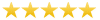
Overall Rating: 5.0
100% of respondents would recommend this to a friend.

- Manufacturer: Avid
- Basic description and contents of package
- Product classification: Pro Audio - Computer Audio - Control Surfaces
- Safety instructions
- Startup and operation of the control surfaces
- Tips for setting up your Avid
- Settings and expert assistance
- Contact Avid service
- Troubleshooting
- Warranty information
|
We recommend checking out our discussion threads on the Avid Artist Control - Touch-Screen Control Surface 9900-65171-10,
which address similar problems with connecting and setting up Control Surfaces Avid.
|
User manual for the Avid Artist Control - Touch-Screen Control Surface 9900-65171-10
The user manual for the Avid Artist Control - Touch-Screen Control Surface 9900-65171-10 provides
necessary instructions for the proper use of the product Pro Audio - Computer Audio - Control Surfaces.
Artist Control from Avid is a EUCON enabled touch-screen control surface that delivers the feel and deep software integration of a professional console, but in a cost effective and compact package. The controller displays not only top-level information such as track names/numbers, metering (from mono to 5.1 surround data), fader/pan values and automation modes, but also allows for quickly accessing plug-in and EQ parameters, triggering macro commands, performing surround panning, and more.
The EUCON protocol carries high-resolution control information for faders, knobs, displays, and more between the control surface and whatever application is in focus on the computer. This enables the user to quickly switch between multiple applications (and even workstations) at the touch of a button, with all controls and displays automatically matching the selected application.
The data entry wheel and transport controls provide easy navigation. For custom control, the user is able to assign functions to the data wheel, such as horizontal or vertical zoom, jog, shuttle, and more. Soft Keys can assign additional custom data wheel and transport functions for even greater flexibility in editing and navigating a project.
Easily select tracks for editing using four motorized, touch-sensitive, 100mm long throw faders. Bank tracks (eight at a time) or nudge tracks (one at a time) using dedicated keys that assist in navigation through a project. Individual tracks can be locked to faders and stored as Layouts, which are saved with the project for easy recall (up to 48 per project), making mixing large projects a breeze. Save multiple Layouts to mix drums, keyboards, guitars, and so on, or just lock a fader to act as a master fader.
Because the Artist Series controllers are modular, they can be combined in a variety of configurations to form larger control surfaces. Simply clip the units together to form a seamless surface, or use them separately. Alternatively the unit can control other software applications that conform to the HUI and Mackie Control protocols.
|
If you own a Avid control surfaces and have a user manual in electronic form,
you can upload it to this website using the link on the right side of the screen.
You can upload and download the manual for the Avid Artist Control - Touch-Screen Control Surface 9900-65171-10 in the following formats:
- *.pdf, *.doc, *.txt, *.jpg - Other formats are unfortunately not supported.
|
Additional parameters of the Avid Artist Control - Touch-Screen Control Surface 9900-65171-10:
| Display | 6 x 3.6" (153 x 92mm) screen size | | Power Requirements | 100~240VAC, 50/60Hz | | System Requirements | Mac
Intel processor (no PowerPC support)
OS X 10.5 or higher (32- or 64-bit)
1GB RAM (2GB or more recommended)
500MB free hard disk space
Available 10/100 Base-T Ethernet port
PC
1GHz or faster 32-bit (x86) or 64-bit (x64) processor
Windows 7 Home Premium, Professional, or Ultimate (32- or 64-bit)
1GB RAM (32-bit) / 2GB RAM (64-bit)
500MB free hard disk space
Available 10/100 Base-T Ethernet port
Note - Ethernet hub or switch required to connect additional units or to connect to a network | | Supported Software | EUCON Enabled Software (depth of integration varies)
Avid Pro Tools 9 or higher
Avid Media Composer 5.5
Apple Final Cut Pro 7
Apple Logic (Pro and Express)
Apple Soundtrack Pro
Apogee Maestro
Cakewalk SONAR
MAGIX Sequoia 11.1.1 or later
Merging Pyramix
Metric Halo MIO Console
MOTU Digital Performer
Steinberg Cubase
Steinberg Nuendo | | Dimensions (WxHxD) | 20 x 9.5 x 1.2" (500 x 238 x 30mm) | | Weight | 5.5 lb (2.5kg) | | Package Weight | 9.8 lb | | Box Dimensions (LxWxH) | 26.0 x 12.8 x 4.4" | |
The user manual for the Avid Artist Control - Touch-Screen Control Surface 9900-65171-10 can be downloaded in .pdf
format if it did not come with your new control surfaces, although the seller is
required to supply one. It is also quite common that customers throw out
the user manual with the box, or put the CD away somewhere and then can’t find it.
That’s why we and other Avid users keep a unique electronic library
for Avid control surfacess,
where you can use our link to download the user manual for the Avid Artist Control - Touch-Screen Control Surface 9900-65171-10.
The user manual lists all of the functions of the Avid Artist Control - Touch-Screen Control Surface 9900-65171-10,
all the basic and advanced features and tells you how to use the control surfaces.
The manual also provides troubleshooting for common problems. Even greater
detail is provided by the service manual, which is not typically shipped with the product,
but which can often be downloaded from Avid service.
If you want to help expand our database, you can upload a link to this website
to download a user manual or service manual, ideally in .pdf format. These pages
are created by you – users of the Avid Artist Control - Touch-Screen Control Surface 9900-65171-10. User manuals are also
available on the Avid website under Pro Audio - Computer Audio - Control Surfaces.
 Question and answer discussion forum concerning user instructions and resolving problems with the Avid Artist Control - Touch-Screen Control Surface 9900-65171-10 - no comments have been made yet - be the first to add a comment
Question and answer discussion forum concerning user instructions and resolving problems with the Avid Artist Control - Touch-Screen Control Surface 9900-65171-10 - no comments have been made yet - be the first to add a comment
Post new comment/question/response regarding the Avid Artist Control - Touch-Screen Control Surface 9900-65171-10
|
|
|
|
|

