|
User manual for Blackmagic Design ATEM 2 M/E Broadcast Studio 4K SWATEMRRW2ME4K
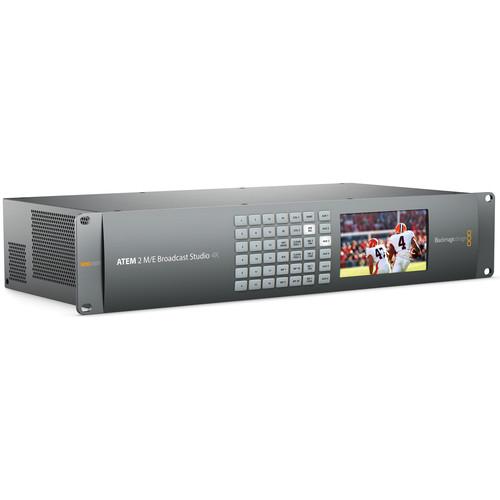
- Manufacturer: Blackmagic Design
- Basic description and contents of package
- Product classification: Professional Video - Studio & EFP Equipment - Production Switchers
- Safety instructions
- Startup and operation of the production switchers
- Tips for setting up your Blackmagic Design
- Settings and expert assistance
- Contact Blackmagic Design service
- Troubleshooting
- Warranty information
|
We recommend checking out our discussion threads on the Blackmagic Design ATEM 2 M/E Broadcast Studio 4K SWATEMRRW2ME4K,
which address similar problems with connecting and setting up Production Switchers Blackmagic Design.
|
User manual for the Blackmagic Design ATEM 2 M/E Broadcast Studio 4K SWATEMRRW2ME4K
The user manual for the Blackmagic Design ATEM 2 M/E Broadcast Studio 4K SWATEMRRW2ME4K provides
necessary instructions for the proper use of the product Professional Video - Studio & EFP Equipment - Production Switchers.
The ATEM 2 M/E Broadcast Studio 4K Switcher from Blackmagic Design is a live event multi camera production switcher with 20 12G-SDI inputs built into a 2RU chassis. Supporting HD and UHD 4K (3840 x 2160) video formats at up to 60p, the switcher is optimized for live productions where fast action comes into play, especially sports and many live shows. Switching takes place in real time, and there is an internal frame synchronizer to ensure seamless transition from one input to the next. Video can be output via three dedicated SDI program feeds plus an additional down-converted SDI feed that reduces UHD 4K content down to HD. There are also six aux SDI outputs for delivering an ISO of any input channel, outputting a "clean" feed free of graphics or overlays, or conning local monitors. Plus, up to two outputs can be used for multi-video monitoring of multiple video sources on one or two displays.
The switcher features luma and chroma keyers for real time effects and composites in Ultra HD, with 10-bit processing. Two downstream keyers allow you to use two graphics/logos/titles/lower thirds from up to 32 stored graphics in a wide variety of formats. Additionally, the switcher features a built-in SuperSource layer switcher which, in addition to the two full M/E's, keyers, and DVE, provides an additional four independent DVE channels letting you re-size and position live cameras, video replays, broadcast graphics, and more.
A built-in 24-input audio mixer handles the embedded SDI audio from the 20 active video inputs plus two XLR and two unbalanced RCA inputs to provide you flexibility and creative audio options. Audio output is embedded in the SDI stream, as well as available via balanced XLR audio outputs. The control panels connect via the Ethernet port and provide control all the features of the switcher. Illuminated front panel buttons on the switcher allow you to locally select the aux output, while a 2-inch LCD screen built into the front of the unit allows you to see the aux output for instant confirmation of the correct output.
Either a Mac or PC running the included ATEM software controls the switcher's operation and settings. For those who like the feel of a physical control panel, the optional ATEM 1 M/E and 2 M/E Broadcast Panels can be used.
|
If you own a Blackmagic Design production switchers and have a user manual in electronic form,
you can upload it to this website using the link on the right side of the screen.
You can upload and download the manual for the Blackmagic Design ATEM 2 M/E Broadcast Studio 4K SWATEMRRW2ME4K in the following formats:
- *.pdf, *.doc, *.txt, *.jpg - Other formats are unfortunately not supported.
|
Additional parameters of the Blackmagic Design ATEM 2 M/E Broadcast Studio 4K SWATEMRRW2ME4K:
| Ultra HD Support | 3840 x 2160p: 23.98, 24, 25, 29.97, 50, 59.94 | | HD Format Support | 1280 x 720p: 50, 59.94
1920 x 1080p: 23.98 24, 25, 29.97, 50, 59.94
1920 x 1080i: 50, 59.94 | | Video Sampling | 4:2:2 | | Bit Depth | 10-bit | | SDI Compliance | SMPTE 292M, SMPTE 424M | | Color Space | REC 601, REC 709, REC 2020 | | Video Inputs | 20 x 12G-SDI (10-bit HD/UHD 4K switchable; 2-channel embedded audio) | | Program Output | 3 x 12G-SDI (10-bit HD/UHD 4K switchable)
Down-Converted Program Out
1 x SDI 10-bit (from UHD 4K to HD) | | Preview Output | 1 x 12G-SDI (10-bit HD/UHD 4K switchable) | | AUX Outputs | 6 x 12G-SDI (10-bit HD/UHD 4K switchable) | | Audio Input | 2 x XLR
2 x RCA
1 x XLR Timecode
1 x XLR Talkback | | Audio Output | 2 x XLR Program
2 x XLR Monitor
1 x XLR Timecode
1 x XLR Talkback | | Sync Input | 1 x Tri-level sync (BNC) | | Frame Synchronizer | 20 x (on all SDI inputs) | | Multi-View Outputs | 2 x SDI | | Ethernet | Control Panel Connection: 1 x 10/100/1000 BaseT
Note: Supports direct connection or connection across a network | | Tally Output | Added via Ethernet connection to Blackmagic Design GPI and Tally Interface device (available separately) | | USB Interface | 1 x USB 2.0 | | Down-Conversion | 4K to HD down-conversion supported via 1 x SDI program output | | Processing Delay | < 2 Lines | | Audio Mixer | 24 input x 2 channel mixer
Selectable On/Off/Audio-Follow-Video
Level and Peak metering
Master gain control
Dedicated analog outputs for monitoring | | Media Players | 4 | | Channels | Fill and key for each Media Player | | Still Image Capacity | 32 with fill and key | | Clip Capacity | 2 with fill and key | | Maximum Clip Length | UHD 4K: 360 frames
1080: 1440 frames
720p: 3200 frames | | Image File Formats | Still Image: PNG, TGA, BMP, GIF, JPEG and TIFF
Video: TGA sequence
Audio: WAV, MP3 and AIFF | | Number of Windows | Total: 20
Routable: 16 | | Tally | Red for program and green for preview indication | | Window Source Labels | Yes | | Display | Resolution: 1366 x 768 | | Buttons | 42 LED buttons for Aux switching | | Layers | Up to 14 | | Keyers | Upstream Keyers: 4
Downstream Keyers: 2
Linear/Luma Keyers: 7
Chroma Keyers: 4 | | Generators | Pattern Generators: 7
Color Generators: 2 | | DVE | Transition Keyer (Stinger/DVE): 1 and 1
DVE with 3D Borders and Drop Shadow: 1 | | Operating System | OS X: 10.9 (Mavericks) or 10.10 (Yosemite)
Windows 64-bit: 7 or 8 Note: ATEM Software Control Panel included free | | USB | USB 2.0 (or faster) required for connecting ATEM Broadcast Studio to computer - required to use ATEM Software Control Panel and ATEM Setup Utility software | | Compatible Control Panels | ATEM 2 M/E Broadcast Panel preferred
Compatible with ATEM 1 M/E Broadcast Panel | | Power Requirements | 2 x Built-in universal AC power supply (100 to 240 VAC) | | Power Consumption | 300 W | | Operating Temperature | 32 to 104°F / 0 to 40°C | | Storage Temperature | -4 to 140°F / -20 to 60°C | | Relative Humidity | 0 to 90% non-condensing | | Rack Height | 2RU | | Dimensions (W x H x D) | 19 x 3.54 x 9.25" / 48.3 x 9 x 23.5 cm | | Weight | Not specified by manufacturer | | Package Weight | 11.85 lb | | Box Dimensions (LxWxH) | 19.3 x 10.7 x 5.0" | |
The user manual for the Blackmagic Design ATEM 2 M/E Broadcast Studio 4K SWATEMRRW2ME4K can be downloaded in .pdf
format if it did not come with your new production switchers, although the seller is
required to supply one. It is also quite common that customers throw out
the user manual with the box, or put the CD away somewhere and then can’t find it.
That’s why we and other Blackmagic Design users keep a unique electronic library
for Blackmagic Design production switcherss,
where you can use our link to download the user manual for the Blackmagic Design ATEM 2 M/E Broadcast Studio 4K SWATEMRRW2ME4K.
The user manual lists all of the functions of the Blackmagic Design ATEM 2 M/E Broadcast Studio 4K SWATEMRRW2ME4K,
all the basic and advanced features and tells you how to use the production switchers.
The manual also provides troubleshooting for common problems. Even greater
detail is provided by the service manual, which is not typically shipped with the product,
but which can often be downloaded from Blackmagic Design service.
If you want to help expand our database, you can upload a link to this website
to download a user manual or service manual, ideally in .pdf format. These pages
are created by you – users of the Blackmagic Design ATEM 2 M/E Broadcast Studio 4K SWATEMRRW2ME4K. User manuals are also
available on the Blackmagic Design website under Professional Video - Studio & EFP Equipment - Production Switchers.
 Question and answer discussion forum concerning user instructions and resolving problems with the Blackmagic Design ATEM 2 M/E Broadcast Studio 4K SWATEMRRW2ME4K - no comments have been made yet - be the first to add a comment
Question and answer discussion forum concerning user instructions and resolving problems with the Blackmagic Design ATEM 2 M/E Broadcast Studio 4K SWATEMRRW2ME4K - no comments have been made yet - be the first to add a comment
Post new comment/question/response regarding the Blackmagic Design ATEM 2 M/E Broadcast Studio 4K SWATEMRRW2ME4K
|
|
|
|
|

