|
User manual for Blackmagic Design DeckLink Mini Monitor BDLKMINIMON
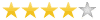
Overall Rating: 4.0
80% of respondents would recommend this to a friend.

- Manufacturer: Blackmagic Design
- Basic description and contents of package
- Product classification: Professional Video - Post Production - Computer Hardware
- Safety instructions
- Startup and operation of the computer hardware
- Tips for setting up your Blackmagic Design
- Settings and expert assistance
- Contact Blackmagic Design service
- Troubleshooting
- Warranty information
- Price: 138 USD
|
We recommend checking out our discussion threads on the Blackmagic Design DeckLink Mini Monitor BDLKMINIMON,
which address similar problems with connecting and setting up Computer Hardware Blackmagic Design.
|
User manual for the Blackmagic Design DeckLink Mini Monitor BDLKMINIMON
The user manual for the Blackmagic Design DeckLink Mini Monitor BDLKMINIMON provides
necessary instructions for the proper use of the product Professional Video - Post Production - Computer Hardware.
The Blackmagic Design DeckLink Mini Monitor is a PCIe slot playback card with both SDI and HDMI outputs for color-correcting or delivering client presentations in more precision on top-resolution HDMI or SDI monitors. You'll be able to send video from your computer to a large HDMI display locally or to an SDI monitor up to 300 ft away.
The card outputs up to 10-bit uncompressed video, and you can output by SDI and HDMI simultaneously or through only one of these. All the outputs are active, so once you plug a cable into them, they'll begin functioning. The card automatically switches between SD and HD, so it'll handle all common video formats.
|
If you own a Blackmagic Design computer hardware and have a user manual in electronic form,
you can upload it to this website using the link on the right side of the screen.
You can upload and download the manual for the Blackmagic Design DeckLink Mini Monitor BDLKMINIMON in the following formats:
- *.pdf, *.doc, *.txt, *.jpg - Other formats are unfortunately not supported.
|
Additional parameters of the Blackmagic Design DeckLink Mini Monitor BDLKMINIMON:
| Connections | 1x SDI output:
Outputs 10-bit SD/HD switchable video and 16 ch audio embedded in HD and 8 ch in SD
1x HDMI type A output:
Outputs video and 8 ch audio embedded in SD and HD | | Computer Interface | 1x PCI Express 4 lane, compatible with 4, 8 and 16 lane PCIe slots | | Codecs Supported | AVC-Intra, AVCHD, Canon XF MPEG2, Digital SLR, DV-NTSC, DV-PAL, DVCPRO50, DVCPROHD, DPX, HDV, XDCAM EX, XDCAM HD, XDCAM HD422, Apple ProRes 4444, Apple ProRes 422 (HQ), Apple ProRes 422, Apple ProRes (LT), Apple ProRes 422 (Proxy), Uncompressed 8-bit 4:2:2, Uncompressed 10-bit 4:2:2 | | Software Supported | Final Cut Pro X, Adobe Premiere Pro, Avid Media Composer, Adobe After Effects, Nuke - The Foundry, DaVinci Resolve, Avid Pro Tools, Cubase, Autodesk Smoke, Adobe Photoshop, Avid Symphony, Avid News Cutter, Tools On Air just:in, Tools On Air live:cut, Tools On Air just:play, Tools On Air just:live, Softron OnTheAir MovieRecorder, Softron OnTheAir CG, Steinberg Nuendo, Flash Media Encoder, Wirecast, Livestream Procaster, Resolume Avenue 4, Corel VideoStudio Pro X4, CyberLink Power Director, MAGIX Video Pro X4, Vidcaster Pro, Vidcaster Studio, Vidcaster Broadcast, Uniplay, Playbox AirBox, CasparCG, Magicsoft CG, Steinberg Nuendo, Flash Media Encoder, Xsplit Broadcaster, Wirecast, Livestream Procaster, Harris Infocaster | | SD Format Support | 625/25 PAL, 525/29.97 NTSC | | HD Format Support | 720p50, 720p59.94, 720p60, 1080PsF23.98, 1080p23.98, 1080PsF24, 1080p24, 1080PsF25, 1080p25, 1080PsF29.97, 1080p29.97, 1080PsF30, 1080p30, 1080i50, 1080i59.94 and 1080i60 | | SDI Compliance | SMPTE 259M and 292M | | Audio Sampling | Television standard sample rate of 48 kHz and 24 bit | | Video Sampling | 4:2:2 | | Color Precision | 10-bit | | Color Space | REC 601, REC 709 | | HDMI Configuration | HDMI automatically configures to connected display | | HDMI Resolution | Pixel for pixel HD resolution input to connected device | | HDMI Color Precision | 10-bit | | Multiple Rate Support | SDI and HDMI are switchable between SD and HD | | Colorspace Conversion | Hardware based real time | | HD Down Conversion | Software based down conversion during video playback | | Real Time Effects | Apple Final Cut Pro internal effects
Adobe Premiere Pro Mercury Playback Engine effects
Avid Media Composer 6 internal effects | | Operating System Requirements | Mac OS X 10.7 Lion or later, and Mac OS X 10.8 Mountain Lion or later
Windows 7 or Windows 8
Linux | | Operating Temperature | 32 to 104°F (5 to 40°C) | | Storage Temperature | -4 to 113°F (-20 to 45°C) | | Relative Humidity | 0 to 90% non-condensing | | Dimensions | 3.6" deep (9.2 cm) | | Weight | .17 oz (5 g) | | Package Weight | 0.35 lb | | Box Dimensions (LxWxH) | 5.4 x 5.4 x 1.2" | |
The user manual for the Blackmagic Design DeckLink Mini Monitor BDLKMINIMON can be downloaded in .pdf
format if it did not come with your new computer hardware, although the seller is
required to supply one. It is also quite common that customers throw out
the user manual with the box, or put the CD away somewhere and then can’t find it.
That’s why we and other Blackmagic Design users keep a unique electronic library
for Blackmagic Design computer hardwares,
where you can use our link to download the user manual for the Blackmagic Design DeckLink Mini Monitor BDLKMINIMON.
The user manual lists all of the functions of the Blackmagic Design DeckLink Mini Monitor BDLKMINIMON,
all the basic and advanced features and tells you how to use the computer hardware.
The manual also provides troubleshooting for common problems. Even greater
detail is provided by the service manual, which is not typically shipped with the product,
but which can often be downloaded from Blackmagic Design service.
If you want to help expand our database, you can upload a link to this website
to download a user manual or service manual, ideally in .pdf format. These pages
are created by you – users of the Blackmagic Design DeckLink Mini Monitor BDLKMINIMON. User manuals are also
available on the Blackmagic Design website under Professional Video - Post Production - Computer Hardware.
 Question and answer discussion forum concerning user instructions and resolving problems with the Blackmagic Design DeckLink Mini Monitor BDLKMINIMON
Question and answer discussion forum concerning user instructions and resolving problems with the Blackmagic Design DeckLink Mini Monitor BDLKMINIMON
Post new comment to Blackmagic Design DeckLink Mini Monitor BDLKMINIMON
| Subject: Mini monitor 4k | | Date: 23.10.2018 06:18:45 | Author: Braden Bickle | | I have gone virtually to every forum and user group to get an answer for why i cannot get my pcie decklink mini monitor 4k to work on my Wndowsit worked a few weeks ago and not is nor sending a signal to the monitor. I have tried several monitors as well. | | Reply |
Post new comment/question/response regarding the Blackmagic Design DeckLink Mini Monitor BDLKMINIMON
|
|
|
|
|

