|
User manual for Class on Demand Video Download: Complete Training 99937
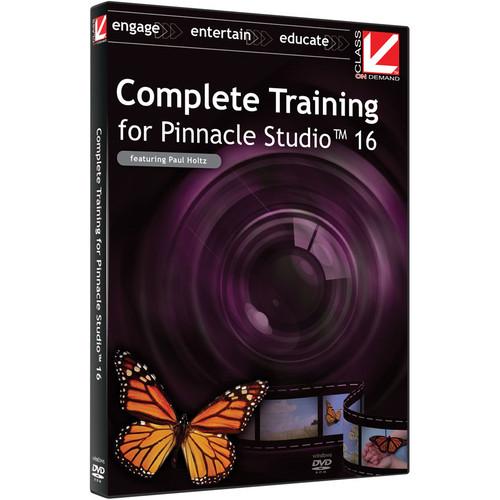
- Manufacturer: Class on Demand
- Basic description and contents of package
- Product classification: Professional Video - Post Production - Post Production Training
- Safety instructions
- Startup and operation of the post production training
- Tips for setting up your Class on Demand
- Settings and expert assistance
- Contact Class on Demand service
- Troubleshooting
- Warranty information
- Price: 38 USD
|
We recommend checking out our discussion threads on the Class on Demand Video Download: Complete Training 99937,
which address similar problems with connecting and setting up Post Production Training Class on Demand.
|
User manual for the Class on Demand Video Download: Complete Training 99937
The user manual for the Class on Demand Video Download: Complete Training 99937 provides
necessary instructions for the proper use of the product Professional Video - Post Production - Post Production Training.
Complete Training for Pinnacle Studio 16 from Class on Demand will be your indispensable guide to unlocking the incredible editing power within Pinnacle Studio. The latest version of this product is loaded with a host of revolutionary new features, workflows, and professional tools. Learn how to master Pinnacle Studio software's powerful concepts for organizing your workflows and assets in the media library, video editing in HD and stereoscopic 3D, chroma-key/green-screen effects, audio editing and 5.1 surround sound, static and motion titles, panning and scanning photo documentaries, DVD authoring and menus, Hollywood-style special effects, the brand new Red Giant effects toolkits, and so much more.
Course Overview:
1. Installing the Program
2. Watchfolders
2.1 Introduction
2.2 Load Project Files
2.3 Watchfolder Set-Up
2.4 "Learn More" Tool Tips
3. Creating a SmartMovie
4. Pinnacle Studio Interface Overview
4.1 Introduction
4.2 Pull-Down and Help Menus
4.3 Studio User Interface
4.4 Export from Library
4.5 Photo Corrections in Library
5. Importing Media
5.1 Introduction
5.2 Tape Cameras
5.3 File Based Devices and Photo Cameras
5.4 DVD and Blu-ray Discs
5.5 My Computer
5.6 Scan for Media
5.7 Snapshot
5.8 Analog Devices
5.9 Importing from a Cloud Location
5.10 Importing an Archived Package
6. Basic Editing
7. Creating a Photo Montage
7.1 Introduction
7.2 Creating and Saving Projects
7.3 Dropping Assets on the Timeline
7.4 Basic Audio
7.5 Adding Markers on the Timeline
7.6 Using Titles
7.7 Using Basic Effects
7.8 Pan and Scan
7.9 Saving a Project Package Archive
8. The Library - A Deeper Look
8.1 Introduction
8.2 More About Watchfolders
8.3 Quick-Import
8.4 Creating Collections
8.5 Creating Tabs
8.6 Scene Detection
8.7 Searches and MetaTags
8.8 Right-Click Options
8.9 Corrections: Library vs. Timeline
8.10 Stereoscopic 3D Library Elements
8.11 Relinking Missing Media
9. Title Editor
9.1 Introduction
9.2 Static Titles and Attributes
9.3 Motion Titles
9.4 Creating a Text Roll
9.5 Creating a Text Crawl
9.6 Creating a Star Wars Text Roll
10. Montage
11. Audio Editing
11.1 Introduction
11.2 Recording Voice-Over
11.3 Sound Effects
11.4 Audio Corrections and Effects
11.5 Surround Sound and Keyframing
12. Advanced Editing
12.1 Introduction
12.2 Holtz Family Vacation Movie Package
12.3 Audio Workflow
12.4 Photo Workflow
12.5 Video Workflow
12.6 Title Workflow
12.7 Adding Effects
13. Disc Authoring
13.1 Introduction
13.2 Creating a Disc with no Menu
13.3 Disc Tab Interface
13.4 Choosing Menu Types
13.5 Linking Menus
13.6 Editing a Menu
13.7 Disc Simulator
13.7 Burning a Disc
14. Advanced Disc Tips
15. Exporting to Modern Formats and Devices
15.1 Introduction
15.2 YouTube, Facebook and other Cloud Locations
15.3 Modern File Formats
15.4 Devices
15.5 Exporting a Project Package
16. Basics of Editing in Stereoscopic 3D
16.1 Introduction
16.2 NVIDIA 3D Vision Set-up
16.3 Stereoscopic Editing
16.4 Exporting a Stereoscopic File
16.5 Using the NVIDIA 3D Vision Player
17. Professional Tips and Tricks
17.1 Introduction
17.2 Smart Editing Mode
17.3 Picture-in-Picture
17.4 Chroma Key
17.5 Using HoltzFX Graphical Wipes
17.6 More Sound Effects
17.7 Slow motion
18. Red Giant Filmmaker's and Motion Graphics Toolkit
18.1 Introduction
18.2 Knoll Light Factory
18.3 Looks
18.4 Particular
18.5 Shine
18.6 Mojo
18.7 Cosmo
18.8 Warp
About the Instructor:
Paul Holtz is the President/CEO of Class on Demand. Paul has been a visionary in the creative and media industry for 23 years. Paul is widely recognized as an expert in real-time compositing and 2D/3D compositing and effects creation. His wildly successful Plug-ins, HoltzFX I and HoltzFX II made him a highly respected artist on Pinnacle and SGI Hardware. Holtz was also Editor in Chief of "The Lamp Magazine" from 1997-2001, which was the first publication that focused real-time compositing for concert tours IMAG (Image Magnification) and television TD's. Credits include Art Director, IMAG, for Tina Turner's "24/7 Tour" and Bette Midler's "Miss Divine Tour", Technical Consultant at ESPN, ABC, NBC, CBS, CBC, CNN, The Weather Channel, and a host of others. Paul is currently educating tens of thousands consumers around the world with his latest training "Complete Training for Pinnacle Studio" and "Complete Training for Avid Studio."
|
If you own a Class on Demand post production training and have a user manual in electronic form,
you can upload it to this website using the link on the right side of the screen.
You can upload and download the manual for the Class on Demand Video Download: Complete Training 99937 in the following formats:
- *.pdf, *.doc, *.txt, *.jpg - Other formats are unfortunately not supported.
|
Additional parameters of the Class on Demand Video Download: Complete Training 99937:
| Run Time | Approximately 8 Hours | | System Requirements | Mac OS X or Windows XP/Vista/7
1152 x 864 or higher display
Speakers | |
The user manual for the Class on Demand Video Download: Complete Training 99937 can be downloaded in .pdf
format if it did not come with your new post production training, although the seller is
required to supply one. It is also quite common that customers throw out
the user manual with the box, or put the CD away somewhere and then can’t find it.
That’s why we and other Class on Demand users keep a unique electronic library
for Class on Demand post production trainings,
where you can use our link to download the user manual for the Class on Demand Video Download: Complete Training 99937.
The user manual lists all of the functions of the Class on Demand Video Download: Complete Training 99937,
all the basic and advanced features and tells you how to use the post production training.
The manual also provides troubleshooting for common problems. Even greater
detail is provided by the service manual, which is not typically shipped with the product,
but which can often be downloaded from Class on Demand service.
If you want to help expand our database, you can upload a link to this website
to download a user manual or service manual, ideally in .pdf format. These pages
are created by you – users of the Class on Demand Video Download: Complete Training 99937. User manuals are also
available on the Class on Demand website under Professional Video - Post Production - Post Production Training.
 Question and answer discussion forum concerning user instructions and resolving problems with the Class on Demand Video Download: Complete Training 99937 - no comments have been made yet - be the first to add a comment
Question and answer discussion forum concerning user instructions and resolving problems with the Class on Demand Video Download: Complete Training 99937 - no comments have been made yet - be the first to add a comment
Post new comment/question/response regarding the Class on Demand Video Download: Complete Training 99937
|
|
|
|
|

