|
User manual for EnGenius ENS202 High-Powered, Long-Range 2.4 GHz Wireless ENS202
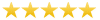
Overall Rating: 5.0
100% of respondents would recommend this to a friend.
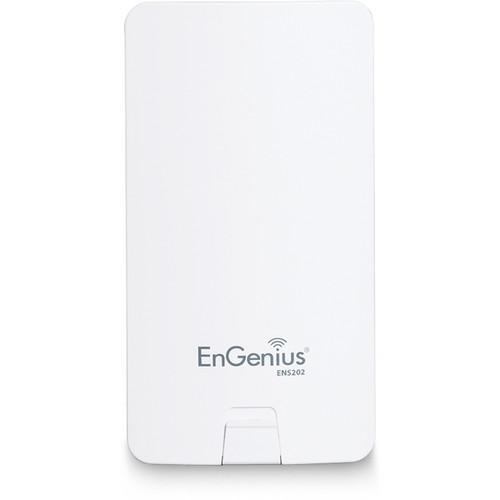
- Manufacturer: EnGenius
- Basic description and contents of package
- Product classification: Computers & Solutions - Networking - Wireless Bridges
- Safety instructions
- Startup and operation of the wireless bridges
- Tips for setting up your EnGenius
- Settings and expert assistance
- Contact EnGenius service
- Troubleshooting
- Warranty information
- Price: 60 USD
|
We recommend checking out our discussion threads on the EnGenius ENS202 High-Powered, Long-Range 2.4 GHz Wireless ENS202,
which address similar problems with connecting and setting up Wireless Bridges EnGenius.
|
User manual for the EnGenius ENS202 High-Powered, Long-Range 2.4 GHz Wireless ENS202
The user manual for the EnGenius ENS202 High-Powered, Long-Range 2.4 GHz Wireless ENS202 provides
necessary instructions for the proper use of the product Computers & Solutions - Networking - Wireless Bridges.
The EnGenius ENS202 High-Powered, Long-Range 2.4 GHz Wireless N300 Outdoor Client Bridge operates in the 2.4 GHz frequency band at data rates up to 300 Mb/s. The ENS202 Outdoor Client Bridge has high power output of up to 400mW and is suitable for building-to-building wireless bridging, for stable streaming of video from connected IP security cameras in parking lots, or garages back to a company network, or for sending data to outdoor digital signage.
The ENS202 Outdoor Client Bridge is compliant with the IEEE 802.11 b/g/n standards delivering a wireless data rate of up to 300 Mb/s. It features an internal directional 8 dBi MIMO (Multiple In/Multiple Out) antenna combined with with its strong transmit power of up to 400mW, making this unit an ideal choice for small and growing businesses. The ENS202 Outdoor Client Bridge can also be used in other operational modes, such as an access point. When used as an access point, it should be positioned in such a way, because of its more focused directional antenna signal array, to offer wireless network connectivity to a more defined outdoor venue rather than a more general outdoor area around it.
The ENS202 Outdoor Client Bridge also features a robust security feature set that includes support for WPA/WPA2 Personal and Enterprise encryption, 802.1x RADIUS authentication, hidden SSID and MAC address filtering.
The ENS202 Outdoor Client Bridge also features an IP65-rated weatherproof housing that ensures continued operation in harsh outdoor environments or in climates of extreme cold, heat, or continuous moisture.
|
If you own a EnGenius wireless bridges and have a user manual in electronic form,
you can upload it to this website using the link on the right side of the screen.
You can upload and download the manual for the EnGenius ENS202 High-Powered, Long-Range 2.4 GHz Wireless ENS202 in the following formats:
- *.pdf, *.doc, *.txt, *.jpg - Other formats are unfortunately not supported.
|
Additional parameters of the EnGenius ENS202 High-Powered, Long-Range 2.4 GHz Wireless ENS202:
| RF Frequency Range | 2.4 GHz frequency band | | Standard | IEEE 802.11b/g/n | | Data Rate | Up to 300 Mb/s | | Memory | 64 MB
Flash Memory: 16 MB | | Antenna | Internal 8 dBi directional antenna with dual polarization | | Physical Interfaces | 2 x RJ-45 Fast Ethernet (10/100 Mb/s)
1 x Reset Button | | Power Requirements | Active Ethernet (Power over Ethernet)
Proprietary PoE Design
Power adapter (United States) 24 V/0.6 A | | Operation Modes | Access Point, Client Bridge, Client Router, WDS | | Wireless / Network | Auto channel selection
Distance Control (802.1x Ack timeout)
CLI (Command Line Interface) supported
802.1X RADIUS supplicant (client bridge mode)
Multiple SSID (4 SSIDs), BSSID
WDS AP, WDS Bridge, WDS station
Multicast supported
VLAN Tagging, VLA Pass-Through
Auto Reboot
Wi-Fi Scheduling | | Wireless Security | WPA/WPA2 Personal (WPA-PSK using TKIP or AES)
WPA/WPA2 Enterprise (WPA-EAP using TKIP)
Hide SSID in beacons
MAC Address Filtering, up to 50 field
Wireless STA (client) connected list | | QoS | WMM (Wireless Multimedia) | | Waterproof | IP65 | | Temperature Range | Operating: -4 to 158°F (-20 to 70°C)
Storage: -22 to 176°F (-30 to 80°C) | | Humidity | 0 to 90% typical (non-condensing) | | Dimensions (L x W x H) | 3.90 x 7.30 x 1.14" (9.91 x 18.54 x 2.90 cm) | | Weight | 0.67 lb (0.30 kg) | | Package Weight | 1.7 lb | | Box Dimensions (LxWxH) | 12.2 x 9.2 x 3.0" | Note: Maximum data rates are based on IEEE 802.11 standards. Actual throughput and range may vary depending on many factors including environmental conditions, distance between devices, radio interference in the operating environment, and mix of devices in the network. |
The user manual for the EnGenius ENS202 High-Powered, Long-Range 2.4 GHz Wireless ENS202 can be downloaded in .pdf
format if it did not come with your new wireless bridges, although the seller is
required to supply one. It is also quite common that customers throw out
the user manual with the box, or put the CD away somewhere and then can’t find it.
That’s why we and other EnGenius users keep a unique electronic library
for EnGenius wireless bridgess,
where you can use our link to download the user manual for the EnGenius ENS202 High-Powered, Long-Range 2.4 GHz Wireless ENS202.
The user manual lists all of the functions of the EnGenius ENS202 High-Powered, Long-Range 2.4 GHz Wireless ENS202,
all the basic and advanced features and tells you how to use the wireless bridges.
The manual also provides troubleshooting for common problems. Even greater
detail is provided by the service manual, which is not typically shipped with the product,
but which can often be downloaded from EnGenius service.
If you want to help expand our database, you can upload a link to this website
to download a user manual or service manual, ideally in .pdf format. These pages
are created by you – users of the EnGenius ENS202 High-Powered, Long-Range 2.4 GHz Wireless ENS202. User manuals are also
available on the EnGenius website under Computers & Solutions - Networking - Wireless Bridges.
 Question and answer discussion forum concerning user instructions and resolving problems with the EnGenius ENS202 High-Powered, Long-Range 2.4 GHz Wireless ENS202 - no comments have been made yet - be the first to add a comment
Question and answer discussion forum concerning user instructions and resolving problems with the EnGenius ENS202 High-Powered, Long-Range 2.4 GHz Wireless ENS202 - no comments have been made yet - be the first to add a comment
Post new comment/question/response regarding the EnGenius ENS202 High-Powered, Long-Range 2.4 GHz Wireless ENS202
|
|
|
|
|

