|
User manual for PTZOptics 20x-USB Video Conferencing Camera (White) PT20X-USB-WH
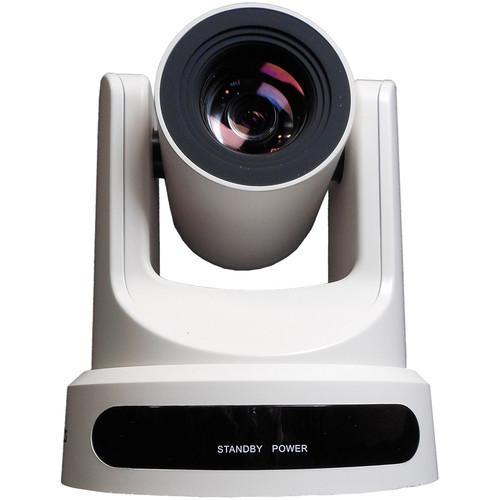
- Manufacturer: PTZOptics
- Basic description and contents of package
- Product classification: Professional Video - PTZ Cameras
- Safety instructions
- Startup and operation of the ptz cameras
- Tips for setting up your PTZOptics
- Settings and expert assistance
- Contact PTZOptics service
- Troubleshooting
- Warranty information

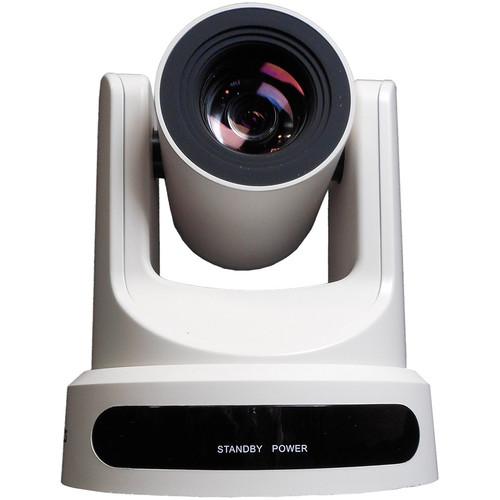
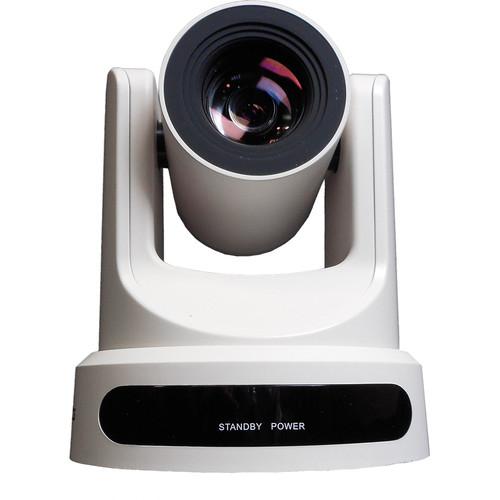
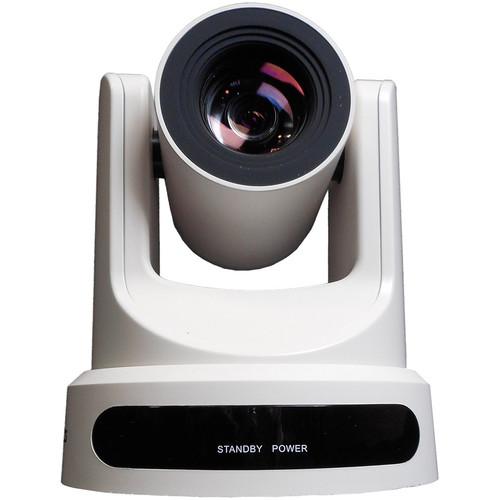

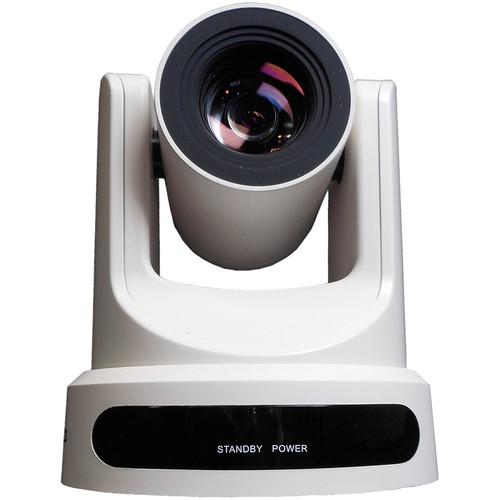
Click to enlarge image
|
We recommend checking out our discussion threads on the PTZOptics 20x-USB Video Conferencing Camera (White) PT20X-USB-WH,
which address similar problems with connecting and setting up PTZ Cameras PTZOptics.
|
User manual for the PTZOptics 20x-USB Video Conferencing Camera (White) PT20X-USB-WH
The user manual for the PTZOptics 20x-USB Video Conferencing Camera (White) PT20X-USB-WH provides
necessary instructions for the proper use of the product Professional Video - PTZ Cameras.
This is the 20x-USB model of the PTZOptics line-up of advanced video-conferencing cameras, in white, featuring a USB 3.0 output for connecting to a computer for HD web-conferencing. It has a 4.4 - 88.5mm lens providing a 20x zoom range, allowing for effective close-focus and wide-angle shots to well-suit both face-to-face and group meetings. Equipped with a 1/3" 2.1MP CMOS sensor, the camera captures up to 1080p resolution video at real-time 30/25 fps, allowing for Full HD conferencing. It does well in low-light conditions owing to a fast f/1.8 - f/2.8 lens aperture and minimum illumination requirement of only 0.5 lux at f/1.8. On top of this, built-in wide dynamic range and 2D and 3D noise cancellation further enhance the conferencing experience.
The USB output is also backwards-compatible with USB 2.0 as long as the resolution is set to 960 x 540. This camera, along with its entire family of 20x and 12x models, is completely open source so developers can customize everything they prefer using simple HTML commands. The USB models do require a Quad Core computer (Mac or Windows) for reliable processing of their uncompressed 1080p video output, but most computers are presently up to this standard anyway.
In addition to the USB output, the camera also has LAN, HDMI, and composite outputs, RS-232 input and output with daisy-chain capability, and an RS-485 port. The USB, LAN, and HDMI outputs can be used simultaneously, at the same resolution which can be assigned via a dial on the real. The composite output can only be used by itself and at 480i/576i resolution. The LAN output is capable of streaming two H.264 RTSP signals, one in HD and one in SD, and allows for direct distribution to CDNs, streaming services, and other destinations, using only the camera. There's also a 3.5mm audio input specifically for embedding audio into the LAN stream so you can deliver both audio and video to your destination. The LAN port is for streaming and control only and does not support Power-over-Ethernet. Alternative to direct streaming from the LAN port you can also connect external devices for more advanced conferencing.
The camera can be controlled via the LAN port over a network, ONVIF over a network, and RS-232 via VISCA commands. This USB model also features built-in UVC control allowing for pan/tilt/zoom control over a USB cable, with the UVC protocol set to either absolute or relative for use in compatible software.
RS-232 control includes control from any NewTek TriCaster, including any of the TriCaster Mini models. Simply connect multiple cameras to the TriCaster using DB9 cables and operate all of them from the TriCaster software. A TriCaster can also be used over IP control using 3rd-party software.
A large variety of software is supported, including the majority of online meeting software, mobile apps for control over your network, and the advanced PTZOptics Network Control, UVC Control, and VISCA Control applications.
An IR remote control is included that lets you adjust many settings via an on-screen display, set and call presets, and control up to four cameras. You can set up to 64 presets (and more via RS-232 and UVC), with a preset accuracy of 0.1°. You can use the camera desktop-mounted or ceiling-mounted using an optional PTZOptics ceiling-mount bracket.
|
If you own a PTZOptics ptz cameras and have a user manual in electronic form,
you can upload it to this website using the link on the right side of the screen.
You can upload and download the manual for the PTZOptics 20x-USB Video Conferencing Camera (White) PT20X-USB-WH in the following formats:
- *.pdf, *.doc, *.txt, *.jpg - Other formats are unfortunately not supported.
|
Additional parameters of the PTZOptics 20x-USB Video Conferencing Camera (White) PT20X-USB-WH:
| Image Sensor | 1/3" CMOS Progressive, 2.12 MP | | Capture Resolution | 1080p30/25, 1080i60/50, 720p60/50, 480i, 576i; NTSC, PAL | | Lens | Integrated 4.42 - 88.5 mm, f/1.8 - f/2.8 | | Zoom | 20x optical zoom; 16x digital zoom | | Angle of View | Horizontal: 3.36° (tele) to 60.7° (wide)
Vertical: 1.89° (tele) to 34.1° (wide) | | Minimum Illumination | 0.5 Lux at f/1.8, AGC ON | | Shutter Speed | 1/25s - 1/10000s | | SNR | ≥55 dB | | Flip / Mirror | Supported (vertical) | | Working Environment | Indoor | | Pan Movement | ±170° | | Tilt | Up: 90°, Down: 30° | | Presets | 64 presets (245 presets via RS-232 and UVC) | | Connectors | Video Outputs:
1 x USB 3.0 (type B female)
1 x HDMI (1.3)
1 x RJ45 (10M/100M Adaptive Ethernet port) (IP network interface)
1 x 3.5 mm Composite
Audio Interface:
1 x 3.5 mm Line In (for embedding into IP stream only)
Communication Interface:
1 x RS-232 input (8-pin mini-DIN) (98 ft / 30 m distance)
1 x RS-232 output (pass-through) (8-pin mini-DIN) (98 ft / 30 m distance)
1 x RS-485 (2-pin Phoenix port) (4920 ft / 1500 m distance)
*RS-232 / RS-485 Protocols: VISCA/Pelco-D/Pelco-P | | Baud Rate | 2400/4800/9600 bits | | Power Supply | Input: 12 VDC (10.8 - 13.0 VDC)
JEITA Type Power Adapter (12 VDC IN) included | | Power Consumption | 24 W (Max) | | Operating Temperature | 23 to 104°F (-5 to 40°C] | | Storage Temperature | -4 to 140°F (-20 to 60°C) | | Dimensions | W x H x D: 5.6 x 6.6 x 5.9" (14.2 x 16.8 x 15 cm)
With Tilt Up: 5.6 x 7.3 x 5.9" (14.2 x 18.5 x 15 cm) | | Weight | 3 lb (1.4 kg) | |
The user manual for the PTZOptics 20x-USB Video Conferencing Camera (White) PT20X-USB-WH can be downloaded in .pdf
format if it did not come with your new ptz cameras, although the seller is
required to supply one. It is also quite common that customers throw out
the user manual with the box, or put the CD away somewhere and then can’t find it.
That’s why we and other PTZOptics users keep a unique electronic library
for PTZOptics ptz camerass,
where you can use our link to download the user manual for the PTZOptics 20x-USB Video Conferencing Camera (White) PT20X-USB-WH.
The user manual lists all of the functions of the PTZOptics 20x-USB Video Conferencing Camera (White) PT20X-USB-WH,
all the basic and advanced features and tells you how to use the ptz cameras.
The manual also provides troubleshooting for common problems. Even greater
detail is provided by the service manual, which is not typically shipped with the product,
but which can often be downloaded from PTZOptics service.
If you want to help expand our database, you can upload a link to this website
to download a user manual or service manual, ideally in .pdf format. These pages
are created by you – users of the PTZOptics 20x-USB Video Conferencing Camera (White) PT20X-USB-WH. User manuals are also
available on the PTZOptics website under Professional Video - PTZ Cameras.
 Question and answer discussion forum concerning user instructions and resolving problems with the PTZOptics 20x-USB Video Conferencing Camera (White) PT20X-USB-WH - no comments have been made yet - be the first to add a comment
Question and answer discussion forum concerning user instructions and resolving problems with the PTZOptics 20x-USB Video Conferencing Camera (White) PT20X-USB-WH - no comments have been made yet - be the first to add a comment
Post new comment/question/response regarding the PTZOptics 20x-USB Video Conferencing Camera (White) PT20X-USB-WH
|
|
|
|
|

