|
User manual for Ricoh SP 213SFNw All-in-One Monochrome Laser Printer 407592
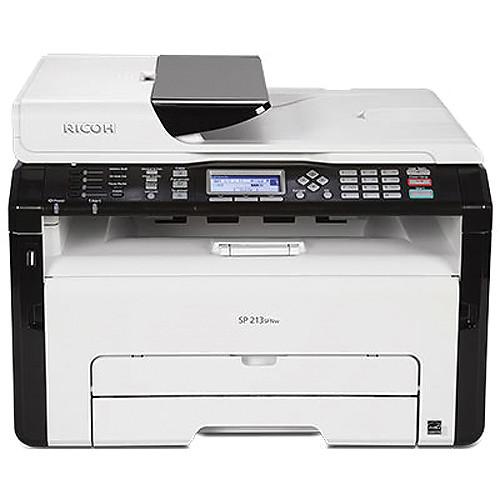
- Manufacturer: Ricoh
- Basic description and contents of package
- Product classification: Computers & Solutions - Printers & Accessories - Laser Printers
- Safety instructions
- Startup and operation of the laser printers
- Tips for setting up your Ricoh
- Settings and expert assistance
- Contact Ricoh service
- Troubleshooting
- Warranty information
- Price: 245 USD
|
We recommend checking out our discussion threads on the Ricoh SP 213SFNw All-in-One Monochrome Laser Printer 407592,
which address similar problems with connecting and setting up Laser Printers Ricoh.
|
User manual for the Ricoh SP 213SFNw All-in-One Monochrome Laser Printer 407592
The user manual for the Ricoh SP 213SFNw All-in-One Monochrome Laser Printer 407592 provides
necessary instructions for the proper use of the product Computers & Solutions - Printers & Accessories - Laser Printers.
Combining a 23 ppm monochrome printer with scanning, copying, and faxing capabilities, the SP 213SFNw All-in-One Monochrome Laser Printer from Ricoh is designed to enhance the productivity of any home or small office. The unit also has built-in Wi-Fi for networking capabilities as well as a print resolution of 1200 x 600 dpi. The SP 213SFNw works with documents as large as 8.5 x 14" or as small as 5.5 x 5.5". The flatbed scanner offers an optical resolution of 600 x 600 dpi and can handle prints as large as 8.5 x 11.7" while the 35-sheet ADF can handle larger, legal-size documents.
This printer features a four-line LCD, a keypad, and eight One Touch keys for operation and utilizes All-In-One print cartridge technology for rapid replacement and convenience. General paper handling is done through either a 150-sheet input tray or a 1-sheet bypass. Also, it has 80 PCL fonts and a variety of advanced features like watermarks, scaling, page layout, and manual duplexing available. Additionally, it has USB 2.0 and Ethernet connectivity options for versatility is setting up or networking the printer.
|
If you own a Ricoh laser printers and have a user manual in electronic form,
you can upload it to this website using the link on the right side of the screen.
You can upload and download the manual for the Ricoh SP 213SFNw All-in-One Monochrome Laser Printer 407592 in the following formats:
- *.pdf, *.doc, *.txt, *.jpg - Other formats are unfortunately not supported.
|
Additional parameters of the Ricoh SP 213SFNw All-in-One Monochrome Laser Printer 407592:
| Functions | Print, scan, copy, fax | | Printing Technology | Laser, electrophotographic printing using all-in-one print cartridges | | Maximum Resolution | 1200 x 600 dpi | | Print Speed | 23 ppm letter | | First Print Out Speed | 10 sec or less | | Print Color | Monochrome | | Compatible Toner Cartridges | SP 201HA All-In-One Print Cartridge (~2,600 pages)
SP 201LA All-In-One Print Cartridge (~1,500 pages) | | Duplex Printing | Manual | | Print Features | Collate, dithering, do not print blank pages, layout/N-up, manual duplex, reduce/enlarge, rotate 180°, toner saving, watermarks | | Type | Flatbed, ADF | | Sensor | Contact Image Sensor (CIS) | | Optical Resolution | Flatbed: 600 x 600 dpi
ADF: 600 x 300 dpi | | Bit Depth | Color: 8-bit
Black & White: 1-bit | | Grayscale | 256 levels | | Scan Speed | Color: 9.9 ipm
Black & White: 29.7 ipm | | Maximum Scan Area | Flatbed: 8.5 x 11.7" (21.6 x 29.7 cm)
ADF: 8.5 x 14.0" (21.6 x 35.6 cm) | | Supported File Formats | TIFF, JPEG, PDF | | Drivers | TWAIN, WIA | | Scanner Features | Scan to email/folder/FTP (1 recipient per TX), scan to USB | | Copy Speed | 23 cpm | | First Copy-Out Time | 32 sec or less | | Copy Resolution | 600 x 600 dpi | | Number of Copies | 1-99 | | Reduction/Enlargement | 25-400% in 1% increments | | Copy Features | ID card copy | | Modem Speed | 33.6 Kbps | | Transmission Speed | 3 sec per page | | Compression | MH, MR, MMR | | Fax Resolution | Standard: 200 x 100 dpi (8 x 3.85 lines/mm)
Detail: 200 x 200 dpi (8 x 7.7 lines/mm) | | Dialing Options | Direct fax number entry, eight One Touch dials, 100 speed dials | | Memory | 100 pages | | Address Database Size | Up to 100 destinations | | Fax Features | Software: LAN fax driver, 1000 entry address book | | Paper Handling | Input tray
Bypass tray
Automatic document feeder
Output tray
Rear exit | | Paper Types | Thin, thick, plain, and recycles | | Paper Sizes | Tray: 5.5 x 8.5" to 8.5 x 14" (14.0 x 21.6 cm to 21.6 x 35.6 cm), A6-B5
Automatic Document Feeder: 5.5 x 5.5" to 8.5 x 14" (14.0 x 14.0 cm to 21.6 x 35.6 cm) | | Media Weight | Tray: 14-34 lb bond (52-130 gsm)
Automatic Document Feeder: 14-28 lb bond (52-105 gsm) | | Paper Capacity | Input Tray: 150 sheets
Bypass Tray: 1 sheet
Automatic Document Feeder: 35 sheets Output Tray: 50 sheets
Rear Exit: 1 sheet | | Interface | USB 2.0
10/100Base-TX Ethernet
IEEE 802.11 b/g/n Wi-Fi | | USB Device Interface | 1 x USB 2.0 host | | OS Compatibility | Windows XP, Vista, 7, 8, 8.1, Server 2003, Server 2003 R2, Server 2008, Server 2008 R2, Server 2012, Server 2012 R2 | | Memory | 128 MB | | Printer Language | PCL 6 | | Fonts | 80 PCL fonts | | Network Protocols | TCP/IP | | Management | Web Image Monitor, Smart Organizing Monitor | | Control Panel | 4-line LCD
Alphanumeric keypad
8 One Touch keys | | Warm-Up Time | 27 sec or less | | Power Requirements | 120 VAC, 60 Hz | | Power Consumption | Operating: 381 W
Standby: 61.3 W
Sleep: 4.2 W | | Dimensions | 15.8 x 14.2 x 11.5" (40.2 x 36.0 x 29.3 cm) | | Weight | 24.4 lb (11.1 kg) | | Package Weight | 29.0 lb | | Box Dimensions (LxWxH) | 20.0 x 19.0 x 15.0" | |
The user manual for the Ricoh SP 213SFNw All-in-One Monochrome Laser Printer 407592 can be downloaded in .pdf
format if it did not come with your new laser printers, although the seller is
required to supply one. It is also quite common that customers throw out
the user manual with the box, or put the CD away somewhere and then can’t find it.
That’s why we and other Ricoh users keep a unique electronic library
for Ricoh laser printerss,
where you can use our link to download the user manual for the Ricoh SP 213SFNw All-in-One Monochrome Laser Printer 407592.
The user manual lists all of the functions of the Ricoh SP 213SFNw All-in-One Monochrome Laser Printer 407592,
all the basic and advanced features and tells you how to use the laser printers.
The manual also provides troubleshooting for common problems. Even greater
detail is provided by the service manual, which is not typically shipped with the product,
but which can often be downloaded from Ricoh service.
If you want to help expand our database, you can upload a link to this website
to download a user manual or service manual, ideally in .pdf format. These pages
are created by you – users of the Ricoh SP 213SFNw All-in-One Monochrome Laser Printer 407592. User manuals are also
available on the Ricoh website under Computers & Solutions - Printers & Accessories - Laser Printers.
 Question and answer discussion forum concerning user instructions and resolving problems with the Ricoh SP 213SFNw All-in-One Monochrome Laser Printer 407592 - no comments have been made yet - be the first to add a comment
Question and answer discussion forum concerning user instructions and resolving problems with the Ricoh SP 213SFNw All-in-One Monochrome Laser Printer 407592 - no comments have been made yet - be the first to add a comment
Post new comment/question/response regarding the Ricoh SP 213SFNw All-in-One Monochrome Laser Printer 407592
|
|
|
|
|

