|
User manual for SecurityTronix ST-HDoC-TEST-MINI IP and Analog ST-HDOC-TEST-MINI
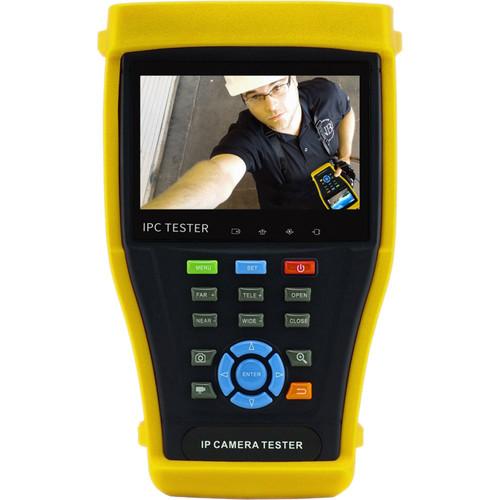
- Manufacturer: SecurityTronix
- Basic description and contents of package
- Product classification: Surveillance - Surveillance Video - Tools & Test Equipment - Test Monitors
- Safety instructions
- Startup and operation of the test monitors
- Tips for setting up your SecurityTronix
- Settings and expert assistance
- Contact SecurityTronix service
- Troubleshooting
- Warranty information
- Price: 449 USD
|
We recommend checking out our discussion threads on the SecurityTronix ST-HDoC-TEST-MINI IP and Analog ST-HDOC-TEST-MINI,
which address similar problems with connecting and setting up Test Monitors SecurityTronix.
|
User manual for the SecurityTronix ST-HDoC-TEST-MINI IP and Analog ST-HDOC-TEST-MINI
The user manual for the SecurityTronix ST-HDoC-TEST-MINI IP and Analog ST-HDOC-TEST-MINI provides
necessary instructions for the proper use of the product Surveillance - Surveillance Video - Tools & Test Equipment - Test Monitors.
Test camera functionality in the field using the ST-HDoC-TEST-MINI IP and Analog Mini Test Meter from SecurityTronix. The compact device is lightweight and is compatible with both IP and analog cameras, providing a convenient solution for surveillance installers. The meter features a 4.3" LCD touch screen display with 800 x 480 resolution and a 4x digital zoom when testing analog cameras. There is NTSC/PAL auto-selection for ensuring compatibility with all setups, and an advanced power control and protection circuit for power-efficiency and energy-saving options. The meter can be used for controlling PTZ, running tests, reading and reviewing the results, and making the needed adjustments.
Offering port-flicker technology and video record, snapshot, and playback functions when testing analog cameras, the meter can be used to run an all-encompassing test to ensure cameras are completely and correctly installed. Built-in Wi-Fi allows you to receive network imaging and data, and an audio input enables you to test the audio signal from pickup devices. Complete with the necessary cables and ports, the meter can test PTZ control, output power, and RS485 connections. Cable testing, IP address scanning, and PoE voltage measurement tests can also be executed using the meter.
|
If you own a SecurityTronix test monitors and have a user manual in electronic form,
you can upload it to this website using the link on the right side of the screen.
You can upload and download the manual for the SecurityTronix ST-HDoC-TEST-MINI IP and Analog ST-HDOC-TEST-MINI in the following formats:
- *.pdf, *.doc, *.txt, *.jpg - Other formats are unfortunately not supported.
|
Additional parameters of the SecurityTronix ST-HDoC-TEST-MINI IP and Analog ST-HDOC-TEST-MINI:
| Screen | 4.3" / 10.9 cm
LCD with capacitive touch screen | | Resolution | 800 x 480 | | LCD Adjustment | Brightness, contrast, LCD color | | Video Display | Displays video signal from analog input | | Video System | NTSC / PAL (auto-selecting) | | Network Test | FPT Server, Static IP address, DHCP, simultaneously test different segments IP cameras, network bandwidth testing | | Video Level Test | Video signals measured in IRE or mV | | PTZ | Scan for local PTZ address over data cables
Protocol: Compatible with over 30 protocols, including PELCO-D/P, Samsung, Panasonic, TeleEye
Data Capture: Reads and displays commands sent from controllers | | Video Signal | Color bar generator for monitor testing | | UTP Cable Tester | Checks connections of UTP cables | | Ping Testing | Network and IP camera ping testing | | PoE Tester | PoE voltage testing, PoE port flicker, PoE link monitoring | | Baud Rate | 150, 300, 600, 1200, 2400, 4800, 9600, 19200 bps | | HDMI Output | Supports up to 1080p | | Video Input/Output | 1 x BNC input
1 x BNC looped output | | Network Port | 1 x 10/100M auto adjust
1 x RJ45 | | Video Output Mode | 1.0 Vp-p | | PoE | PoE 24 W power supply to IP camera | | Power Output | 12 VDC / 2 A power output for camera | | Power Adapter | 5 VDC / 2 A input supply | | Audio | 1 x audio input to test pickup device
1 x audio output to headphone | | USB Output Power | 5 V / 2 A power output to mobile phone | | Communication | RS232, RS422 simplex, RS485 | | Port Flicker | Find connected PoE ports | | IP Scan | Find connected IP cameras or network equipment's IP address | | Link Monitor | Check the IP address for occupation | | Zoom | 4x digital zoom image display and video out | | Record and Playback | Snapshots (JPG file) Video record Playback footage from SD card | | Wi-Fi | 150 Mbps built-in Wi-Fi for receiving wireless camera image | | LED | Built-in LED lamp | | Power Saving | Sleep mode, battery level indicator | | Compatibility | Analog cameras, HD-TVI, HD-CVI, AHD
IP Cameras: ONVIF, ONVIF PTZ, ACTi, Dahua IPC-HFW2100P, Hikvision, DS-2CD864-E13, Samsung SNZ-5200, Honeywell ICC-2300T | | Software | Supports mobile apps to view IP camera image | | Storage | Included: 4 GB microSD card
Supports: Up to 32 GB microSD card | | Battery | Lithium-ion polymer battery
7.4 VDC, 5000 mAh
7 hour charge lasts for 16 hours | | Dimensions | 8.3 x 5.5 x 2.0" / 21.0 x 14.0 x 5.1 cm | | Weight | 1.75 lb / 0.79 kg | | Package Weight | 3.85 lb | | Box Dimensions (LxWxH) | 11.2 x 9.6 x 4.1" | |
The user manual for the SecurityTronix ST-HDoC-TEST-MINI IP and Analog ST-HDOC-TEST-MINI can be downloaded in .pdf
format if it did not come with your new test monitors, although the seller is
required to supply one. It is also quite common that customers throw out
the user manual with the box, or put the CD away somewhere and then can’t find it.
That’s why we and other SecurityTronix users keep a unique electronic library
for SecurityTronix test monitorss,
where you can use our link to download the user manual for the SecurityTronix ST-HDoC-TEST-MINI IP and Analog ST-HDOC-TEST-MINI.
The user manual lists all of the functions of the SecurityTronix ST-HDoC-TEST-MINI IP and Analog ST-HDOC-TEST-MINI,
all the basic and advanced features and tells you how to use the test monitors.
The manual also provides troubleshooting for common problems. Even greater
detail is provided by the service manual, which is not typically shipped with the product,
but which can often be downloaded from SecurityTronix service.
If you want to help expand our database, you can upload a link to this website
to download a user manual or service manual, ideally in .pdf format. These pages
are created by you – users of the SecurityTronix ST-HDoC-TEST-MINI IP and Analog ST-HDOC-TEST-MINI. User manuals are also
available on the SecurityTronix website under Surveillance - Surveillance Video - Tools & Test Equipment - Test Monitors.
 Question and answer discussion forum concerning user instructions and resolving problems with the SecurityTronix ST-HDoC-TEST-MINI IP and Analog ST-HDOC-TEST-MINI
Question and answer discussion forum concerning user instructions and resolving problems with the SecurityTronix ST-HDoC-TEST-MINI IP and Analog ST-HDOC-TEST-MINI
Post new comment to SecurityTronix ST-HDoC-TEST-MINI IP and Analog ST-HDOC-TEST-MINI
| Subject: ST-HDoC-Test_Mini | | Date: 16.01.2019 20:36:26 | Author: Robert L Applegate | | Seeking the User Manual for a SecurityTrinix ST_HDoc_TEST-MINI | | Reply |
Post new comment/question/response regarding the SecurityTronix ST-HDoC-TEST-MINI IP and Analog ST-HDOC-TEST-MINI
|
|
|
|
|

