|
User manual for StarTech USB 3.0 to VGA External Video Card USB32VGAE
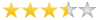
Overall Rating: 3.5
70% of respondents would recommend this to a friend.

- Manufacturer: StarTech
- Basic description and contents of package
- Product classification: Computers & Solutions - Monitor & Display Accessories - USB Display Adapters
- Safety instructions
- Startup and operation of the usb display adapters
- Tips for setting up your StarTech
- Settings and expert assistance
- Contact StarTech service
- Troubleshooting
- Warranty information
- Price: 65 USD
|
We recommend checking out our discussion threads on the StarTech USB 3.0 to VGA External Video Card USB32VGAE,
which address similar problems with connecting and setting up USB Display Adapters StarTech.
|
User manual for the StarTech USB 3.0 to VGA External Video Card USB32VGAE
The user manual for the StarTech USB 3.0 to VGA External Video Card USB32VGAE provides
necessary instructions for the proper use of the product Computers & Solutions - Monitor & Display Accessories - USB Display Adapters.
The black USB 3.0 to VGA External Video Card Multi-Monitor Adapter from StarTech turns an available USB 3.0 port into a VGA output with up to 2048 x 1152 high-resolution video support. This adapter provides a convenient external video solution that makes it easy to add multi-monitor/dual display capability to a USB 3.0-enabled desktop or laptop computer (optimal performance from USB 3.0 connection, backwards compatible with USB 2.0 connection).
|
If you own a StarTech usb display adapters and have a user manual in electronic form,
you can upload it to this website using the link on the right side of the screen.
You can upload and download the manual for the StarTech USB 3.0 to VGA External Video Card USB32VGAE in the following formats:
- *.pdf, *.doc, *.txt, *.jpg - Other formats are unfortunately not supported.
|
Additional parameters of the StarTech USB 3.0 to VGA External Video Card USB32VGAE:
| Memory | 16 MB DDR II | | Industry Standards | SuperSpeed USB 3.0, USB 2.0 | | Chipset ID | MCT Trigger 5 T5-302A | | Connector 1 | USB 3.0 A (9-pin; SuperSpeed) male | | Connector 2 | VGA (15-pin; high density D-Sub) female | | Resolutions | Maximum Analog Resolution: 2048 x 1152
Supported Resolutions Widescreen (16/32-bit): 2048 x 1152, 1920 x 1080, 1680 x 1050, 1600 x 900, 1440 x 900, 1360 x 768, 1280 x 800, 1280 x 768, 1280 x 720
Supported Resolutions Standard (16/32-bit): 1600 x 1200, 1400 x 1050, 1280 x 1024, 1280 x 960, 1152 x 864, 1024 x 768, 800 x 600 | | Widescreen Supported | Yes | | OS Compatibility | Windows 8 (32/64-bit)
Windows 7(32/64-bit)
Windows Vista (32/64-bit)
Windows XP (32/64-bit)
Drivers are WHQL certified
Aero 3D interface supported | | Power Adapter | USB-powered | | Operating Temperature | 32 to 131°F (0 to 55°C) | | Storage Temperature | 14 to 167°F (-10 to 75°C) | | Humidity | <85% RH non-condensing | | Requirements | System and Cable
1 ~ 2 USB Displays
Office Application:
CPU: i3 Dual Core 2.8 GHz
RAM: 2 GB or higher
Full HD Video:
CPU: Quad Core 2.4 GHz or higher (i5 recommended)
RAM: 4 GB or higher | | Certifications | CE, FCC, RoHS | | Enclosure Type | Plastic | | Cable Length | 6.3" (160 mm) | | Dimensions (LxWxH) | 3.1 x 1.7 x 0.6" (78 x 43.5 x 15.5 mm) | | Weight | 10.6 oz (300 g) | | Package Weight | 0.35 lb | | Box Dimensions (LxWxH) | 8.2 x 5.8 x 1.5" | Note: Connect a maximum of five USB 3.0 to VGA adapters on a single PC
See manual for system requirements |
The user manual for the StarTech USB 3.0 to VGA External Video Card USB32VGAE can be downloaded in .pdf
format if it did not come with your new usb display adapters, although the seller is
required to supply one. It is also quite common that customers throw out
the user manual with the box, or put the CD away somewhere and then can’t find it.
That’s why we and other StarTech users keep a unique electronic library
for StarTech usb display adapterss,
where you can use our link to download the user manual for the StarTech USB 3.0 to VGA External Video Card USB32VGAE.
The user manual lists all of the functions of the StarTech USB 3.0 to VGA External Video Card USB32VGAE,
all the basic and advanced features and tells you how to use the usb display adapters.
The manual also provides troubleshooting for common problems. Even greater
detail is provided by the service manual, which is not typically shipped with the product,
but which can often be downloaded from StarTech service.
If you want to help expand our database, you can upload a link to this website
to download a user manual or service manual, ideally in .pdf format. These pages
are created by you – users of the StarTech USB 3.0 to VGA External Video Card USB32VGAE. User manuals are also
available on the StarTech website under Computers & Solutions - Monitor & Display Accessories - USB Display Adapters.
 Question and answer discussion forum concerning user instructions and resolving problems with the StarTech USB 3.0 to VGA External Video Card USB32VGAE - no comments have been made yet - be the first to add a comment
Question and answer discussion forum concerning user instructions and resolving problems with the StarTech USB 3.0 to VGA External Video Card USB32VGAE - no comments have been made yet - be the first to add a comment
Post new comment/question/response regarding the StarTech USB 3.0 to VGA External Video Card USB32VGAE
|
|
|
|
|

