|
User manual for Synology Diskstation DS416 4-Bay NAS Server DS416
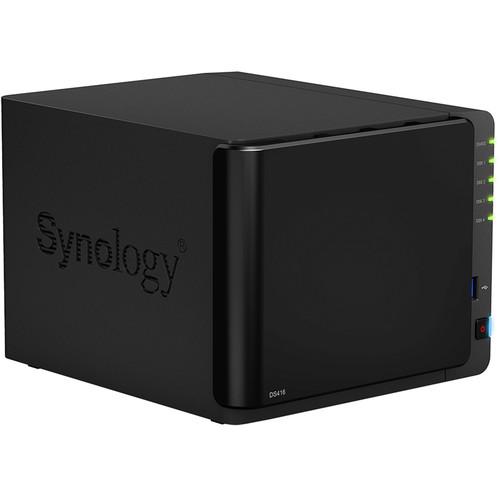
- Manufacturer: Synology
- Basic description and contents of package
- Product classification: Computers & Solutions - Drives & Storage - NAS Enclosures
- Safety instructions
- Startup and operation of the nas enclosures
- Tips for setting up your Synology
- Settings and expert assistance
- Contact Synology service
- Troubleshooting
- Warranty information
- Price: 450 USD
|
We recommend checking out our discussion threads on the Synology Diskstation DS416 4-Bay NAS Server DS416,
which address similar problems with connecting and setting up NAS Enclosures Synology.
|
User manual for the Synology Diskstation DS416 4-Bay NAS Server DS416
The user manual for the Synology Diskstation DS416 4-Bay NAS Server DS416 provides
necessary instructions for the proper use of the product Computers & Solutions - Drives & Storage - NAS Enclosures.
With four separate drive bays and the ability to house up to 32 terabytes of data, the Diskstation DS416 4-Bay NAS Server from Synology can house your important documents, photos, HD movies, videos and more. The installed hot swappable drives can be configured into a variety of RAID formats including Synology Hybrid RAID, Basic, JBOD, RAID 0, RAID 1, RAID 5, RAID 6, and RAID 10 to suit your specific storage needs.
Stored files can be accessed quickly and efficiently thanks to the dual-core CPU and 1GB of DDR3 RAM ensuring smooth system performance. Dual fail-over Gigabit Ethernet ports support a data read speed of up to 221.05 MB/s and data write speed of up to 139.51 MB/s. In addition to the integrated Gigabit Ethernet ports, you can also connect additional USB compatible storage devices to the DS416 making it easy to transfer files to and from thumb drives and external hard drives.
Running on Synology's own DiskStation Manager software the DS416 is easy to configure and manage. Along with the intuitive operating software, you can also choose from a wide variety of task specific applications to better manage your network settings and files. File sharing apps include Windows ADS, Windows ACL, User Home, File Station, and DS File all designed to cater to the administrative aspects of your NAS server. With Mail Station, Mail Server, VPN Server, and RADIUS Server you can tweak your network settings such as security options LAN configurations, and more. This Synology NAS Server can even support up to 25 IP cameras making it an effective surveillance solution thanks to the Surveillance Station application.
|
If you own a Synology nas enclosures and have a user manual in electronic form,
you can upload it to this website using the link on the right side of the screen.
You can upload and download the manual for the Synology Diskstation DS416 4-Bay NAS Server DS416 in the following formats:
- *.pdf, *.doc, *.txt, *.jpg - Other formats are unfortunately not supported.
|
Additional parameters of the Synology Diskstation DS416 4-Bay NAS Server DS416:
| CPU | Annapurna Labs Alpine AL-212 dual-core 1.4 GHz processor | | Hardware Encryption Engine | Yes | | Floating Point Unit | Yes | | RAM | 1 GB DDR3 | | Compatible Drive Types | 2 x 3.5"/2.5" SATA III/II (hard drives not included) | | Maximum Internal Capacity | 32 TB (4 x 8 TB HDD)
(The actual capacity will differ according to volume types) | | Hot Swappable Drives | Yes | | External Ports | 3 x USB 3.0 ports | | LAN | 2 x Gigabit RJ-45 Ethernet ports | | Wake on LAN/WAN | Yes | | Wireless Support | Yes (wireless dongles not included) | | AC Input Power Voltage | 100 to 240 V | | Power Frequency | 50 to 60 Hz, single phase | | Temperature & Humidity | Operating Temperature: 40 to 104°F / 5 to 40°C
Storage Temperature: -5 to 140°F / -20 to 60°C
Relative Humidity: 5 to 95% | | Networking Protocols | CIFS, AFP, NFS, FTP, WebDAV, CalDAV, iSCSI, Telnet, SSH, SNMP, VPN (PPTP, OpenVPN, L2TP) | | File System | Internal: ext4
External: ext4, ext3, FAT, NTFS, HFS+ (read only) | | Storage Management | Maximum Single Volume Size: 16 TB
Maximum Internal Volume: 256
Maximum iSCSI Target: 10
Maximum iSCSI LUN: 10 | | Supported RAID Type | Synology Hybrid RAID, Basic, JBOD, RAID 0, RAID 1, RAID 5, RAID 6, RAID 10 | | File Sharing Capability | Maximum User Account: 2048
Maximum Group: 256
Maximum Shared Folder: 256
Maximum Concurrent CIFS/AFP/FTP/File Station Connection: 256 | | User Privelages | Windows Access Control List (ACL) | | Directory Service | Windows AD Integration: Domain Users login via Samba (CIFS)/AFP/FTP/File Station, LDAP integration | | Security | FTP over SSL/TLS, IP auto-block, firewall, encrypted network backup over Rsync, HTTPS connection | | Utilities | Synology Web Assistant, Synology Assistant, Cloud Station, Photo Station Uploader, Evidence Integrity Authenticator | | Supported Clients | Windows XP onwards, Mac OS X 10.7 onwards, Ubuntu 12 onwards | | Supported Browsers | Chrome, Firefox, Internet Explorer: 8 onwards, Safari 7 onwards, Safari (iOS 7 onwards on iPad), Chrome (Android 4.0 onwards on tablets) | | File Station | Virtual drive, remote folder, Windows ACL editor, compress/extract archived files, bandwidth control for specific users or groups, create sharing links, transfer logs | | Backup Solutions | Network backup; local backup; desktop backup; configuration backup; OS X Time Machine; backup data to public cloud
Shared Folder Sync - Maximum Task Number: 4 | | Mail Server | Supported Mail Server protocols: POP3, SMTP, IMAP, support LDAP/AD account | | FTP Server | Bandwidth control for TCP connections, custom FTP passive port range, anonymous FTP, FTP SSL/TLS and SFTP protocols, boot over the network with TFTP and PXE support, transfer logs | | Web Station | Virtual host (up to 30 websites), PHP/MariaDB, 3rd-party applications support | | Printer Server | Maximum Printer: 2
Printing Protocols: LPR, CIFS, IPP, iOS printing, Google Cloud Print, multi functional print server (MFP functions are for Windows PC only) | | Storage Analyzer | Volume and quota usage, total size of files, volume usage and trends based on past usage, size of shared folders, largest/most/least frequently modified files | | Security Adviser | Malware detection/removal, user account/password, network, system-related security scan | | Log Entries | SSL connection, log rotation: 6 months, 1 year, 2 years, 3 years, email notification | | iOS/Android Applications | DS cloud, DS file, DS finder, DS cam, DS note, DS audio, DS download, DS photo, DS video | | Windows Phone Applications | DS file, DS finder, DS audio, DS download, DS photo, DS video | | RoHS Compliant | Yes | | Dimensions | 6.5 x 8.0 x 9.2" / 165.0 x 203.0 x 233.2 mm | | Weight | 4.50 lb / 2.04 kg | | Package Weight | 7.7 lb | | Box Dimensions (LxWxH) | 11.3 x 10.4 x 9.6" | |
The user manual for the Synology Diskstation DS416 4-Bay NAS Server DS416 can be downloaded in .pdf
format if it did not come with your new nas enclosures, although the seller is
required to supply one. It is also quite common that customers throw out
the user manual with the box, or put the CD away somewhere and then can’t find it.
That’s why we and other Synology users keep a unique electronic library
for Synology nas enclosuress,
where you can use our link to download the user manual for the Synology Diskstation DS416 4-Bay NAS Server DS416.
The user manual lists all of the functions of the Synology Diskstation DS416 4-Bay NAS Server DS416,
all the basic and advanced features and tells you how to use the nas enclosures.
The manual also provides troubleshooting for common problems. Even greater
detail is provided by the service manual, which is not typically shipped with the product,
but which can often be downloaded from Synology service.
If you want to help expand our database, you can upload a link to this website
to download a user manual or service manual, ideally in .pdf format. These pages
are created by you – users of the Synology Diskstation DS416 4-Bay NAS Server DS416. User manuals are also
available on the Synology website under Computers & Solutions - Drives & Storage - NAS Enclosures.
 Question and answer discussion forum concerning user instructions and resolving problems with the Synology Diskstation DS416 4-Bay NAS Server DS416 - no comments have been made yet - be the first to add a comment
Question and answer discussion forum concerning user instructions and resolving problems with the Synology Diskstation DS416 4-Bay NAS Server DS416 - no comments have been made yet - be the first to add a comment
Post new comment/question/response regarding the Synology Diskstation DS416 4-Bay NAS Server DS416
|
|
|
|
|

