|
User manual for Tektronix 1741C Analog Dual-Standard Waveform Monitor 1741C
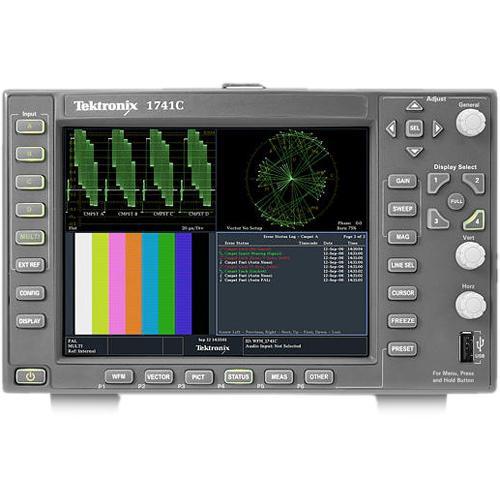
- Manufacturer: Tektronix
- Basic description and contents of package
- Product classification: Professional Video - Signal Processing & Distribution - Waveform Monitors & Scopes
- Safety instructions
- Startup and operation of the waveform monitors & scopes
- Tips for setting up your Tektronix
- Settings and expert assistance
- Contact Tektronix service
- Troubleshooting
- Warranty information
|
We recommend checking out our discussion threads on the Tektronix 1741C Analog Dual-Standard Waveform Monitor 1741C,
which address similar problems with connecting and setting up Waveform Monitors & Scopes Tektronix.
|
User manual for the Tektronix 1741C Analog Dual-Standard Waveform Monitor 1741C
The user manual for the Tektronix 1741C Analog Dual-Standard Waveform Monitor 1741C provides
necessary instructions for the proper use of the product Professional Video - Signal Processing & Distribution - Waveform Monitors & Scopes.
The 1741C Analog Dual-Standard Waveform Monitor from Tektronix offers user interface tools that are designed to simplify operations. Its display provides monitoring of analog composite (PAL & NTSC) or component systems. This instrument supports (4) analog composite input signals with waveform, vector, SCH, and picture functions. The input ports can also be used for RGB signals.
|
If you own a Tektronix waveform monitors & scopes and have a user manual in electronic form,
you can upload it to this website using the link on the right side of the screen.
You can upload and download the manual for the Tektronix 1741C Analog Dual-Standard Waveform Monitor 1741C in the following formats:
- *.pdf, *.doc, *.txt, *.jpg - Other formats are unfortunately not supported.
|
Additional parameters of the Tektronix 1741C Analog Dual-Standard Waveform Monitor 1741C:
| Specifications | COMPOSITE VIDEO INTERFACE
Inputs:
4
Input Type:
Passive loopthrough BNC, 75 Ohms compensated
Input Dynamic Range:
+/-6dB
Maximum Operating Amplitude:
-1.8V to +2.2V, DC + peak AC
Absolute Maximum Input Voltage:
-6.0V to +6.0V, DC + peak AC
DC Input Impedance:
20 kOhms, nominal
Return Loss:
>40 dB to 6MHz, power on
>40 dB to 10MHz (typical)
>46 dB to 6MHz (typical)
35 dB, power off (standard amplitude video)
Crosstalk Between Channels:
>60 dB to 6MHz
Loopthrough Isolation:
>70 dB to 6MHz
DC Offset with Restore Off:
<7 mV (typical)
Attenuation:
DC Restore 50 and 60Hz
Fast Mode >95% attenuation
Slow Mode <10% attenuation, <10% peaking
Slow Mode typical peaking 8% at 50 and 60Hz
Lock Range:
+/-50 ppm remains locked EXTERNAL REFERENCE
Input Type:
Passive loopthrough BNC, 75 Ohms compensated
DC Input Impedance:
20 kOhms, nominal
Return Loss:
>40dB to 6MHz, >35dB to 30MHz ANALOG COMPOSITE WAVEFORM VERTICAL CHARACTERISTICS
Vertical Measurement Accuracy:
+/-1% all gain settings
Gain:
X1, X2, X5, and X10
Frequency Response:
Flat to 5.75MHz,+/-1% WAVEFORM HORIZONTAL SWEEP CHARACTERISTICS
Sweep Timing Accuracy:
+/-0.5%, all rates, fully digital system
Sweep Linearity:
0.2% of time displayed on-screen, fully digital system | | Power | Mains Voltage Range: 90 to 250VAC
Mains Frequency Range: 50/60Hz
Power Consumption: 110VA maximum | | Power | 100 to 240VAC, +/-10%, 50/60Hz | | Dimensions (HxWxD) | 5.25 x 8.5 x 18.13" (133.4 x 215.9 x 460.4mm) | | Weight | 6.8 lbs (3.1kg) | | Package Weight | 15.25 lb | | Box Dimensions (LxWxH) | 15.2 x 15.0 x 14.2" | |
The user manual for the Tektronix 1741C Analog Dual-Standard Waveform Monitor 1741C can be downloaded in .pdf
format if it did not come with your new waveform monitors & scopes, although the seller is
required to supply one. It is also quite common that customers throw out
the user manual with the box, or put the CD away somewhere and then can’t find it.
That’s why we and other Tektronix users keep a unique electronic library
for Tektronix waveform monitors & scopess,
where you can use our link to download the user manual for the Tektronix 1741C Analog Dual-Standard Waveform Monitor 1741C.
The user manual lists all of the functions of the Tektronix 1741C Analog Dual-Standard Waveform Monitor 1741C,
all the basic and advanced features and tells you how to use the waveform monitors & scopes.
The manual also provides troubleshooting for common problems. Even greater
detail is provided by the service manual, which is not typically shipped with the product,
but which can often be downloaded from Tektronix service.
If you want to help expand our database, you can upload a link to this website
to download a user manual or service manual, ideally in .pdf format. These pages
are created by you – users of the Tektronix 1741C Analog Dual-Standard Waveform Monitor 1741C. User manuals are also
available on the Tektronix website under Professional Video - Signal Processing & Distribution - Waveform Monitors & Scopes.
 Question and answer discussion forum concerning user instructions and resolving problems with the Tektronix 1741C Analog Dual-Standard Waveform Monitor 1741C - no comments have been made yet - be the first to add a comment
Question and answer discussion forum concerning user instructions and resolving problems with the Tektronix 1741C Analog Dual-Standard Waveform Monitor 1741C - no comments have been made yet - be the first to add a comment
Post new comment/question/response regarding the Tektronix 1741C Analog Dual-Standard Waveform Monitor 1741C
|
|
|
|
|

