|
User manual for ACTi Standalone Network Video Recorder ENR-1000 ENR-1000
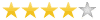
Overall Rating: 4.0
80% of respondents would recommend this to a friend.

- Manufacturer: ACTi
- Basic description and contents of package
- Product classification: Surveillance - Surveillance Video - Network Video Recorders (NVRs)
- Safety instructions
- Startup and operation of the network video recorders (nvrs)
- Tips for setting up your ACTi
- Settings and expert assistance
- Contact ACTi service
- Troubleshooting
- Warranty information
- Price: 461 USD
|
We recommend checking out our discussion threads on the ACTi Standalone Network Video Recorder ENR-1000 ENR-1000,
which address similar problems with connecting and setting up Network Video Recorders (NVRs) ACTi.
|
User manual for the ACTi Standalone Network Video Recorder ENR-1000 ENR-1000
The user manual for the ACTi Standalone Network Video Recorder ENR-1000 ENR-1000 provides
necessary instructions for the proper use of the product Surveillance - Surveillance Video - Network Video Recorders (NVRs).
The ACTi Standalone Network Video Recorder ENR-1000 is a good solution for security personnel who need safe and reliable storage for their digital content, and network access to their camera systems. It features four channels to manage up to four cameras at once, and includes remote monitoring, scheduled and event-triggered recording and a 2 disk hard drive bay to add your own storage medium (cameras and disks not included, sold separately).
The installation of this unit couldn't be easier. You plug it in, install a hard drive, and attach either a LAN cable from your existing DHCP server or use the other LAN port to connect to a PoE switch box (optional sold separately). You then install up to four IP cameras to that PoE switch, and a monitor (optional, sold separately) to the HDMI port, and you're ready to view H.264 compressed video in 1920 x 1080 resolution. The integrated DHCP on LAN Port 1 will assign IP addresses to each of the network cameras so that you can view the captured video remotely. It even includes dual USB ports so you can add a keyboard, mouse or extra storage to the NVR ENR 1000 (keyboard, mouse and storage drives are optional and sold separately).
You can record your video using a predefined user schedule, or you can use event recording - video capture that is triggered when an alarm event occurs. You can also instantly record with a mouse click, and view that video at 30fps per camera (up to 120fps total). The recorded video is searchable on a 24 hour time bar and has forward and playback speeds of 1/2x, 1x, and 32x. This unit also allows video cropping of certain segments (1-30 minutes long) to export as a video clip in AVI/RAW formats via USB storage.
For convenience, you can configure the display to show 1-4 different camera views, and automatically switch between full screen views by double-clicking on the window you want to enlarge. There are 32 go/set preset points along with full PTZ controls.
The ACTi Standalone Network Video Recorder ENR-1000 supplies a good base from which to expand your security system. If you want to construct a security module from scratch, start with this standalone network video recorder.
|
If you own a ACTi network video recorders (nvrs) and have a user manual in electronic form,
you can upload it to this website using the link on the right side of the screen.
You can upload and download the manual for the ACTi Standalone Network Video Recorder ENR-1000 ENR-1000 in the following formats:
- *.pdf, *.doc, *.txt, *.jpg - Other formats are unfortunately not supported.
|
Additional parameters of the ACTi Standalone Network Video Recorder ENR-1000 ENR-1000:
| Maximum Number of Clients | 2 | | Maximum Number of Cameras | 4 | | Compression | H.264 | | Maximum Display Resolution | 1920 x 1080 | | Display Layout Mode | 1, 4 | | Layout Tour | Automatic switch between different display layouts | | Event logging | Display status for network/record/motion upon every video region | | Control | Pan, tilt and zoom controls; speed control | | Preset Points and Tours | Go/set preset points | | Number of Preset Points | 32 | | Default Protocol | URL command | | Scheduled Recording | Record video with user defined schedule | | Event Recording | Event Recording: Record video when the alarm event is triggered, including the pre-event buffered video clip
Event Speed-up Recording: Record I frame only in normal status, and record full frames when the alarm event is triggered | | Manual Recording | Instant recording upon mouse click | | Recording Frame Rate | Max 120 fps total; Max 30 fps per camera | | Maximum Recording Throughput | 16 Mbps | | Interface | Serial ATA | | HDD Bay | Maximum 2 disks (disks not included) | | Video Search | Time Based Video Search: Search video recordings by time, channel or bookmark
Event Based Video Search: Search event triggered video recordings | | Playback Control | Forward and backward playback with speeds 1/2x-1x-32x; pause; stop | | Synchronized Playback | 4 channels | | Snapshot | Create snapshot from playback for export | | Cropping/Enlarging | Crop a short video clip from long recording file and save it as an independent file; video clip length:(1-30mins) | | Video Export | Export video clips in AVI/RAW format via USB storage | | Event Trigger | Video motion detection; External device through digital input; Video loss and recovery; Network loss and recovery | | Event Response | Record video; Play alert beep; Activate external device through digital output; E-mail notification with snapshots; Event logging; Go to PTZ preset point; Pop-up instant playback | | Firmware Upgrade | FW Upgrade via USB mass storage | | Backup / Restore | Configuration backup/restore via USB mass storage | | Permission Control | Multi-group/users, live view/playback/setup/remote level permission | | Data Backup | USB mass storage | | Operating System | Embedded Linux | | System Status Monitor | Real time status reports on remote browser | | Language | English | | PC Web Browser | Microsoft Internet Explorer 8.0 or 9.0 | | Ports | 2x USB 2.0
2x Ethernet (1000 Base-T) with RJ-45 connector. Built-in DHCP server support on Ethernet Port 1
1x HDMI | | Approvals | CE, FCC
Adapter: CE, FCC, UL, PSE, EFFICIENCY LEVEL V | | Power Source | DC 12V/ 50W | | Environmental Requirements | Temperature (Operating): 0~ 40°C / 32 ~ 104°F
Humidity (Operating): 10% ~ 85% RH | | Dimensions (W x H x D) | 5.3 x 4.8 x 9.5" / 135 x 121 x 241 mm | | Weight | 2.93 lb / 1.33kg | | Package Weight | 5.25 lb | | Box Dimensions (LxWxH) | 15.3 x 8.0 x 7.5" | |
The user manual for the ACTi Standalone Network Video Recorder ENR-1000 ENR-1000 can be downloaded in .pdf
format if it did not come with your new network video recorders (nvrs), although the seller is
required to supply one. It is also quite common that customers throw out
the user manual with the box, or put the CD away somewhere and then can’t find it.
That’s why we and other ACTi users keep a unique electronic library
for ACTi network video recorders (nvrs)s,
where you can use our link to download the user manual for the ACTi Standalone Network Video Recorder ENR-1000 ENR-1000.
The user manual lists all of the functions of the ACTi Standalone Network Video Recorder ENR-1000 ENR-1000,
all the basic and advanced features and tells you how to use the network video recorders (nvrs).
The manual also provides troubleshooting for common problems. Even greater
detail is provided by the service manual, which is not typically shipped with the product,
but which can often be downloaded from ACTi service.
If you want to help expand our database, you can upload a link to this website
to download a user manual or service manual, ideally in .pdf format. These pages
are created by you – users of the ACTi Standalone Network Video Recorder ENR-1000 ENR-1000. User manuals are also
available on the ACTi website under Surveillance - Surveillance Video - Network Video Recorders (NVRs).
 Question and answer discussion forum concerning user instructions and resolving problems with the ACTi Standalone Network Video Recorder ENR-1000 ENR-1000 - no comments have been made yet - be the first to add a comment
Question and answer discussion forum concerning user instructions and resolving problems with the ACTi Standalone Network Video Recorder ENR-1000 ENR-1000 - no comments have been made yet - be the first to add a comment
Post new comment/question/response regarding the ACTi Standalone Network Video Recorder ENR-1000 ENR-1000
|
|
|
|
|

