|
User manual for Adobe Photoshop Elements 14 and Premiere Elements 14 65263892
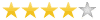
Overall Rating: 4.0
80% of respondents would recommend this to a friend.
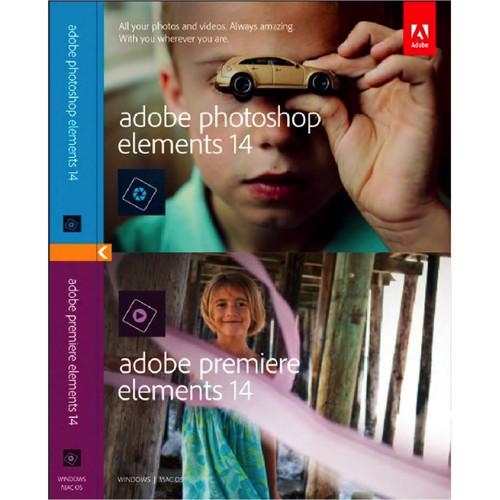
- Manufacturer: Adobe
- Basic description and contents of package
- Product classification: Computers & Solutions - Software & Tutorials - Photo Software
- Safety instructions
- Startup and operation of the photo software
- Tips for setting up your Adobe
- Settings and expert assistance
- Contact Adobe service
- Troubleshooting
- Warranty information
- Price: 89 USD
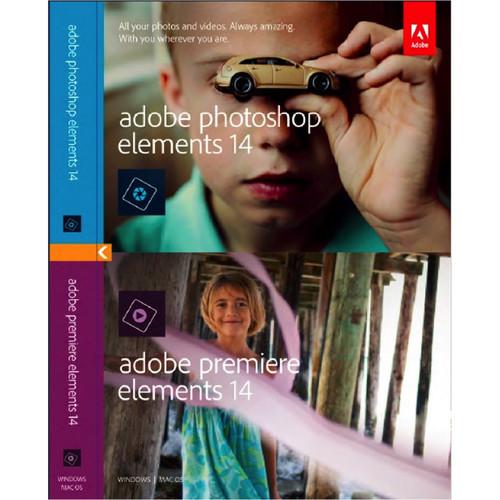
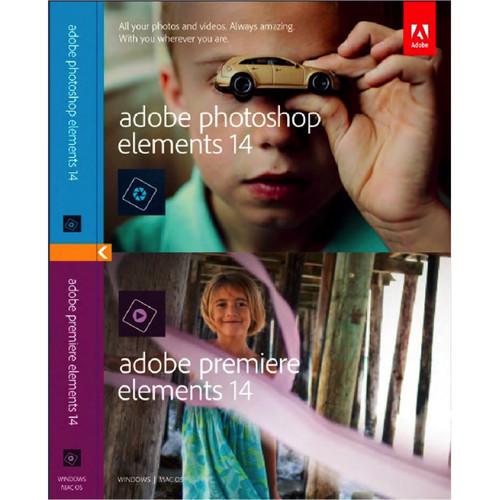
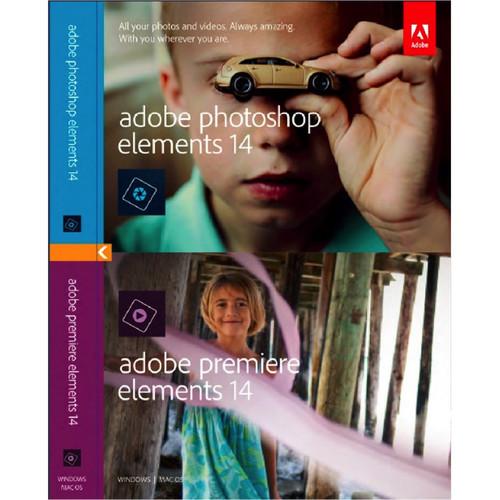
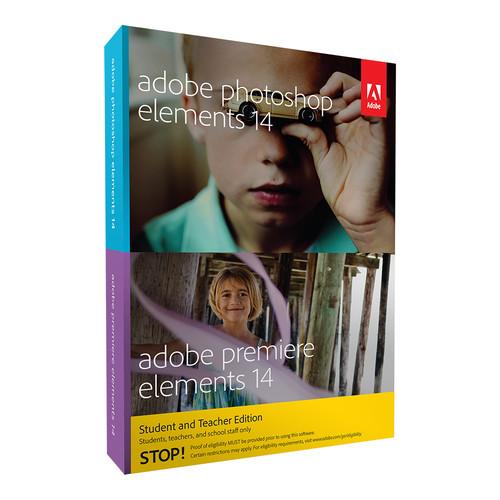
Click to enlarge image
|
We recommend checking out our discussion threads on the Adobe Photoshop Elements 14 and Premiere Elements 14 65263892,
which address similar problems with connecting and setting up Photo Software Adobe.
|
User manual for the Adobe Photoshop Elements 14 and Premiere Elements 14 65263892
The user manual for the Adobe Photoshop Elements 14 and Premiere Elements 14 65263892 provides
necessary instructions for the proper use of the product Computers & Solutions - Software & Tutorials - Photo Software.
Combining two versatile programs to benefit both your photographic and video editing endeavors, Photoshop Elements 14 and Premiere Elements 14 from Adobe allows you to edit, creatively enhance, and share your multimedia projects directly to social media sites. The 14th edition of these applications offer added capabilities for reducing the appearance of camera shake and clearing haze in photos, working with 4K movies, and an expanded set of Guided Edits to help you learn essential editing techniques.
In addition to camera shake and haze reduction functions, Photoshop Elements 14 also features application-based resizing tools, an intelligent selection tool specifically designed for working with hair or fur, and automated effects and compositions generators. Content-aware move and fill tools are available for retouching photos or making new compositions and support is available for processing raw files.
Besides Premiere Elements 14's support for viewing and editing 4K content, this program also features updated Guided Edits for producing selective color videos and using fast- or slow-motion techniques. Automated editing modes, including Video Story, Favorite Moments, and InstantMovie, let you pick your clips and theme and intelligently produce a finished movie complete with music, text, and effects. For manual control, updated Hollywood Effects and dynamic text editing is possible, with the ability to add graphics and animations to your videos.
|
If you own a Adobe photo software and have a user manual in electronic form,
you can upload it to this website using the link on the right side of the screen.
You can upload and download the manual for the Adobe Photoshop Elements 14 and Premiere Elements 14 65263892 in the following formats:
- *.pdf, *.doc, *.txt, *.jpg - Other formats are unfortunately not supported.
|
Additional parameters of the Adobe Photoshop Elements 14 and Premiere Elements 14 65263892:
| Delivery | Download | | Mac System Requirements | Mac OS X 10.9 or 10.10
Intel multicore processor (64-bit)
2 GB RAM
5 GB of available disk space (5 GB additional free space to download content)
DVD burner for burning DVDs; Blu-ray burner for burning Blu-ray discs
1024 x 768 display resolution (at 100% scale factor)
QuickTime 7 software
Internet connection required for product activation and content download | | Windows System Requirements | Windows 7 SP1, 8, or 10 (32- or 64-bit)
2 GHz or faster processor with SSE2 support (dual-core processor required for HDV or AVCHD editing and Blu-ray or AVCHD export; Core i7 required for XAVC S)
2 GB RAM
10 GB of available disk space (10 GB additional free space required to download content)
1024 x 768 display resolution (at 100% scale factor)
Microsoft DirectX 9 or 10 compatible display driver
DVD burner for burning DVDs; Blu-ray burner for burning Blu-ray discs
Windows Media Player required if importing/exporting to Windows Media formats
QuickTime 7 software
Internet connection required for product activation and content download | | Supported Video Formats | AVCHD, Blu-ray Disc (export only), DV-AVI (import/export on Windows, import only on Mac OS), DVD, Dolby Digital Stereo, H.264, HDV, MPEG-1 (import only), MPEG-2, MPEG-4, MP3, QuickTime, Windows Media (Windows only) | |
The user manual for the Adobe Photoshop Elements 14 and Premiere Elements 14 65263892 can be downloaded in .pdf
format if it did not come with your new photo software, although the seller is
required to supply one. It is also quite common that customers throw out
the user manual with the box, or put the CD away somewhere and then can’t find it.
That’s why we and other Adobe users keep a unique electronic library
for Adobe photo softwares,
where you can use our link to download the user manual for the Adobe Photoshop Elements 14 and Premiere Elements 14 65263892.
The user manual lists all of the functions of the Adobe Photoshop Elements 14 and Premiere Elements 14 65263892,
all the basic and advanced features and tells you how to use the photo software.
The manual also provides troubleshooting for common problems. Even greater
detail is provided by the service manual, which is not typically shipped with the product,
but which can often be downloaded from Adobe service.
If you want to help expand our database, you can upload a link to this website
to download a user manual or service manual, ideally in .pdf format. These pages
are created by you – users of the Adobe Photoshop Elements 14 and Premiere Elements 14 65263892. User manuals are also
available on the Adobe website under Computers & Solutions - Software & Tutorials - Photo Software.
 Question and answer discussion forum concerning user instructions and resolving problems with the Adobe Photoshop Elements 14 and Premiere Elements 14 65263892 - no comments have been made yet - be the first to add a comment
Question and answer discussion forum concerning user instructions and resolving problems with the Adobe Photoshop Elements 14 and Premiere Elements 14 65263892 - no comments have been made yet - be the first to add a comment
Post new comment/question/response regarding the Adobe Photoshop Elements 14 and Premiere Elements 14 65263892
|
|
|
|
|

