|
User manual for Blackmagic Design Smart Videohub 40 x 40 6G-SDI VHUBSMART6G4040
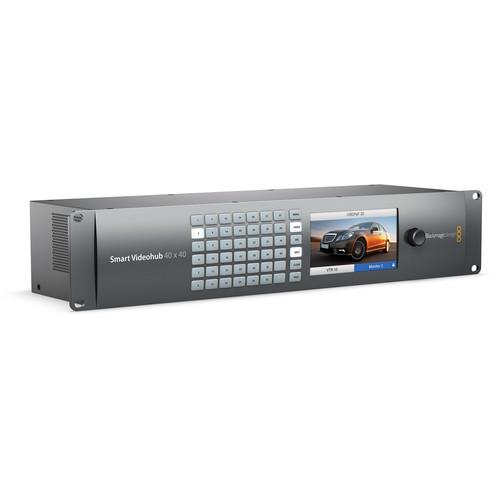
- Manufacturer: Blackmagic Design
- Basic description and contents of package
- Product classification: Professional Video - Signal Processing & Distribution - Routers & Switchers
- Safety instructions
- Startup and operation of the routers & switchers
- Tips for setting up your Blackmagic Design
- Settings and expert assistance
- Contact Blackmagic Design service
- Troubleshooting
- Warranty information





Click to enlarge image
|
We recommend checking out our discussion threads on the Blackmagic Design Smart Videohub 40 x 40 6G-SDI VHUBSMART6G4040,
which address similar problems with connecting and setting up Routers & Switchers Blackmagic Design.
|
User manual for the Blackmagic Design Smart Videohub 40 x 40 6G-SDI VHUBSMART6G4040
The user manual for the Blackmagic Design Smart Videohub 40 x 40 6G-SDI VHUBSMART6G4040 provides
necessary instructions for the proper use of the product Professional Video - Signal Processing & Distribution - Routers & Switchers.
The Smart Videohub 40 x 40 6G-SDI from Blackmagic Design is a mixed format router with 40 6G-SDI inputs and 40 6G-SDI outputs for routing any combination of SD, HD, Ultra HD 4K, and DCI 4K video. It supports 4:2:2 and 4:4:4 color sampling and 10-bit processing for smoother gradations. Housed in a 2RU frame, the Smart Videohub ideal for use in both large broadcast systems or portable mini racks for live productions. A built-in LCD lets view your sources directly on the router itself, with simple push buttons and spin knob provided for control. Routing can also be controlled using dedicated remote panels or over Ethernet using the included software for Mac OS X and Windows. You can even use the available iPad app to change routing over your wireless network.
Note: IEC power cables is not included.
|
If you own a Blackmagic Design routers & switchers and have a user manual in electronic form,
you can upload it to this website using the link on the right side of the screen.
You can upload and download the manual for the Blackmagic Design Smart Videohub 40 x 40 6G-SDI VHUBSMART6G4040 in the following formats:
- *.pdf, *.doc, *.txt, *.jpg - Other formats are unfortunately not supported.
|
Additional parameters of the Blackmagic Design Smart Videohub 40 x 40 6G-SDI VHUBSMART6G4040:
| SDI Video Input | 40 x 10-bit SD/HD/6G-SDI | | SDI Video Output | 40 x 10-bit SD/HD/6G-SDI | | Reference Input | Blackburst and TriSync for SD, HD and UHD 4K | | Multi-Rate Support | Auto detection of SD, HD, or 6G-SDI. Simultaneous routing of 4K, HD, SD video and DVB-ASI | | Updates | USB 2.0 high speed (480 Mb/s) interface or via Ethernet | | Control | 40 buttons for local control of Videohub
6 buttons and scroll wheel for control of LCD display
1 x RJ45 Ethernet
1 x RS-422 input for controlling router crosspoint switching | | Configuration | Via front panel LCD or use either RJ45 Ethernet
USB 2.0 for setting IP address only | | Reclocking | On all SDI outputs, auto switching between SD, HD, or 6G-SDI video | | Format Support | SD Format Support
625/25 PAL
525/29.97 NTSC
525/29.98 NTSC
HD Format Support
720p 50/59.94/60
1080i 50/59.94/60
1080PsF 23.98/24/25/29.97/30
1080p 23.98/24/25/29.97/30/50/59.94/60
2K Format Support
2048x1080p 23.98/24/25
2048x1080PsF 23.98/24/25
4K Format Support
3840x2160p 23.98/24/25/29.97/30
4096x2160p 24 | | SDI Compliance | SMPTE 259M, SMPTE 292M, SMPTE 296M, SMPTE 310M, SMPTE 425M Level B, ITU-R BT.656, and ITU-R BT.601 | | SDI Video Rates | SD-SDI: 270 Mb/s
HD-SDI: 1.5 Gb/s
3G-SDI: 3 Gb/s
6G-SDI: 6 Gb/s | | SDI Video Sampling | 4:2:2 and 4:4:4 | | SDI Color Precision | 4:2:2 and 4:4:4 10-bit | | SDI Audio Sampling | 48 kHz and 24-bit | | SDI Color Space | YUV or RGB | | SDI Metadata Support | Video payload identification ancillary data as per SMPTE 352M | | Software Control | Router control included free for Windows and Mac OS X | | Internal Software Upgrade | Via included updater application | | Display | 5" (12.7 cm) LCD for video and menu settings | | Power Supply | IEC power cables required
2 x 90 to 240 VAC input (for redundancy) | | Power Fail Protection | Router connections preserved and restored instantly at power on | | Operating Temperature | 32 to 104°F (0 to 40°C) | | Storage Temperature | -4 to 113°F (-20 to 45°C) | | Relative Humidity | 0 to 90% non-condensing | | Rack Space | 2 RU | | Dimensions (W x H x D) | 18.97 x 3.46 x 6.29" (48.18 x 8.79 x 15.98 cm) | | Weight | 9.92 lb (4.5 kg) | | Package Weight | 10.7 lb | | Box Dimensions (LxWxH) | 19.3 x 7.6 x 5.2" | |
The user manual for the Blackmagic Design Smart Videohub 40 x 40 6G-SDI VHUBSMART6G4040 can be downloaded in .pdf
format if it did not come with your new routers & switchers, although the seller is
required to supply one. It is also quite common that customers throw out
the user manual with the box, or put the CD away somewhere and then can’t find it.
That’s why we and other Blackmagic Design users keep a unique electronic library
for Blackmagic Design routers & switcherss,
where you can use our link to download the user manual for the Blackmagic Design Smart Videohub 40 x 40 6G-SDI VHUBSMART6G4040.
The user manual lists all of the functions of the Blackmagic Design Smart Videohub 40 x 40 6G-SDI VHUBSMART6G4040,
all the basic and advanced features and tells you how to use the routers & switchers.
The manual also provides troubleshooting for common problems. Even greater
detail is provided by the service manual, which is not typically shipped with the product,
but which can often be downloaded from Blackmagic Design service.
If you want to help expand our database, you can upload a link to this website
to download a user manual or service manual, ideally in .pdf format. These pages
are created by you – users of the Blackmagic Design Smart Videohub 40 x 40 6G-SDI VHUBSMART6G4040. User manuals are also
available on the Blackmagic Design website under Professional Video - Signal Processing & Distribution - Routers & Switchers.
 Question and answer discussion forum concerning user instructions and resolving problems with the Blackmagic Design Smart Videohub 40 x 40 6G-SDI VHUBSMART6G4040
Question and answer discussion forum concerning user instructions and resolving problems with the Blackmagic Design Smart Videohub 40 x 40 6G-SDI VHUBSMART6G4040
Post new comment to Blackmagic Design Smart Videohub 40 x 40 6G-SDI VHUBSMART6G4040
| Subject: 40x40 instruction manual | | Date: 08.08.2021 07:56:54 | Author: Choucri Corban | | instruction manual for the 40x40 video hub | | Reply |
Post new comment/question/response regarding the Blackmagic Design Smart Videohub 40 x 40 6G-SDI VHUBSMART6G4040
|
|
|
|
|
Can't find what you're looking for? Try Google Search!
|
|
| Current discussions |
Most recently discussed products:
Wiring/configure 501n-3 for rear view switch - Rear View Safety RVS-501N 3-Channel Multiplexer RVS-501N
Posted by: Ron Diller
2025-05-06 23:25:57
Hello,I replaced the rv radio, which controls back,and turn signal cameras. How can I wire it to have the backup camera on all the time as a rear view mirror function, except when blinkers are on. Thanks! ...
Wiring/configure 501n-3 for rear view switch - Rear View Safety RVS-501N 3-Channel Multiplexer RVS-501N
Posted by: Ron Diller
2025-05-06 23:25:03
Hello,I replaced the rv radio, which controls back,and turn signal cameras. How can I wire it to have the backup camera on all the time as a rear view mirror function, except when blinkers are on. Thanks! ...
sony alpha 7II - Sony Alpha a7 II Mirrorless Digital Camera with 28-70mm Lens
Posted by: Clabue
2025-05-06 13:13:48
Alpha 7 II - Black + Sony FE 28-70mm f/3.5-5.6 OSS f/3.5-5.6
Where can I find a manual. It didn't come with the camera I just purchased online. Thank you....
FBA-Pioneer BDR-XU03 - Pioneer BDR-XU03 USB 3.0 BD/DVD/CD Burner BDR-XU03
Posted by: Mark Visel
2025-05-05 20:51:42
Sorry, but I am having one hell of a time finding this manual. Bought thru Amazon and am getting no where with finding manual. Can someone help....
SRD-92B setting - Fujinon SRD92B Zoom Rate Demand SRD-92B
Posted by: Matthew Allen
2025-05-04 14:10:30
How can we make the speed adjustment control slower... |
|

