|
User manual for Brother CM100DM ScanNCut Home & Hobby Cutting CM100DM
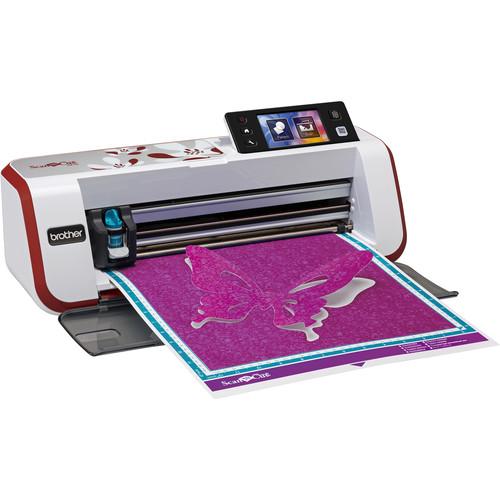
- Manufacturer: Brother
- Basic description and contents of package
- Product classification: Photography - Presentation & Archiving - Trimmers & Cutters
- Safety instructions
- Startup and operation of the trimmers & cutters
- Tips for setting up your Brother
- Settings and expert assistance
- Contact Brother service
- Troubleshooting
- Warranty information
|
We recommend checking out our discussion threads on the Brother CM100DM ScanNCut Home & Hobby Cutting CM100DM,
which address similar problems with connecting and setting up Trimmers & Cutters Brother.
|
User manual for the Brother CM100DM ScanNCut Home & Hobby Cutting CM100DM
The user manual for the Brother CM100DM ScanNCut Home & Hobby Cutting CM100DM provides
necessary instructions for the proper use of the product Photography - Presentation & Archiving - Trimmers & Cutters.
The red Brother CM100DM ScanNCut Home & Hobby Cutting Machine with Built-In Scanner allows you to scan drawings, images, or documents and then cut the shapes out of numerous materials, including fabric up to 1.5 mm thick. It does this by utilizing a 300 dpi scanner capable of creating cut data that can then be manipulated and adjusted via the LCD touchscreen display. The machine also has a stylus for more accurate manipulation of your cutting data.
This is all done on a 12 x 12" cutting and scanning mat, giving you a large work surface. The machine is also compatible with drawing pens, meaning that you can draw right on the fabric or paper's surface in order to create unique designs. Additionally, as this is a standalone machine, scans are saved directly to a USB drive.
Included with this machine is a 12 x 12" mat, a 12 x 12" low-tack adhesive mat, 500 designs, 100 quilt patterns, a deep-cut blade, a standard blade, blade holders, spatula, stylus, adhesive support sheets, and iron-on contact sheets.
|
If you own a Brother trimmers & cutters and have a user manual in electronic form,
you can upload it to this website using the link on the right side of the screen.
You can upload and download the manual for the Brother CM100DM ScanNCut Home & Hobby Cutting CM100DM in the following formats:
- *.pdf, *.doc, *.txt, *.jpg - Other formats are unfortunately not supported.
|
Additional parameters of the Brother CM100DM ScanNCut Home & Hobby Cutting CM100DM:
| Optical Resolution | 300 dpi | | Output Resolutions | 300 dpi
250 dpi
200 dpi
150 dpi
100 dpi | | Scanning Area | 11.75 x 11.75" (29.8 x 29.8 cm) | | Scanning Speed | 30 seconds/mat | | Scan Modes | Outline detection
Region detection
Line detection
Scan to USB | | Color | Yes | | File Format | JPG | | Media Thickness | Maximum: 59 mil (1.5 mm) | | On-board Memory | 1 MB (60 pockets) | | Cutting Speed | 5 levels | | Holder Pressure | 19 levels | | Blade Depth | 12 levels | | Fonts | 5 | | Work Surface | Max: 12.0 x 12.0" (30.5 x 30.5 cm)
Cutting/Drawing: 11.75 x 11.75" (29.8 x 29.8 cm) | | Media Thickness | Paper: 3.9-11.8 mil (0.1-0.3 mm)
Fabric: 7.9-59.1 mil (0.2-1.5 mm) | | Media Types | Paper: Printer paper, scrapbook paper, cardstock, vellum, tracing paper, poster board
Fabric: Cotton, flannel, felt
Other: Magnets, sticker or seal | | Screen Type | 3.67" (9.3 cm) TFT LCD touchscreen | | Editing | Size
Duplication
Aspect ratio
Pattern rotation
Mirroring
Seam allowance
Unifying
Welding
Group deleting & selection | | Seam Allowance | 7 levels | | Built-In Designs/Templates | 500 | | Patterns | Quilt: 100 with 10 levels of spacing and intervals | | Package Weight | 13.65 lb | | Box Dimensions (LxWxH) | 22.7 x 10.4 x 10.1" | |
The user manual for the Brother CM100DM ScanNCut Home & Hobby Cutting CM100DM can be downloaded in .pdf
format if it did not come with your new trimmers & cutters, although the seller is
required to supply one. It is also quite common that customers throw out
the user manual with the box, or put the CD away somewhere and then can’t find it.
That’s why we and other Brother users keep a unique electronic library
for Brother trimmers & cutterss,
where you can use our link to download the user manual for the Brother CM100DM ScanNCut Home & Hobby Cutting CM100DM.
The user manual lists all of the functions of the Brother CM100DM ScanNCut Home & Hobby Cutting CM100DM,
all the basic and advanced features and tells you how to use the trimmers & cutters.
The manual also provides troubleshooting for common problems. Even greater
detail is provided by the service manual, which is not typically shipped with the product,
but which can often be downloaded from Brother service.
If you want to help expand our database, you can upload a link to this website
to download a user manual or service manual, ideally in .pdf format. These pages
are created by you – users of the Brother CM100DM ScanNCut Home & Hobby Cutting CM100DM. User manuals are also
available on the Brother website under Photography - Presentation & Archiving - Trimmers & Cutters.
 Question and answer discussion forum concerning user instructions and resolving problems with the Brother CM100DM ScanNCut Home & Hobby Cutting CM100DM - no comments have been made yet - be the first to add a comment
Question and answer discussion forum concerning user instructions and resolving problems with the Brother CM100DM ScanNCut Home & Hobby Cutting CM100DM - no comments have been made yet - be the first to add a comment
Post new comment/question/response regarding the Brother CM100DM ScanNCut Home & Hobby Cutting CM100DM
|
|
|
|
|

