|
User manual for Brother WorkSmart Series MFC-J460DW All-in-One Inkjet MFC-J460DW

Overall Rating: 4.5
90% of respondents would recommend this to a friend.
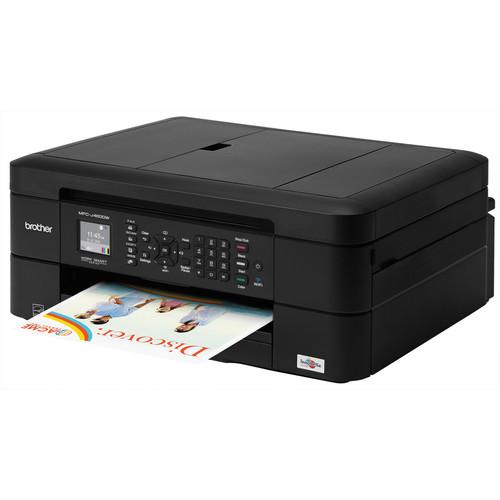
- Manufacturer: Brother
- Basic description and contents of package
- Product classification: Computers & Solutions - Printers & Accessories - Inkjet Printers
- Safety instructions
- Startup and operation of the inkjet printers
- Tips for setting up your Brother
- Settings and expert assistance
- Contact Brother service
- Troubleshooting
- Warranty information
- Price: 70 USD
|
We recommend checking out our discussion threads on the Brother WorkSmart Series MFC-J460DW All-in-One Inkjet MFC-J460DW,
which address similar problems with connecting and setting up Inkjet Printers Brother.
|
User manual for the Brother WorkSmart Series MFC-J460DW All-in-One Inkjet MFC-J460DW
The user manual for the Brother WorkSmart Series MFC-J460DW All-in-One Inkjet MFC-J460DW provides
necessary instructions for the proper use of the product Computers & Solutions - Printers & Accessories - Inkjet Printers.
Simple to connect and offering print, scan, copy, and fax capabilities in a single unit, the WorkSmart Series MFC-J460DW All-in-One Inkjet Printer from Brother will fill a variety of critical roles in any home or home office. It offers good speed with 12 ppm printing in black and 6 ppm in color. Also, it will create detailed photographs and sharp text with a print resolution of 6000 x 1200 dpi. Along with this, automatic duplex and borderless printing are available at print sizes up to 8.5 x 11", though the unit can handle document as large as 8.5 x 14".
Scanning and faxing is possible due to the integration of a flatbed and 20-sheet ADF that handles your documents and photos. The max optical resolution is 2400 x 1200 dpi for creating vivid, finely detailed images. Also, it has a 1.8" color LCD for checking status and adjusting settings. Standard paper handling is possible via the 100-sheet input tray.
Setting up the MFC-J460DW is simple with options for USB 2.0, and Wi-Fi connectivity. Users will also be able to connect directly with their mobile devices using Wi-Fi Direct. In addition to this, a USB host port is available for plugging in portable flash drives and there is a vast array of mobile printing support.
|
If you own a Brother inkjet printers and have a user manual in electronic form,
you can upload it to this website using the link on the right side of the screen.
You can upload and download the manual for the Brother WorkSmart Series MFC-J460DW All-in-One Inkjet MFC-J460DW in the following formats:
- *.pdf, *.doc, *.txt, *.jpg - Other formats are unfortunately not supported.
|
Additional parameters of the Brother WorkSmart Series MFC-J460DW All-in-One Inkjet MFC-J460DW:
| Functions | Print, scan, copy, fax | | Printing Technology | Inkjet | | Maximum Resolution | 6000 x 1200 dpi | | Print Speed | Black: 12 ppm
Color: 6 ppm | | Duplex Printing | Up to 8.5 x 11" / 21.6 x 27.9 cm | | Borderless Printing | Up to 8.5 x 11" / 21.6 x 27.9 cm | | Ink Palette | Black, cyan, magenta, yellow | | Ink Cartridge Configuration | 4 individual cartridges | | Compatible Ink Cartridges | LC201BK Standard Black Ink Cartridge (~260 pages)
LC201C Standard Cyan Ink Cartridge (~260 pages)
LC201M Standard Magenta Ink Cartridge (~260 pages)
LC201Y Standard Yellow Ink Cartridge (~260 pages)
LC203BK High Yield Black Ink Cartridge (~550 pages)
LC203C High Yield Cyan Ink Cartridge (~550 pages)
LC203M High Yield Magenta Ink Cartridge (~550 pages)
LC203Y High Yield Yellow Ink Cartridge (~550 pages) | | Printer Duty Cycle | Monthly: 2,500 pages
Recommended Monthly Volume: 50-1,000 pages | | Type | Flatbed, ADF | | Image Sensor | Contact Image Sensor (CIS) | | Optical Resolution | Flatbed: 2400 x 1200 dpi
ADF: 600 x 1200 dpi | | Interpolated Resolution | 19200 x 19200 dpi | | Maximum Scan Size | Flatbed: 8.5 x 11.7" / 21.6 x 29.7 cm
ADF: 8.5 x 14.0" / 21.6 x 35.6 cm | | Scan File Format | JPEG, PDF | | Scanner Features | Scan to email image, OCR, and file; Mobile Device Scanning | | Copy Speed | Black: 6 ppm
Color: 3 ppm | | Copy Resolution | 2400 x 1200 dpi maximum | | Reduction/Enlargement | 25-400% | | Copy Features | Stack, sort, N-in-1, ID copy, fit to page, and base color removal | | Modem Speed | 14.4 kbps | | Transmission Speed | 7 sec per page | | Memory | 170 pages | | Speed Dial Locations | 40 | | Fax Broadcasting | 250 locations | | Fax Features | Caller ID, distinctive ring ready, out-of-paper reception, external TAD interface | | Paper Handling | Input tray
Automatic document feeder
Output tray | | Paper Types | Glossy photo paper, plain paper, transparency film | | Paper Sizes | Input Tray: 4 x 6" to 8.5 x 14" / 10.2 x 15.2 cm to 21.6 x 35.6 cm
ADF: 5.8 x 5.8" to 8.5 x 14" / 14.7 x 14.7 cm to 21.6 x 35.6 cm | | Paper Weight | Input Tray: 17-58 lb
ADF: 17-24 lb | | Paper Capacity | Input Tray: 100 sheets
ADF: 20 sheets
Output Tray: 50 sheets | | Special Media Support | Envelope: C5, Com-10, DL, Monarch | | Computer Interface | USB 2.0
Wi-Fi | | Wireless Printing Features | Apple AirPrint, Google Cloud Print, Mopia, Brother iPrint&Scan, Cortado Workplace, Wi-Fi Direct | | Direct Print Capable | USB host port
PictBridge | | OS Compatibility | Windows 8.1, 8, 7, Vista, XP Home, XP Professional, Server 2012 R2, Server 2012, Server 2008 R2, Server 2008, Server 2003 R2, Server 2003
Mac OS X 10.10.x, 10.9.x, 10.8.5 | | Display | 1.8" / 4.6 cm color LCD | | Acoustic Noise | 50 dB(A) | | Power Requirements | 100-120 VAC, 50/60 Hz | | Certifications | ENERGY STAR qualified | | Operating Conditions | Temperature: 41 to 95°F / 5 to 35°C
Humidity: 20-80%, non-condensing | | Dimensions | 15.7 x 13.4 x 6.8" / 39.9 x 34 x 17.3 cm | | Weight | 16.8 lb / 7.6 kg | | Package Weight | 19.8 lb | | Box Dimensions (LxWxH) | 18.5 x 18.0 x 9.5" | |
The user manual for the Brother WorkSmart Series MFC-J460DW All-in-One Inkjet MFC-J460DW can be downloaded in .pdf
format if it did not come with your new inkjet printers, although the seller is
required to supply one. It is also quite common that customers throw out
the user manual with the box, or put the CD away somewhere and then can’t find it.
That’s why we and other Brother users keep a unique electronic library
for Brother inkjet printerss,
where you can use our link to download the user manual for the Brother WorkSmart Series MFC-J460DW All-in-One Inkjet MFC-J460DW.
The user manual lists all of the functions of the Brother WorkSmart Series MFC-J460DW All-in-One Inkjet MFC-J460DW,
all the basic and advanced features and tells you how to use the inkjet printers.
The manual also provides troubleshooting for common problems. Even greater
detail is provided by the service manual, which is not typically shipped with the product,
but which can often be downloaded from Brother service.
If you want to help expand our database, you can upload a link to this website
to download a user manual or service manual, ideally in .pdf format. These pages
are created by you – users of the Brother WorkSmart Series MFC-J460DW All-in-One Inkjet MFC-J460DW. User manuals are also
available on the Brother website under Computers & Solutions - Printers & Accessories - Inkjet Printers.
 Question and answer discussion forum concerning user instructions and resolving problems with the Brother WorkSmart Series MFC-J460DW All-in-One Inkjet MFC-J460DW - no comments have been made yet - be the first to add a comment
Question and answer discussion forum concerning user instructions and resolving problems with the Brother WorkSmart Series MFC-J460DW All-in-One Inkjet MFC-J460DW - no comments have been made yet - be the first to add a comment
Post new comment/question/response regarding the Brother WorkSmart Series MFC-J460DW All-in-One Inkjet MFC-J460DW
|
|
|
|
|

