|
User manual for Casio AT-3 Oriental Portable Keyboard AT3
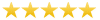
Overall Rating: 5.0
100% of respondents would recommend this to a friend.

- Manufacturer: Casio
- Basic description and contents of package
- Product classification: Pro Audio - Musical Instruments - Portable Keyboards
- Safety instructions
- Startup and operation of the portable keyboards
- Tips for setting up your Casio
- Settings and expert assistance
- Contact Casio service
- Troubleshooting
- Warranty information
- Price: 400 USD
|
We recommend checking out our discussion threads on the Casio AT-3 Oriental Portable Keyboard AT3,
which address similar problems with connecting and setting up Portable Keyboards Casio.
|
User manual for the Casio AT-3 Oriental Portable Keyboard AT3
The user manual for the Casio AT-3 Oriental Portable Keyboard AT3 provides
necessary instructions for the proper use of the product Pro Audio - Musical Instruments - Portable Keyboards.
The AT-3 Oriental Portable Keyboard by Casio offers 61 piano-style keys and is equipped with over one thousand tones and rhythms. This keyboard however is particularly special as it features 54 Oriental tones and 83 Oriental accompaniment rhythms making it ideal for Asian influenced music performance and composition. It also features scales used in Oriental music so you can adjust the tuning of each note or apply them to auto accompaniments to get that authentic sound of the Orient.
|
If you own a Casio portable keyboards and have a user manual in electronic form,
you can upload it to this website using the link on the right side of the screen.
You can upload and download the manual for the Casio AT-3 Oriental Portable Keyboard AT3 in the following formats:
- *.pdf, *.doc, *.txt, *.jpg - Other formats are unfortunately not supported.
|
Additional parameters of the Casio AT-3 Oriental Portable Keyboard AT3:
| Keyboard | Keys: 61 standard size
Touch Response: 2 types, Off | | Polyphony | 64 notes (32 for certain tones) | | Tones | Built-in tones: 800
User tones: up to 100 (tone editor)
Functions: layer, split | | Effects | Reverb: 1 to 10, off
Chorus: 1 to 5 | | DSP | Preset DSP: 100
User DSP: up to 100 | | Oriental Scale | Scale fine tune: +/-99 cents
Preset scales: 17
Scale memory: 4 | | Metronome | Beats per measure: 0, 2 to 6
Tempo range: 30 to 255 | | Auto Accompaniment | Built-in rhythms: 250
User rhythms: up to 100 (pattern sequencer) | | Demo Songs | 5 | | Registration | 96 (6 setups x 16 banks) | | Sequencer | Real-time recording, playback
Punch-in recording
Keyboard Play: 5 songs, 17 tracks
Memory Capacity: Approximately 30,000 notes (total for 5 songs) | | Record and Playback | Requirement: An SD or SDHC memory card, 2GB to 32GB
Recording: Recording of keyboard play, song sequencer song playback, sound input from MIC IN jack and INST IN jack
Up to 5 audio files (maximum recording time: approximately 13 minutes for a single audio file)
Playback: Up to 999 files (including files used for recording) | | Mixer | 32 parts (A01-A16/B01-B16)
Master parameters, DSP parameters, part parameters, MIC/INST parameters | | Other Functions | Transpose: +/-1 octaves (-12 to +12 semitones)
Octave shift: upper 1 / upper 2/ lower ±2 octaves
Tuning: A4 = 415.5 - 440.0 - 465.9Hz
Music preset: 305 built-in, plus 100 user presets
One touch preset: 250
Auto harmonize: 12 types
Arpeggiator: 150 types | | MIDI | 16 multi-timbre received, GM Level 1 standard | | Pitch Bend Range | 0 to 24 semitones | | Memory Cards | Supported Memory Cards: SD or SDHC memory cards, 2GB to 32GB
Functions: SMF playback, file storage, file recall, file delete, card format | | Inputs/Outputs | USB port: Type B
Sustain/assignable jack: standard jack (sustain, sostenuto, soft, start/stop)
Phones jack: stereo standard jack
Line out R, L/Mono jacks: 2 x standard jack
Output impedance: 2.3kΩ, output voltage: 1.5V (RMS) max
Audio in jack: stereo mini jack
Input impedance: 9kΩ
Input sensitivity: 200mV
Inst in jack: standard jack
Input impedance: 9kΩ
Input sensitivity: 200mV
Mic In jack: standard jack (connect a dynamic microphone only)
Input impedance: 3kΩ
Input Sensitivity: 10mV | | Power | 2-way
Batteries: 6 D-size zinc-carbon batteries or alkaline batteries
Battery life: approximately 4 hours continuous operation on alkaline batteries
AC adaptor: 12V DC (AD-A12150LW) Auto power off: approximately 6 minutes after last key operation during battery use, approximately 4 hours after last key operation during AC adaptor use.
Auto power off can be disabled | | Speakers | 2 x 4.72" (12 cm) 7 watts
2 x 1.18" (3 cm) 7 watts | | Power Consumption | 12V - 18W | | Dimensions | 37.2 x 14.88 x 5.19" (94.5 x 37.8 x 13.2 cm) | | Weight | Approximately 15 lb (6.8 kg) (without batteries) | | Package Weight | 25.0 lb | | Box Dimensions (LxWxH) | 39.0 x 17.0 x 6.5" | |
The user manual for the Casio AT-3 Oriental Portable Keyboard AT3 can be downloaded in .pdf
format if it did not come with your new portable keyboards, although the seller is
required to supply one. It is also quite common that customers throw out
the user manual with the box, or put the CD away somewhere and then can’t find it.
That’s why we and other Casio users keep a unique electronic library
for Casio portable keyboardss,
where you can use our link to download the user manual for the Casio AT-3 Oriental Portable Keyboard AT3.
The user manual lists all of the functions of the Casio AT-3 Oriental Portable Keyboard AT3,
all the basic and advanced features and tells you how to use the portable keyboards.
The manual also provides troubleshooting for common problems. Even greater
detail is provided by the service manual, which is not typically shipped with the product,
but which can often be downloaded from Casio service.
If you want to help expand our database, you can upload a link to this website
to download a user manual or service manual, ideally in .pdf format. These pages
are created by you – users of the Casio AT-3 Oriental Portable Keyboard AT3. User manuals are also
available on the Casio website under Pro Audio - Musical Instruments - Portable Keyboards.
 Question and answer discussion forum concerning user instructions and resolving problems with the Casio AT-3 Oriental Portable Keyboard AT3
Question and answer discussion forum concerning user instructions and resolving problems with the Casio AT-3 Oriental Portable Keyboard AT3
Post new comment to Casio AT-3 Oriental Portable Keyboard AT3
| Subject: Sound problem/error | | Date: 20.04.2023 00:48:44 | Author: Alma Ali | | Stopped using the keyboard for a long time, went on and turned it on to use it again and no sound was coming out. From the music/rhythm or from the keys. Spent hours trying to identify the problem. Tried everything we could. Sent urgent help, thank you. | | Reply |
Post new comment/question/response regarding the Casio AT-3 Oriental Portable Keyboard AT3
|
|
|
|
|
Can't find what you're looking for? Try Google Search!
|
|
| Current discussions |
Most recently discussed products:
Wiring/configure 501n-3 for rear view switch - Rear View Safety RVS-501N 3-Channel Multiplexer RVS-501N
Posted by: Ron Diller
2025-05-06 23:25:57
Hello,I replaced the rv radio, which controls back,and turn signal cameras. How can I wire it to have the backup camera on all the time as a rear view mirror function, except when blinkers are on. Thanks! ...
Wiring/configure 501n-3 for rear view switch - Rear View Safety RVS-501N 3-Channel Multiplexer RVS-501N
Posted by: Ron Diller
2025-05-06 23:25:03
Hello,I replaced the rv radio, which controls back,and turn signal cameras. How can I wire it to have the backup camera on all the time as a rear view mirror function, except when blinkers are on. Thanks! ...
sony alpha 7II - Sony Alpha a7 II Mirrorless Digital Camera with 28-70mm Lens
Posted by: Clabue
2025-05-06 13:13:48
Alpha 7 II - Black + Sony FE 28-70mm f/3.5-5.6 OSS f/3.5-5.6
Where can I find a manual. It didn't come with the camera I just purchased online. Thank you....
FBA-Pioneer BDR-XU03 - Pioneer BDR-XU03 USB 3.0 BD/DVD/CD Burner BDR-XU03
Posted by: Mark Visel
2025-05-05 20:51:42
Sorry, but I am having one hell of a time finding this manual. Bought thru Amazon and am getting no where with finding manual. Can someone help....
SRD-92B setting - Fujinon SRD92B Zoom Rate Demand SRD-92B
Posted by: Matthew Allen
2025-05-04 14:10:30
How can we make the speed adjustment control slower... |
|

