|
User manual for CyberPower BRG1000AVRLCD Intelligent LCD Series BRG1000AVRLCD

Overall Rating: 4.5
90% of respondents would recommend this to a friend.
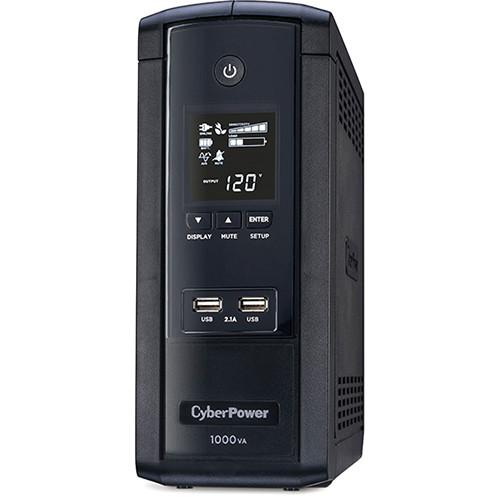
- Manufacturer: CyberPower
- Basic description and contents of package
- Product classification: Computers & Solutions - Power - UPS Backup
- Safety instructions
- Startup and operation of the ups backup
- Tips for setting up your CyberPower
- Settings and expert assistance
- Contact CyberPower service
- Troubleshooting
- Warranty information
- Price: 118 USD
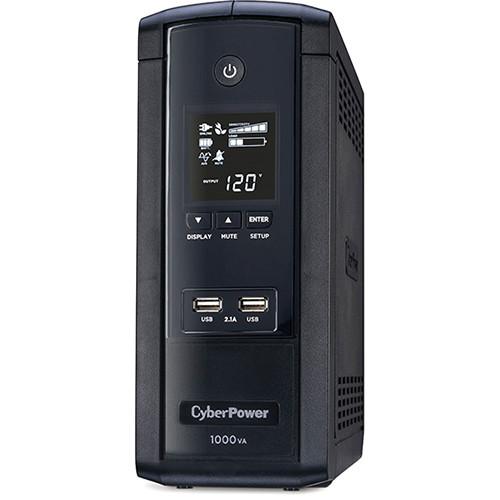



Click to enlarge image
|
We recommend checking out our discussion threads on the CyberPower BRG1000AVRLCD Intelligent LCD Series BRG1000AVRLCD,
which address similar problems with connecting and setting up UPS Backup CyberPower.
|
User manual for the CyberPower BRG1000AVRLCD Intelligent LCD Series BRG1000AVRLCD
The user manual for the CyberPower BRG1000AVRLCD Intelligent LCD Series BRG1000AVRLCD provides
necessary instructions for the proper use of the product Computers & Solutions - Power - UPS Backup.
The BRG1000AVRLCD Intelligent LCD Series Uninterruptible Power Supply from CyberPower comes equipped with a capacity of 1000VA/600W that delivers power for up to ten electronic devices. This power supply features Automatic Voltage Regulation boost/buck technology, which provides consistent and clean AC power to all your connected equipment such as PCs, monitors, cable DSL/modems, VoIP routers, home theater devices, and more. Furthermore, it has composite integrated circuitry for lighting protection and EMI/RFI filters. The Intelligent LCD UPS provides an integrated panel for displaying real-time UPS vitals. The panel also allows you to change the settings for sensitivity, illumination, and audible alarms.
This mini-tower power supply offers ten outlets that are capable of absorbing up to 1,080 Joules for keeping your devices safe against surges and spikes. To keep your devices powered during blackouts, brownouts, and sags, five of the outlets deliver power via a 12V lead acid sealed battery. In addition to the outlets, two 2.1A / 5 VDC USB type A ports are integrated into the front of the power supply for charging devices such as tablets, smart phones, MP3 players, and cameras. Other connections offered are serial, USB type B, RJ-11, and coax ports.
This power supply is Energy Star qualified with GreenPower UPS Bypass circuitry for reducing energy consumption and heat buildup to help save energy costs. Included with the power supply is the PowerPanel Personal edition UPS management software for Windows systems. This software requires minimal system resources and monitors the status of the UPS to ensure it is working properly. When a power outage does occur, this software automatically saves open files and powers down the system into hibernation mode. When your PC is running in hibernation mode, the power supply will offer a longer runtime.
|
If you own a CyberPower ups backup and have a user manual in electronic form,
you can upload it to this website using the link on the right side of the screen.
You can upload and download the manual for the CyberPower BRG1000AVRLCD Intelligent LCD Series BRG1000AVRLCD in the following formats:
- *.pdf, *.doc, *.txt, *.jpg - Other formats are unfortunately not supported.
|
Additional parameters of the CyberPower BRG1000AVRLCD Intelligent LCD Series BRG1000AVRLCD:
| UPS Topology | Line Interactive | | Energy Saving | GreenPower UPS Bypass Technology | | ENERGY STAR Qualified | Yes | | Voltage | Nominal 120 V | | Frequency | 60 Hz ± 3 Hz | | Input Voltage Range | 90 to 148 VAC | | Plug Type | NEMA 5-15 P | | Plug Style | Right angle, 45° offset right | | Cord Length | 6.0' / 1.8 m | | VA | 1000 | | Watts | 600 | | Automatic Voltage Regulation (AVR) | Boost 1 +10% / Buck -10% | | On Battery Voltage | 120 VAC ± 5% | | On Battery Frequency | 60 Hz ± 1% | | On Battery Waveform | Simulated Sine Wave | | Outlet Type | NEMA 5-15 R | | Total Outlets | 10 | | Battery and Surge Protected Outlets | 5 | | Surge Only Protected Outlets | 5 | | USB Ports | 2 (charging) | | USB Charging | 2.1 A (shared) | | Rated Power | 0.6 | | Overload Protection | Internal circuitry limiting / circuit breaker | | Transfer Time | 4 ms | | Runtime at Half Load | 9 min | | Runtime at Full Load | 1 min | | Battery Type | Sealed lead-acid | | Battery Size | 12 V / 9 Ah | | Replacement Battery | RB1290 | | Battery Quantity | 1 | | User Replaceable | Yes | | Typical Recharge Time | 8 hours | | Surge Suppression | 1,080 joules | | Phone Protection RJ11 | 1-in, 1-out (combo) | | Coax Protection RG6 | 1-in, 1-out | | EMI/RFI Filtration | Yes | | Multifunction LCD Display | Yes | | HID Compliant USB Port | Yes | | Serial Port | Yes | | Cable Management | USB cable | | LED Indicators | Power On, Wiring Fault | | Audible Alarm | On battery, low battery, overload, fault | | Software | PowerPanel Personal Edition | | Operating Temperature | 32 to 104°F / 0 to 40°C | | Storage Temperature | 5 to 113°F / -15 to 45°C | | Operating Humidity | 0 to 90% non-condensing | | Operating Elevation | 10,000 feet / 3,000 meters | | Storage Elevation | 50,000 feet / 15,000 meters | | Safety | UL1778, cUL 107, FCC DOC Class B | | Environmental | RoHS compliant | | Connected Equipment Guarantee | Lifetime | | CEG Amount | $350,000 | | Form Factor | Mini-Tower | | Dimensions (WxHxD) | 3.9 x 9.7 x 10.2" / 9.9 x 24.6 x 25.9 cm | | Weight | 15.0 lb / 6.8 kg | | Package Weight | 17.064 lb | | Box Dimensions (LxWxH) | 14.2 x 12.8 x 6.6" | |
The user manual for the CyberPower BRG1000AVRLCD Intelligent LCD Series BRG1000AVRLCD can be downloaded in .pdf
format if it did not come with your new ups backup, although the seller is
required to supply one. It is also quite common that customers throw out
the user manual with the box, or put the CD away somewhere and then can’t find it.
That’s why we and other CyberPower users keep a unique electronic library
for CyberPower ups backups,
where you can use our link to download the user manual for the CyberPower BRG1000AVRLCD Intelligent LCD Series BRG1000AVRLCD.
The user manual lists all of the functions of the CyberPower BRG1000AVRLCD Intelligent LCD Series BRG1000AVRLCD,
all the basic and advanced features and tells you how to use the ups backup.
The manual also provides troubleshooting for common problems. Even greater
detail is provided by the service manual, which is not typically shipped with the product,
but which can often be downloaded from CyberPower service.
If you want to help expand our database, you can upload a link to this website
to download a user manual or service manual, ideally in .pdf format. These pages
are created by you – users of the CyberPower BRG1000AVRLCD Intelligent LCD Series BRG1000AVRLCD. User manuals are also
available on the CyberPower website under Computers & Solutions - Power - UPS Backup.
 Question and answer discussion forum concerning user instructions and resolving problems with the CyberPower BRG1000AVRLCD Intelligent LCD Series BRG1000AVRLCD - no comments have been made yet - be the first to add a comment
Question and answer discussion forum concerning user instructions and resolving problems with the CyberPower BRG1000AVRLCD Intelligent LCD Series BRG1000AVRLCD - no comments have been made yet - be the first to add a comment
Post new comment/question/response regarding the CyberPower BRG1000AVRLCD Intelligent LCD Series BRG1000AVRLCD
|
|
|
|
|
Can't find what you're looking for? Try Google Search!
|
|
| Current discussions |
Most recently discussed products:
Wiring/configure 501n-3 for rear view switch - Rear View Safety RVS-501N 3-Channel Multiplexer RVS-501N
Posted by: Ron Diller
2025-05-06 23:25:57
Hello,I replaced the rv radio, which controls back,and turn signal cameras. How can I wire it to have the backup camera on all the time as a rear view mirror function, except when blinkers are on. Thanks! ...
Wiring/configure 501n-3 for rear view switch - Rear View Safety RVS-501N 3-Channel Multiplexer RVS-501N
Posted by: Ron Diller
2025-05-06 23:25:03
Hello,I replaced the rv radio, which controls back,and turn signal cameras. How can I wire it to have the backup camera on all the time as a rear view mirror function, except when blinkers are on. Thanks! ...
sony alpha 7II - Sony Alpha a7 II Mirrorless Digital Camera with 28-70mm Lens
Posted by: Clabue
2025-05-06 13:13:48
Alpha 7 II - Black + Sony FE 28-70mm f/3.5-5.6 OSS f/3.5-5.6
Where can I find a manual. It didn't come with the camera I just purchased online. Thank you....
FBA-Pioneer BDR-XU03 - Pioneer BDR-XU03 USB 3.0 BD/DVD/CD Burner BDR-XU03
Posted by: Mark Visel
2025-05-05 20:51:42
Sorry, but I am having one hell of a time finding this manual. Bought thru Amazon and am getting no where with finding manual. Can someone help....
SRD-92B setting - Fujinon SRD92B Zoom Rate Demand SRD-92B
Posted by: Matthew Allen
2025-05-04 14:10:30
How can we make the speed adjustment control slower... |
|

