|
User manual for Datavideo HS-2800 Hand Carried HD/SD Mobile Studio HS-2800-8
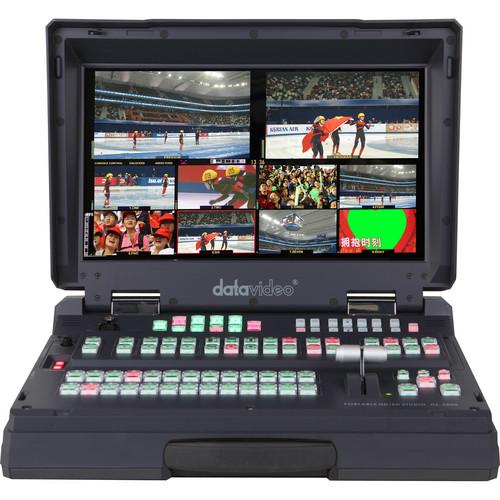
- Manufacturer: Datavideo
- Basic description and contents of package
- Product classification: Professional Video - Studio & EFP Equipment - Production Switchers
- Safety instructions
- Startup and operation of the production switchers
- Tips for setting up your Datavideo
- Settings and expert assistance
- Contact Datavideo service
- Troubleshooting
- Warranty information
|
We recommend checking out our discussion threads on the Datavideo HS-2800 Hand Carried HD/SD Mobile Studio HS-2800-8,
which address similar problems with connecting and setting up Production Switchers Datavideo.
|
User manual for the Datavideo HS-2800 Hand Carried HD/SD Mobile Studio HS-2800-8
The user manual for the Datavideo HS-2800 Hand Carried HD/SD Mobile Studio HS-2800-8 provides
necessary instructions for the proper use of the product Professional Video - Studio & EFP Equipment - Production Switchers.
The Datavideo HS-2800 Hand Carried HD/SD Mobile Studio is an 8 channel 10-bit 1920 x 1080i broadcast-quality mobile switcher. The HS-2800 is ideal for TV and video professionals working on location of for use in a temporary video studio, such as theaters or conference centers and live performance venues. The flexibility of the HS2800 also makes it a solution for the worship, education and AV market. The unit comes built into a rugged plastic carry case, with a 17.3" LCD monitor mounted into the lid. The system is completely pre-wired and self-contained. Bring it to the location, open the lid, power up, plug in the inputs/outputs and you are set to go.
Even though it is small, compact and easily transportable, the HS-2800 is not short on features you would expect to find in a professional switcher. It is equipped with an eight-way intercom system and is supplied with four intercom units, headsets and tally lights. The switcher features 8 input channels, and can input SD/HD-SDI and HDMI signals, four balanced analog audio inputs (two stereo channels) and supports embedded audio. The switcher provides two HD-SDI outputs, and an HDMI monitor output, as well as two balanced analog audio outputs. It features adjustable audio delay on each input, so you don't need additional equipment to if you need to delay your audio. Switcher functions include the T-Bar for manual transitions, two downstream keyers, and a choice of cut, mix and wipe transitions. You can also control the switcher remotely via RS422 protocols. As the unit powers with 12 Volt DC using a standard 4-pin XLR, you can power it from an available battery or power supply, making it equally usable in a location or out in the field.
|
If you own a Datavideo production switchers and have a user manual in electronic form,
you can upload it to this website using the link on the right side of the screen.
You can upload and download the manual for the Datavideo HS-2800 Hand Carried HD/SD Mobile Studio HS-2800-8 in the following formats:
- *.pdf, *.doc, *.txt, *.jpg - Other formats are unfortunately not supported.
|
Additional parameters of the Datavideo HS-2800 Hand Carried HD/SD Mobile Studio HS-2800-8:
| Signal System | Color Sampling Ratio
4:2:2 @ 10-bit Color Space
Y:Cb:Cr (YUV)
YUV
HD
1920 x 1080i 60/59.94/50
SD
NTSC, PAL | | Supported Graphic File Types | Static
Size: 256 x 128
TGA: 32-bit with a clear Alpha Channel background
PNG: 32-bit with a clear Alpha Channel background
GIF: Indexed color 8-bit with a transparent background but without translucent shadow
JPG: 24-bit file - without a transparent background. BMP: 24-bit file - without a transparent background
Note: it is possible to use the pair of BMP files for clear Alpha Channel BG added by SEConfig: The first file - Logo with Black background named as xxx.bmp , the second - Logo with white background named as xxx_w.bmp. The SEConfig accept this pair as one picture.
Dynamic
Size: 256 x 128
Sequence of images: up to 75
TGA: 8-bit/channel - with a clear Alpha Channel background
PNG: 8-bit/channel - with a clear Alpha Channel background.
GIF: Indexed color 8-bit with a transparent background but without translucent shadow
JPG 24-bit file - without a transparent background
Supplementary:
AVI
Animated GIF
BMP 8-bit/channel file - without a transparent background
Note: it is possible to use the pair of BMP files for clear Alpha Channel BG added by SEConfig: The first file - Logo with Black background named as xxx.bmp , the second - Logo with white background named as xxx_w.bmp. The SEConfig accept this pair as one picture. | | Inputs | video
8 x BNC - SD/HD-SDI
2 x HDMI
Audio
4 x 3-pin XLR
Ref Video
1 x BNC Monitor View
1 x HDMI | | Input Selection | 8 x HD-SDI
6 x HD-SDI
2 x HDMI
4 x HD-SDI
4 x Composite
2 x HD-SDI
2 x HDMI
4 x Composite | | Outputs | Video
2 x BNC HD-SDI
1 x HDMI (Multi-view)
Audio
2 x 3-pin XLR GPI
1 x 3.5 mm stereo mini-jack
Note: 2 x SDI Outputs assignable to AUX, Program (PGM), Preview (PVW) or PGM clean, Built-in SD down-scaler on SDI output | | Interface - Connectors | 8 x 5-pin XLR (intercom) 1 x RJ-45 (LAN)
1 x 25-pin D-Sub(Tally connector)
1 x 9-pin D-Sub (RS 422 Port)
1 x 15-pin D-sub (monitor/firmware upgrade) | | Display | 1 x 17.3" TFT LCD | | Resolution | 1600 x 900 | | Brightness | 220 cd/m² | | Contrast Ratio | 500:1 | | Viewing Angle | Top: 40 deg Bottom: 60 deg
Left: 60 deg Right: 60 deg | | Signal System | NTSC / PAL auto recognition | | Color Adjustment | Brightness, Contrast, Color Saturation | | Aspect Ratio | Switchable - 16:9/4:3 | | LED Lifetime | Approximately 12,000 hours | | Operating Conditions | Temperature: 32 to 122°F (0 to 50°C)
Humidity: Less than 90% | | Input | 8 x 5-pin XLR | | Mic/Headset Connector | 3.5mm Stereo mini-jack for combination Headphone/Microphone
Headset Impedance 8~600 ohms 100mW(min)
Microphone Level -67Db for 2.5mm Stereo mini-jack | | Tally Output | 3.5mm Jack Socket to connect to TD-1 Tally Indicator | | Tally LED Indicator | Bi-Color LED: red indicates LIVE / amber indicates CUED | | Power LED Indicator | Illuminates to indicate that power is being received | | Power | Voltage Required
12VDC
Consumption
80W
1 x 4-pin XLR male for power in | | Operating Conditions | Temperature: 32 to 104°F (0 to 40°C)
Humidity: 10 to 90% (non condensing) | | Dimensions (W x D x H) | Closed/Storage
17.9 x 14.1 x 5.5" (455 x 358 x 140.5 mm)
In Use 17.9 x 14.1 x 17.6" (455 x 358 x 446.5 mm) | | Weight | 19.2 lb (8.7 kg) | | Package Weight | 46.95 lb | | Box Dimensions (LxWxH) | 23.0 x 23.0 x 13.15" | |
The user manual for the Datavideo HS-2800 Hand Carried HD/SD Mobile Studio HS-2800-8 can be downloaded in .pdf
format if it did not come with your new production switchers, although the seller is
required to supply one. It is also quite common that customers throw out
the user manual with the box, or put the CD away somewhere and then can’t find it.
That’s why we and other Datavideo users keep a unique electronic library
for Datavideo production switcherss,
where you can use our link to download the user manual for the Datavideo HS-2800 Hand Carried HD/SD Mobile Studio HS-2800-8.
The user manual lists all of the functions of the Datavideo HS-2800 Hand Carried HD/SD Mobile Studio HS-2800-8,
all the basic and advanced features and tells you how to use the production switchers.
The manual also provides troubleshooting for common problems. Even greater
detail is provided by the service manual, which is not typically shipped with the product,
but which can often be downloaded from Datavideo service.
If you want to help expand our database, you can upload a link to this website
to download a user manual or service manual, ideally in .pdf format. These pages
are created by you – users of the Datavideo HS-2800 Hand Carried HD/SD Mobile Studio HS-2800-8. User manuals are also
available on the Datavideo website under Professional Video - Studio & EFP Equipment - Production Switchers.
 Question and answer discussion forum concerning user instructions and resolving problems with the Datavideo HS-2800 Hand Carried HD/SD Mobile Studio HS-2800-8 - no comments have been made yet - be the first to add a comment
Question and answer discussion forum concerning user instructions and resolving problems with the Datavideo HS-2800 Hand Carried HD/SD Mobile Studio HS-2800-8 - no comments have been made yet - be the first to add a comment
Post new comment/question/response regarding the Datavideo HS-2800 Hand Carried HD/SD Mobile Studio HS-2800-8
|
|
|
|
|
Can't find what you're looking for? Try Google Search!
|
|
| Current discussions |
Most recently discussed products:
Wiring/configure 501n-3 for rear view switch - Rear View Safety RVS-501N 3-Channel Multiplexer RVS-501N
Posted by: Ron Diller
2025-05-06 23:25:57
Hello,I replaced the rv radio, which controls back,and turn signal cameras. How can I wire it to have the backup camera on all the time as a rear view mirror function, except when blinkers are on. Thanks! ...
Wiring/configure 501n-3 for rear view switch - Rear View Safety RVS-501N 3-Channel Multiplexer RVS-501N
Posted by: Ron Diller
2025-05-06 23:25:03
Hello,I replaced the rv radio, which controls back,and turn signal cameras. How can I wire it to have the backup camera on all the time as a rear view mirror function, except when blinkers are on. Thanks! ...
sony alpha 7II - Sony Alpha a7 II Mirrorless Digital Camera with 28-70mm Lens
Posted by: Clabue
2025-05-06 13:13:48
Alpha 7 II - Black + Sony FE 28-70mm f/3.5-5.6 OSS f/3.5-5.6
Where can I find a manual. It didn't come with the camera I just purchased online. Thank you....
FBA-Pioneer BDR-XU03 - Pioneer BDR-XU03 USB 3.0 BD/DVD/CD Burner BDR-XU03
Posted by: Mark Visel
2025-05-05 20:51:42
Sorry, but I am having one hell of a time finding this manual. Bought thru Amazon and am getting no where with finding manual. Can someone help....
SRD-92B setting - Fujinon SRD92B Zoom Rate Demand SRD-92B
Posted by: Matthew Allen
2025-05-04 14:10:30
How can we make the speed adjustment control slower... |
|

