|
User manual for Epson Expression Premium XP-830 Small-In-One Inkjet C11CE78201
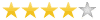
Overall Rating: 4.0
80% of respondents would recommend this to a friend.
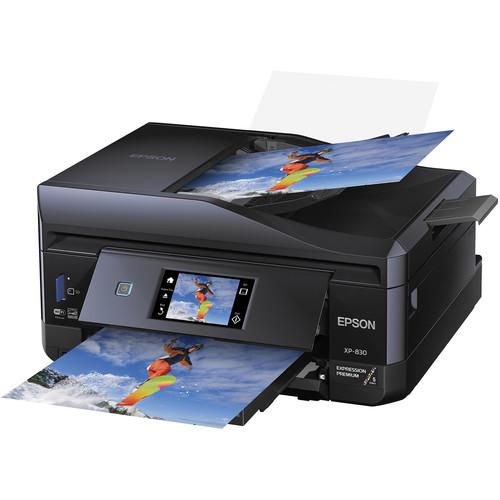
- Manufacturer: Epson
- Basic description and contents of package
- Product classification: Computers & Solutions - Printers & Accessories - Inkjet Printers
- Safety instructions
- Startup and operation of the inkjet printers
- Tips for setting up your Epson
- Settings and expert assistance
- Contact Epson service
- Troubleshooting
- Warranty information
- Price: 130 USD
|
We recommend checking out our discussion threads on the Epson Expression Premium XP-830 Small-In-One Inkjet C11CE78201,
which address similar problems with connecting and setting up Inkjet Printers Epson.
|
User manual for the Epson Expression Premium XP-830 Small-In-One Inkjet C11CE78201
The user manual for the Epson Expression Premium XP-830 Small-In-One Inkjet C11CE78201 provides
necessary instructions for the proper use of the product Computers & Solutions - Printers & Accessories - Inkjet Printers.
Filling a wide range of needs in a slim design, the Expression Premium XP-830 Small-In-One Inkjet Printer from Epson is able to print, scan, copy, and fax documents for your home or small workgroup. Capable of printing at fast rates of 14 ppm in black or 11 ppm in color with a five-color Claria Premium ink set as well as reaching a max resolution of 5760 x 1440 dpi, the XP-830 will work for printing high quality images and high volume documents. It features both a 100-page input tray and a 30-page ADF that allows for double-sided printing, scanning, copying, and color faxing of documents up to 8.5 x 14".
Scanning is possible via the ADF or an 8.5 x 11.7" flatbed. The maximum hardware resolution is 4800 dpi, which can be interpolated to a 9600 x 9600 dpi maximum. Copying is performed at speeds of 11 cpm in black or 8.1 in color. Also, faxing is possible due to the inclusion of a 33.6 Kb/s modem.
Additional features of the XP-830 are a memory card slot for SD and CompactFlash cards. Control and activation of settings without a computer is done through the 4.3" touchscreen with gesture navigation. Finally, the unit comes with USB 2.0, Ethernet, and Wi-Fi connectivity options.
|
If you own a Epson inkjet printers and have a user manual in electronic form,
you can upload it to this website using the link on the right side of the screen.
You can upload and download the manual for the Epson Expression Premium XP-830 Small-In-One Inkjet C11CE78201 in the following formats:
- *.pdf, *.doc, *.txt, *.jpg - Other formats are unfortunately not supported.
|
Additional parameters of the Epson Expression Premium XP-830 Small-In-One Inkjet C11CE78201:
| Printing Technology | Five-color drop-on demand MicroPiezo inkjet technology | | Maximum Resolution | 5760 x 1440 dpi | | Print Speed | Black: 14 ppm
Color: 11 ppm
Two-Sided Black: 5.4 ppm
Two-Sided Color: 5 ppm
4 x 6" (10.2 x 15.2 cm) Photo: 12 seconds (Draft Mode) | | Minimum Ink Droplet Size | 1.5 pl | | Ink Type | Claria Premium Ink | | Ink Palette | Black, cyan, magenta, yellow, photo black | | Ink Cartridge Configuration | Five individual cartridges | | Compatible Ink Cartridges | Claria Premium 410 Standard Capacity
Black: 250 pages
Color: 300 pages
Claria Premium 410XL High-Capacity
Black: 500 pages
Color: 650 pages | | Print Archival Life | Up to 200-year album storage | | Printer Language | Epson ESC/P Raster, ESC/P-R | | Print Features | Auto Photo Correction, select and print photos, crop, rotate and enlarge, view and print-by-date, print you own picture packages, print passport and photo ID, select multiple photos to print on a single page, print your own school papers, college-ruled, wide-ruled and graph paper, make personalized notepaper using your own photos, photo greeting cards, and coloring book pages | | Type | Color flatbed | | Image Sensor | CIS line sensor | | Hardware Resolution | 4800 dpi | | Interpolated Resolution | 9600 x 9600 dpi | | Maximum Scan Size | Flatbed: 8.5 x 11.7" (21.6 x 29.7 cm) | | Color Depth | Color: 48-bit input / 24-bit output
Grayscale/Black & White: 16-bit input / 8-bit output | | Layouts | Borderless, classic borders, picture packages, photo ID, 2-up, 4-up, 8-up, 20-up, jewel index, jewel, upper 1/2, lower 1/2, CD layouts (single, quarter, variety) | | Copy Speed | Black: 11 cpm
Color: 8.1 cpm | | Copy Modes | Color, black/white, text, text and image, photo | | Number of Copies | PC-Free: 1-99 copies | | Reduction / Enlargement | 25-400% | | Maximum Copy Size | PC-Free: 8.5 x 14.0" (21.6 x 35.6 cm) with Auto Document Feeder | | Copy Features | Auto background removal for text, fit to page, photo reprints and enlargements, color restoration of old faded photos, scan photos and convert to coloring book pages, make photo greeting cards (PC-free), copy to CD/DVD, scan to memory card or USB drive, scan to PDF, scan to PC (USB and network), two-sided copies with duplexer | | Modem Speed | 33.6 Kb/s | | Transmission Speed | 3 sec per page | | Fax Memory | 180 pages | | Speed Dial Locations | 100 | | Fax Features | Fax from control panel or send a fax from the PC | | Paper Sizes | 3.5 x 5.0" (8.9 x 12.7 cm), 4 x 6" (10.2 x 15.2 cm), 5 x 7" (12.7 x 17.8 cm), 8 x 10" (20.3 x 25.4 cm), 8.5 x 11.0" (21.6 x 27.9 cm), 8.5 x 14" (21.6 x 35.6 cm) A4, B5, A5, A6, half letter, executive | | PC-Free Paper Support | Plain: 8.5 x 11.0" (21.6 x 27.9 cm), A4
Photo: 4 x 6" (10.2 x 15.2 cm), 5 x 7" (12.7 x 17.8 cm), 8 x 10" (20.3 x 25.4 cm), 8.5 x 11.0" (21.6 x 27.9 cm), A4, 16:9 wide
Inkjet-printable CD/DVDs | | Borderless Photo Sizes | 3.5 x 5.0" (8.9 x 12.7 cm), 4 x 6" (10.2 x 15.2 cm), 5 x 7" (12.7 x 17.8 cm), 8 x 10" (20.3 x 25.4 cm), 8.5 x 11.0" (21.6 x 27.9 cm), 16:9 wide | | Paper Types | Plain paper, Epson Bright White Paper, Iron-on Cool Peel Transfer, Photo Quality Self-Adhesive Sheets, Photo Paper Glossy, Premium Photo Paper Glossy, Ultra Premium Photo Paper Glossy, Premium Photo Paper Semi-gloss, Ultra Premium Photo Paper Luster, Presentation Paper Matte, Premium Presentation Paper Matte, Ultra Premium Presentation Paper Matte, Ultra Premium Presentation Paper Matte Double-sided, and Brochure & Flyer Paper Matte Double-sided | | Paper Capacity | Input Tray: 100 sheets plain paper
ADF: 30 sheets plain paper
Output Tray: 30 sheets plain paper
Dedicated Photo Tray: 20 sheets Premium Photo Paper Glossy | | Special Media Support | CD/DVDs
Envelopes: No. 10 | | Computer Interface | USB 2.0
Ethernet (10/100/1000)
802.11 b/g/n Wi-Fi
Wi-Fi Direct | | Compatible Memory Cards | SD/SDHC/SDXC, CF | | Ports | 1 x USB | | Mobile Printing Features | Epson Connect: Epson Email Print, Epson iPrint Mobile App, Epson Remote Print
Other: Apple AirPrint, Google Cloud Print, Scan to Cloud, Scan to Facebook | | Direct Printing | PictBridge port, Exif print | | Compatible Operating Systems | Windows 8/8.x (32/64-bit), 7 (32/64-bit), Vista (32/64-bit), XP SP3 (32-bit), XP Professional x64 Edition
Mac OS X 10.6.8-10.10.x | | Display | 4.3" (10.9 cm) touchscreen LCD with gesture navigation | | Features & Functions | Auto Photo Correction and ICM with advanced face detection, preview on LCD, red-eye removal, and photo restoration | | Sound Level | 43 dB(A) | | Operating Conditions | Temperature: 50 to 95°F (10 to 35°C)
Humidity: 20 to 80% | | Storage Conditions | Temperature: -4 to 104°F (-20 to 40°C)
Humidity: 5 to 85%, non-condensing | | Certifications | Safety standards UL60950-1-CAN/CSA-22.2
No. 60950-1
EMI FCC Part 15 subpart B class B
CAN/CAS-CEI/IEC CISPR 22 class B | | Power Requirements | 100-120 VAC, 50-60 Hz, 0.7 A | | Power Consumption | Standalone Copy/Printing: 13 W
Power Off: 0.3 W | | Dimensions (WxDxH) | Printing: 17.2 x 23.5 x 8.1" (43.7 x 59.7 x 20.6 cm)
Storage: 15.4 x 13.3 x 7.5" (39.1 x 33.8 x 19.1 cm) | | Weight | 21.5 lb (9.8 kg) | | Package Weight | 22.2 lb | | Box Dimensions (LxWxH) | 19.0 x 17.0 x 10.0" | |
The user manual for the Epson Expression Premium XP-830 Small-In-One Inkjet C11CE78201 can be downloaded in .pdf
format if it did not come with your new inkjet printers, although the seller is
required to supply one. It is also quite common that customers throw out
the user manual with the box, or put the CD away somewhere and then can’t find it.
That’s why we and other Epson users keep a unique electronic library
for Epson inkjet printerss,
where you can use our link to download the user manual for the Epson Expression Premium XP-830 Small-In-One Inkjet C11CE78201.
The user manual lists all of the functions of the Epson Expression Premium XP-830 Small-In-One Inkjet C11CE78201,
all the basic and advanced features and tells you how to use the inkjet printers.
The manual also provides troubleshooting for common problems. Even greater
detail is provided by the service manual, which is not typically shipped with the product,
but which can often be downloaded from Epson service.
If you want to help expand our database, you can upload a link to this website
to download a user manual or service manual, ideally in .pdf format. These pages
are created by you – users of the Epson Expression Premium XP-830 Small-In-One Inkjet C11CE78201. User manuals are also
available on the Epson website under Computers & Solutions - Printers & Accessories - Inkjet Printers.
 Question and answer discussion forum concerning user instructions and resolving problems with the Epson Expression Premium XP-830 Small-In-One Inkjet C11CE78201 - no comments have been made yet - be the first to add a comment
Question and answer discussion forum concerning user instructions and resolving problems with the Epson Expression Premium XP-830 Small-In-One Inkjet C11CE78201 - no comments have been made yet - be the first to add a comment
Post new comment/question/response regarding the Epson Expression Premium XP-830 Small-In-One Inkjet C11CE78201
|
|
|
|
|

