|
User manual for HP Color LaserJet Enterprise M750xh Laser Printer D3L10A#BGJ

- Manufacturer: HP
- Basic description and contents of package
- Product classification: Computers & Solutions - Printers & Accessories - Laser Printers
- Safety instructions
- Startup and operation of the laser printers
- Tips for setting up your HP
- Settings and expert assistance
- Contact HP service
- Troubleshooting
- Warranty information


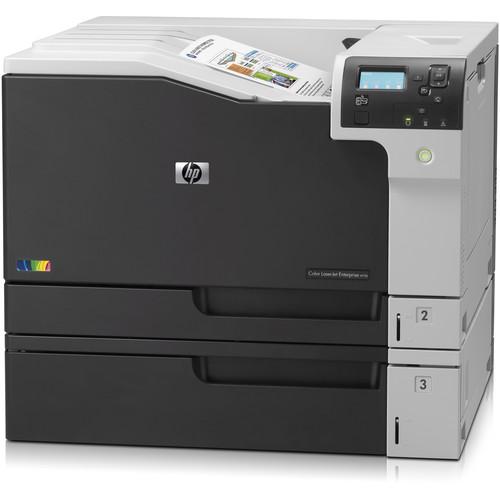

Click to enlarge image
|
We recommend checking out our discussion threads on the HP Color LaserJet Enterprise M750xh Laser Printer D3L10A#BGJ,
which address similar problems with connecting and setting up Laser Printers HP.
|
User manual for the HP Color LaserJet Enterprise M750xh Laser Printer D3L10A#BGJ
The user manual for the HP Color LaserJet Enterprise M750xh Laser Printer D3L10A#BGJ provides
necessary instructions for the proper use of the product Computers & Solutions - Printers & Accessories - Laser Printers.
High volume, versatile, and fast printing with professional quality can be brought to your workgroup with the Color LaserJet Enterprise M750xh Laser Printer from HP, which leverages a 600 x 600 dpi resolution full color system to produce documents with ease on a range of paper sizes. It is able to create documents at a phenomenal rate of 30 ppm and has a first print out time of just 10 seconds. Also, it can work with documents ranging in size from 3 x 5" to 12 x 18" for versatility. This model benefits from integrated automatic duplexing as well as a secure hard disk that will protect files as they are printed.
The M750xh is equipped with an easy-access USB port for printing directly from external drives. Through Ethernet connectivity, the printer can be networked and users can then connect directly with a mobile device or computer. A USB 2.0 connection is also available for more direct interfacing with a computer and it has a 100-sheet multipurpose tray, a 250-sheet input tray, and four 500-sheet input trays, as well as a stand that add up to hold 2,350 sheets at once. Additionally, it is durable with a 120,000 page monthly duty cycle.
|
If you own a HP laser printers and have a user manual in electronic form,
you can upload it to this website using the link on the right side of the screen.
You can upload and download the manual for the HP Color LaserJet Enterprise M750xh Laser Printer D3L10A#BGJ in the following formats:
- *.pdf, *.doc, *.txt, *.jpg - Other formats are unfortunately not supported.
|
Additional parameters of the HP Color LaserJet Enterprise M750xh Laser Printer D3L10A#BGJ:
| Printing Technology | Laser; HP ImageREt 3600 | | Maximum Resolution | 600 x 600 dpi | | Print Speed | 30 ppm | | First Print Out Speed | 10 seconds | | Print Color | CMYK | | Duplex Printing | Automatic | | Printer Duty Cycle | Up to 120,000 pages
Recommended Monthly Volume: 2,500 to 13,000 pages | | Print Features | HP ePrint, Open Extensibility Platform, FutureSmart Firmware, HP Easy Color, print multiple pages per sheet (2, 4, 6, 9, 16), collation, watermarks, store print jobs | | Paper Handling | Multipurpose tray
Input tray 2
Input trays 3, 4, 5, 6
Output bin | | Paper Types | Paper (extra heavy, glossy, heavy, heavy glossy, high gloss images, intermediate, light, plain, recycle, tough), envelopes, labels, cardstock, transparencies | | Paper Sizes | Multipurpose Tray: 3 x 5" / 7.6 x 12.7 cm, 4 x 6" / 10.2 x 15.2 cm, statement, 5 x 7" / 12.7 x 17.8 cm, 5 x 8" / 12.7 x 20.3 cm, letter, letter-R, legal, executive, 11 x 17" / 27.9 x 43.2 cm, 8.5 x 13" / 21.6 x 33 cm, 12 x 18" / 30.5 x 45.7 cm, #9/10/Monarch envelopes
Trays 2 & 3: Letter, letter-R, legal, executive, 8.5 x 13" / 21.6 x 33 cm, 11 x 17" / 27.9 x 43.2 cm | | Media Weight | Multipurpose Tray: 16 to 58 lb bond
Trays 2, 3, 4, 5, 6: Up to 32 lb plain paper; 43 lb coated paper | | Paper Capacity | Multipurpose Tray: 100 sheets
Input Tray 2: 250 sheets
Input Trays 3, 4, 5, 6: 500 sheets each
Output Bin: 300 sheets
Input Total: 2,350 sheets | | Interface | USB 2.0
10/100/1000 Base-T Ethernet
2 x USB 2.0 host
2 x Internal USB host | | Processor | 800 MHz | | Memory | 1 GB | | Printer Language | HP PCL 6, HP PCL 5, HP Postscript Level 3 emulation, native PDF printing (v1.4), Apple AirPrint | | Mobile Printing Features | HP ePrint, Apple AirPrint | | OS Support | Windows 8 (32/64-bit), 7 (32/64-bit), Vista (32/64-bit), XP SP2 or later (32/64-bit), Server 2012 (64-bit), Server 2008 (32/64-bit), Server 2008 R2 (64-bit), Server 2003 SP1 or later (32/64-bit)
Mac OS X 10.6.8 and later
iOS
Android
Citrix and Windows Terminal Services
HP ePrint
Linux, Novell
SAP device types
SAP Print
UNIX
UNIX Jetdirect | | Network Protocols | IPv4/IPv6: Apple Bonjour Compatible (Mac OS v10.2.4 or higher), SNMPv1/v2c/v3, HTTP, HTTPS, FTP, TFTP, Port 9100, LPD, WS Discovery, IPP, Secure-IPP, IPsec/Firewall
IPv6: DHCPv6, MLDv1, ICMPv6
IPv4: Auto-IP, SLP, Telnet, IGMPv2, BOOTP/DHCP, WINS, IP Direct Mode, WS Print | | Network Security | Management Security: SNMPv3, SSL/TLS, WPA2-Enterprise, 802.1X authentication (EAP- PEAP, EAP-TLS), IPP over TLS, IPsec/Firewall with Certificate, Pre-Shared Key Authentication, and Kerberos Authentication
Support for WJA-10 IPsec Configuration using IPsec Plug-in | | Display | 2.0" / 5.2 cm 4-line Color Graphic Display (CGD) | | Power Requirements | 110-127 VAC (±10%), 50/60 Hz (±2 Hz) | | Power Consumption | Printing (B&W): 677.41 W
Printing (Color): 654.92 W
Ready: 59.46 W
Sleep: 9.09 W
Off: 0.35 W
Typical Electricity Consumption (TEC) Number: 3.68 kWh/week (3.053 kWh/week Blue Angel) | | Certifications | Blue Angel
ENERGY STAR | | Safety Approvals | IEC 60950-1:2005 +A1; EN 60950-1: 2006 +A11:2009 +A1:2010 +A12:2011; IEC 60825-1:2007 (Class 1 Laser/Led Product); EN 60825-1:2007 (Class 1 Laser/ LED Product); UL/cUL Listed (USA/Canada); GS Certificate (Germany, Europe); IEC 62479:2010; EN 62479:2010; Low Voltage Directive 2006/95/EC with CE Marking (Europe); other safety approvals as required by individual countries | | Electromagnetic Emission Certifications | CISPR 22:2008/EN 55022:2010 (Class A), EN 61000-3-2:2006 +A1:2009 +A2:2009; EN 61000-3-3:2008; EN 55024:2010; FCC Title 47 CFR, Part 15 Class A(USA); ICES-003, Issue 4 (Canada); EMC Directive 2004/108/EC with CE Marking (Europe); other EMC approvals as required by individual countries | | Acoustic Noise | Power Emissions: 6.7 B(A)
Acoustic Power Emissions (Ready): 5.0 B(A)
Acoustic Pressure Emissions Bystander (Active, Printing): 50 dB(A)
Acoustic Pressure Emissions Bystander (Ready): 33 dB(A) | | Operating Conditions | Temperature: 59 to 81°F / 15 to 27°C
Recommended Temperature: 63 to 77°F / 17 to 25°C
Humidity: 10 to 70%, relative
Recommended Humidity: 30 to 70%, relative | | Storage Conditions | Temperature: 32 to 95°F / 0 to 35°C
Humidity: 10 to 90%, relative | | Dimensions | 30 x 27 x 35" / 74.5 x 68.8 x 88.5 cm
Max: 33 x 38.5 x 35" / 84 x 97.5 x 88.5 cm | | Weight | 182.6 lb / 83 kg | |
The user manual for the HP Color LaserJet Enterprise M750xh Laser Printer D3L10A#BGJ can be downloaded in .pdf
format if it did not come with your new laser printers, although the seller is
required to supply one. It is also quite common that customers throw out
the user manual with the box, or put the CD away somewhere and then can’t find it.
That’s why we and other HP users keep a unique electronic library
for HP laser printerss,
where you can use our link to download the user manual for the HP Color LaserJet Enterprise M750xh Laser Printer D3L10A#BGJ.
The user manual lists all of the functions of the HP Color LaserJet Enterprise M750xh Laser Printer D3L10A#BGJ,
all the basic and advanced features and tells you how to use the laser printers.
The manual also provides troubleshooting for common problems. Even greater
detail is provided by the service manual, which is not typically shipped with the product,
but which can often be downloaded from HP service.
If you want to help expand our database, you can upload a link to this website
to download a user manual or service manual, ideally in .pdf format. These pages
are created by you – users of the HP Color LaserJet Enterprise M750xh Laser Printer D3L10A#BGJ. User manuals are also
available on the HP website under Computers & Solutions - Printers & Accessories - Laser Printers.
 Question and answer discussion forum concerning user instructions and resolving problems with the HP Color LaserJet Enterprise M750xh Laser Printer D3L10A#BGJ - no comments have been made yet - be the first to add a comment
Question and answer discussion forum concerning user instructions and resolving problems with the HP Color LaserJet Enterprise M750xh Laser Printer D3L10A#BGJ - no comments have been made yet - be the first to add a comment
Post new comment/question/response regarding the HP Color LaserJet Enterprise M750xh Laser Printer D3L10A#BGJ
|
|
|
|
|

