User manual for Microsoft 13.5" Surface Book Multi-Touch 2-in-1 CR9-00001
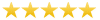
Overall Rating: 5.0
100% of respondents would recommend this to a friend.

- Manufacturer: Microsoft
- Basic description and contents of package
- Product classification: Computers & Solutions - Laptops - 2 in 1 Laptops
- Safety instructions
- Startup and operation of the 2 in 1 laptops
- Tips for setting up your Microsoft
- Settings and expert assistance
- Contact Microsoft service
- Troubleshooting
- Warranty information







Click to enlarge image
|
We recommend checking out our discussion threads on the Microsoft 13.5" Surface Book Multi-Touch 2-in-1 CR9-00001,
which address similar problems with connecting and setting up 2 in 1 Laptops Microsoft.
|
User manual for the Microsoft 13.5" Surface Book Multi-Touch 2-in-1 CR9-00001
The user manual for the Microsoft 13.5" Surface Book Multi-Touch 2-in-1 CR9-00001 provides
necessary instructions for the proper use of the product Computers & Solutions - Laptops - 2 in 1 Laptops.
The silver Microsoft 13.5" Surface Book Multi-Touch 2-in-1 Notebook is a high-performance laptop/tablet hybrid with power and versatility. The Surface Book packs an Intel 6th gen (Skylake) dual-core processor into a magnesium casing with a silver finish. Use the tactile keyboard and touchpad to stay productive. You can also detach the screen from the dock and use the Surface Book as a tablet. The included Surface Pen provides added precision thanks to its 1024 levels of pressure sensitivity.
|
If you own a Microsoft 2 in 1 laptops and have a user manual in electronic form,
you can upload it to this website using the link on the right side of the screen.
You can upload and download the manual for the Microsoft 13.5" Surface Book Multi-Touch 2-in-1 CR9-00001 in the following formats:
- *.pdf, *.doc, *.txt, *.jpg - Other formats are unfortunately not supported.
|
Additional parameters of the Microsoft 13.5" Surface Book Multi-Touch 2-in-1 CR9-00001:
| Processor | 2.4 GHz Intel Core i5-6300U 6th-Gen (Skylake) Dual-Core | | Cache | L3: 3 MB | | Memory |
Installed: 8 GB | | Graphics Card | Type: Integrated
Installed: Intel HD Graphics 520 | | Size | 13.5" | | Aspect Ratio | 3:2 | | Native Resolution | 3000 x 2000 | | Hard Drive | Installed: 128 GB SSD | | Optical Drive | None | | Ports | 2x USB 3.0 (A) | | Display | 1x Mini DisplayPort | | Audio | Integrated Stereo Speakers
1x 1/8" (3.5 mm) Headphone/Microphone Combo Jack | | Flash Media Slot | 1x SD | | Wi-Fi | 802.11ac | | Bluetooth | Bluetooth 4.0 | | Webcam | Yes | | Operating System | Windows 10 Pro | | Keyboard | Type: Standard Notebook Keyboard | | Pointing Device | TouchPad/Stylus | | Battery | Built-In Providing up to 12 Hours per Charge | | Dimensions (WxHxD) | 12.3 x 0.9 x 9.1" / 31.2 x 2.3 x 23.1 cm (Laptop)
12.3 x 0.3 x 8.7" / 31.2 x 0.8 x 22.1 cm (Clipboard) | | Weight | 3.48 lb / 1.58 kg | | Package Weight | 8.05 lb | | Box Dimensions (LxWxH) | 18.4 x 11.5 x 2.1" | |
The user manual for the Microsoft 13.5" Surface Book Multi-Touch 2-in-1 CR9-00001 can be downloaded in .pdf
format if it did not come with your new 2 in 1 laptops, although the seller is
required to supply one. It is also quite common that customers throw out
the user manual with the box, or put the CD away somewhere and then can’t find it.
That’s why we and other Microsoft users keep a unique electronic library
for Microsoft 2 in 1 laptopss,
where you can use our link to download the user manual for the Microsoft 13.5" Surface Book Multi-Touch 2-in-1 CR9-00001.
The user manual lists all of the functions of the Microsoft 13.5" Surface Book Multi-Touch 2-in-1 CR9-00001,
all the basic and advanced features and tells you how to use the 2 in 1 laptops.
The manual also provides troubleshooting for common problems. Even greater
detail is provided by the service manual, which is not typically shipped with the product,
but which can often be downloaded from Microsoft service.
If you want to help expand our database, you can upload a link to this website
to download a user manual or service manual, ideally in .pdf format. These pages
are created by you – users of the Microsoft 13.5" Surface Book Multi-Touch 2-in-1 CR9-00001. User manuals are also
available on the Microsoft website under Computers & Solutions - Laptops - 2 in 1 Laptops.
 Question and answer discussion forum concerning user instructions and resolving problems with the Microsoft 13.5" Surface Book Multi-Touch 2-in-1 CR9-00001
Question and answer discussion forum concerning user instructions and resolving problems with the Microsoft 13.5" Surface Book Multi-Touch 2-in-1 CR9-00001
Post new comment to Microsoft 13.5" Surface Book Multi-Touch 2-in-1 CR9-00001
| Subject: Delete AOL Account | | Date: 24.11.2018 12:31:49 | Author: Elina Williams | | It is a sleek portable laptop with upto 17 hours of battery life. It Work with professional-grade software on the full keyboard, trackpad and touchscreen. For email related queries visit https://www.aoltechsupportnumber.com/blog/how-to-close-a-free-aol-account/ | | Reply |
Post new comment/question/response regarding the Microsoft 13.5" Surface Book Multi-Touch 2-in-1 CR9-00001
|
|

