|
User manual for MOTU Digital Performer 9 - Audio Workstation Software 6059-9
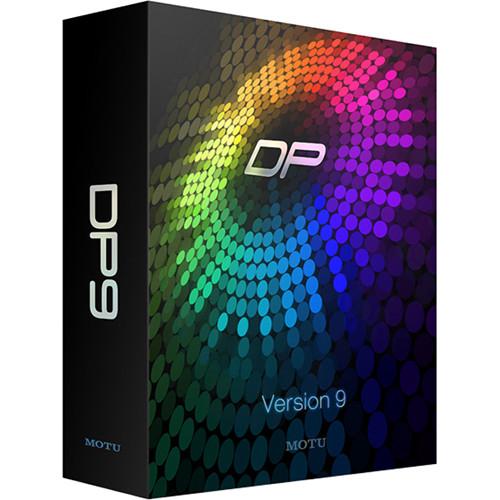
- Manufacturer: MOTU
- Basic description and contents of package
- Product classification: Pro Audio - Computer Audio - Music Production Software
- Safety instructions
- Startup and operation of the music production software
- Tips for setting up your MOTU
- Settings and expert assistance
- Contact MOTU service
- Troubleshooting
- Warranty information
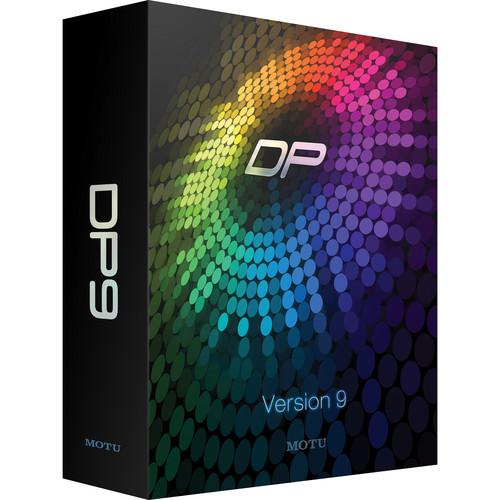
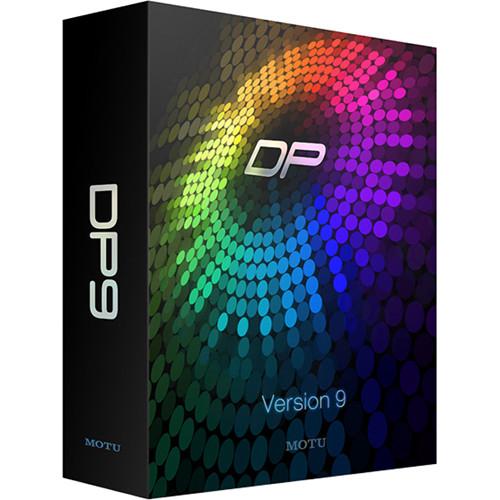
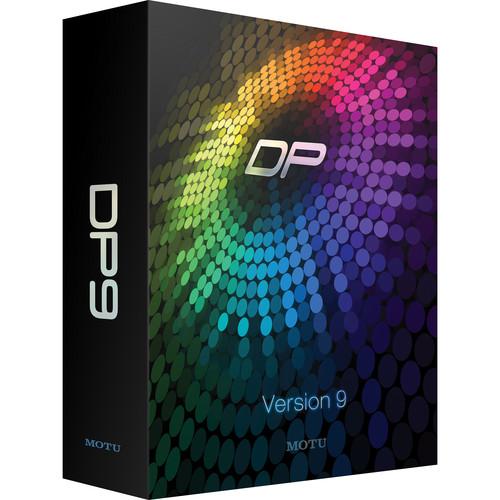
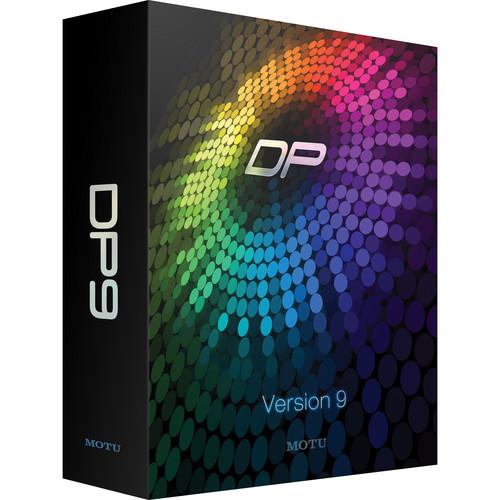
Click to enlarge image
|
We recommend checking out our discussion threads on the MOTU Digital Performer 9 - Audio Workstation Software 6059-9,
which address similar problems with connecting and setting up Music Production Software MOTU.
|
User manual for the MOTU Digital Performer 9 - Audio Workstation Software 6059-9
The user manual for the MOTU Digital Performer 9 - Audio Workstation Software 6059-9 provides
necessary instructions for the proper use of the product Pro Audio - Computer Audio - Music Production Software.
Digital Performer 9 from MOTU is a digital audio workstation and MIDI sequencer well suited for songwriters, live performance, film and video soundtracks, audio post production, surround mixing, and other professional audio production tasks. The software records, edits, arranges, mixes, processes, and masters audio and MIDI tracks, while the single window streamlines production without having to dive through menus.
Available for Mac and Windows, DP9 delivers several new plug-ins and enhancements including the Masterworks FET-76 emulation of the classic 1176LN limiting amplifier, a spectral display that provides the spectral content of audio signals for each audio track side by side with their waveforms, and MusicXML export, which transfers QuickScribe notation to other programs such as Finale and Sibelius.
Additional enhancements include dedicated automation lanes for any type of track, MIDI learn for plug-ins, muting MIDI notes with the Mute tool, floating plug-in windows, and support for Retina graphics. DP9 now ships with the MX4 synthesizer, which combines several types of synthesis and has many banks of presets including a dedicated bank for EDM sounds. The software also features MultiFuzz, an emulation of Craig Anderton's multi-band distortion QuadraFuzz and Megasynth, a polyphonic octave generation synthesizer that uses any input as an oscillator and offers flexible signal routing, envelopes, LFOs, a pattern generator, and macro controls.
|
If you own a MOTU music production software and have a user manual in electronic form,
you can upload it to this website using the link on the right side of the screen.
You can upload and download the manual for the MOTU Digital Performer 9 - Audio Workstation Software 6059-9 in the following formats:
- *.pdf, *.doc, *.txt, *.jpg - Other formats are unfortunately not supported.
|
Additional parameters of the MOTU Digital Performer 9 - Audio Workstation Software 6059-9:
| General | Unlimited sequences
Unlimited songs
Unlimited V-racks
Unlimited tracks
Unlimited audio voices
Unlimited undo history
198 Mono busses (maximum)
99 Stereo busses (maximum)
20 Sends per channel (maximum)
No maximum physical ins/outs - (hardware dependent)
32-bit float audio engine resolution | | File Format Import | DP files from previous versions
AudioDesk files
Standard MIDI files
OMF interchange files
AAF interchange files
Final Cut Pro XML | | Export Formats | Standard MIDI files (type 0 and 1)
OMF interchange
AAF interchange
Digital Performer (Version 6.0, 5.12, 5.1, 4.6, 4.5, 4.1, 3.1)
AudioDesk (Version 2.0 and 1.0)
Final Cut Pro XML
MusicXML | | Supported Audio Formats | AIFF
WAV
Broadcast WAV (non-MPEG)
Sound Designer II
MP3
ACID
Apple Loops (AIFF and CAF)
REX (and RCY)
Core Audio Format (CAF)
QuickTime movies
AVI movies
Audio CD files
MuLaw files
3G2
3GP
AIFC
AAC
M4A
MP4 | | Time Formats | Measure time (measure/beat/tick)
Real time (hrs:min:sec:hundredths)
Frame time (hrs:min:sec:frames)
Samples | | SMPTE Timecode Rates | 30 non-drop
30 drop
29.97 non-drop
29.97 drop
25
24
23.976 | | Bit Depth | 16-bit integer
24-bit integer
32-bit float | | Sample Rates | 44.1, 48, 88.2, 96, 176.4 and 192 kHz | | MIDI Timing Resolution | 96 ppq
192 ppq
384 ppq
480 ppq (default)
960 ppq
1920 ppq
3840 ppq
3840.0000 (2 trillion) ppq | | Channel Formats | Mono
Stereo
Quad
LCRS
5.1
6.1
7.1
10.2 | | Supported A/V Plug-In Formats | Audio Units (Mac only)
VST
MAS | | System Requirement | Mac
OS X version 10.6.8 or later (64-bit operation available)
2 GB RAM (4 GB or more recommended)
1024 x 768 required display resolution (1280 x 1024 or higher recommended)
Built-in audio, Core Audio compatible hardware, Core MIDI compatible hardware
Audio Units, MAS and VST plug-in support
PC
Windows 7, Windows 8 (32- or 64-bit)
2 GB RAM (4 GB or more recommended)
1024 x 768 required display resolution (1280 x 1024 or higher recommended)
Any Windows 7 or 8 audio or ASIO compatible hardware, any Windows 7 or 8 compatible MIDI hardware
VST plug-in support | |
The user manual for the MOTU Digital Performer 9 - Audio Workstation Software 6059-9 can be downloaded in .pdf
format if it did not come with your new music production software, although the seller is
required to supply one. It is also quite common that customers throw out
the user manual with the box, or put the CD away somewhere and then can’t find it.
That’s why we and other MOTU users keep a unique electronic library
for MOTU music production softwares,
where you can use our link to download the user manual for the MOTU Digital Performer 9 - Audio Workstation Software 6059-9.
The user manual lists all of the functions of the MOTU Digital Performer 9 - Audio Workstation Software 6059-9,
all the basic and advanced features and tells you how to use the music production software.
The manual also provides troubleshooting for common problems. Even greater
detail is provided by the service manual, which is not typically shipped with the product,
but which can often be downloaded from MOTU service.
If you want to help expand our database, you can upload a link to this website
to download a user manual or service manual, ideally in .pdf format. These pages
are created by you – users of the MOTU Digital Performer 9 - Audio Workstation Software 6059-9. User manuals are also
available on the MOTU website under Pro Audio - Computer Audio - Music Production Software.
 Question and answer discussion forum concerning user instructions and resolving problems with the MOTU Digital Performer 9 - Audio Workstation Software 6059-9
Question and answer discussion forum concerning user instructions and resolving problems with the MOTU Digital Performer 9 - Audio Workstation Software 6059-9
Post new comment to MOTU Digital Performer 9 - Audio Workstation Software 6059-9
| Subject: Wheres the DL button? | | Date: 26.09.2016 19:06:28 | Author: Ray DeTone | | OK -- i'm here to DL a manual.. but see no way of doing it. Please advise | | Reply |
Post new comment/question/response regarding the MOTU Digital Performer 9 - Audio Workstation Software 6059-9
|
|
|
|
|

