|
User manual for Output SIGNAL - Pulse Engine Virtual Instrument (Download)
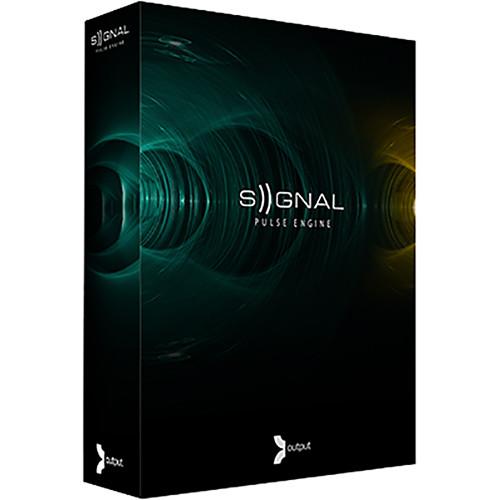
- Manufacturer: Output
- Basic description and contents of package
- Product classification: Pro Audio - Computer Audio - Virtual Instruments
- Safety instructions
- Startup and operation of the virtual instruments
- Tips for setting up your Output
- Settings and expert assistance
- Contact Output service
- Troubleshooting
- Warranty information
- Price: 199 USD
|
We recommend checking out our discussion threads on the Output SIGNAL - Pulse Engine Virtual Instrument (Download),
which address similar problems with connecting and setting up Virtual Instruments Output.
|
User manual for the Output SIGNAL - Pulse Engine Virtual Instrument (Download)
The user manual for the Output SIGNAL - Pulse Engine Virtual Instrument (Download) provides
necessary instructions for the proper use of the product Pro Audio - Computer Audio - Virtual Instruments.
SIGNAL - Pulse Engine from Output combines analog and digital synthesis with professionally recorded live instruments to create a powerful virtual instrument with vast sonic capabilities and an elegant, easy-to-use interface. Well suited for producers, composers and musicians, SIGNAL utilizes the Native Instruments Kontakt 5 player and is packed with over 40GB of professionally recorded content.
SIGNAL can create a broad palette of sounds by way of its pulse engines, which are broken into two layers, each with a channel strip and two rhythm generators. The source menu selects from a variety of sounds including sampled acoustic instruments or sampled synthesizer tones. For example, combining a distorted guitar and a cello creates a new and unheard sound source that is layered and can be further processed by the rhythm generators and built-in effects.
Selecting the rhythm tab opens options for selecting pulse type and pulse rate. Pulse types include selections for step-sequencer modulation, LFO wave-shaping modulations, an arpeggiator, and the infinitely repeating loop. There are several pre-made patterns for the arpeggiator and step sequencer and each can be used as is, modified, or cleared in order to make your own patterns from scratch.
The advanced tab offers access to additional parameters and modulation controls including volume, panning, filter type, distortion, saturation, and envelope settings. The four macro sliders can control up to six parameters simultaneously with offsets to dial in the perfect range for sound control. The sliders provide a simple way to transform sounds and each preset offers its own unique set of macros for manipulating sounds.
The effects section offers individual effects for each layer and includes EQ, Compression, Lo-Fi, Tape Saturation, Drive, Stereo Spread, Delay, Reverb, and Flutter. Additionally, the global effects process the sounds from both layers combined and include EQ, Compression, Phaser, Chorus, Limiter, Filter, Delays, and a high-quality Convolution Reverb.
All of the presets have been organized into the pulse instruments page. There is a list of over 500 presets and a tag list to help narrow the search for a particular type of sound. By selecting one or more tags, the full list is shortened to contain only presets with the selected attributes.
|
If you own a Output virtual instruments and have a user manual in electronic form,
you can upload it to this website using the link on the right side of the screen.
You can upload and download the manual for the Output SIGNAL - Pulse Engine Virtual Instrument (Download) in the following formats:
- *.pdf, *.doc, *.txt, *.jpg - Other formats are unfortunately not supported.
|
Additional parameters of the Output SIGNAL - Pulse Engine Virtual Instrument (Download):
| System Requirements | Mac
OS X 10.7, OS X 10.8 or higher is recommended
Minimum 4 GB of RAM (8 GB recommended)
41 GB of free drive space
Access to a stable internet connection for digital delivery
PC
Windows 7 or higher
Minimum 4 GB of RAM (8 GB recommended)
41 GB of free drive space
Access to a stable internet connection for digital delivery | | Kontakt Player Requirements | Mac
Intel Core 2 Duo
OS X 10.8, 10.9 or 10.10 (latest update)
4 GB RAM (6 GB recommended for large Kontakt Instruments)
PC
Intel Core 2 Duo or AMD AthlonTM 64 X2
Windows 7 or Windows 8 (latest Service Pack, 32/64-bit)
Supported Interfaces
Stand-alone, VST, Audio Units, ASIO, Core Audio, WASAPI, AAX Native (Pro Tools 10 or higher)
All new Native Instruments software requires a minimum of OS X 10.8 or Windows 7.
Output can provide an install of 10.7/ REV compatible Kontakt 5.3.0 upon request. | |
The user manual for the Output SIGNAL - Pulse Engine Virtual Instrument (Download) can be downloaded in .pdf
format if it did not come with your new virtual instruments, although the seller is
required to supply one. It is also quite common that customers throw out
the user manual with the box, or put the CD away somewhere and then can’t find it.
That’s why we and other Output users keep a unique electronic library
for Output virtual instrumentss,
where you can use our link to download the user manual for the Output SIGNAL - Pulse Engine Virtual Instrument (Download).
The user manual lists all of the functions of the Output SIGNAL - Pulse Engine Virtual Instrument (Download),
all the basic and advanced features and tells you how to use the virtual instruments.
The manual also provides troubleshooting for common problems. Even greater
detail is provided by the service manual, which is not typically shipped with the product,
but which can often be downloaded from Output service.
If you want to help expand our database, you can upload a link to this website
to download a user manual or service manual, ideally in .pdf format. These pages
are created by you – users of the Output SIGNAL - Pulse Engine Virtual Instrument (Download). User manuals are also
available on the Output website under Pro Audio - Computer Audio - Virtual Instruments.
 Question and answer discussion forum concerning user instructions and resolving problems with the Output SIGNAL - Pulse Engine Virtual Instrument (Download) - no comments have been made yet - be the first to add a comment
Question and answer discussion forum concerning user instructions and resolving problems with the Output SIGNAL - Pulse Engine Virtual Instrument (Download) - no comments have been made yet - be the first to add a comment
Post new comment/question/response regarding the Output SIGNAL - Pulse Engine Virtual Instrument (Download)
|
|
|
|
|

