|
User manual for Pearson Education Book: Easy Windows 8 978-0-7897-5013-6
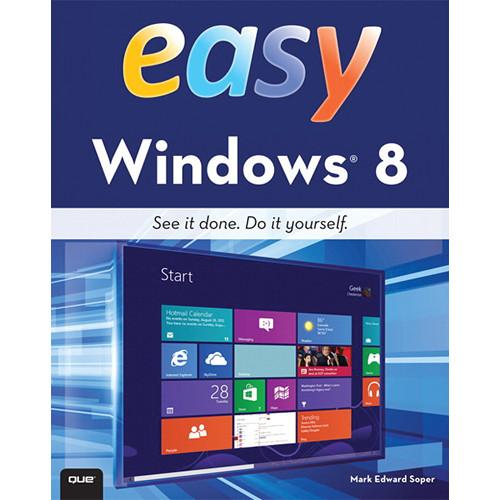
- Manufacturer: Pearson Education
- Basic description and contents of package
- Product classification: Computers & Solutions - Software & Tutorials - Computer & Business Software Tutorials
- Safety instructions
- Startup and operation of the computer & business software tutorials
- Tips for setting up your Pearson Education
- Settings and expert assistance
- Contact Pearson Education service
- Troubleshooting
- Warranty information
- Price: 23 USD
|
We recommend checking out our discussion threads on the Pearson Education Book: Easy Windows 8 978-0-7897-5013-6,
which address similar problems with connecting and setting up Computer & Business Software Tutorials Pearson Education.
|
User manual for the Pearson Education Book: Easy Windows 8 978-0-7897-5013-6
The user manual for the Pearson Education Book: Easy Windows 8 978-0-7897-5013-6 provides
necessary instructions for the proper use of the product Computers & Solutions - Software & Tutorials - Computer & Business Software Tutorials.
Easy Windows 8 from Pearson Education written by Mark Edward Soper is an easy and complete guide to Windows 8.
This book teaches you the fundamentals to help you get the most from Windows 8. Fully illustrated steps with simple instructions guide you through each task, building the skills you need to perform the most common tasks with Windows.
Learn how to:
• Use the new Windows Start screen, tiles, and touch interface
• Connect with everyone you care about, through Windows 8's free apps
• Speed web browsing with new Internet Explorer 10 tools and tips
• Enjoy and organize all your music, videos, and photos
• Get free apps at the new Windows Store
• Share what you want to share-and nothing else
• Network your home safely, reliably, and painlessly
• Play free Windows 8 games and connect to your Xbox 360
• Fix problems and keep your computer running fast
The Least You Need to Know:
Windows 8's new tile-based interface and improved desktop provide a great balance of easy access to media and news and robust system management.
Start Screen with Live Tiles:
Windows 8's new Start screen puts you just a click away from your favorite media, web browsing, games, messaging, and more. Live tiles display current weather, top news headlines, your favorite photos, and more. Whether you use a mouse, touchpad, or touch screen, Start screen makes work and play easier.
Instant, Intelligent Search:
Want to find an app, setting, or file? Just start typing. Windows 8 instantly displays the results. Click Apps, Settings, or Files to filter the results.
The Windows Store Is Open for Business:
Get free and paid apps made especially for Windows 8 from the Windows Store online. Easy updates and reinstallation as needed.
Supercharged File Management:
The new File Explorer makes file management easier than ever before. It runs from the Windows desktop and includes enhanced file copy/move and new pinned location features.
Easy File Protection with File History:
The new File History feature makes it easy to back up your files and restore a file if it's lost, damaged, or replaced by a different version.
About the Author:
Mark Edward Soper has been using Microsoft Windows ever since version 1.0, and since 1992, he has taught thousands of computer troubleshooting and network students across the country how to use Windows as part of their work and everyday lives. Mark is the author of Easy Microsoft Windows 7, Teach Yourself Windows 7 in 10 Minutes, and Using Microsoft Windows Live. Mark also has contributed to Que's Special Edition Using series on Windows Me, Windows XP, and Windows Vista; Easy Windows Vista; Windows 7 in Depth, and has written two books about Windows Vista, including Maximum PC Microsoft Windows Vista Exposed and Unleashing Microsoft Windows Vista Media Center.
When he's not teaching, learning, or writing about Microsoft Windows, Mark stays busy with many other technology-related activities. He is a longtime contributor to Upgrading and Repairing PCs, working on the 11th through 18th and 20th editions. Mark has co-authored Upgrading and Repairing Networks, Fifth Edition, written several books on CompTIA A+ Certification (including two titles covering the new 2012 exams), and written two books about digital photography, Easy Digital Cameras and The Shot Doctor: The Amateur's Guide to Taking Great Digital Photos. Mark also has become a video content provider for Que Publishing and InformIT and has posted many blog entries and articles. He also teaches digital photography, digital imaging, and Microsoft Office for Ivy Tech Corporate College's southwest Indiana campus in Evansville, Indiana.
|
If you own a Pearson Education computer & business software tutorials and have a user manual in electronic form,
you can upload it to this website using the link on the right side of the screen.
You can upload and download the manual for the Pearson Education Book: Easy Windows 8 978-0-7897-5013-6 in the following formats:
- *.pdf, *.doc, *.txt, *.jpg - Other formats are unfortunately not supported.
|
Additional parameters of the Pearson Education Book: Easy Windows 8 978-0-7897-5013-6:
| Subject | Windows 8 Tutorials | | Author | Mark Edward Soper | | Edition | 1st | | Hard/Soft Cover | Paperback | | Pages | 432 | | Dimensions | 8 x 0.7 x 10" (20.32 x 1.77 x 25.4 cm) | | Illustrations | Yes | | ISBN Number | ISBN-10: 0789750139
ISBN-13: 9780789750136 | | Publisher | Pearson Education | | Date Published | November 2012 | |
The user manual for the Pearson Education Book: Easy Windows 8 978-0-7897-5013-6 can be downloaded in .pdf
format if it did not come with your new computer & business software tutorials, although the seller is
required to supply one. It is also quite common that customers throw out
the user manual with the box, or put the CD away somewhere and then can’t find it.
That’s why we and other Pearson Education users keep a unique electronic library
for Pearson Education computer & business software tutorialss,
where you can use our link to download the user manual for the Pearson Education Book: Easy Windows 8 978-0-7897-5013-6.
The user manual lists all of the functions of the Pearson Education Book: Easy Windows 8 978-0-7897-5013-6,
all the basic and advanced features and tells you how to use the computer & business software tutorials.
The manual also provides troubleshooting for common problems. Even greater
detail is provided by the service manual, which is not typically shipped with the product,
but which can often be downloaded from Pearson Education service.
If you want to help expand our database, you can upload a link to this website
to download a user manual or service manual, ideally in .pdf format. These pages
are created by you – users of the Pearson Education Book: Easy Windows 8 978-0-7897-5013-6. User manuals are also
available on the Pearson Education website under Computers & Solutions - Software & Tutorials - Computer & Business Software Tutorials.
 Question and answer discussion forum concerning user instructions and resolving problems with the Pearson Education Book: Easy Windows 8 978-0-7897-5013-6 - no comments have been made yet - be the first to add a comment
Question and answer discussion forum concerning user instructions and resolving problems with the Pearson Education Book: Easy Windows 8 978-0-7897-5013-6 - no comments have been made yet - be the first to add a comment
Post new comment/question/response regarding the Pearson Education Book: Easy Windows 8 978-0-7897-5013-6
|
|
|
|
|
Can't find what you're looking for? Try Google Search!
|
|
| Current discussions |
Most recently discussed products:
Wiring/configure 501n-3 for rear view switch - Rear View Safety RVS-501N 3-Channel Multiplexer RVS-501N
Posted by: Ron Diller
2025-05-06 23:25:57
Hello,I replaced the rv radio, which controls back,and turn signal cameras. How can I wire it to have the backup camera on all the time as a rear view mirror function, except when blinkers are on. Thanks! ...
Wiring/configure 501n-3 for rear view switch - Rear View Safety RVS-501N 3-Channel Multiplexer RVS-501N
Posted by: Ron Diller
2025-05-06 23:25:03
Hello,I replaced the rv radio, which controls back,and turn signal cameras. How can I wire it to have the backup camera on all the time as a rear view mirror function, except when blinkers are on. Thanks! ...
sony alpha 7II - Sony Alpha a7 II Mirrorless Digital Camera with 28-70mm Lens
Posted by: Clabue
2025-05-06 13:13:48
Alpha 7 II - Black + Sony FE 28-70mm f/3.5-5.6 OSS f/3.5-5.6
Where can I find a manual. It didn't come with the camera I just purchased online. Thank you....
FBA-Pioneer BDR-XU03 - Pioneer BDR-XU03 USB 3.0 BD/DVD/CD Burner BDR-XU03
Posted by: Mark Visel
2025-05-05 20:51:42
Sorry, but I am having one hell of a time finding this manual. Bought thru Amazon and am getting no where with finding manual. Can someone help....
SRD-92B setting - Fujinon SRD92B Zoom Rate Demand SRD-92B
Posted by: Matthew Allen
2025-05-04 14:10:30
How can we make the speed adjustment control slower... |
|

