|
User manual for Roland FP-50 - Digital Piano (Black) FP-50-BK
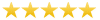
Overall Rating: 5.0
100% of respondents would recommend this to a friend.

- Manufacturer: Roland
- Basic description and contents of package
- Product classification: Pro Audio - Musical Instruments - Digital Pianos
- Safety instructions
- Startup and operation of the digital pianos
- Tips for setting up your Roland
- Settings and expert assistance
- Contact Roland service
- Troubleshooting
- Warranty information


Click to enlarge image
|
We recommend checking out our discussion threads on the Roland FP-50 - Digital Piano (Black) FP-50-BK,
which address similar problems with connecting and setting up Digital Pianos Roland.
|
User manual for the Roland FP-50 - Digital Piano (Black) FP-50-BK
The user manual for the Roland FP-50 - Digital Piano (Black) FP-50-BK provides
necessary instructions for the proper use of the product Pro Audio - Musical Instruments - Digital Pianos.
The black finished FP-50 from Roland is an 88-key digital piano that delivers the authentic tone and touch of an acoustic grand, plus a large selection of other sounds for performing in a variety of situations. The Ivory Feel-G Keyboard with Escapement delivers seamless velocity response, natural tone decay, and authentic key-range behavior.
An intelligent rhythm feature makes it simple to create music by providing accompaniments that automatically follow performances in real time. With its compact design and built-in speaker system, the FP-50 is always ready to go wherever necessary. Stereo outputs can connect the instrument to an external amplification system, while the built-in speakers can be used to monitor an on-stage performance.
The built-in speakers can be turned off for private playing, allowing for day or night practice using headphones without disturbing family members or neighbors. Rhythm accompaniments assist in developing timing and groove, and the wide selection of music styles help to expand versatility. Using optional USB memory, WAV audio files can be played back using various options. Performances can be recorded as audio data for composing or self-evaluation and SMF songs can be played from the USB memory as well.
Roland Wireless Connect and the free Air Performer app allows the user to play along with favorite songs in their iPhone, iPad, or iPod touch through the instrument's sound system. Roland Wireless Connect is simple to set up and use, providing cable-free communication with Apple iOS devices via Roland's optional WNA1100-RL wireless USB adapter.
|
If you own a Roland digital pianos and have a user manual in electronic form,
you can upload it to this website using the link on the right side of the screen.
You can upload and download the manual for the Roland FP-50 - Digital Piano (Black) FP-50-BK in the following formats:
- *.pdf, *.doc, *.txt, *.jpg - Other formats are unfortunately not supported.
|
Additional parameters of the Roland FP-50 - Digital Piano (Black) FP-50-BK:
| Keyboard | Keyboard
88-keys, Ivory Feel-G Keyboard with Escapement
Touch Sensitivity
Key Touch, 5 levels, Fixed Touch
Keyboard Modes
Whole
Dual (volume balance adjustable)
Split (split point, volume balance adjustable) | | Polyphony | 128 | | Multitimbral | 2-part | | Synthesis Method | SuperNATURAL Piano Sound | | Presets | Grand Piano: 14 tones
E.Piano: 25 tones
Strings: 18 tones
Other: 315 tones (including 8 drum sets, 1 SFX set) | | Tuning | Temperaments
8 types, selectable temperament key
Stretched Tuning (only for piano tones)
On
Off
Master Tuning
415.3 to 466.2 Hz (adjustable in increments of 0.1 Hz)
Transpose
Key Transpose: -6 to +5 (in semitones)
Playback Transpose: -6 to +5 (in semitones) | | Effects | Ambience (Off, 1 to 10)
Equalizer (4-band digital equalizer)
Only for Piano Tones:
Soundboard Behavior (Off, 1 to 10)
Cabinet Resonance (Off, 1 to 10)
Damper Resonance (Off, 1 to 10)
String Resonance (Off, 1 to 10)
Key Off Resonance (Off, 1 to 10)
Only for Organ Tones:
Rotary (Slow/Fast)
Only for Some Tones:
Modulation Speed (1 to 127) | | Metronome | Tempo
Quarter note = 10 to 500 (when rhythm function turns on, quarter note = 20 to 250)
Beat
2/2, 0/4, 2/4, 3/4, 4/4, 5/4, 6/4, 7/4, 3/8, 6/8, 9/8, 12/8
Volume
11 levels | | Recorder | Parts
2 parts (Keyboard, Accompaniment)
Song Save Format
Standard MIDI Files (Format 0)
Songs
1 song
Note Storage
Approximately 30,000 notes
Controls
Song Select
Play/Stop
Record
Rewinding
Fast-Forwarding
Beginning of Song/Previous Song
Next Song
Tempo
All Songs Play
Count-In
Tempo
Quarter note = 10 to 500 (when rhythm function turns on, quarter note = 20 to 250)
Resolution
120 ticks per quarter note | | Rhythm | Rhythms
90 types x 2 variations
Controls
Start/Stop
Sync Start
Intro/Ending
Fill In
Variation
Chord Hold
Leading Bass
Rhythm Part | | Audio | Playable Format
Audio files: 44.1 kHz, 16-bit linear WAV
Recording (when using sold separately USB Flash Memory)
Keyboard
SMF data
Song
Rhythm
Recording Format (when using sold separately USB Flash Memory)
Audio files: 44.1 kHz, 16-bit linear WAV
Transpose
Playback Transpose: -6 to +5 semitones
Tempo
Audio Playback Speed: 75 to 125%
Controls
Song Select
Play/Stop
Record
Rewinding
Fast-Forwarding
Beginning of Song/Previous Song
Next Song
Tempo
All Songs Play
Center Cancel | | User Memory | External Storage
USB Flash Memory
Playable Song Format
Standard MIDI Files (Format 0, 1)
Roland original format (i-Format)
Audio files: 44.1 kHz, 16-bit linearWAV
Save Format
Standard MIDI Files (Format 0)
Audio files (WAV format, 44.1 kHz, 16-bit linear)
Registration set files (Roland original format) | | Other | 30 x Internal Songs
20 x Registrations (capable of pedal shift) | | Controllers | Volume slider | | Inputs/Outputs | 1 x 1/8" TRS Stereo Mini Input
2 x 1/4" TS Output
1 x 1/4" TRS Headphone
2 x 5-pin DIN MIDI I/O
3 x 1/4" TS Pedal Inputs
1 x USB Type A | | Other Functions | Panel Lock
V-LINK
MIDI Visual Control
Tone Demo
Roland Wireless Connect (wireless LAN function - Roland wireless USB adapter required) | | Display | Custom LCD | | Amplifier | 2 x 12 W
98 dB volume level (SPL) | | Speakers | 2 x (3.2 x 4.75" / 8 x 12 cm) | | Power Requirements | Via included external power supply
9 W (6 to 31 W) power consumption
9 W average power consumption while piano is played with volume at center position
6 W power consumption immediately after power-up, nothing being played
31 W rated power consumption | | Dimensions (WxDxH) | 52.9 x 12.4 x 4.9" (134 x 31 x 13 cm) | | Weight | 36.4 lb (16.5 kg) | | Package Weight | 51.6 lb | | Box Dimensions (LxWxH) | 59.0 x 18.25 x 10.5" | |
The user manual for the Roland FP-50 - Digital Piano (Black) FP-50-BK can be downloaded in .pdf
format if it did not come with your new digital pianos, although the seller is
required to supply one. It is also quite common that customers throw out
the user manual with the box, or put the CD away somewhere and then can’t find it.
That’s why we and other Roland users keep a unique electronic library
for Roland digital pianoss,
where you can use our link to download the user manual for the Roland FP-50 - Digital Piano (Black) FP-50-BK.
The user manual lists all of the functions of the Roland FP-50 - Digital Piano (Black) FP-50-BK,
all the basic and advanced features and tells you how to use the digital pianos.
The manual also provides troubleshooting for common problems. Even greater
detail is provided by the service manual, which is not typically shipped with the product,
but which can often be downloaded from Roland service.
If you want to help expand our database, you can upload a link to this website
to download a user manual or service manual, ideally in .pdf format. These pages
are created by you – users of the Roland FP-50 - Digital Piano (Black) FP-50-BK. User manuals are also
available on the Roland website under Pro Audio - Musical Instruments - Digital Pianos.
 Question and answer discussion forum concerning user instructions and resolving problems with the Roland FP-50 - Digital Piano (Black) FP-50-BK
Question and answer discussion forum concerning user instructions and resolving problems with the Roland FP-50 - Digital Piano (Black) FP-50-BK
Post new comment to Roland FP-50 - Digital Piano (Black) FP-50-BK
| Subject: remove top cover | | Date: 23.02.2023 22:49:15 | Author: Richard Mitchell | | How do you remove the top cover to a PF 50 Roland piano | | Reply |
Post new comment/question/response regarding the Roland FP-50 - Digital Piano (Black) FP-50-BK
|
|
|
|
|

