|
User manual for Tektronix TDS2024C Digital Storage Oscilloscope TDS2024C
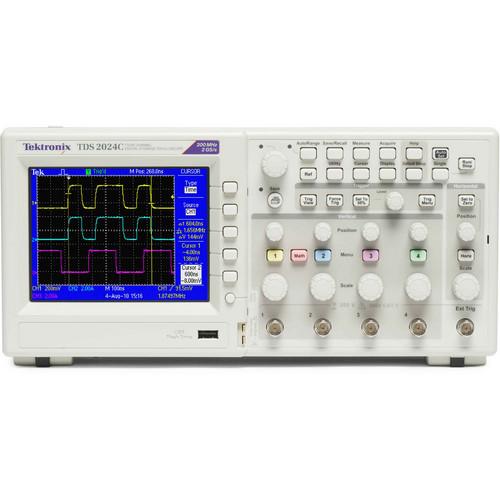
- Manufacturer: Tektronix
- Basic description and contents of package
- Product classification: Professional Video - Signal Processing & Distribution - Waveform Monitors & Scopes
- Safety instructions
- Startup and operation of the waveform monitors & scopes
- Tips for setting up your Tektronix
- Settings and expert assistance
- Contact Tektronix service
- Troubleshooting
- Warranty information
|
We recommend checking out our discussion threads on the Tektronix TDS2024C Digital Storage Oscilloscope TDS2024C,
which address similar problems with connecting and setting up Waveform Monitors & Scopes Tektronix.
|
User manual for the Tektronix TDS2024C Digital Storage Oscilloscope TDS2024C
The user manual for the Tektronix TDS2024C Digital Storage Oscilloscope TDS2024C provides
necessary instructions for the proper use of the product Professional Video - Signal Processing & Distribution - Waveform Monitors & Scopes.
The Tektronix TDS2024C Digital Storage Oscilloscope, with a 5.7” (180 mm) TFT-LCD color display, and 4 channels, provides up to 200 MHz bandwidth and a sample rate of up to 2 GS/s. With a 2.5k record length on all channels, the oscilloscope provides accurate resolution to capture long waveform windows of signal activity.
Based on real-time sampling technology, the oscilloscope offers a minimum of 10x over-sampling on both channels and enables you to capture details accurately. Featuring advanced triggers such as Pulse Width, Rising/Falling Edge, and Line-Selectable Video, the digital oscilloscope enables you to quickly isolate required signals. The captured signals can be analyzed with advanced math capabilities and automated measurements. In addition, you can perform a Fourier Fast Transform or add, subtract, or multiply waveforms. Sixteen automated measurements allow you to quickly calculate important signal characteristics such as frequency or rise time. The built-in Limit Test function enables easy identification of errors in the waveform signal.
National Instrument's LabVIEW SignalExpress TE Limited Edition software facilitates basic instrument control, data logging, and analysis. Using the software with other Tektronix bench instruments, you can automate complex measurements across multiple instruments and log data for extended periods. The Digital Storage Oscilloscope includes Tektronix OpenChoice PC Communications software for connecting your PC and the oscilloscope. In addition, you can extract screen images and waveform data into stand-alone desktop applications or Microsoft Office applications.
Automated and extended data logging allows saving user-triggered waveforms to a USB device for up to 24 hours. The Probe Check Wizard checks probe compensation before making measurements with a single button.
Simple to use multi-language user interface features dedicated per-channel vertical controls, auto-setup, and auto-ranging enabling easy operation, thereby reducing learning time and increasing efficiency. Built-in front USB 2.0 port allows you to store data on a USB drive and for saving instrument settings, screenshots, and waveform data. In addition, the USB device port allows connections to devices such as a PC or a PictBridge-compatible printer.
|
If you own a Tektronix waveform monitors & scopes and have a user manual in electronic form,
you can upload it to this website using the link on the right side of the screen.
You can upload and download the manual for the Tektronix TDS2024C Digital Storage Oscilloscope TDS2024C in the following formats:
- *.pdf, *.doc, *.txt, *.jpg - Other formats are unfortunately not supported.
|
Additional parameters of the Tektronix TDS2024C Digital Storage Oscilloscope TDS2024C:
| Inputs/Outputs | USB Ports - USB host port on front panel supports USB flash drives
USB device port on back of instrument supports connection to PC and all PictBridge-compatible printers | | Characteristics | Input Channels - 4
Bandwidth: 200 MHz
Sample Rate on Each Channel: 2.0 GS/s
Record Length - 2.5k points
Vertical Resolution - 8 bits
Vertical Sensitivity - 2 mV to 5 V/div on all models with calibrated fine adjustment
DC Vertical Accuracy - ±3%
Vertical Zoom - Vertically expand or compress a live or stopped waveform
Maximum Input Voltage - 300 VRMS CAT II; derated at 20 dB/decade above 100 kHz to 13 Vp-p AC at 3 MHz
Position Range - 2 mV to 200 mV/div +2 V >200 mV to 5 V/div +50 VBandwidth Limit - 20 MHz
Input Coupling - AC, DC, GND
Input Impedance - 1 MΩ in parallel with 20 pF
Time Base Range - 2.5 ns to 50 s/div
Time Base Accuracy - 50 ppm
Horizontal Zoom - Horizontally expand or compress a live or stopped waveform | | Storage | Waveform Storage without USB Flash Drive: (4) 2.5k point
Waveform Storage with USB Flash Drive: 96 or more reference waveforms per 8 MB
Maximum USB Flash Drive Size: 64GB
Setups without USB Flash Drive: 10 front-panel setups
Setups with USB Flash Drive: 4000 or more front-panel setups per 8 MB
Screen Images with USB Flash Drive: 128 or more screen images per 8 MB (the number of images depends on file format selected)
Save All with USB Flash Drive: 12 or more Save All operations per 8 MB
A single Save All operation creates 3 to 9 files (setup, image, plus one file for each displayed waveform) | | Display | Display Type: 5.7" (180mm) QVGA Active Color TFT
Interpolation: Sin(x)/x
Display Types: Dots, vectors
Persistence: Off, 1 s, 2 s, 5 s, infinite
Format: YT and XY | | Temperature | Operating: 0-122°F (0 - 50°C)
Non-operating:-40 to 159.8°F (-40 to 71°C) | | Humidity | Operating and non-operating: Up to 80% RH at or below 40°C, Up to 45% RH up to 50°C | | Altitude | Operating and non-operating: Up to 9842' (3000 m) | | Electromagnetic Compatibility | Meets Directive 2004/108/EC, EN 61326-2-1 Class A; Australian EMC Framework | | Safety Characteristics | UL61010-1:2004, CSA22.2 No. 61010-1:2004, EN61010-1:2001, IEC61010-1:2001 | | Dimensions (HxWxD) | 12.8 x 6.2 x 4.8" (326 x 158 x 124.2 mm) | | Weight | 4.4lb (2kg) | |
The user manual for the Tektronix TDS2024C Digital Storage Oscilloscope TDS2024C can be downloaded in .pdf
format if it did not come with your new waveform monitors & scopes, although the seller is
required to supply one. It is also quite common that customers throw out
the user manual with the box, or put the CD away somewhere and then can’t find it.
That’s why we and other Tektronix users keep a unique electronic library
for Tektronix waveform monitors & scopess,
where you can use our link to download the user manual for the Tektronix TDS2024C Digital Storage Oscilloscope TDS2024C.
The user manual lists all of the functions of the Tektronix TDS2024C Digital Storage Oscilloscope TDS2024C,
all the basic and advanced features and tells you how to use the waveform monitors & scopes.
The manual also provides troubleshooting for common problems. Even greater
detail is provided by the service manual, which is not typically shipped with the product,
but which can often be downloaded from Tektronix service.
If you want to help expand our database, you can upload a link to this website
to download a user manual or service manual, ideally in .pdf format. These pages
are created by you – users of the Tektronix TDS2024C Digital Storage Oscilloscope TDS2024C. User manuals are also
available on the Tektronix website under Professional Video - Signal Processing & Distribution - Waveform Monitors & Scopes.
 Question and answer discussion forum concerning user instructions and resolving problems with the Tektronix TDS2024C Digital Storage Oscilloscope TDS2024C - no comments have been made yet - be the first to add a comment
Question and answer discussion forum concerning user instructions and resolving problems with the Tektronix TDS2024C Digital Storage Oscilloscope TDS2024C - no comments have been made yet - be the first to add a comment
Post new comment/question/response regarding the Tektronix TDS2024C Digital Storage Oscilloscope TDS2024C
|
|
|
|
|
Can't find what you're looking for? Try Google Search!
|
|
| Current discussions |
Most recently discussed products:
Wiring/configure 501n-3 for rear view switch - Rear View Safety RVS-501N 3-Channel Multiplexer RVS-501N
Posted by: Ron Diller
2025-05-06 23:25:57
Hello,I replaced the rv radio, which controls back,and turn signal cameras. How can I wire it to have the backup camera on all the time as a rear view mirror function, except when blinkers are on. Thanks! ...
Wiring/configure 501n-3 for rear view switch - Rear View Safety RVS-501N 3-Channel Multiplexer RVS-501N
Posted by: Ron Diller
2025-05-06 23:25:03
Hello,I replaced the rv radio, which controls back,and turn signal cameras. How can I wire it to have the backup camera on all the time as a rear view mirror function, except when blinkers are on. Thanks! ...
sony alpha 7II - Sony Alpha a7 II Mirrorless Digital Camera with 28-70mm Lens
Posted by: Clabue
2025-05-06 13:13:48
Alpha 7 II - Black + Sony FE 28-70mm f/3.5-5.6 OSS f/3.5-5.6
Where can I find a manual. It didn't come with the camera I just purchased online. Thank you....
FBA-Pioneer BDR-XU03 - Pioneer BDR-XU03 USB 3.0 BD/DVD/CD Burner BDR-XU03
Posted by: Mark Visel
2025-05-05 20:51:42
Sorry, but I am having one hell of a time finding this manual. Bought thru Amazon and am getting no where with finding manual. Can someone help....
SRD-92B setting - Fujinon SRD92B Zoom Rate Demand SRD-92B
Posted by: Matthew Allen
2025-05-04 14:10:30
How can we make the speed adjustment control slower... |
|

