|
User manual for Thecus W5000 5-Bay Windows Storage Server (Diskless) W5000
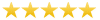
Overall Rating: 5.0
100% of respondents would recommend this to a friend.

- Manufacturer: Thecus
- Basic description and contents of package
- Product classification: Computers & Solutions - Drives & Storage - NAS Enclosures
- Safety instructions
- Startup and operation of the nas enclosures
- Tips for setting up your Thecus
- Settings and expert assistance
- Contact Thecus service
- Troubleshooting
- Warranty information
- Price: 500 USD
|
We recommend checking out our discussion threads on the Thecus W5000 5-Bay Windows Storage Server (Diskless) W5000,
which address similar problems with connecting and setting up NAS Enclosures Thecus.
|
User manual for the Thecus W5000 5-Bay Windows Storage Server (Diskless) W5000
The user manual for the Thecus W5000 5-Bay Windows Storage Server (Diskless) W5000 provides
necessary instructions for the proper use of the product Computers & Solutions - Drives & Storage - NAS Enclosures.
The W5000 5-Bay Windows Storage Server (Diskless) from Thecus is an advanced high capacity storage solution for use in SMB and NAS environments by those who are looking to protect their data while optimizing their resources with a hybrid, on premise, and cloud-connected storage device.
Built with a metal tower chassis, the W5000 features client support for up to 50 users or devices and operates using Windows Storage Server 2012 R2 Essentials. It natively supports NTFS, FAT32, EFS, and ReFS file systems. Windows Storage Server 2012 R2 Essentials helps small businesses to protect, centralize, and access their data almost anywhere by using almost any device.
The W5000 is powered by a 1.86 GHz Intel Atom D2550 Dual-Core processor, which will allow you to run multiple functions simultaneously. The built-in 2GB of DDR3 RAM will allow quick access to frequently-used files and programs. The 5-bay enclosure also has the ability to natively house either 3.5" or 2.5" SATA III hard drives or SSD drives and while the W5000 is diskless, it does contain an embedded SSHD that is used as a boot drive.
The W5000 is able to take advantage of Active Directory Domain Services to help automate common administrative tasks, such as adding users and groups, managing printers, and setting permissions for network resources. Microsoft Bitlocker drive encryption helps to protect your data and to help ensure fast network speeds and optimal utilization of the processor, a Gigabit Ethernet card is installed with dual LAN ports. HDMI and VGA ports allow external displays to be connected to the W5000 and external peripherals such as additional drives and media card readers can be connected using the USB and eSATA ports.
By running Windows Server software on a Thecus NAS, users will be able to begin to simplify the integration of Microsoft's cloud-based applications and servers, including Microsoft Office 365 and Microsoft Azure. These NAS offerings help provide users with an affordable and flexible solution that helps minimize resources spent on business operations while still optimizing productivity.
|
If you own a Thecus nas enclosures and have a user manual in electronic form,
you can upload it to this website using the link on the right side of the screen.
You can upload and download the manual for the Thecus W5000 5-Bay Windows Storage Server (Diskless) W5000 in the following formats:
- *.pdf, *.doc, *.txt, *.jpg - Other formats are unfortunately not supported.
|
Additional parameters of the Thecus W5000 5-Bay Windows Storage Server (Diskless) W5000:
| Processor | 1.86 GHz Intel Atom D2550 Dual-Core processor | | System Memory | 2GB DDR3 RAM | | Embedded Boot Drive | Seagate SSHD | | LAN Interface | RJ-45x2: 10/100/1000 BASE-TX Auto MDI/MDI-X
WOL supported | | USB Interface | USB 2.0 host port x4 (rear)
USB 3.0 host port x1 (front) | | LCM Module | LCM display
4 buttons (ENTER, ESC, UP, DOWN) | | HDMI Output | HDMI port x1 (rear) | | VGA Output | VGA port x1 (rear) | | Audio | Mic input, Line input, Audio output | | Disk Interface | 5 x SATA for internal
1 x eSATA for external | | Power Supply | 200 W Power Supply | | USB UPS | Supported | | Thermal/Fan Control | Thermal sensor on processor temperature
System fan speed controlled by temperature | | System Clock | Battery-backed up system clock | | Power Management | Auto power on after shutdown due to power loss | | Buzzer | Adjustable frequency alarm | | Buttons | Power button
LCM button | | Environment | Temperature: 41 to 104°F / 5 to 40°C Humidity: 0 - 80% relative humidity (non-condensing) | | Chassis | Tower Metal Chassis | | File System | Native NTFS support, FAT32, EFS, ReFS | | Disk Management | Data Deduplication
Storage Spaces:
1. Create pools of storage using industry standard hard disk drives
2. Enables data redundancy with mirroring or parity
NTFS Online Scan and Repair (CHKDSK) intelligently repairs unexpected corrupted data | | Network Support | Protocols: IPV6 / Multiple NICs / DNS / DHCP & WINS
Support for multiple subnets / Multiple IP addresses | | File and Block Storage Protocol Support | File: SMB 1.0, 2.0, 2.1, 3.0 / NFSv2, NFSv3, NFSv4.1
Block: iSCSI Target Server, iSCSI , SATA, and USB | | Directory Services / User Management | Seamless Active Directory integration with any existing Active Directory Domain
Active Directory for authentication and authorization
Active Directory (Domain Controller, Certificate Services, Federation Services, Rights Management) | | Windows Client integration via Launch Pad | Agent deployed on client, one click connection to NAS appliance | | Performance | NIC Teaming - aggregates bandwidth of multiple NICs
SMB Multi-channel- multiple transport sessions in a single NIC | | Secure Remote Access | Secure Remote Desktop Services with Encryption and Authentication
Remote file access via FTP/FTPS
Remote Web Access via HTTPS | | Licensing | Client support for up to 50 users or devices
No Windows Server Client Access Licenses (CALs) required
Single processor socket / Up to 4 GB of memory | | Printer Server Support / FAX and Scan | Full Windows print services support - Local printer connection
Print Server & Document Services (Distributed Scan Server) | | Health Reporting / Notifications | Full Windows print services support - Local printer connection
Integrated health monitoring and reporting
Send health report to chosen email address on a customizable schedule | | Media Pack for Streaming | Stream music, videos, and pictures with the included Windows Server Essentials Media Pack | | Global Language Pack | 36 Interfaces Available | | Dimensions | 9.06 x 7.48 x 9.45" / 230.12 x 189.99 x 240.03 mm | | Weight | 15.87 lb / 7.20 kg | | Package Weight | 16.75 lb | | Box Dimensions (LxWxH) | 12.992 x 12.835 x 10.866" | |
The user manual for the Thecus W5000 5-Bay Windows Storage Server (Diskless) W5000 can be downloaded in .pdf
format if it did not come with your new nas enclosures, although the seller is
required to supply one. It is also quite common that customers throw out
the user manual with the box, or put the CD away somewhere and then can’t find it.
That’s why we and other Thecus users keep a unique electronic library
for Thecus nas enclosuress,
where you can use our link to download the user manual for the Thecus W5000 5-Bay Windows Storage Server (Diskless) W5000.
The user manual lists all of the functions of the Thecus W5000 5-Bay Windows Storage Server (Diskless) W5000,
all the basic and advanced features and tells you how to use the nas enclosures.
The manual also provides troubleshooting for common problems. Even greater
detail is provided by the service manual, which is not typically shipped with the product,
but which can often be downloaded from Thecus service.
If you want to help expand our database, you can upload a link to this website
to download a user manual or service manual, ideally in .pdf format. These pages
are created by you – users of the Thecus W5000 5-Bay Windows Storage Server (Diskless) W5000. User manuals are also
available on the Thecus website under Computers & Solutions - Drives & Storage - NAS Enclosures.
 Question and answer discussion forum concerning user instructions and resolving problems with the Thecus W5000 5-Bay Windows Storage Server (Diskless) W5000 - no comments have been made yet - be the first to add a comment
Question and answer discussion forum concerning user instructions and resolving problems with the Thecus W5000 5-Bay Windows Storage Server (Diskless) W5000 - no comments have been made yet - be the first to add a comment
Post new comment/question/response regarding the Thecus W5000 5-Bay Windows Storage Server (Diskless) W5000
|
|
|
|
|
Can't find what you're looking for? Try Google Search!
|
|
| Current discussions |
Most recently discussed products:
Wiring/configure 501n-3 for rear view switch - Rear View Safety RVS-501N 3-Channel Multiplexer RVS-501N
Posted by: Ron Diller
2025-05-06 23:25:57
Hello,I replaced the rv radio, which controls back,and turn signal cameras. How can I wire it to have the backup camera on all the time as a rear view mirror function, except when blinkers are on. Thanks! ...
Wiring/configure 501n-3 for rear view switch - Rear View Safety RVS-501N 3-Channel Multiplexer RVS-501N
Posted by: Ron Diller
2025-05-06 23:25:03
Hello,I replaced the rv radio, which controls back,and turn signal cameras. How can I wire it to have the backup camera on all the time as a rear view mirror function, except when blinkers are on. Thanks! ...
sony alpha 7II - Sony Alpha a7 II Mirrorless Digital Camera with 28-70mm Lens
Posted by: Clabue
2025-05-06 13:13:48
Alpha 7 II - Black + Sony FE 28-70mm f/3.5-5.6 OSS f/3.5-5.6
Where can I find a manual. It didn't come with the camera I just purchased online. Thank you....
FBA-Pioneer BDR-XU03 - Pioneer BDR-XU03 USB 3.0 BD/DVD/CD Burner BDR-XU03
Posted by: Mark Visel
2025-05-05 20:51:42
Sorry, but I am having one hell of a time finding this manual. Bought thru Amazon and am getting no where with finding manual. Can someone help....
SRD-92B setting - Fujinon SRD92B Zoom Rate Demand SRD-92B
Posted by: Matthew Allen
2025-05-04 14:10:30
How can we make the speed adjustment control slower... |
|

