|
User manual for Tiffen Dfx Digital Filter Suite v4 DFXCMPV4W
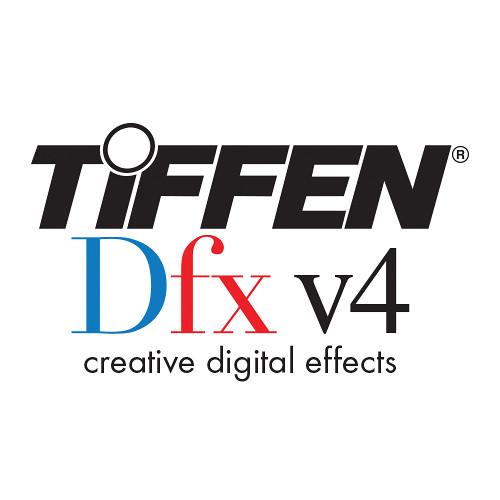
- Manufacturer: Tiffen
- Basic description and contents of package
- Product classification: Computers & Solutions - Software & Tutorials - Photo Software
- Safety instructions
- Startup and operation of the photo software
- Tips for setting up your Tiffen
- Settings and expert assistance
- Contact Tiffen service
- Troubleshooting
- Warranty information
- Price: 130 USD
|
We recommend checking out our discussion threads on the Tiffen Dfx Digital Filter Suite v4 DFXCMPV4W,
which address similar problems with connecting and setting up Photo Software Tiffen.
|
User manual for the Tiffen Dfx Digital Filter Suite v4 DFXCMPV4W
The user manual for the Tiffen Dfx Digital Filter Suite v4 DFXCMPV4W provides
necessary instructions for the proper use of the product Computers & Solutions - Software & Tutorials - Photo Software.
Enabling you to simulate more than 2,000 Tiffen glass filters, specialized lenses, lab processes, and film grain styles, as well as color corrections and lighting effects, this downloadable standalone version of the Dfx Digital Filter Suite v4 is a versatile application to help achieve many production processes during post-production. This fourth version of the suite includes a range of updated filter and process effects, as well as multi-processor acceleration and 64-bit Mac and Windows operating systems support for faster overall performance.
Within the expansive set of achievable effects includes 134 distinct Tiffen filters, thousands of customizable presets, Rosco and Gam filter and gobo libraries, and 288 distinct presets to simulate different color and black and white film stocks, including motion picture stocks and historical processes. In addition to the preset effects, this editing suite also incorporated standard image adjustment tools, such as a detailed paint system, non-destructive crop, rotate, and scale functions, and an RGB curves panel. Effects can be used within a layered configuration for unique results, and batch processing helps to expedite working with groups of imagery. Color accuracy is maintained through the use of ICC profiling abilities; raw, JPEG, TIFF, CIN, and DPX file formats are supported within Exif standards; and 8-, 16-, or 32-bit images can be processed.
|
If you own a Tiffen photo software and have a user manual in electronic form,
you can upload it to this website using the link on the right side of the screen.
You can upload and download the manual for the Tiffen Dfx Digital Filter Suite v4 DFXCMPV4W in the following formats:
- *.pdf, *.doc, *.txt, *.jpg - Other formats are unfortunately not supported.
|
Additional parameters of the Tiffen Dfx Digital Filter Suite v4 DFXCMPV4W:
| Delivery | Download | | Mac System Requirements | 64-bit Intel processors
Mac OS X 10.7 or later
4 GB of RAM (8 GB recommended)
1 GB of available disk space for caching and temporary files
Three-button mouse or Wacom tablet | | Windows System Requirements | Dual Core Intel or AMD processor
Windows 8 (64-bit), 7 (64-bit)
4 GB of RAM (8 GB recommended)
1 GB of available disk space for caching and temporary files
Three-button mouse or Wacom tablet | | Recommended Graphics Card | NVIDIA GTX 460 or better
AMD Radeon 57xx series or better
OpenCL 1.0-capable graphics card
1 GB of graphics memory | |
The user manual for the Tiffen Dfx Digital Filter Suite v4 DFXCMPV4W can be downloaded in .pdf
format if it did not come with your new photo software, although the seller is
required to supply one. It is also quite common that customers throw out
the user manual with the box, or put the CD away somewhere and then can’t find it.
That’s why we and other Tiffen users keep a unique electronic library
for Tiffen photo softwares,
where you can use our link to download the user manual for the Tiffen Dfx Digital Filter Suite v4 DFXCMPV4W.
The user manual lists all of the functions of the Tiffen Dfx Digital Filter Suite v4 DFXCMPV4W,
all the basic and advanced features and tells you how to use the photo software.
The manual also provides troubleshooting for common problems. Even greater
detail is provided by the service manual, which is not typically shipped with the product,
but which can often be downloaded from Tiffen service.
If you want to help expand our database, you can upload a link to this website
to download a user manual or service manual, ideally in .pdf format. These pages
are created by you – users of the Tiffen Dfx Digital Filter Suite v4 DFXCMPV4W. User manuals are also
available on the Tiffen website under Computers & Solutions - Software & Tutorials - Photo Software.
 Question and answer discussion forum concerning user instructions and resolving problems with the Tiffen Dfx Digital Filter Suite v4 DFXCMPV4W - no comments have been made yet - be the first to add a comment
Question and answer discussion forum concerning user instructions and resolving problems with the Tiffen Dfx Digital Filter Suite v4 DFXCMPV4W - no comments have been made yet - be the first to add a comment
Post new comment/question/response regarding the Tiffen Dfx Digital Filter Suite v4 DFXCMPV4W
|
|
|
|
|

