|
User manual for Apple 2TB AirPort Time Capsule (5th Generation) ME177LL/A
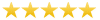
Overall Rating: 5.0
100% of respondents would recommend this to a friend.

- Manufacturer: Apple
- Basic description and contents of package
- Product classification: Computers & Solutions - Networking - Wireless Routers
- Safety instructions
- Startup and operation of the wireless routers
- Tips for setting up your Apple
- Settings and expert assistance
- Contact Apple service
- Troubleshooting
- Warranty information
- Price: 280 USD


Click to enlarge image
|
We recommend checking out our discussion threads on the Apple 2TB AirPort Time Capsule (5th Generation) ME177LL/A,
which address similar problems with connecting and setting up Wireless Routers Apple.
|
User manual for the Apple 2TB AirPort Time Capsule (5th Generation) ME177LL/A
The user manual for the Apple 2TB AirPort Time Capsule (5th Generation) ME177LL/A provides
necessary instructions for the proper use of the product Computers & Solutions - Networking - Wireless Routers.
The fifth generation 2TB AirPort Time Capsule from Apple features simultaneous dual-band 802.11ac Wi-Fi support. That means it transmits at both the 2.4GHz and 5GHz frequencies at the same time. So no matter which band your wireless devices use, they'll automatically connect to the best available band for the fastest possible performance.
|
If you own a Apple wireless routers and have a user manual in electronic form,
you can upload it to this website using the link on the right side of the screen.
You can upload and download the manual for the Apple 2TB AirPort Time Capsule (5th Generation) ME177LL/A in the following formats:
- *.pdf, *.doc, *.txt, *.jpg - Other formats are unfortunately not supported.
|
Additional parameters of the Apple 2TB AirPort Time Capsule (5th Generation) ME177LL/A:
| Storage Capacity | 2TB | | Wireless | IEEE 802.11a/b/g/n/ac Six-element beamforming antenna array Simultaneous dual-band 2.4GHz and 5GHz 32.5 dBm maximum radio output power (varies by country) Channels 1-11, 36-48 and 149-165 approved for use in the United States and Canada Channels 1-13, 36-64, and 100-140 approved for use in Europe and Japan Channels 1-13, 36-64, and 149-165 approved for use in Australia, Hong Kong, and New Zealand | | Compatibility | Interoperable with 802.11a, 802.11b, 802.11g, 802.11n and 802.11ac-enabled Mac computers, iOS devices, Apple TV, Windows-based PCs and other Wi-Fi devices NAT, DHCP, VPN Passthrough (IPSec, PPTP and L2TP), DNS Proxy, IPv6 (6to4 and manual tunnels) | | Security | Wi-Fi Protected Access (WPA/WPA2) WPA/WPA2 Enterprise MAC address filtering NAT firewall 802.1x, PEAP, LEAP, TTLS, TLS, FAST Time-based access control | | Interfaces | Simultaneous dual-band 802.11ac wireless 1 x Gigabit Ethernet WAN port for connecting to a DSL mode, cable modem or Ethernet network 1 x USB 2.0 port for connecting a USB printer or hard drive 3 x Gigabit Ethernet LAN ports for connecting a computer. Ethernet hub or networked printer | | Number of Users | 50 | | Electrical and Environmental Requirements | 100-240V AC, 50-60Hz, input current, 1.5 amp Operating temperature: 32° to 95°F / 0° to 35°C Storage temperature: -13° to 140°F / 25° to 60°C Relative humidity (operating): 20% to 80% noncondensing Maximum operating altitude: 10,000 feet Maximum storage altitude: 15,000 feet | | Agency Approval | FCC Part 15 Class B, Canada RSS-210, EN 300-328, EN 301-489, EN 301 893, ARIB STD-T66, RCR STD-T33, AS/NZS 4268: 2003, UL 60950, CSA-C22.2 No. 60950, GB 4943.1-2011 | | System Requirements | Setup and Administration iPhone, iPad or iPod touch with iOS 5 or later and AirPort Utility 1.3 Mac with OS X Lion v10.7.5 or later and AirPort Utility 6.3
Wireless Device Access Any Wi-Fi-enabled device that uses the 802.11a/b/g/n/ac specification
Shared Printing with a USB Printer USB printer Mac with OS X v10.2.7 or later PC with Windows XP (SP3), Windows Vista (SP2), Windows 7 (SP1) or Windows 8
Shared USB Hard Drive Mac with OS X v10.4.8 or later PC with Windows XP (SP3), Windows Vista (SP2), Windows 7 (SP1), Windows 8
Backup using Time Machine Mac with OS X 10.5.7 or later | | Dimensions | 3.85 x 3.85 x 6.6" / 9.8 x 9.8 x 16.8 cm | | Weight | 3.26 lbs / 1.47 kg | | Package Weight | 4.6 lb | | Box Dimensions (LxWxH) | 10.1 x 6.3 x 5.9" | |
The user manual for the Apple 2TB AirPort Time Capsule (5th Generation) ME177LL/A can be downloaded in .pdf
format if it did not come with your new wireless routers, although the seller is
required to supply one. It is also quite common that customers throw out
the user manual with the box, or put the CD away somewhere and then can’t find it.
That’s why we and other Apple users keep a unique electronic library
for Apple wireless routerss,
where you can use our link to download the user manual for the Apple 2TB AirPort Time Capsule (5th Generation) ME177LL/A.
The user manual lists all of the functions of the Apple 2TB AirPort Time Capsule (5th Generation) ME177LL/A,
all the basic and advanced features and tells you how to use the wireless routers.
The manual also provides troubleshooting for common problems. Even greater
detail is provided by the service manual, which is not typically shipped with the product,
but which can often be downloaded from Apple service.
If you want to help expand our database, you can upload a link to this website
to download a user manual or service manual, ideally in .pdf format. These pages
are created by you – users of the Apple 2TB AirPort Time Capsule (5th Generation) ME177LL/A. User manuals are also
available on the Apple website under Computers & Solutions - Networking - Wireless Routers.
 Question and answer discussion forum concerning user instructions and resolving problems with the Apple 2TB AirPort Time Capsule (5th Generation) ME177LL/A - no comments have been made yet - be the first to add a comment
Question and answer discussion forum concerning user instructions and resolving problems with the Apple 2TB AirPort Time Capsule (5th Generation) ME177LL/A - no comments have been made yet - be the first to add a comment
Post new comment/question/response regarding the Apple 2TB AirPort Time Capsule (5th Generation) ME177LL/A
|
|
|
|
|

