|
User manual for Garmin Edge 520 GPS/GLONASS Cycling Computer 010-01368-00
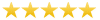
Overall Rating: 5.0
100% of respondents would recommend this to a friend.
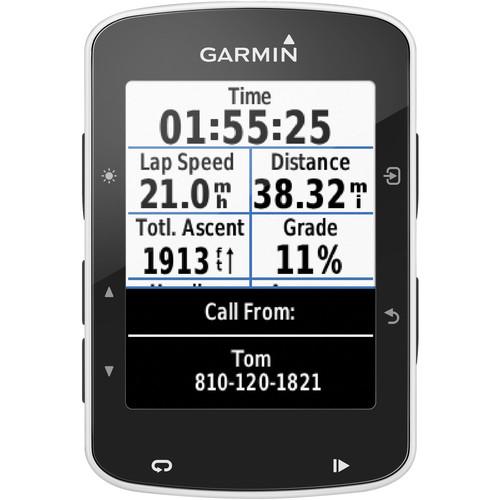
- Manufacturer: Garmin
- Basic description and contents of package
- Product classification: Mobile - Wearable Technology - Sports/Training Watches
- Safety instructions
- Startup and operation of the sports/training watches
- Tips for setting up your Garmin
- Settings and expert assistance
- Contact Garmin service
- Troubleshooting
- Warranty information
- Price: 300 USD


Click to enlarge image
|
We recommend checking out our discussion threads on the Garmin Edge 520 GPS/GLONASS Cycling Computer 010-01368-00,
which address similar problems with connecting and setting up Sports/Training Watches Garmin.
|
User manual for the Garmin Edge 520 GPS/GLONASS Cycling Computer 010-01368-00
The user manual for the Garmin Edge 520 GPS/GLONASS Cycling Computer 010-01368-00 provides
necessary instructions for the proper use of the product Mobile - Wearable Technology - Sports/Training Watches.
Get advanced cycling analysis, enhanced connectivity, and a free 3-month subscription to Strava Premium with the Edge 520 from Garmin. This Bluetooth-enabled biking computer is designed for competitive cyclists and hobbyists who want to take their training to the next level. The Edge 520 is compatible with Strava live segments and even includes a 3-month trial of Strava Premium. With this membership, your starred Strava segments automatically sync with the 520 for live feedback during your ride. Additionally, the Edge 520 tracks and records more than 70 points of cycling data, such as distance, ascent/descent, grade, and more. With a separately available heart rate monitor and cadence sensor, you can record additional metrics, such as heart rate and cadence. To ensure the accuracy of geo-based data and real-time transmission of your riding metrics, the Edge 520 is GPS- and GLONASS-supported for improved satellite acquisition and signal lock–even if you're cycling through challenging terrains, such as canyons.
The Edge 520 enables you to record your ride data and wirelessly share it in real time through your smartphone and the Garmin Connect Mobile app. Garmin Connect is a free online community that lets you store and analyze your riding data and interact with other Garmin product users. To upload and share your riding information, install the Garmin Connect Mobile app to your compatible smartphone. Once the app is installed, the Edge 520 can wirelessly send data to your smartphone using Bluetooth. To upload your riding information to Garmin Connect manually, plug the included USB cable into your Edge's mini-USB port and connect it to a compatible computer. In addition to storing and sharing your data, Garmin Connect Mobile can also be used to send real-time weather reports, alerts, and forecasts to your Edge 520.
The Edge 520 is designed to mount to your bike's handlebars or stem for easy visibility and access. Attach either of the included mounts to the desired location on your bike and then snap the Edge device into the mount to secure it. The Edge 520's rechargeable battery lasts up to 15 hours on a full charge, so you can ride longer without having to recharge the device. Additionally, it's designed to be waterproof and can withstand incidental exposure to water of up to 3.3' (1m) for up to 30 minutes.
|
If you own a Garmin sports/training watches and have a user manual in electronic form,
you can upload it to this website using the link on the right side of the screen.
You can upload and download the manual for the Garmin Edge 520 GPS/GLONASS Cycling Computer 010-01368-00 in the following formats:
- *.pdf, *.doc, *.txt, *.jpg - Other formats are unfortunately not supported.
|
Additional parameters of the Garmin Edge 520 GPS/GLONASS Cycling Computer 010-01368-00:
| Display Size | 1.4 x 1.9" / 3.5 x 4.7 cm | | Display Resolution | 200 x 265 pixels | | Heart Rate Monitor | Yes (optional) | | GPS | Yes | | GLONASS | Yes | | Memory | Waypoints/favorites/locations: 200 | | Ride Data History | Up to 180 hours | | Battery | Rechargeable lithium-ion | | Battery Life | Up to 15 hours | | Water Rating | IPX7 | | Dimensions | 1.9 x 2.9 x 0.8" / 4.9 x 7.3 x 2.1 cm | | Weight | 2.1 oz / 60 g | | Package Weight | 0.75 lb | | Box Dimensions (LxWxH) | 5.6 x 5.5 x 2.4" | |
The user manual for the Garmin Edge 520 GPS/GLONASS Cycling Computer 010-01368-00 can be downloaded in .pdf
format if it did not come with your new sports/training watches, although the seller is
required to supply one. It is also quite common that customers throw out
the user manual with the box, or put the CD away somewhere and then can’t find it.
That’s why we and other Garmin users keep a unique electronic library
for Garmin sports/training watchess,
where you can use our link to download the user manual for the Garmin Edge 520 GPS/GLONASS Cycling Computer 010-01368-00.
The user manual lists all of the functions of the Garmin Edge 520 GPS/GLONASS Cycling Computer 010-01368-00,
all the basic and advanced features and tells you how to use the sports/training watches.
The manual also provides troubleshooting for common problems. Even greater
detail is provided by the service manual, which is not typically shipped with the product,
but which can often be downloaded from Garmin service.
If you want to help expand our database, you can upload a link to this website
to download a user manual or service manual, ideally in .pdf format. These pages
are created by you – users of the Garmin Edge 520 GPS/GLONASS Cycling Computer 010-01368-00. User manuals are also
available on the Garmin website under Mobile - Wearable Technology - Sports/Training Watches.
 Question and answer discussion forum concerning user instructions and resolving problems with the Garmin Edge 520 GPS/GLONASS Cycling Computer 010-01368-00 - no comments have been made yet - be the first to add a comment
Question and answer discussion forum concerning user instructions and resolving problems with the Garmin Edge 520 GPS/GLONASS Cycling Computer 010-01368-00 - no comments have been made yet - be the first to add a comment
Post new comment/question/response regarding the Garmin Edge 520 GPS/GLONASS Cycling Computer 010-01368-00
|
|
|
|
|

