|
User manual for Leica Q (Typ 116) Digital Camera 19000
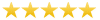
Overall Rating: 5.0
100% of respondents would recommend this to a friend.

- Manufacturer: Leica
- Basic description and contents of package
- Product classification: Photography - Digital Cameras - Point & Shoot Cameras
- Safety instructions
- Startup and operation of the point & shoot cameras
- Tips for setting up your Leica
- Settings and expert assistance
- Contact Leica service
- Troubleshooting
- Warranty information
|
We recommend checking out our discussion threads on the Leica Q (Typ 116) Digital Camera 19000,
which address similar problems with connecting and setting up Point & Shoot Cameras Leica.
|
User manual for the Leica Q (Typ 116) Digital Camera 19000
The user manual for the Leica Q (Typ 116) Digital Camera 19000 provides
necessary instructions for the proper use of the product Photography - Digital Cameras - Point & Shoot Cameras.
A no compromise compact, the Leica Q (Typ 116) Digital Camera wields a full-frame 24.2-megapixel CMOS sensor within its exceptionally portable, and beautiful, body. Leveraging the power of the Leica Maestro II series image processor, high-resolution, low-noise imaging is possible at sensitivities up to ISO 50,000 and at a continuous rate of 10 fps. Also, the camera utilizes a Summilux 28mm f/1.7 ASPH. lens to allow users to dramatically separate the subject from the background as well as work in difficult light conditions.
Design is benefitted by Leica's classic simple aesthetic and the body has easily read laser engraved lettering, numbers, and dials. Construction is solid with a solid machined aluminum top plate and a lightweight magnesium alloy body. Also, it has a large thumb rest on the back and a diamond pattern on the front leathering to ensure a firm, comfortable grip over the camera. Further, the Q (Typ 116) has a built-in 3.68-megapixel LCOS electronic viewfinder which provides a live through-the-lens image with handling similar to that of a rangefinder.
In addition to fully manual control with physical operation using the aperture and focus rings on the lens, auto focus is possible using a contrast-based system. This enables fast, sharp imaging at the click of the shutter. The rear 3.0" 1,040k-dot touchscreen LCD monitor helps by allowing users to quickly take control of their focus by just tapping on their subject. Focusing aids are also available in the form of Focus Peaking and Live View Zoom.
Another benefit of the updated Maestro II processor is full HD 1080p video capture at 60 or 30 fps. A built-in stereo microphone enables high-quality sound recording and an integrated wind filter limits extraneous noise. Full manual control will then allow users to dial in the exact look they want or need for their shot.
Share your photos and videos instantly thanks to an integrated Wi-Fi module which allows you to link the camera to a smartphone, tablet, or computer. The Q also has an NFC chip for tap-to-connect functionality with certain devices and the free Leica Q app lets you take remote control of your camera for adjusting exposure while you shoot from odd angles and positions. Additionally, a copy of Adobe Photoshop Lightroom is included for professional-level management, editing, and export of your stills and video.
|
If you own a Leica point & shoot cameras and have a user manual in electronic form,
you can upload it to this website using the link on the right side of the screen.
You can upload and download the manual for the Leica Q (Typ 116) Digital Camera 19000 in the following formats:
- *.pdf, *.doc, *.txt, *.jpg - Other formats are unfortunately not supported.
|
Additional parameters of the Leica Q (Typ 116) Digital Camera 19000:
| Pixels | Actual: 26.3 Megapixel
Effective: 24.2 Megapixel | | Sensor | Full Frame (36 x 24 mm) CMOS | | Bit Depth | 14-bit | | File Formats | Still Images: DNG, JPEG
Movies: MP4
Audio: AAC | | Max Resolution | 24 MP: 6000 x 4000 | | Aspect Ratio | 3:2 | | Image Stabilization | None | | Color Spaces | sRGB, Adobe RGB | | Lens | 11 elements in 9 groups
3 Aspherical
EFL: 28mm
Aperture: f/1.7 to f/16 | | Filter Thread | 49mm | | Zoom | None | | Focus Range | Normal: 11.81" (30 cm) - Infinity
Macro: 6.69" (17 cm) - Infinity | | ISO Sensitivity | Auto, 100-50000 | | Shutter | Type: Mechanical
Speed: 30 - 1/2000 second
Type: Electronic
Speed: 1/2500 - 1/16000 second | | Exposure Metering | Center-weighted, Multi, Spot | | Exposure Modes | Modes: Aperture Priority, Manual, Programmed Auto, Shutter Priority
Compensation: -3 EV to +3 EV (in 1/3 EV steps) | | White Balance Modes | Auto, Cloudy, Color Temperature, Daylight, Flash, Halogen, Manual, Shade | | Burst Rate | Up to 10 fps at 24 MP | | Self Timer | 12 Sec, 2 Sec | | Flash Modes | Auto
Manual | | Built-in Flash | No | | External Flash Connection | Hot Shoe | | Built-in Memory | None | | Memory Card Type | SD
SDHC
SDXC | | Video Recording | Yes | | Resolution | 1920 x 1080p: 60 fps, 30 fps
1280 x 720p: 30 fps | | Video Clip Length | Up to 29 Min 59 Second | | Audio Recording | Built-in Mic: With Video, Stereo | | Viewfinder Type | Electronic | | Diopter Adjustment | - 3 to +3 m | | Viewfinder Coverage | 100% | | Screen | 3" LCD Touchscreen (1,040,000 pixels) | | Screen Coverage | 100% | | Connectivity | HDMI D (Micro), Micro-USB | | Wi-Fi | Yes built-in | | GPS | None | | Battery | 1x BP-DC 12 Rechargeable Lithium-Ion Battery Pack, 7.2 VDC, 1200 mAh | | Dimensions (WxHxD) | 5.1 x 3.1 x 3.7" / 130.0 x 80.0 x 93.0 mm | | Weight | 22.58 oz / 640 g with battery | | Package Weight | 5.3 lb | | Box Dimensions (LxWxH) | 8.8 x 8.3 x 6.6" | |
The user manual for the Leica Q (Typ 116) Digital Camera 19000 can be downloaded in .pdf
format if it did not come with your new point & shoot cameras, although the seller is
required to supply one. It is also quite common that customers throw out
the user manual with the box, or put the CD away somewhere and then can’t find it.
That’s why we and other Leica users keep a unique electronic library
for Leica point & shoot camerass,
where you can use our link to download the user manual for the Leica Q (Typ 116) Digital Camera 19000.
The user manual lists all of the functions of the Leica Q (Typ 116) Digital Camera 19000,
all the basic and advanced features and tells you how to use the point & shoot cameras.
The manual also provides troubleshooting for common problems. Even greater
detail is provided by the service manual, which is not typically shipped with the product,
but which can often be downloaded from Leica service.
If you want to help expand our database, you can upload a link to this website
to download a user manual or service manual, ideally in .pdf format. These pages
are created by you – users of the Leica Q (Typ 116) Digital Camera 19000. User manuals are also
available on the Leica website under Photography - Digital Cameras - Point & Shoot Cameras.
 Question and answer discussion forum concerning user instructions and resolving problems with the Leica Q (Typ 116) Digital Camera 19000 - no comments have been made yet - be the first to add a comment
Question and answer discussion forum concerning user instructions and resolving problems with the Leica Q (Typ 116) Digital Camera 19000 - no comments have been made yet - be the first to add a comment
Post new comment/question/response regarding the Leica Q (Typ 116) Digital Camera 19000
|
|
|
|
|
Can't find what you're looking for? Try Google Search!
|
|
| Current discussions |
Most recently discussed products:
Download manual ?? - Browning HD Security Trail Camera BTC 6HDS
Posted by: Andy Johnson
2025-05-23 05:22:23
How do I download the manual for Browning Trail Camera BTC-6HDS ???...
AA120 power LED not glowing - Atlas Sound AA120 120 Watt 6-Channel Mixer Amplifier AA120
Posted by: Stephen Roth
2025-05-22 00:35:21
I have some Atlas AA120's that work but the power LED does not glow. There is only 1.5VDC on the LED and if I give it 3V it lights nicely.
There are two limiting resistors in parallel feeding the LED and about 23V feeding them. They (together) measu...
Wiring/configure 501n-3 for rear view switch - Rear View Safety RVS-501N 3-Channel Multiplexer RVS-501N
Posted by: Ron Diller
2025-05-06 23:25:57
Hello,I replaced the rv radio, which controls back,and turn signal cameras. How can I wire it to have the backup camera on all the time as a rear view mirror function, except when blinkers are on. Thanks! ...
Wiring/configure 501n-3 for rear view switch - Rear View Safety RVS-501N 3-Channel Multiplexer RVS-501N
Posted by: Ron Diller
2025-05-06 23:25:03
Hello,I replaced the rv radio, which controls back,and turn signal cameras. How can I wire it to have the backup camera on all the time as a rear view mirror function, except when blinkers are on. Thanks! ...
sony alpha 7II - Sony Alpha a7 II Mirrorless Digital Camera with 28-70mm Lens
Posted by: Clabue
2025-05-06 13:13:48
Alpha 7 II - Black + Sony FE 28-70mm f/3.5-5.6 OSS f/3.5-5.6
Where can I find a manual. It didn't come with the camera I just purchased online. Thank you.... |
|

