|
User manual for Lian Li PC-A61B Mid Tower Desktop Case (Black) PC-A61B
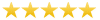
Overall Rating: 5.0
100% of respondents would recommend this to a friend.

- Manufacturer: Lian Li
- Basic description and contents of package
- Product classification: Computers & Solutions - Computer Components - Desktop Computer Cases
- Safety instructions
- Startup and operation of the desktop computer cases
- Tips for setting up your Lian Li
- Settings and expert assistance
- Contact Lian Li service
- Troubleshooting
- Warranty information
- Price: 175 USD
|
We recommend checking out our discussion threads on the Lian Li PC-A61B Mid Tower Desktop Case (Black) PC-A61B,
which address similar problems with connecting and setting up Desktop Computer Cases Lian Li.
|
User manual for the Lian Li PC-A61B Mid Tower Desktop Case (Black) PC-A61B
The user manual for the Lian Li PC-A61B Mid Tower Desktop Case (Black) PC-A61B provides
necessary instructions for the proper use of the product Computers & Solutions - Computer Components - Desktop Computer Cases.
The black PC-A61B Mid Tower Desktop Case from Lian Li offers a versatile system build with a modular cage along with removable drive trays. You can install up to four optical drives in the 5.25" external drive bays. This case also provides six removable drive trays for 2.5" or 3.5" drives with space to attach a seventh 2.5" drive behind the motherboard. You can remove the modular cage, which holds three 5.25" drives, to position the drive trays higher on the case to make room for graphics cards up to 16.5" long. For housing other components, this chassis features seven slots for expansion cards and can support ATX and micro-ATX motherboards as well as ATX power supplies. On the top of the case, you can connect your peripherals via four USB 3.0 ports along with two 3.5mm audio jacks.
Cooling the system is accomplished with two front 120mm fans for intakes and a third rear 120mm fan for exhaust. Furthermore, this case can accommodate two optional 140mm or 120mm fans on the top. Lian Li includes multiple washable air filters that protect your components from unwanted dust. To help improve the airflow, you can move all the wires behind the motherboard with a cable management system. Additionally, this case can hold radiators at two places to build a liquid cooling solution.
|
If you own a Lian Li desktop computer cases and have a user manual in electronic form,
you can upload it to this website using the link on the right side of the screen.
You can upload and download the manual for the Lian Li PC-A61B Mid Tower Desktop Case (Black) PC-A61B in the following formats:
- *.pdf, *.doc, *.txt, *.jpg - Other formats are unfortunately not supported.
|
Additional parameters of the Lian Li PC-A61B Mid Tower Desktop Case (Black) PC-A61B:
| Case Type | Mid Tower | | Material of Construction | Aluminum | | External Drive Bays | 4 x 5.25" | | Drives Supported | Drive Trays: 6 x 2.5" or 3.5"
Mounted Behind the Motherboard: 1 x 2.5" | | Expansion Slots | 7 | | Motherboard Compatibility | ATX, micro ATX | | Fans (Included) | Front: 2 x 4.7" / 120.0 mm
Rear: 1 x 4.7" / 120.0 mm | | Fan Mount Locations | Top (Optional): 2 x 5.5" / 140.0 mm or 4.7" / 120.0 mm | | I/O Ports | 4 x USB 3.0
1 x Microphone
1 x Headphone | | Compatibility | VGA Card Length: 11.0" / 280.0 mm
VGA Card Length without Trays: 16.5" / 420.0 mm
PSU Length: 11.0" / 280.0 mm
CPU Cooler Height: 6.7" / 170.0 mm
Cable Management Space: 1.2" / 30.0 mm
Supports 9.4" / 240.0 mm or 11.0" / 280.0 mm radiator | | Power Supply Compatibility | ATX | | Dimensions (W x H x D) | 9.1 x 19.3 x 20.1" / 230.0 x 490.0 x 510.0 mm | | Weight | 14.3 lb / 6.5 kg | | Package Weight | 18.8 lb | | Box Dimensions (LxWxH) | 23.465 x 22.205 x 11.732" | |
The user manual for the Lian Li PC-A61B Mid Tower Desktop Case (Black) PC-A61B can be downloaded in .pdf
format if it did not come with your new desktop computer cases, although the seller is
required to supply one. It is also quite common that customers throw out
the user manual with the box, or put the CD away somewhere and then can’t find it.
That’s why we and other Lian Li users keep a unique electronic library
for Lian Li desktop computer casess,
where you can use our link to download the user manual for the Lian Li PC-A61B Mid Tower Desktop Case (Black) PC-A61B.
The user manual lists all of the functions of the Lian Li PC-A61B Mid Tower Desktop Case (Black) PC-A61B,
all the basic and advanced features and tells you how to use the desktop computer cases.
The manual also provides troubleshooting for common problems. Even greater
detail is provided by the service manual, which is not typically shipped with the product,
but which can often be downloaded from Lian Li service.
If you want to help expand our database, you can upload a link to this website
to download a user manual or service manual, ideally in .pdf format. These pages
are created by you – users of the Lian Li PC-A61B Mid Tower Desktop Case (Black) PC-A61B. User manuals are also
available on the Lian Li website under Computers & Solutions - Computer Components - Desktop Computer Cases.
 Question and answer discussion forum concerning user instructions and resolving problems with the Lian Li PC-A61B Mid Tower Desktop Case (Black) PC-A61B - no comments have been made yet - be the first to add a comment
Question and answer discussion forum concerning user instructions and resolving problems with the Lian Li PC-A61B Mid Tower Desktop Case (Black) PC-A61B - no comments have been made yet - be the first to add a comment
Post new comment/question/response regarding the Lian Li PC-A61B Mid Tower Desktop Case (Black) PC-A61B
|
|
|
|
|

