|
User manual for Microsoft Wireless Desktop 900 Keyboard and Mouse PT3-00001
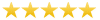
Overall Rating: 5.0
100% of respondents would recommend this to a friend.

- Manufacturer: Microsoft
- Basic description and contents of package
- Product classification: Computers & Solutions - Computer Peripherals - Mice & Keyboard Kits
- Safety instructions
- Startup and operation of the mice & keyboard kits
- Tips for setting up your Microsoft
- Settings and expert assistance
- Contact Microsoft service
- Troubleshooting
- Warranty information
- Price: 36 USD
|
We recommend checking out our discussion threads on the Microsoft Wireless Desktop 900 Keyboard and Mouse PT3-00001,
which address similar problems with connecting and setting up Mice & Keyboard Kits Microsoft.
|
User manual for the Microsoft Wireless Desktop 900 Keyboard and Mouse PT3-00001
The user manual for the Microsoft Wireless Desktop 900 Keyboard and Mouse PT3-00001 provides
necessary instructions for the proper use of the product Computers & Solutions - Computer Peripherals - Mice & Keyboard Kits.
The Wireless Desktop 900 Keyboard and Mouse from Microsoft features a quiet-touch keyboard and a full-sized ambidextrous mouse. The keyboard features easy-access hotkeys for commonly used Windows functions, and AES (Advanced Encryption Standard) technology helps protect your information by encrypting your keystrokes. Additional Windows features can be accessed by the mouse via its customizable buttons. In order to access the customization feature, you will need to download Microsoft Mouse and Keyboard Center software, as well as the latest Windows updates. The keyboard uses two AAA batteries, whereas the mouse uses two AA batteries. Both the keyboard and mouse have an average battery life of 2 years, depending on use.
|
If you own a Microsoft mice & keyboard kits and have a user manual in electronic form,
you can upload it to this website using the link on the right side of the screen.
You can upload and download the manual for the Microsoft Wireless Desktop 900 Keyboard and Mouse PT3-00001 in the following formats:
- *.pdf, *.doc, *.txt, *.jpg - Other formats are unfortunately not supported.
|
Additional parameters of the Microsoft Wireless Desktop 900 Keyboard and Mouse PT3-00001:
| Connectivity | USB 2.0 | | System Requirements | Windows 7/8/10 Mac OS X 10.4-10.7 | | Battery Type | 2 x AAA (Keyboard) 2 x AA (Mouse) | | Hard Drive Requirements | Customizable Windows features require Mouse and Keyboard Center software (150 MB software download) and the latest Windows update | | Dimensions (L x W) | Keyboard: 16.77 x 6.09" / 425.9 x 154.6 mm Mouse: 4.46 x 2.49" / 113.3 x 63.12 mm | | Weight | Not specified by manufacturer | | Package Weight | 2.1 lb | | Box Dimensions (LxWxH) | 19.9 x 6.5 x 1.9" | |
The user manual for the Microsoft Wireless Desktop 900 Keyboard and Mouse PT3-00001 can be downloaded in .pdf
format if it did not come with your new mice & keyboard kits, although the seller is
required to supply one. It is also quite common that customers throw out
the user manual with the box, or put the CD away somewhere and then can’t find it.
That’s why we and other Microsoft users keep a unique electronic library
for Microsoft mice & keyboard kitss,
where you can use our link to download the user manual for the Microsoft Wireless Desktop 900 Keyboard and Mouse PT3-00001.
The user manual lists all of the functions of the Microsoft Wireless Desktop 900 Keyboard and Mouse PT3-00001,
all the basic and advanced features and tells you how to use the mice & keyboard kits.
The manual also provides troubleshooting for common problems. Even greater
detail is provided by the service manual, which is not typically shipped with the product,
but which can often be downloaded from Microsoft service.
If you want to help expand our database, you can upload a link to this website
to download a user manual or service manual, ideally in .pdf format. These pages
are created by you – users of the Microsoft Wireless Desktop 900 Keyboard and Mouse PT3-00001. User manuals are also
available on the Microsoft website under Computers & Solutions - Computer Peripherals - Mice & Keyboard Kits.
 Question and answer discussion forum concerning user instructions and resolving problems with the Microsoft Wireless Desktop 900 Keyboard and Mouse PT3-00001
Question and answer discussion forum concerning user instructions and resolving problems with the Microsoft Wireless Desktop 900 Keyboard and Mouse PT3-00001
Post new comment to Microsoft Wireless Desktop 900 Keyboard and Mouse PT3-00001
| Subject: available in multiple languages? | | Date: 04.04.2023 17:05:29 | Author: tony | Is this keyboard/mouse available in multiple languages? seeking french, german, italian, spanish, Japanese. english is pt3-00024.
pt3-00007/00008/00013/00011/00022? | | Reply |
| Subject: calculator | | Date: 13.10.2022 20:17:08 | Author: MB | | Is there a keyboard shotcut to dismiss the calculator? Esc doesn't work for me. | | Reply |
| Subject: User Manual | | Date: 08.10.2020 11:55:46 | Author: D Wong | Please send User Manual for
Microsoft Wireless Desktop 900 Keyboard and Mouse PT3-00001 | | Reply |
| Subject: No Caps Lock indicator | | Date: 10.01.2019 00:06:09 | Author: JOHN V OSIUS | | I know there isn't a Caps Lock light and I was told it had a sound that indicates the Caps Lock is on. How do I activate the sound? | | Reply |
Post new comment/question/response regarding the Microsoft Wireless Desktop 900 Keyboard and Mouse PT3-00001
|
|
|
|
|

