|
User manual for Skullcandy Smokin' Buds 2 Earbud Headphones with Mic S2PGFY-328
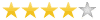
Overall Rating: 4.0
80% of respondents would recommend this to a friend.

- Manufacturer: Skullcandy
- Basic description and contents of package
- Product classification: Mobile - Headphones - Earphones
- Safety instructions
- Startup and operation of the earphones
- Tips for setting up your Skullcandy
- Settings and expert assistance
- Contact Skullcandy service
- Troubleshooting
- Warranty information





Click to enlarge image
|
We recommend checking out our discussion threads on the Skullcandy Smokin' Buds 2 Earbud Headphones with Mic S2PGFY-328,
which address similar problems with connecting and setting up Earphones Skullcandy.
|
User manual for the Skullcandy Smokin' Buds 2 Earbud Headphones with Mic S2PGFY-328
The user manual for the Skullcandy Smokin' Buds 2 Earbud Headphones with Mic S2PGFY-328 provides
necessary instructions for the proper use of the product Mobile - Headphones - Earphones.
The black and white Smokin' Buds 2 Earbud Headphones from Skullcandy feature an in-line mic and remote for making calls and controlling most smartphones. They feature an off-axis angled design and oval-shaped port for fit, comfort and acoustic performance. Construction from moisture-resistant materials helps them stand up to active use.
|
If you own a Skullcandy earphones and have a user manual in electronic form,
you can upload it to this website using the link on the right side of the screen.
You can upload and download the manual for the Skullcandy Smokin' Buds 2 Earbud Headphones with Mic S2PGFY-328 in the following formats:
- *.pdf, *.doc, *.txt, *.jpg - Other formats are unfortunately not supported.
|
Additional parameters of the Skullcandy Smokin' Buds 2 Earbud Headphones with Mic S2PGFY-328:
| Package Weight | 0.1 lb | | Box Dimensions (LxWxH) | 5.4 x 3.5 x 1.0" | |
The user manual for the Skullcandy Smokin' Buds 2 Earbud Headphones with Mic S2PGFY-328 can be downloaded in .pdf
format if it did not come with your new earphones, although the seller is
required to supply one. It is also quite common that customers throw out
the user manual with the box, or put the CD away somewhere and then can’t find it.
That’s why we and other Skullcandy users keep a unique electronic library
for Skullcandy earphoness,
where you can use our link to download the user manual for the Skullcandy Smokin' Buds 2 Earbud Headphones with Mic S2PGFY-328.
The user manual lists all of the functions of the Skullcandy Smokin' Buds 2 Earbud Headphones with Mic S2PGFY-328,
all the basic and advanced features and tells you how to use the earphones.
The manual also provides troubleshooting for common problems. Even greater
detail is provided by the service manual, which is not typically shipped with the product,
but which can often be downloaded from Skullcandy service.
If you want to help expand our database, you can upload a link to this website
to download a user manual or service manual, ideally in .pdf format. These pages
are created by you – users of the Skullcandy Smokin' Buds 2 Earbud Headphones with Mic S2PGFY-328. User manuals are also
available on the Skullcandy website under Mobile - Headphones - Earphones.
 Question and answer discussion forum concerning user instructions and resolving problems with the Skullcandy Smokin' Buds 2 Earbud Headphones with Mic S2PGFY-328
Question and answer discussion forum concerning user instructions and resolving problems with the Skullcandy Smokin' Buds 2 Earbud Headphones with Mic S2PGFY-328
Post new comment to Skullcandy Smokin' Buds 2 Earbud Headphones with Mic S2PGFY-328
| Subject: Scratchy/skippy reception | | Date: 24.07.2017 05:43:50 | Author: Bill | | I have a skullcandy smoking 2 headset. I can pair it easily to my win 10 desktop. Hovever, I get a scratchy/skippy reception. I first thought it might be my player or the disk. I also have a mono Bluetooth device. The computer hardware is dimple and what I hear is clear. So..., that brings me back to the Smokin headset. How do I fix this? | | Reply |
| Subject: bluetooth problem | | Date: 05.06.2017 15:30:26 | Author: priyesh neupane | | my phone is not reading the bluetooth signal of skullcandy wireless buds 2 | | Reply |
| Subject: Unable to reset | | Date: 23.05.2017 23:00:21 | Author: Angelo | I have the smoking buds 2. Attempted the reset by holding the volume + and - buttons together. I heard the beep. Saw the lights flashed blue and red. Then lights turned steady on voilet. Unable to pair. Unable to turn off. Unable to reset.
Please help. | | Reply |
| Subject: Thank you | | Date: 07.05.2017 16:59:59 | Author: Ari | | Thank you! | | Reply |
| Subject: THANK YOU | | Date: 02.05.2017 00:29:25 | Author: James | | I had tried to figure this out for weeks and yours is the first comment to solve my problem! Thank you! | | Reply |
| Subject: Headphones wont charge | | Date: 06.04.2017 16:14:13 | Author: Sam S | | Ive had these headphones for maybe 7 months, love them and always worked great until recently. They wont charge at all, tried 4 chargers including a brand new one and the light wont turn red or charge. They dont even turn on anymore, even with a dead battery they usually turn on and then turn off after a few seconds. Is the battery completely drained or is it another problem? Can someone help, thanks. | | Reply |
| Subject: Smoking Buds won't turn on | | Date: 17.02.2017 01:40:46 | Author: Judy Campf | Hello!
My Skullcandy Smoking Buds have worked great until this morning. They are fully charged (blue light) but they won't turn on. Help!!! | | Reply |
| Subject: thank you | | Date: 21.01.2017 17:48:01 | Author: William | | Thank you evan it works. | | Reply |
| Subject: Pairing | | Date: 20.01.2017 20:10:56 | Author: Kelsey | | I just got a replacement pair of Smokin Buds 2 and was wondering if I could pair these to my computer and phone | | Reply |
| Subject: The skipping | | Date: 18.01.2017 20:05:31 | Author: Evan | | You need to hold down the volume up button to skip forward. The volume down goes back on songs. | | Reply |
| Subject: change songs | | Date: 18.01.2017 19:50:59 | Author: William | | Why wont it change songs when I double tap the skull? | | Reply |
| Subject: Reset | | Date: 05.01.2017 23:57:59 | Author: George Anderson | | Reset the earbuds by first turning them on then hold down both volume control buttons at same time till you hear two beeps (long). Should be able to discover them after this. | | Reply |
| Subject: Smoking buds 2 wont turn on | | Date: 04.01.2017 12:59:51 | Author: david clarkson | Hi,
I bought a pair of smoking buds 2 Bluetooth headset however after just 4 uses the devise does not power on even after charging the headset the blue light glows but once I remove the charging cable it’s just dead and no light turns on when I press the power on button. I had experience this before as well and got the same replaced with the dealer but this is the second time happening with a new headset. I think this has got to be something with the manufacturing issue itself can you please help me on how to restore the headset to power on again. Thanks!
| | Reply |
| Subject: SkullCandy smokin 2 quit playing | | Date: 29.12.2016 19:14:02 | Author: Kelsey | | I've had my SkullCandy just a few days, less than a week, and after charging them last night, they start pausing, and skipping everything, music and videos included. They paired fine, and worked amazing until today. Probably going to contact customer service. | | Reply |
| Subject: Wow It's working..!!! | | Date: 05.12.2016 16:15:14 | Author: Vikki J | @BT reset
thanks... thank you sooo much.. It is working...
Good info
i'm using Blackberry Z30. Initially I paired and deleted without unpair. This is the issue and I couldn't pair again.
I tried many mobiles to check and it was not visible. But I followed your instructions. Now it is paired again.
| | Reply |
| Subject: | | Date: 03.12.2016 04:38:50 | Author: Anne | | Go here this helped get mine reset and found. Hopefully it helps. http://www.bluetoothdoctor.com/question?i-cant-pair-connect-my-skullcandy-smokin-buds-2-wireless-to-any-device-that-was-previously-working | | Reply |
| Subject: Thanks | | Date: 02.12.2016 19:13:44 | Author: STEVE | | So glad you have made this available | | Reply |
| Subject: SB2 Headsets | | Date: 14.11.2016 10:18:44 | Author: Randy Webb | | I have the same problem. They were working yesterday and then just stopped. this product needs to be improved | | Reply |
| Subject: BT reset | | Date: 11.11.2016 07:40:58 | Author: Angel instructor | | I just bought mine and when you hold the middle button long enough it should reset the BT. I couldnt find it first on any device, but it just takes a while. It should flash red and blue when the BT resets | | Reply |
| Subject: Will not turn on | | Date: 31.10.2016 03:20:08 | Author: James J Bigham | | I've seen a few people with same problem. This is the second set that have done returned and got this pair. Does anyone have an answer. They show fully charged, blue light, but nothing when I puse the power button. Can't return this set box and all is gone. I'm a little frustrated at this point. Thought maybe the first set was just defective. | | Reply |
| Subject: DO NOT WASTER YOUR MONEY | | Date: 30.10.2016 23:10:23 | Author: rsx491 | | All my bluetooth devices CAN NOT find these earbuds. I have paired on my phones, Samsung J7, LG Stylo, Gorilla with my Mercedes Benz and other paired BT devices. These won't pair. It's been 5 months, blue light comes on and they won't pair. I wasted $60 on this garbage!! | | Reply |
| Subject: DO NOT WASTER YOUR MONEY | | Date: 30.10.2016 22:30:43 | Author: rsx491 | | All my bluetooth devices CAN NOT find these earbuds. I have paired on my phones, Samsung J7, LG Stylo, Gorilla with my Mercedes Benz and other paired BT devices. These won't pair. It's been 5 months, blue light comes on and they won't pair. I wasted $60 on this garbage!! | | Reply |
| Subject: Unable to pair | | Date: 30.10.2016 15:54:36 | Author: Senthil | I by mistakly un paired by device
When I tried to do it again it is not showing
How to reticfy it pls help me | | Reply |
| Subject: SB2 won't charge. | | Date: 15.10.2016 21:37:39 | Author: Jess Eastep | | My smokin buds 2 worked perfectly until about two weeks ago. Now they will not turn on and do not appear to charge. I have tried multiple USB cables and none work. No lights are coming on and no sound from the earbuds. Any suggestions? | | Reply |
| Subject: link to manual | | Date: 26.09.2016 21:20:50 | Author: james | | https://docs.google.com/document/d/1KCTAagrxiAjtEbx_f607mgdGFLHGlIqm9ptY4-PzTXA/edit?usp=sharing | | Reply |
| Subject: SB2 WIRELESS | | Date: 18.09.2016 09:09:32 | Author: MIKE MILLS | | MY WOMAN COULDNT GET ANYTHING FROM THE HEADSET SHE SAID THERE BLOWN SO I PLUGED THEM IN CHARGED UP WITHOUT THE MANUEL I PAIRED TO MY LG PHONE NOW I AM ROCKING OUT TO RONNIE JAMES DIO THE WORK GREAT | | Reply |
| Subject: Manual | | Date: 16.08.2016 05:51:42 | Author: Manual! | I tried to actually upload the manual to the page, but it doesn't seem to actually be anywhere. Here is a direct link to a picture of the manual!
http://imgur.com/z3tQTiu | | Reply |
| Subject: Help please | | Date: 14.08.2016 04:43:08 | Author: Becca | | Hi, I bought my buds about three weeks ago. They were working fine until today. Now they seem to be fully charged because the blue light appears when turned on, but they will not turn on. Sometimes they do if I hold it for more than 15 seconds, but not often. I don't have the warranty with me, but I know I signed up where I get it fixed free for the next two years. Is there anything I can do? I don't have the receipt on me either. thanks | | Reply |
| Subject: How to pair - easy | | Date: 22.07.2016 18:25:56 | Author: Cain | Make sure power is off on your Smoking Buds 2. Press and hold the power button until it turns red and release immediately. Search with device you are pairing with and look for 'SB2 WIRELESS' and hit ok to pair.
Next step, don't get mad at a website if YOU lose YOUR manual. | | Reply |
| Subject: How to reset | | Date: 07.07.2016 01:24:08 | Author: YCB | | To reset the smoking buds 2 you need to first power it on, then hold the volume up and down buttons at the same time until you hear 2 "beeps." Once you've heard those your headset is unpaired. | | Reply |
| Subject: Ince | | Date: 17.06.2016 13:55:46 | Author: tink | | yes I lost my instructions and want to drive my car over these pain in the ass earbuds. I will be buying another pair, copying the directions, and returning same. I got this as a gift. Skullcandy must be 2 19 year olds operating out of their garage. | | Reply |
| Subject: Ince | | Date: 17.06.2016 13:34:34 | Author: Peggy Ince | yeah well good luck going on the useless website. I looked several times. Unless I play a video game I have no luck getting instructions from this totally useless company. I lost the instruction page so I can't pair this piece of crap with anything. what a waste of money and what a useless company. buyer beware
| | Reply |
| Subject: Re: NO HELP | | Date: 03.05.2016 11:21:34 | Author: Katherine | Hello Mazi,
regarding your question - please go to Skullcandy website and see the PRODUCT SETUP INSTRUCTIONS:
http://www.skullcandy.com/customer-service/product-setup-instructions/product-setup-instructions.html
Or contact the Skullcandy: http://www.skullcandy.com/customer-service/contact-us/contact-us.html
Regarding this website - please read carefully - this site is not telling you here is your user manual. If nobody uploaded or shared a link to the manual, you can´t download it. It´s simple. That´s why the page is asking you "If you want to help expand our database, you can upload a link to this website to download a user manual or service manual, ideally in .pdf format. These pages are created by you – users". Today, there are more than 9.000 files.
Katherine
| | Reply |
| Subject: NO HELP | | Date: 03.05.2016 01:54:31 | Author: Mazi | | This page would be awesome if it actually had the manual SOMEWHERE on this page. ANYWHERE. | | Reply |
| Subject: Reset | | Date: 28.04.2016 08:56:45 | Author: December snedecor | | How do I reset my smoking buds 2 bt? | | Reply |
Post new comment/question/response regarding the Skullcandy Smokin' Buds 2 Earbud Headphones with Mic S2PGFY-328
|
|
|
|
|
Can't find what you're looking for? Try Google Search!
|
|
| Current discussions |
Most recently discussed products:
Wiring/configure 501n-3 for rear view switch - Rear View Safety RVS-501N 3-Channel Multiplexer RVS-501N
Posted by: Ron Diller
2025-05-06 23:25:57
Hello,I replaced the rv radio, which controls back,and turn signal cameras. How can I wire it to have the backup camera on all the time as a rear view mirror function, except when blinkers are on. Thanks! ...
Wiring/configure 501n-3 for rear view switch - Rear View Safety RVS-501N 3-Channel Multiplexer RVS-501N
Posted by: Ron Diller
2025-05-06 23:25:03
Hello,I replaced the rv radio, which controls back,and turn signal cameras. How can I wire it to have the backup camera on all the time as a rear view mirror function, except when blinkers are on. Thanks! ...
sony alpha 7II - Sony Alpha a7 II Mirrorless Digital Camera with 28-70mm Lens
Posted by: Clabue
2025-05-06 13:13:48
Alpha 7 II - Black + Sony FE 28-70mm f/3.5-5.6 OSS f/3.5-5.6
Where can I find a manual. It didn't come with the camera I just purchased online. Thank you....
FBA-Pioneer BDR-XU03 - Pioneer BDR-XU03 USB 3.0 BD/DVD/CD Burner BDR-XU03
Posted by: Mark Visel
2025-05-05 20:51:42
Sorry, but I am having one hell of a time finding this manual. Bought thru Amazon and am getting no where with finding manual. Can someone help....
SRD-92B setting - Fujinon SRD92B Zoom Rate Demand SRD-92B
Posted by: Matthew Allen
2025-05-04 14:10:30
How can we make the speed adjustment control slower... |
|

